Worried about hackers targeting your WordPress site? You’re not alone. How to protect my WordPress site from hackers is a worry common to most WordPress website owners. This isn’t because WordPress in and by itself is not secure. It is its popularity that puts these websites in the line of fire.
To make matters worse, website owners often ignore common security measures and make it easier for hackers to attack and damage their websites. But a hack damages so much more than just your website. It affects your bottom line in more ways than one – it causes downtime and impacts revenues, ruins your users’ experience, lowers your SEO rankings, undoes all your effort so far, and causes a huge waste of time and resources.
In this article, we look at 12 steps you can take to protect your WordPress website from hackers.
How to Protect a WordPress Site from Hackers

What would you rather do: waste time and resources to fix your hacked WordPress site or take action now to secure your website? It’s an easy choice. To make it easier, we’ve put together 12 of the most effective ways to secure a WordPress site that you can implement even if you’re not a WordPress expert. Let us get started.
1. Use secure hosting
A safe and secure web host is the foundation of your WordPress website. Many hacks happen because web hosts adopt poor security practices and are themselves vulnerable to attacks. Contact your current hosting provider to understand the security protocols they follow to keep your website safe.
Web hosts like Bluehost and SiteGround,are known to provide trusted and reliable hosting services. If you are currently using a shared host, it would be a good time to switch to managed hosts with dedicated resources only for your website. If you’re just getting started, let’s build your WordPress site from the ground up with a secure hosting provider as the first step.
2. Use strong passwords

This is possibly the easiest way to protect WordPress sites from hackers. Hackers often deploy brute force attacks that deploy automated bots to try and guess user credentials. Once they get hold of the right ones, they can quickly gain access to any WordPress account.
As a practice, configure strong and unique passwords that are at least 8-12 characters long. Plus, they should be a mix of upper and lower-case alphabets, special characters, and numbers. If you can’t think of a strong password, use a password manager like Dashlane or LastPass to generate and store passwords for each user.
3. Enable 2FA
You cannot achieve complete WordPress protection from hackers without securing your login page. This is where Two-factor authentication (or 2FA) has emerged as a standard industry practice for login page security. How does it work? In addition to entering the correct login credentials, users signing into their accounts now need to enter a secret code or one-time password (OTP) that is temporary and sent only to their device. You can implement this login security measure by installing any 2FA plugin like Google Authenticator or WP 2FA on your WordPress sites.
4. Enable a WordPress firewall
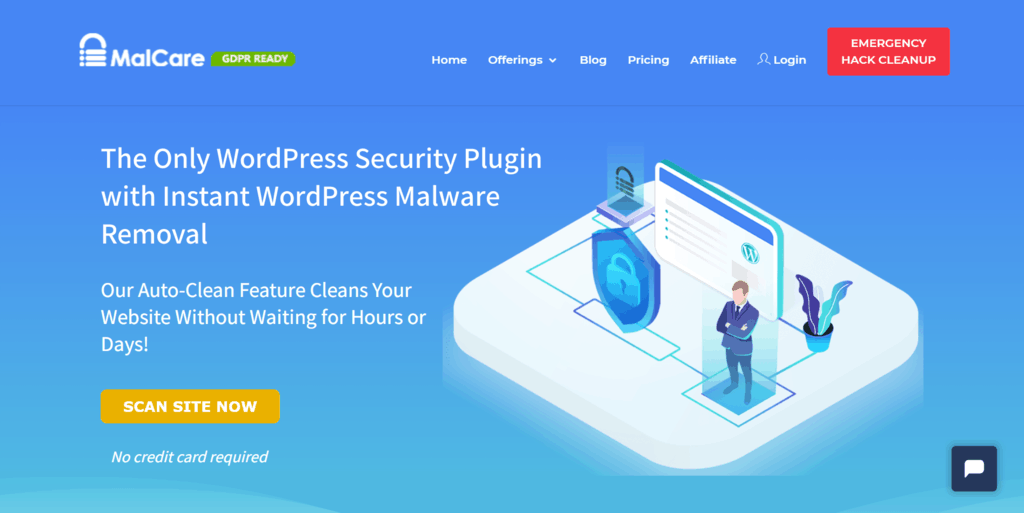
A WordPress firewall acts as the first line of defense to protect WordPress from hacking. How does a firewall work? It monitors every web request sent to your website – and blocks those that come from malicious or suspicious IPs. Setting up a WordPress firewall is easy and can be done through security plugins like Sucuri or MalCare that have an in-built firewall feature.
5. Limit login attempts
Hackers deploy brute force to infiltrate WordPress accounts – especially admin accounts – by guessing the user credentials. They do this by launching multiple login attempts using automated bots that repeatedly try various username-password combinations.
The best way to protect a WordPress site from hackers deploying brute force attacks is to limit the number of login attempts. For instance, you can install a tool that limits failed login attempts to a maximum of 3. You can download and install any CAPTCHA plugin like reCAPTCHA or WP Captcha on your WordPress site to enable this feature.
6. Keep your core, plugins, themes updated
WordPress developers and developers of popular WordPress plugins and themes regularly release updated versions of their software containing the latest security fix or patch. Many users hesitate to update WordPress plugins, themes, or even the core, as this can occasionally cause their websites to break or crash.
However, they don’t realize that this exposes their site to attacks as hackers use known vulnerabilities in outdated software versions to break into websites.
Always keep your WordPress core, themes, and plugins updated. If you’re worried about updates breaking your site, take a complete website backup before applying the updates, or apply updates on a staging site. Backup plugins like BlogVault offer both unlimited on-demand backups and an inbuilt staging environment.
7. Regularly back up your website
Besides as a safety option before updates, website backups should be a part of your WordPress maintenance strategy. If your website is hacked or crashed, you should be able to restore from multiple earlier versions of your backup to avoid any downtime and loss of traffic.
There are a host of popular backup plugins like BlogVault or BackupBuddy to choose from for WordPress websites. Easy to install, these backup plugins provide scheduled, automatic, and on-demand backups along with an easy and reliable restoration process.
8. Add an SSL certificate

Another simple way to secure a WordPress website is to get an SSL certificate to switch from the HTTP protocol to HTTPS. HTTP encrypts every piece of information transmitted between the web server and browser. This prevents hackers from intercepting and using this transmitted data. Even search engines like Google recommend this for all websites. How do you create an HTTPS website? Installing an SSL (or Secure Layer Protocol) certificate on your site. You can pick from trusted SSL plugins like Really Simple SSL or Let’s Encrypt to do this.
9. Change your default username “admin”
Just like weak passwords, common usernames like ‘admin’ or ‘admin123’ only make it easier for hackers to break into your website. Choosing a unique username for all your administrators is a simple way to avoid this.
As usernames cannot be changed regularly like passwords, make sure you configure usernames unique for all your users. The easiest way of changing the default administrator username is by creating a new user with admin rights on your WordPress host account and removing the older admin user.
10. Restrict site access and user roles
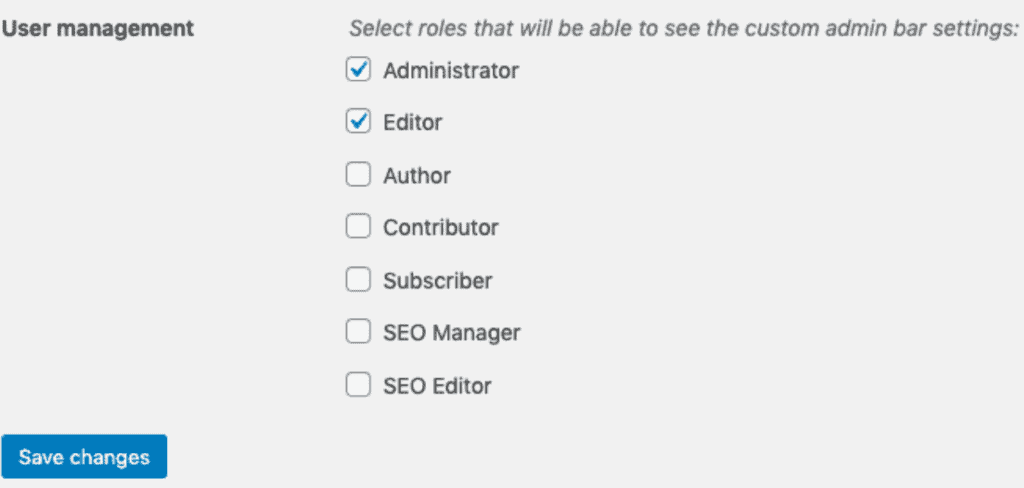
Not all users need to have access to the WordPress admin panel. Hackers can take undue advantage of this by infiltrating the WordPress admin account and taking control of your entire website. Restrict the number of users with administrator privileges or rights to a few trusted users. Assign lesser roles like editor, subscriber, or author to others. This ensures that even if hackers do manage to break into their accounts, they will not be able to inflict as much damage on the backend files as they would with admin accounts.
11. Harden your site
To improve security, the WordPress team has recommended a set of 12 website hardening measures that protect it from future attacks. Some of these measures include disabling the file editor, blocking PHP execution in untrusted folders, and changing security keys.
Since these hardening measures are technical, they may be difficult to implement for novice WordPress users. Security plugins like MalCare have simplified this task through easy-to-use dashboard features that let you implement the necessary hardening measure in a few clicks.
12. Use a security plugin

If the above measures seem like too many and yet, not enough to provide assurance, a WordPress security plugin is the best investment you can make. Since security plugins are specifically developed to secure WordPress websites, they learn from attacks across multiple websites and intelligently detect even lesser-known or easy-to-miss security issues. This way, your site is safe from sneaky hacks such as SQL injections, backdoors, and direct attacks like DDoS hacks.
Besides providing malware detection and removal, they solve another problem too. For instance, security plugins like MalCare combine many of the security measures from this article into simple click-and-implement steps in their user flows. These include 2FA, firewalls, staging, CAPTCHA protection to limit login attempts, backups, managing user access, and even WordPress hardening.
How to protect WordPress sites from hackers: an ongoing process
It’s important to remember that securing a website from hackers is not a one-time activity. Hackers are constantly innovating and finding newer ways to exploit and attack websites. WordPress sites, with the highest market share, will always be on their radar. While there is no 100% guarantee against attackers, the 12 steps in this article provide a solid framework for your WordPress security management.
If you’re looking for a simpler way to take care of WordPress security, we highly recommend investing in security plugins like MalCare or Sucuri that handle the bulk of the heavy lifting for you. We hope this article helps you build up a solid security posture and grow your business without the fear of hacks and malware holding you back.

