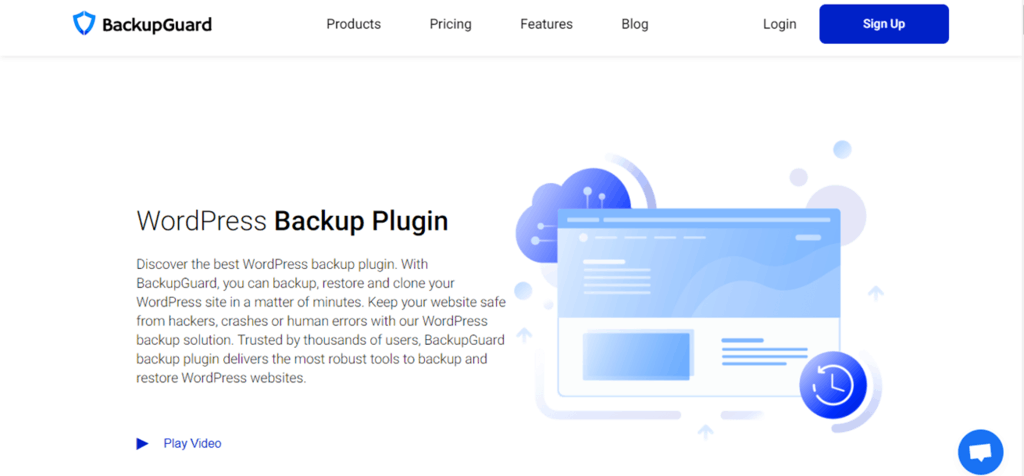If you’re a website or business owner (see how to get a llc in georgia), the idea of your site crashing and losing all those long hours you’ve invested into its development probably haunts you in your sleep. However, there’s a solution for that – all you need is a reliable backup. And it’s really not that hard to create one, either.
WordPress is known for the fact that it provides you with ways to find a plugin for just about anything, and creating backups is no exception. All you have to do is get your hands on a quality product that can guarantee your website is safe. To help you with that, here’s a short list of the top 5 backup plugins for WordPress.
1. BackupGuard
We put BackupGuard first because it’s so much more than just a way to create backups for your website. It allows you to rest assured knowing that you can go back to a previous version whenever you want, but that’s just the beginning. All you have to do to get started is install the plugin and log in.
After that, you will be able to choose between three main functions: restoring, migrating, and, of course, backing up your website. But you can do much more than that because you can, for example, choose what kind of backups you run and how often those backups are created, meaning that you can easily save every change you make.
The plugin can be programmed to do this on a regular basis so that you don’t have to burden yourself with the task. It is also possible to store your backups on a cloud for extra safety, and we really like the ease with which you can migrate your website if need be.
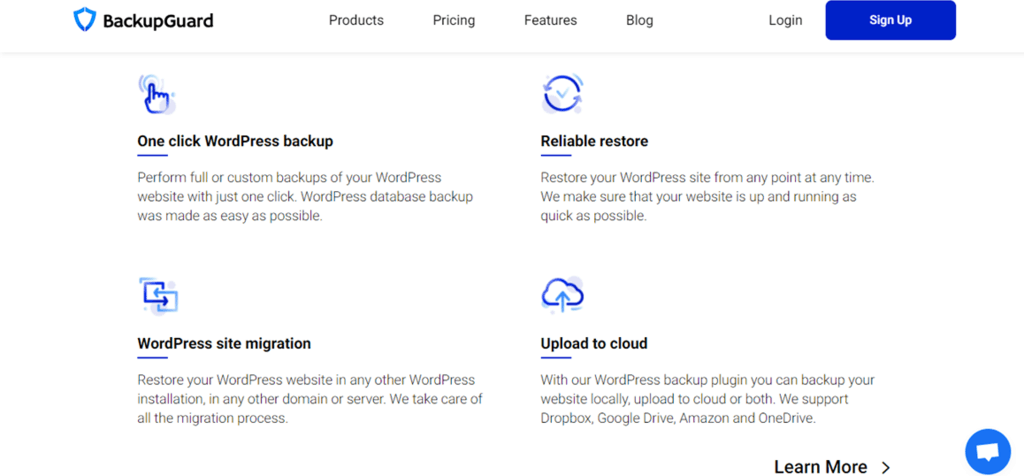
It’s all very easy and pretty straightforward, and you can get the ball rolling with just a few clicks. What is particularly impressive about this plugin is that it comes with a security plugin, too, meaning you will have a great firewall on your side to keep your website safe.
You can manage the firewall from the plugin’s interface by choosing whether or not you want to block things like referrer spam, brute force, proxy ports, etc. Additionally, BackupGuard regularly checks for malware and viruses, so that “guard” in the plugin’s name is there for a very good reason.
In short, you simply can’t go wrong with this product.
2. UpdraftPlus
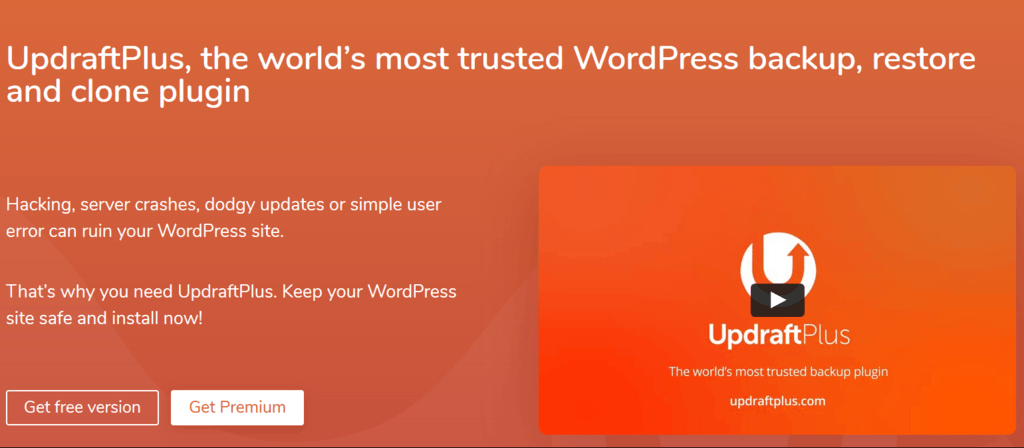
UpdraftPlus is an absolute behemoth in the world of backup plugins, and for some very good reasons. As a matter of fact, this is one of the most popular WordPress plugins, period.
Here too, you can set your backups to be created at a specific time, both manually and automatically, or you can instruct the plugin to do that every so often (every few hours, once a day, once a month… the choice is yours). A nice touch is that backups will automatically be created whenever there’s a new update, just to be on the safe side.
You get 1 GB of storage space with the plugin, but there’s also the option to buy more if you so desire, which is good because websites whose size goes all the way up to 100 GB can easily be secured this way, as well. On top of that, you also have the option of saving your backups remotely on several different services, which is quite impressive.
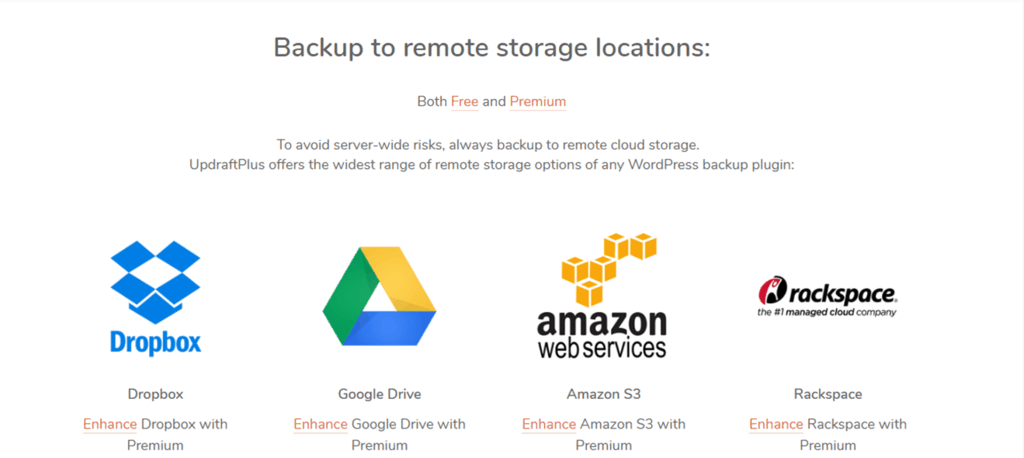
BackupGuard does have a slightly better security system, though, because UpdraftPlus only uses encryption to secure you, but even that should be more than enough to keep your website safe. You will also have plenty of data concerning every backup through detailed logs and reports, and you can monitor the whole process from your panel.
By the way, a nice touch is that you can send the log messages to your Linux system, too. Recovering and migrating websites are also your choices here, and you can actually import backups made elsewhere via a very intuitive drag-and-drop interface. All in all, this is a first-class product very much worthy of your attention.
3. Duplicator
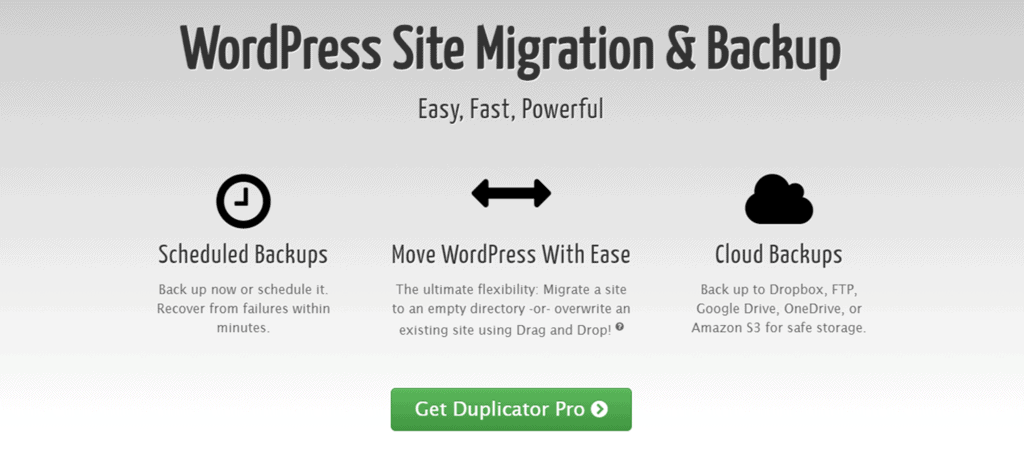
Another very popular and reliable solution is Duplicator, a plugin that is maybe a little bit more focused on keeping things as simple and as handy as possible than the other two candidates we have already mentioned. Oh, and it can be completely free.
The thing that needs to be mentioned here is that Duplicator transforms all files related to your website into a zip file, making it extremely easy to move. Apart from that, there is also the option to restore your website, on top of the option to back it up, of course. So, if you need something basic that gets the job done, you really don’t have to look any further than this.
However, Duplicator also has a Pro version, which adds scheduled backups into the mix. Additionally, this way, you get some really excellent support. Plus, you can get notified about everything via your e-mail if that’s something that could help you be more efficient.
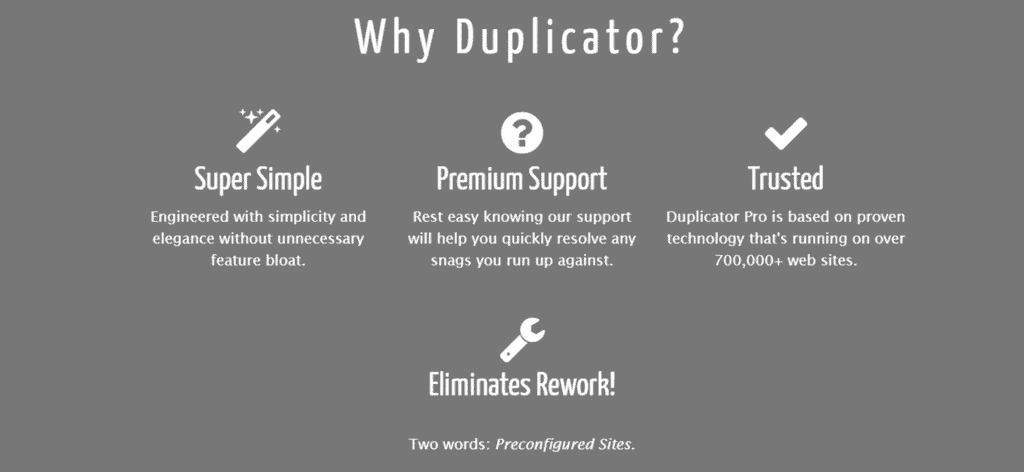
Cloud storage also becomes an option when you get a Pro version, and the amount of choices you have is amazing here, too – Google Drive, Dropbox, Microsoft OneDrive, Amazon S3, and FTP/SFTP are all at your disposal. There’s even a special installation process included that helps you get things running ASAP.
Everything about this plugin focuses on speed and simplicity, which is something you can really appreciate in this day and age. And when you realize how simple using this plugin is, you will appreciate it even more.
Duplicator has been downloaded hundreds of thousands of times, and the impressions users got are pretty much always incredibly positive. Therefore, you can expect to be satisfied, too.
4. BlogVault

BlogVault is another fine choice if you need a reliable backup plugin. And there are quite a few very nice features here, too. For example, your archive will go back up to 90 days, which means you should be able to recover from pretty much any crash. Furthermore, you can restore your website even if it’s offline.
On top of that, you’ll be happy to know that all your URLs will be rewritten automatically if you opt to migrate to a new host, domain, or server, all of which is supported by this product, by the way.
But perhaps the one thing that makes BlogVault stand out the most is that it has free staging integrated into it. That’s right, and you don’t have to pay a single cent extra to use this feature. It’s an excellent way to test the changes you make and a really helpful safety feature.
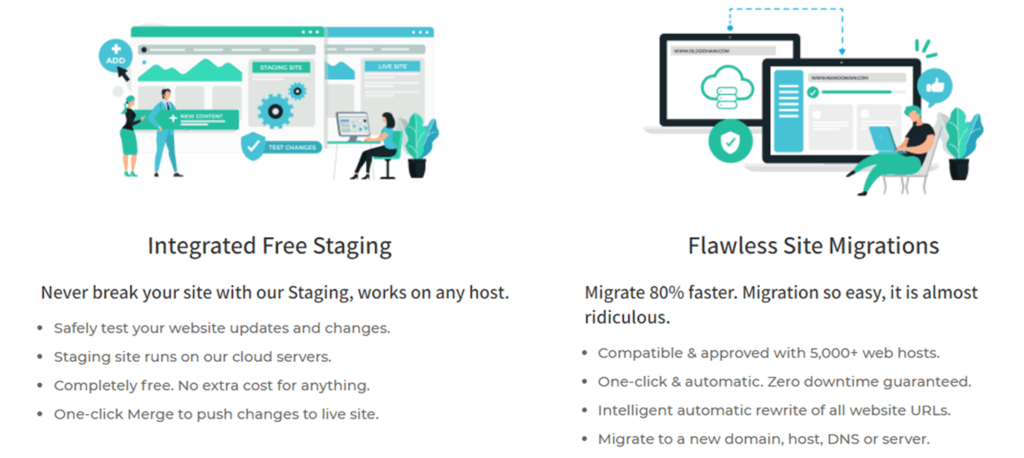
The staging site you create this way will be stored on BlogVault’s cloud servers, and any time you want to trasfer the changes you’ve made and bring them to your live site, you only need to click a single button, and that’s it.
Another nifty feature is that the plugin will keep track of your website’s load time and provide tips on how you can decrease it. This can actually help even with your SEO, so bonus points for that. Oh, and the support is fairly fast to respond, too. So, if you’re quite thorough about the changes you want to implement, this plugin just might be the solution you need – it’s very reliable and comes with free staging.
5. BackupBuddy

Last but not least, we have to say a few words about BackupBuddy, a plugin that has been around for more than a decade (since 2010, to be exact), so you can be sure that it has matured quite enough for you to trust it.
It has plenty of features you’ve probably come to expect by now, such as numerous options for remote storage, scheduled backups, and the ability to migrate websites. However, there’s more. What makes this plugin quite special is that you can repair your database if there’s any need for that, plus you can choose if you want to restore an individual file or your complete website.
Moreover, you can create custom backup profiles, choosing exactly which parts you want to be backed up. So, you have quite a lot of power. Again, you can download all your backed-up files as single zip files, which makes things quite simple when you’re migrating.
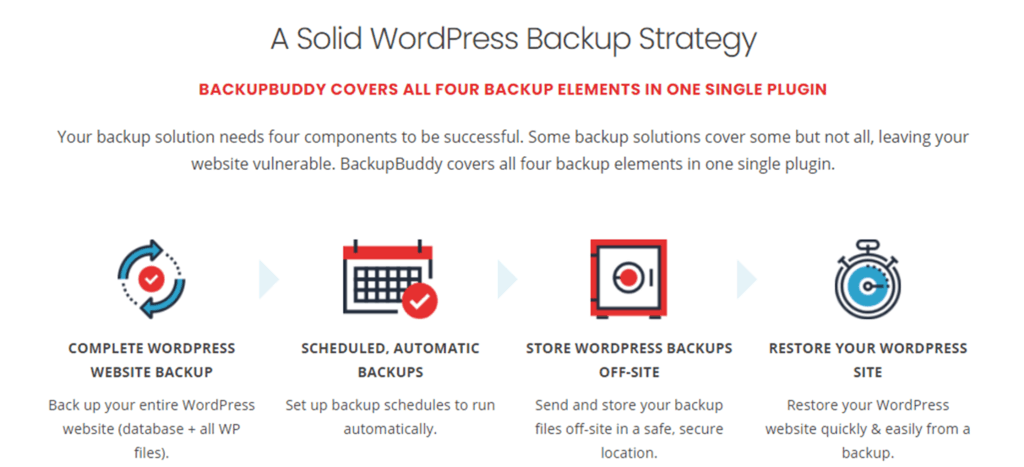
The security features you get here are also quite impressive because BackupBuddy scans your site for free in search of any signs of malware threatening it. There are also some server tools available with which you can check how your server is doing.
Finally, allow us to point you to some interesting developer features you can get with this plugin, which include WordPress CRON manager, dealing with serialized data, and updating big quantities of text in your database.
As you can see, there are plenty of quite interesting things you will enjoy here if you’re looking for a reliable way to backup your website, so BackupBuddy is certainly the right way to end this list.
Conclusion
We’ve presented you with the absolute best of the best when it comes to WP backup plugins. Now all you need to do is choose.