Brands
Unlike White Labeling, Branding allows you to completely change the name of the plugin, logo, and appearance.
That way, you can present WP 301 Redirects as a completely new plugin with your brand colors all over it.
How to Rebrand the Plugin?
- Open https://dashboard.wp301redirects.com/ and log in
- Go to the “Brands” page
- Click “Add New”
Here’s an example of what a rebranded plugin can look like:
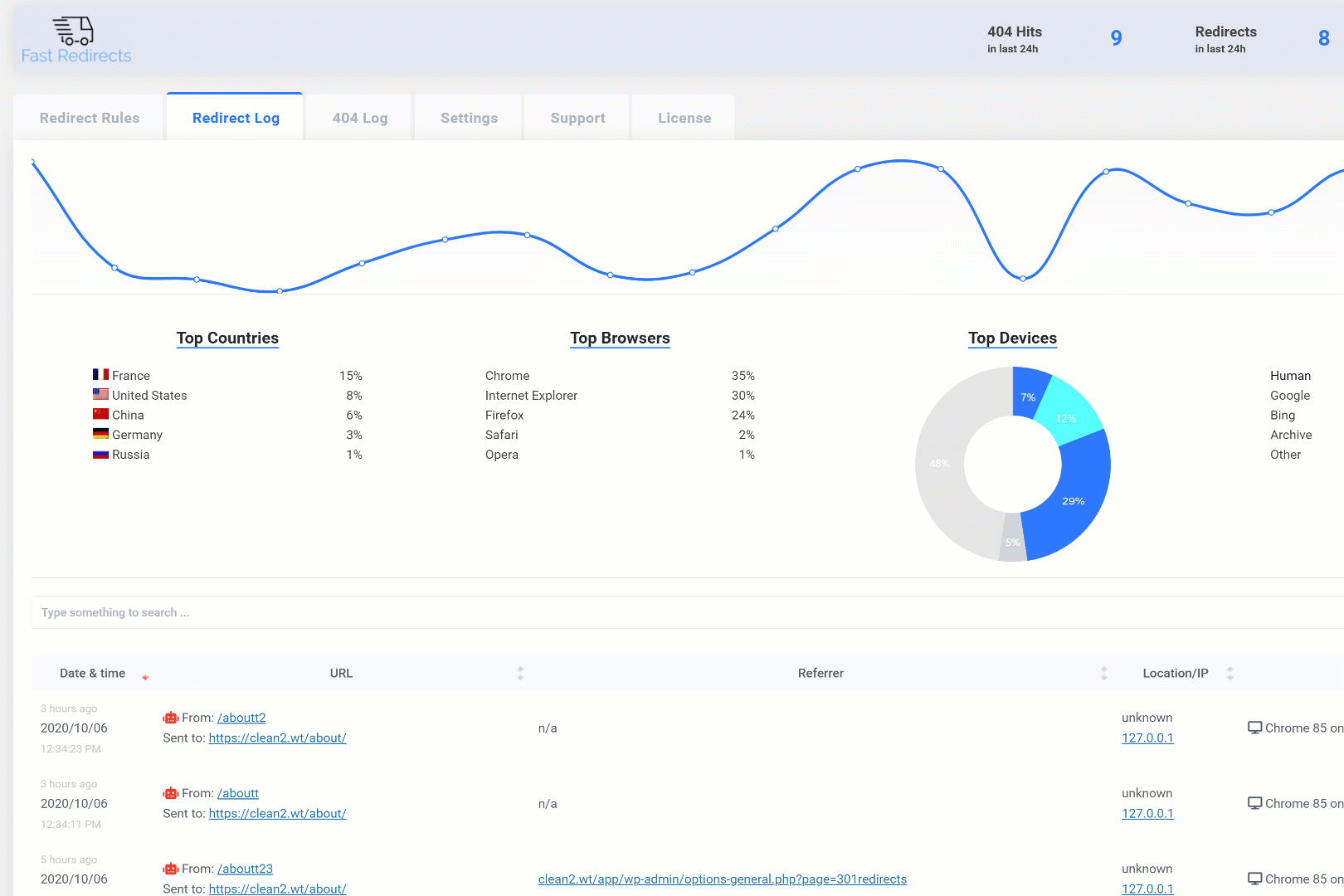
General Plugin Info
A new page will open up that holds all the important information about rebranding. Here you can edit the details about your brand before applying it to a specific license.
- Plugin Name – Choose the name of the plugin. It can be anything you want, but we suggest keeping it up to 40 characters, and it must be longer than 3 characters. This name is shown in various locations in the plugin, where there’s enough space so the short name is not needed.
- Plugin Short Name – Used in various menus where space is limited. For best results use an abbreviated name up to 10 characters long.
- Plugin Site URL – If you want to link the rebranded plugin to your agency site, you can leave the link here.
- Company Name – Your company’s name. It’s shown in various places in the plugin. Keep it up to 30 characters long.
- Company Site URL – Your company’s website URL. Write a full URL with https:// prefix. If needed, leave blank.
- Note – The note is visible only to you in the dashboard and serves as an organizational aid.
Plugin Visual
Just changing the general info will probably be enough. But if you want a complete rebrand, you will also want to change the plugin visuals. Here you can add your own logo, change colors, add your own content, and even write custom CSS to completely change the look of the plugin.
- Main Brand Color – Plugin admin screen is rebranded based on this color which is used as an accent color in most places. Click to choose the color or write the hexadecimal value.
- Logo – drag and drop the file into the box. Best results are achieved with square or wide logos with a height of about 50px. Using just an icon with a 1:1 ratio works well too. When uploading a logo for a brand, please mind these min/max image size values:
Height between 32px and 100px
Width between 32px and 500px
Max file size 500Kb - Custom Admin CSS – Custom CSS for adjusting the look and feel of the plugin admin interface. Write CSS code only. Do not include any <style> tags.By default, when rebranding, the following CSS is added (which you can overwrite):
.csmm-main-menu li.active > a { border-left: 2px solid #main-brand-color; }<br>.home-box span { border-left: 2px solid #main-brand-color; }<br>.csmm-header { border-top: 3px solid #main-brand-color; }<br>.csmm-tile .csmm-tile-title, .csmm-tile-title + p { border-left: 2px solid #main-brand-color; }<br>.csmm-body { padding: 10px 20px 30px 20px; }
