Imagine this: You’re fully immersed in an exhilarating match, your fingers deftly maneuvering your controller, and suddenly, the screen freezes as the words Temporarily lost connection ominously appear. It’s a situation that can make even the most patient gamer want to hurl their controller across the room. However, with our expert tips and step-by-step instructions, you’ll be equipped with the knowledge to troubleshoot and resolve this error efficiently. From checking your internet connection to adjusting settings within the EA app itself, we’ll walk you through all the necessary steps to restore your gaming experience back to its uninterrupted glory. So, grab your controller and get ready to say goodbye to those frustrating interruptions as we delve into how you can conquer the Temporarily lost connection in EA App error once and for all!
Common Causes
Common causes of the temporarily lost connection error in the EA App can stem from a variety of issues. Network instability, including intermittent internet connectivity or slow speeds, is a common culprit. Additionally, outdated app versions or incompatible software configurations on your device may trigger this error. Another frequent cause is server overload during peak usage times, which can lead to temporary disruptions in service.
Understanding these common causes can help users troubleshoot the issue more effectively. By addressing network stability and ensuring that software and apps are up to date, users can mitigate the risk of encountering this error. Recognizing the potential for server overload during high traffic periods also highlights the importance of being patient and trying again later if the error persists. Ultimately, being aware of these common causes empowers users to take proactive steps to address and prevent temporarily lost connection errors in the EA App.

Troubleshooting Steps
When faced with the frustrating Temporarily lost connection in EA App error, it’s important to follow a systematic troubleshooting approach to resolve the issue. Firstly, check your internet connection and ensure that it is stable and properly connected. If the problem persists, try restarting your router or connecting to a different network to rule out any potential network issues.
Next, clear the cache and cookies on your device, as these can sometimes cause connectivity issues with the EA App. Additionally, make sure that the app is updated to the latest version, as outdated software can often lead to temporary connection problems. By systematically following these troubleshooting steps, you can effectively address and resolve the Temporarily lost connection in EA App error, allowing you to enjoy seamless gameplay once again.
In some cases, using a VPN may help bypass connectivity issues by providing an alternative route for data transmission. Alternatively, reaching out to EA’s customer support or visiting their online forums may provide valuable insights into specific solutions for this error. By exploring various troubleshooting avenues and staying patient throughout the process, you can tackle this issue head-on and minimize any disruptions to your gaming experience.
Updating the App
Updating the app is crucial for resolving the temporarily lost connection error in the EA app. By keeping your app up to date, you ensure that any bugs or connectivity issues are patched with the latest version, allowing for a smoother and more stable experience. Additionally, updates often include performance enhancements and new features that can further enrich your gaming experience.
Furthermore, updating the app shows compliance with best practices and security measures. Newer versions frequently come with improved security protocols that protect users from potential threats and vulnerabilities. This not only safeguards personal information but also ensures a safer environment for online gaming. Thus, embracing app updates is not just about fixing errors but also about staying ahead of potential risks in an ever-evolving digital landscape.
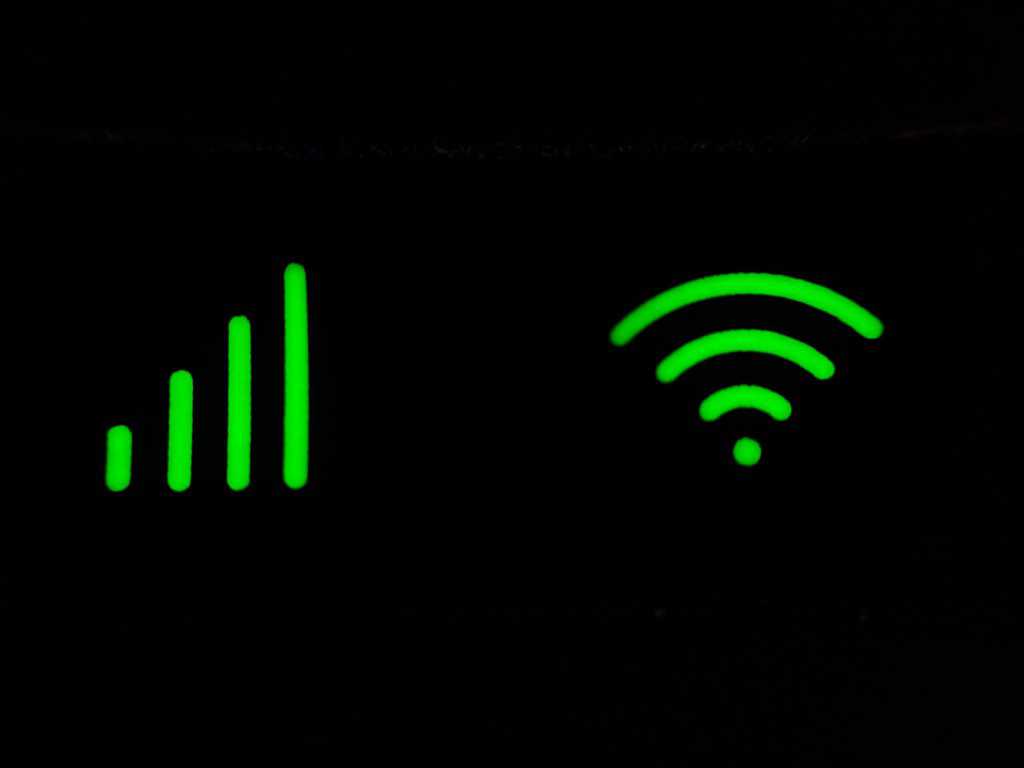
Checking Network Settings
When encountering the frustrating Temporarily lost connection in EA App error, it’s crucial to check your network settings before proceeding with any other troubleshooting steps. Whether you’re using a wired or wireless connection, ensure that your device is connected to a stable and strong network. Check for any potential interference from other devices or appliances that could be affecting the signal strength.
Additionally, delve into your router’s settings to ensure that it is configured correctly for optimal performance with your gaming console or PC. Look out for any bandwidth limitations or QoS (Quality of Service) settings that could be impacting the stability of your connection. It’s also worth considering whether there are any firmware updates available for your router, as outdated firmware can sometimes lead to connectivity issues. Taking a proactive approach to examining and adjusting your network settings can often be the key to resolving the Temporarily lost connection in EA App error and ensuring a smoother gaming experience.
Contacting Support
When experiencing a temporarily lost connection in the EA app, contacting support can be a crucial step in resolving the issue. While it may seem frustrating at first, reaching out to a dedicated support team can provide valuable assistance and guidance. By contacting support, users can gain access to personalized troubleshooting advice tailored to their specific situation, potentially leading to a quicker resolution.
Moreover, engaging with support offers an opportunity to provide feedback on the app’s performance and user experience. This direct line of communication allows users to express their concerns and suggestions for improvement, contributing to the ongoing development of the EA app. Additionally, through contacting support, users can stay informed about any potential updates or fixes for the temporarily lost connection error, ensuring that they are well-informed and equipped with the latest information.

Conclusion
In conclusion, experiencing a temporarily lost connection in the EA App can be frustrating and disrupt your gaming experience. However, by following the troubleshooting steps outlined earlier in this article, you can effectively address this issue and get back to enjoying your favorite games without interruption. Remember to check your internet connection, update the app, and clear cache or reinstall if necessary.
Furthermore, it’s essential to stay informed about any updates or maintenance schedules for the EA App to anticipate potential disruptions and plan accordingly. Additionally, reaching out to EA customer support can provide valuable assistance in resolving persistent connection issues. By staying proactive and utilizing these strategies, you can minimize the impact of temporary connectivity errors and ensure a smoother gaming experience overall.
