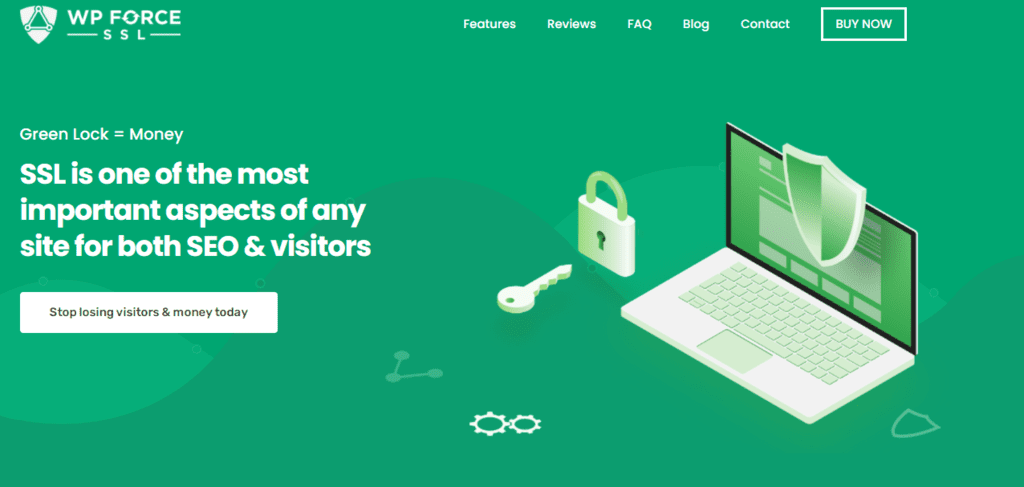Sometimes, while browsing on Google Chrome, you’ll see some pages marked as “not secure.” That is because those domains don’t have a valid SSL certificate (a digital certificate that enables encrypted connection and authenticates website’s identity) installed, and the shared information is not encrypted. Google Chrome will always let you know you’re not on a secure site, but you can also recognize those kinds of sites by the “http://”before their URLs.
What if my site is marked as “not secure”?
If your site is marked as “not secure,” you can fix it relatively easily by forcing HTTPS on WordPress. The first step is to enable or install an SSL certificate on your site. Some WordPress hosting providers have an SSL certificate included in their plan. In that case, you just have to contact your host and ask for the installation, but if that’s not the case, you can always get a free SSL certificate from a certificate authority like Let’s Encrypt.
What is WP Force SSL?
WP Force SSL is the PRO version of the free WordPress plugin WP Force SSL & HTTPS SSL Redirect, which was made to help you make your site secure to visit. Your site might not be secure just because you have installed a valid SSL certificate. However, you can always use the WP Force SSL plugin to help you fix that problem. But, how?
WP Force SSL’s task is to help you redirect insecure HTTP traffic to more secure HTTPS and also fix different SSL errors, all while not touching a single line of code. You just have to activate Force SSL, and everything else will be set, and the SSL certificate will be enabled. After that, the whole site will be moved to HTTPS with the help of the SSL certificate.
WP Force SSL works with any SSL certificate, whether it’s free or paid. This plugin can also generate a free SSL certificate for your site using the aforementioned Let’s Encrypt, and it will regenerate it every 90 days as well.
Everything for SSL
If you’re feeling overwhelmed by having to install several plugins to configure SSL, WP Force SSL has plenty of tools and options that work perfectly with all plugins and (themes).
Content Scanner
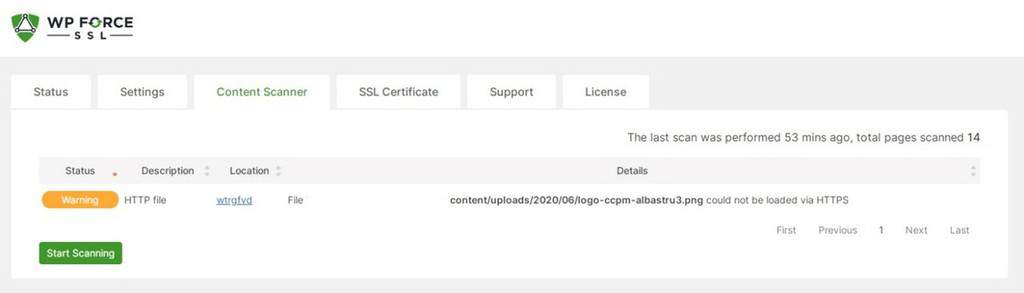
This WP Force SSL feature will quickly scan your entire website in the search for mixed content. The scanner might take a few seconds to complete the scan, but it depends on how many pages and posts you currently have on your website. Once it’s done, you’ll receive the following data: status, description, location, and details. You can manually turn on the scanner by clicking the button, but you also have the option to automatically fix mixed content errors on the “Settings” page.
SSL Monitoring
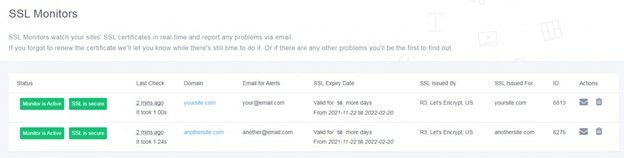
Although you can check your SSL certificate details by yourself in the “SSL Certificate” tab, it’s easier to have someone else do it for you regularly. This is why the Real-time SSL monitoring feature is really useful for people with websites. The only thing you have to do is turn it on and write down your email. After that, the WP Force SSL Dashboard will scan your certificate automatically and will only notify you if it finds errors, and it does that via email.
Centralized Dashboard
You can save a significant amount of time by having all your client sites in one place – the Dashboard. You can control all your purchases, sites, licenses, and SSL monitors from a single location, without having to log in to each site individually.
Premium Support
WP Force SSL comes with the Premium support feature, meaning someone is always there for you if you need help. The majority of questions are answered by developers who created the plugin, so you’re certain you’re in good hands.
WP Force Settings and Tests
Here are some noteworthy settings:
- Fix mixed content in the frontend or backend
- Enable HSTS
- Force secure cookies
- 301 redirect HTTP to HTTPS requests via htaccess
- X frame options and many more
Tests you can do with the PRO version:
- Is SSL monitoring enabled?
- Is file redirection working?
- Is 404 redirection enabled? Plus, all the tests you can do with the free version, like: “Is the site on localhost?”, “Check SSL certificate.”, “Is the latest version of Force SSL used” “Is WP address URL set for SSL?” and many more.
WP Force SSL Pricing
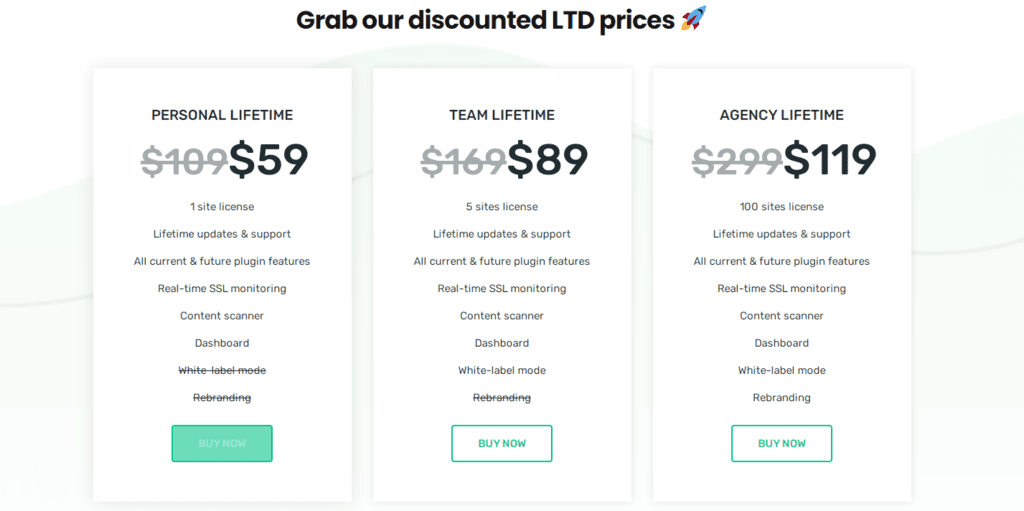
Personal Lifetime:
- $109 (discounted price $59)
- 1 site license
- Lifetime updates and support, all current and future plugin features, Real-time SSL monitoring, Content scanner, Dashboard
Team lifetime:
- $169 (discounted price $89)
- 5 sites license
- All premium Personal Lifetime features, plus White-label mode
Agency Lifetime:
- $299 (discounted price $199)
- 100 sites license
- All premium Personal Lifetime features, plus White-label mode and Rebranding
The Free Version
WP Force SSL & HTTPS SSL Redirect is a free version of the plugin available on WordPress. It’s perfect for anyone with an SSL certificate installed who wants to make sure their content is accessed easily and redirected through a secure connection. This free plugin offers a variety of useful features, like redirecting HTTP to HTTPS and enabling HSTS. Plus, you can also use it to check the SSL certificate and its expiry date, or if the site is on localhost. For more features, you will have to install the PRO version WP Force SSL.
Conclusion
Even though you’ll encounter some issues with your website from time to time, there is no reason to worry. There are so many useful plugins that can help you with any problem you have regarding your website or online store.
In addition to WP Force SSL, it’s also important to have WP Login Lockdown installed for added security. With WP Login Lockdown, you can prevent brute-force attacks on your login page and keep your site secure. While issues with your website may arise from time to time, having these plugins installed can give you peace of mind knowing that your site’s safety and encryption are taken care of. So, relax and enjoy the benefits of advanced technology and WordPress plugins.