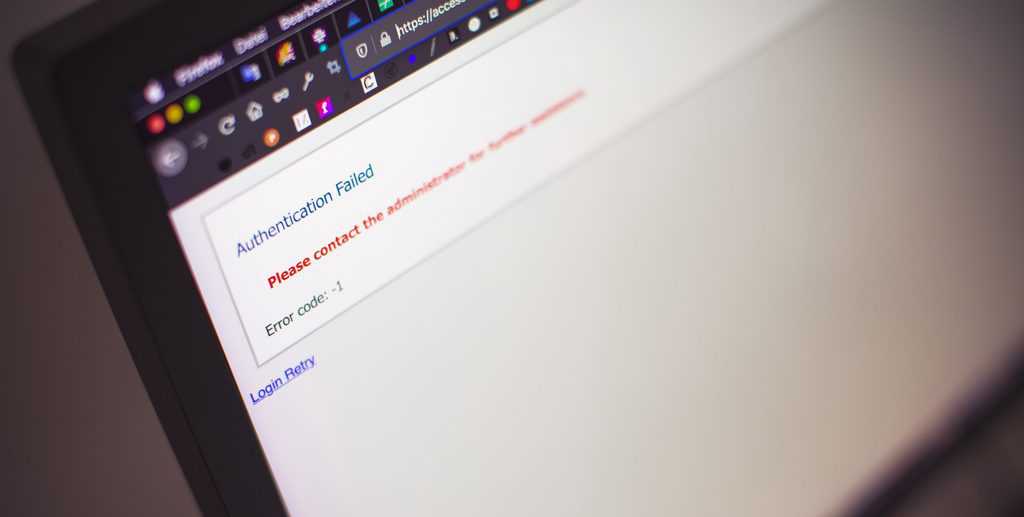If you’ve decided to create a presence for yourself on the fascinating world wide web, then you have probably have a website. Sure, these days, just about anyone can create one. However, a good website tells a story. And what a tale it is. Everyone knows that it takes a ton of work to create an eye-catching, easy-to-use WordPress site. People spend hours choosing the design, coding, programming, and whatnot.
But creating it can be complicated due to all of the tools you need, licenses, etc. That’s why some choose to opt for an all-in-one solution. WPMU DEV’s all-in-one WordPress platform combines multiple tools and licenses into one – allowing you to save money and streamline your development workflow. Get 20% off any of their plans, and the whole thing will be that much easier.
You can only imagine how dispiriting it can be to lose it to someone due to a lack of security. One of the first signs of an attempted website break-in is notifications of login attempts. If you are on the more tech-savvy side, you will not worry much about failed login attempts. Each site is bound to experience them from time to time. Still, you must maintain web security, especially if storing sensitive info like customer information.
You may be wondering why these login attempts keep happening and what you can do to enhance your security. Look no further! We will dive into possible causes and prevention together with you.
Failed login attempts: why do they keep happening?
WordPress is generally a secure platform. That means that they have worked on ways to stop hackers from accessing websites through brute force attacks. One of those ways is through the too many failed login attempts message. How does it happen? The message pops up after someone tries to access a site multiple times with invalid information. WordPress takes note of the issue and gives the user a time out so to speak. So, even if you put the correct info in, WordPress will not allow you to sign in for a while.
If a failed login attempt happens on your site from time to time, it will not affect its performance. However, continuous hacking attempts consume a lot of bandwidth. They can end up bringing your whole website down. These attempts are not usually explicitly targeted at a site. Automated bots tend to crawl the web in search of websites to take over. Their goal is to guess as many passwords as they can and find vulnerable sites.
Even though they are uncommon for small businesses or personal sites, it is best to take certain precautions. Better safe than sorry, right? Of course, it is. Worry not. We have a few cards up our sleeve.
Website security: what YOU can do
As we have already established, failed login attempts happen to everyone. Sooner or later, your site will fall victim to a bot, a hacker, or someone who wants to try to get in just for the sake of it. Well, we will tolerate none of that, and neither will you! To keep your site as safe as possible, we will show you some security practices and tools you can easily apply.
Limit Login Attempts Reloaded
First onto the website security stage: plugins! That is quickly becoming one of our favorite words, and we are sure you will soon love it too. These handy software add-ons are the first go-to for almost any issue. Our plugin recommendation today is Limit Login Attempts Reloaded. It stops brute-force attacks while simultaneously optimizing your site performance. How? Well, the clue is in the name.
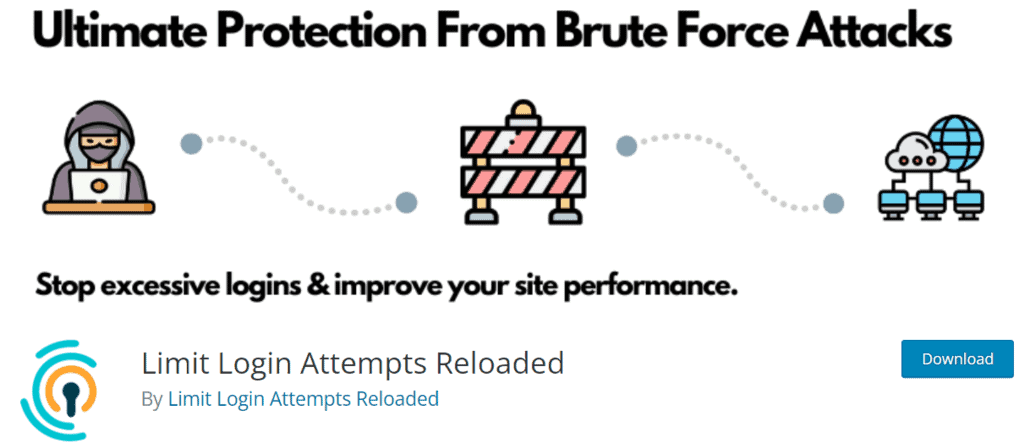
This plugin limits the number of login attempts through the standard login, XMLRPC, Woocommerce, and custom login pages. It will also block an IP address and (or) username from making further attempts after they reach a specified limit on retries. It makes a brute-force attack incredibly difficult or even impossible.
Features:
⦁ You get to limit the number of retry attempts when logging in (per IP)
⦁ Customizable lockout timings
⦁ Informs user about the remaining retries (or lockout time) on the login page
⦁ Notifying of blocked attempts via email
⦁ Logs blocked attempts
⦁ Safelist/Blocklist of IPs and Usernames
⦁ Compatible with Sucuri
⦁ Compatible with Wordfence
⦁ XMLRPC gateway protection.
⦁ Login page protection for WooCommerce
⦁ Multi-site compatibility with additional MU settings.
⦁ GDPR compliant
⦁ Support for custom IP origins (Cloudflare, Sucuri, etc.)
Perform security scans
What is one of the most logical ways to keep your site safe? You check for intrusions, of course. Most people do not even know that their site has already been compromised. For that reason, it is vital to run a security check. The Wordfence Security – Firewall & Malware Scan plugin will help you out with that.

Features:
⦁ Malware scanner inspects themes, core files, and plugins for malware, SEO spam, backdoors, bad URLs, malicious redirects, code injections.
⦁ Compares your core files, themes, and plugins with WordPress.org repository content, assuring their integrity and reporting any changes to the user.
⦁ Repair files that have been altered by overwriting them with an original version. Delete any files that do not belong effortlessly within the Wordfence interface.
⦁ Security vulnerability checks – you get alerted for any issues.
⦁ Content safety: scans file contents, posts, and comments for dangerous URLs and questionable content.
⦁ And much more!
Update WordPress
It may seem that this should go without saying, but many people do not use the latest version of WordPress. The older the software version, the higher the risk of breaches. The WordPress CMS releases frequent software updates. They do not only enhance site performance but privacy and security as well. So, spare yourself a headache or two and update your WordPress version today. It is the bare minimum when it comes to website security.
If you’ve never done it before, we found this beginner-friendly tutorial on updating WordPress manually.
Secure your login credentials
Granted, most of us may encounter memory issues when it comes to usernames and passwords. However, making your login credentials simple and repetitive puts your site at a higher risk of being hacked. In this case, being unique is the way to go. Use a mix of upper and lowercase letters, numbers, special characters, and such to make your password harder to guess (and save it to a safe place for yourself).
For extra protection, you can add two-factor authentication to your WordPress site. That is easy to do with the WP 2FA plugin. It is wizard-driven and comes with clear instructions, so you do not need to be a tech guru to use it. Get it today and coat your site with an extra layer of protection.
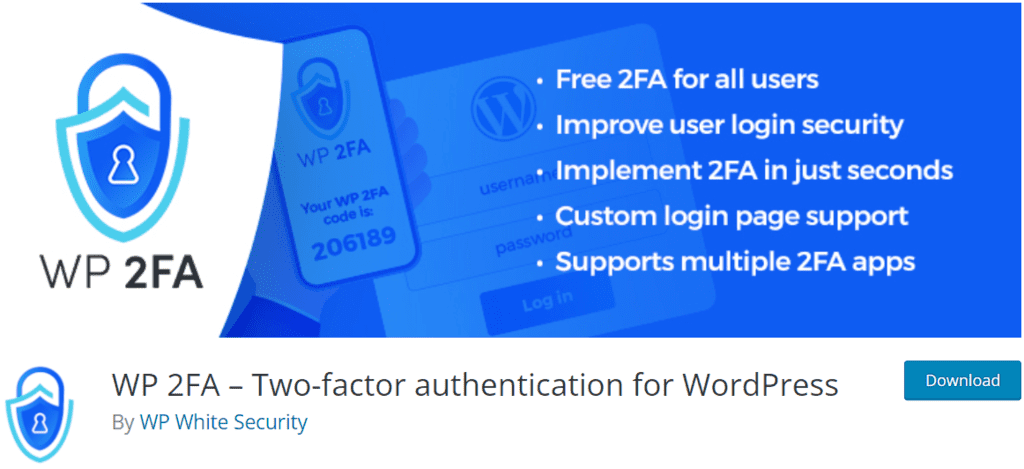
Features:
⦁ Free Two-factor authentication (2FA) for all users
⦁ Supports TOTP (code from 2FA apps like Google Authenticator)and OTP (email-based codes)
⦁ Supports 2FA backup codes
⦁ User-friendly and wizard-driven
⦁ Enforce 2FA with a grace period by using policies or require an instant set up of 2FA upon login
⦁ Protection against auto password guessing and dictionary attacks
Back It Up
Ultimately, there is always a chance that all of your security measures may fail. There is no such thing as 100% reliability. If that happens, there is a lot at risk. Your data, content, and even your business reputation – all may be lost. Our advice is – perform regular backups. Those can save your time, money, and face. In this instance, we recommend UpdraftPlus WordPress Backup Plugin.
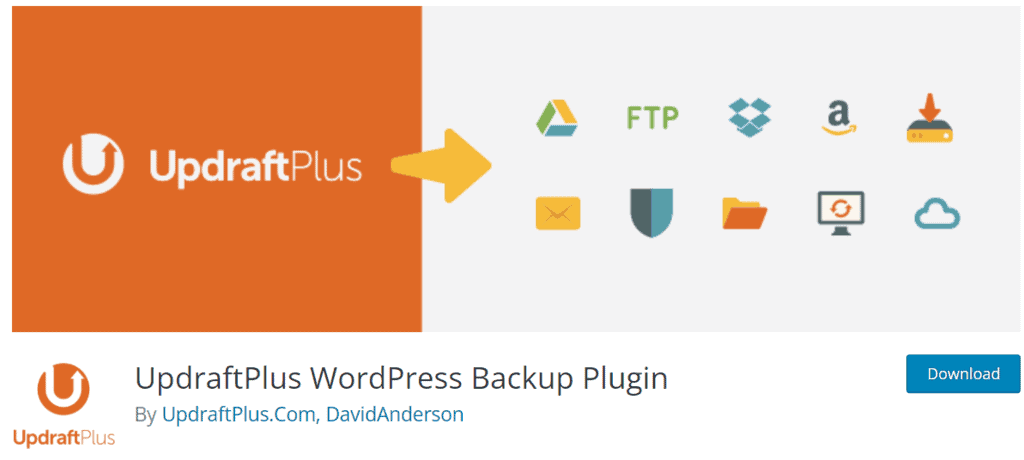
With over three million active users, it is WordPress’s most popular backup plugin. You can backup into the cloud directly to Dropbox, Openstack Swift, Google Drive, UpdraftVault, Amazon S3, FTP, Rackspace Cloud, DreamObjects, and email.
In addition to backing up with a plugin, if you have a good hosting provider, they’ll also have backups of your site on hand. Good hosting is more important than you think when it comes to website security, as it prevents attacks and can also be aware of the way before you are and notify you of the issue. WPMU DEV hosting ticks all the boxes. It’s affordable, fast, secure, fully-dedicated, and the #1 rated WordPress host on TrustPilot. Get 20% off any of their plans here.
Final Thoughts
Your WordPress site is a reflection of your hard work and your good name. No matter what, it will sometimes be the target of hacker and bot attacks. You can do something about it, though, and we have shown you what. Use plugins like Limit Login Attempts Reloaded to block offenders after they reach a limited number of tries. Perform security scans regularly – you never know whether your site has been compromised. For securing your WordPress site you should also consider using one of the best plugins out there – WP Login Lockdown.
Update, update, update! The more you update your WordPress, the better your security will be. Be unique when creating your usernames and passwords. And, just in case everything else fails, backup your site. A plugin like UpdraftPlus WordPress Backup Plugin can be a lifesaver. We hope these tips and tools help you get a handle on those failed login attempts and amp up your site’s security.