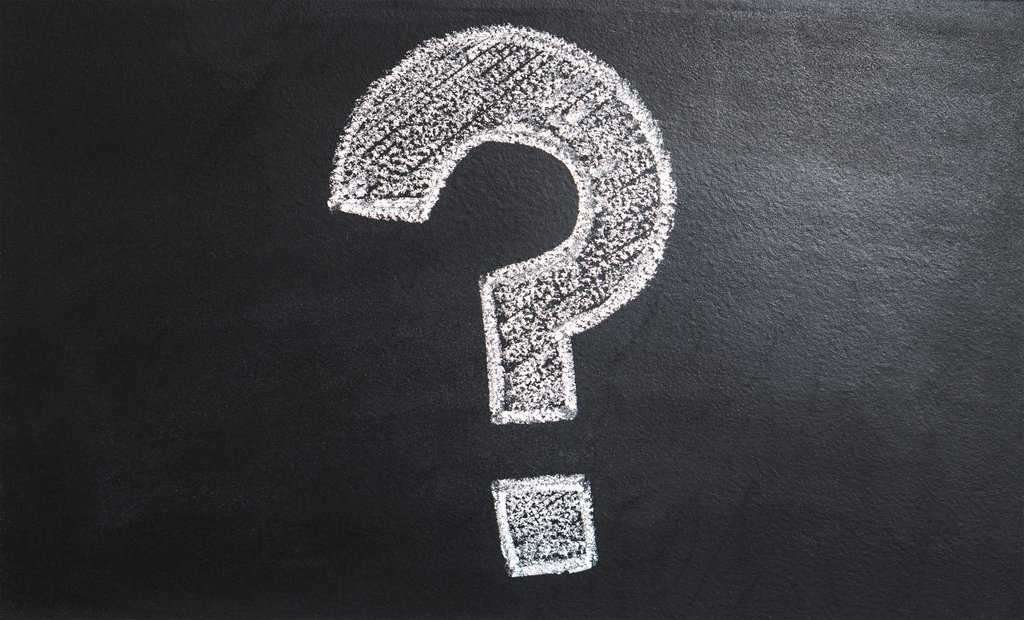As a WordPress site owner, it’s important to keep your plugins up-to-date and secure. Unfortunately, even the most well-meaning plugin developers can make mistakes that leave their code vulnerable to attack. Securing your WordPress plugins not only protects your website from attacks but also protects the data of your users. That’s where DevSecOps comes in.
The term “DevSecOps” is a combination of “Development,” “Security,” and “Operations.” It is a set of practices that aim to integrate security early and throughout the software development life cycle. By applying DevSecOps principles to WordPress plugin development, you can help ensure that your plugins are as secure as possible.
How Do DevSecOps Work?
When applied to WordPress plugin development, DevSecOps requires developers to consider security at every step of the way. It basically adds an extra layer of multiple screening processes that adds security whenever possible and ensures your plugins are as secure as possible.
Security Baseline
When designing a plugin, especially in enterprise WordPress development, developers should think about how it will be used and what potential security risks there might be. The first step is to create what’s called a “security baseline.” This is basically a set of standards that your plugins must meet in order to be considered secure. These standards should be based on industry best practices, as well as your own organization’s security policies.
Automated Testing and Monitoring
During the development process, developers should continuously test their code for security vulnerabilities. Any time a new vulnerability is found, it should be fixed immediately. The best way to do this is to implement automated testing and monitoring throughout the development process. This way, you can catch any potential security issues as early as possible. To catch security issues early, it’s essential to integrate automated testing throughout the development process. This ensures that any vulnerabilities are identified and fixed right away, without delays. For example, Functionize breaking down automated testing makes it easier by automating tests, allowing teams to get quick feedback and address issues faster. This helps keep the development cycle smooth and secure, preventing problems from slipping through the cracks.
Responding to Security Threats
When the plugin is ready to be released, it should undergo a final security review by a team of experts. Only after the plugin has been deemed secure should it be made available to the public. In addition to this, you also need to have a plan in place for responding to security incidents. This includes things like having a way to quickly fix any vulnerabilities that are found, as well as a way to communicate with users if their data is ever compromised.
Of course, DevSecOps is not a silver bullet. There is no such thing as perfect security. DevSecOps is only a technique to add that extra layer of protection, and it is highly suggested to use backup plugins for WordPress to be prepared for the worst!
Benefits Of DevSecOps
DevSecOps brings many benefits to WordPress plugin development, including:
- Ensures your plugins are as secure as possible.
- Automating security testing and using continuous integration/delivery can help speed up the plugin development process.
- Better communication and collaboration between development, security, and operations teams.
- Helps you stay up-to-date with the latest security threats and how to mitigate them.
- Increases customer trust and confidence in your plugins.
DevSecOps vs. DevOps
It’s important to note that DevSecOps is not the same as DevOps. DevOps aims to improve communication and collaboration between development and operations teams. The goal of DevOps is to speed up the software development life cycle by automating processes and making it easier for developers to deploy code.
While DevOps and DevSecOps both aim to improve collaboration between teams, DevSecOps goes one step further by also involving security. This is important because, as we’ve seen, many security vulnerabilities are caused by human error. By integrating security in the entire development process, DevSecOps can help reduce the chances of these errors occurring in the first place.
Using DevSecOps To Secure WordPress Plugins
In the past, security was often seen as an afterthought in software development. Developers would build code and then hand it off to security professionals to “secure” it. This approach is no longer feasible in today’s fast-paced, ever-changing world of software development. To protect your code from attacks as well as to keep your users’ data safe, your ticket to better security is through DevSecOps.
Here’s how you can use DevSecOps to add that important layer of security to your WordPress plugins:
1. Automate Security Testing
Security testing should be an integral part of your plugin development process. By automating security testing, you can catch vulnerabilities early and fix them before they become a problem.
2. Implement Continuous Integration/Continuous Delivery
Continuous integration (CI) and continuous delivery (CD) are essential for DevSecOps. CI/CD allows you to automatically build, test, and deploy code changes, which helps ensure that your plugins are always up-to-date and secure.
3. Use Static Analysis Tools
Static analysis tools can help you find and fix security issues in your code. WordPress developers should consider using a static analysis tool like WPScan or phpcs-security-audit.
4. Encrypt Sensitive Data
If your plugin handles sensitive data, it’s important to encrypt that data in transit and at rest. WordPress developers can use the WP Encryption plugin to encrypt data easily.
Conclusion
By following these tips, you can help ensure that your WordPress plugins are secure. DevSecOps is a powerful tool that can help you build more secure software. By integrating security into your development process, you can make your plugin development process more efficient and your plugins more secure.