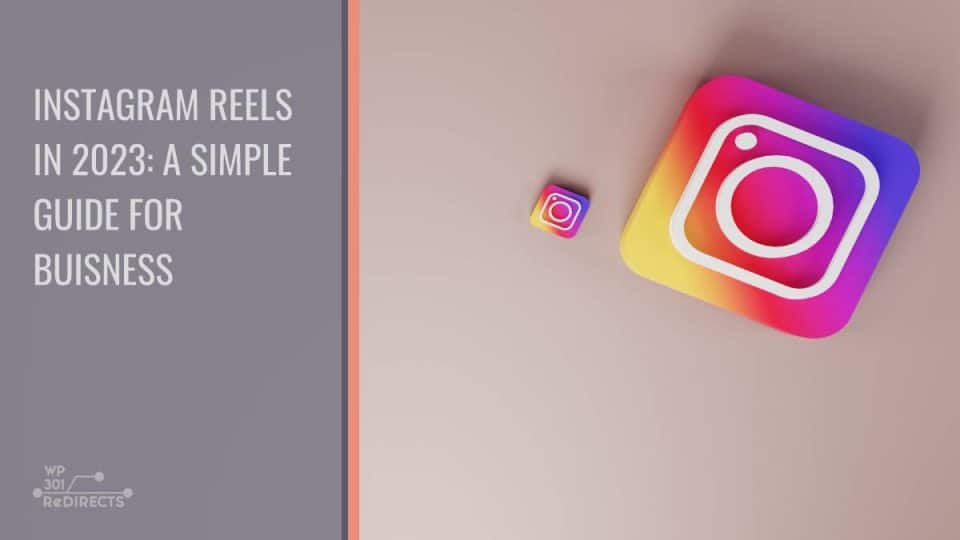Have you noticed that now on social networks it’s all about videos? Well, why not use that to benefit your business and reach to more audience? Instagram is one of the most widespread social networks among various age groups of people, so it represents the perfect way to promote your business and gain more profit. Since Instagram Reels is the most popular section on Instagram, it offers numerous valuable opportunities for your business to expand.
In this straightforward guide, you will find everything you need about Instagram Reels and get some crucial tips on how to include them in your marketing strategies.
What Are Instagram Reels
Instagram Reels are full-screen videos long up to 90 seconds. They allow you to create and edit your short videos, and add music or voiceovers to them or different effects, as well. You have full control over your Reels, therefore you can manage who can see them and re-use your audio. Moreover, you can add different filters, stickers, captions, or backgrounds to them. Instagram Reels will be displayed on your profile until you decide to delete them and won’t disappear after 24 hours.
Finally, the best thing about Reels is that Instagram will recommend your videos even to people who are not your followers, hence you will be able to get many new viewers and expand your audience, which can all benefit the marketing part.
How to Make a Great Instagram Reel
Now it is time to show you how to create a stunning Instagram Reel in only a few steps. So, let’s start with it.
Step 1: Let’s get started
The first thing you need to do is open your Instagram app and click on your profile. Then find a plus sign placed at the top of your profile page and choose “Reels” from the list. You can also access this section by swiping left on the main page and selecting “Reels.”
Step 2: Upload or record your video
Once you have clicked on “Reels,” you will have two different options; to record your reels or upload an existing video from your device. However, you can record Reels all at once or as a series of different video clips.
If you choose to record a video, there is an option for hands-free recording with a timer and a countdown. By tapping the record button, you will end the recording, and by tapping it once again, you will be able to record a new one. You will see the “Align” button which will let you line up the objects in your video so that the transition between clips becomes seamless.
Step 3: Edit your Reel
The next stop includes editing your Reel. Instagram gives you multiple options and features that you can use to create a perfect video, such as adding various drawings, stickers, or texts. You can add audio directly from your device or choose it from the music library, choose the length and speed of your Reel, adjust the Reel’s layout and so much more.
Step 4: Adjust the settings
Now it is time to adjust the settings for your Reel. Here you can select your reel cover and edit it, add the caption, tag other people, or add your location. In addition to that, you can enable Facebook recommendations, change the name of your audio, and enable automatically generated captions.
Step 5: Post your Reel
Finally, it is time to post your Reel by tapping the “Share” button. If you would like to schedule your Reel, you can do that too.
Conclusion
Instagram Reels is a perfect way to grow your business without hard work. Creating, editing, and posting a Reel is not difficult at all. All you need is a bit of creativity and some good ideas.