Online shopping has never been so much popular as it is today – pandemic has changed people’s habits, and the growing trend of online shopping became something that will stay popular. For e-commerce business owners, this trend comes as a blessing, but more and more businesses are switching to e-commerce solutions, which means that competition is growing.
For those of you that don’t know much related to e-commerce solutions, you can learn more about WooCommerce vs Shopify in this comparison guide from Ecommerce CEO.
If you have an e-commerce website, you probably know that times, when the quality of your product has been the most important thing passed a long time ago.

Today, you need to beat competition not just with your products but with a good user experience, which means that your website needs to be good.
WordPress is one of the most popular CMS because it gives lots of possibilities for customization, and it’s easy to use, but its benefits should be used carefully and on purpose. In this article, we’re giving you useful tips on how to avoid basic mistakes when choosing the theme for a WordPress e-commerce website.
Picking a theme design not suitable for your business
The website design should attract customers, but sometimes less is more. This is the most common mistake that everyone is making. For example: if you have an online shop for orthopedic products, you should pick a theme that can connect with it – something clean, with light colors, simple fonts, but effective.
There are so many stunning templates that make the design the focal point, but you should be realistic about your products and their presentation. Don’t sacrifice your primary point – selling because you just like some template that doesn’t match with your business.
Using non-responsive design
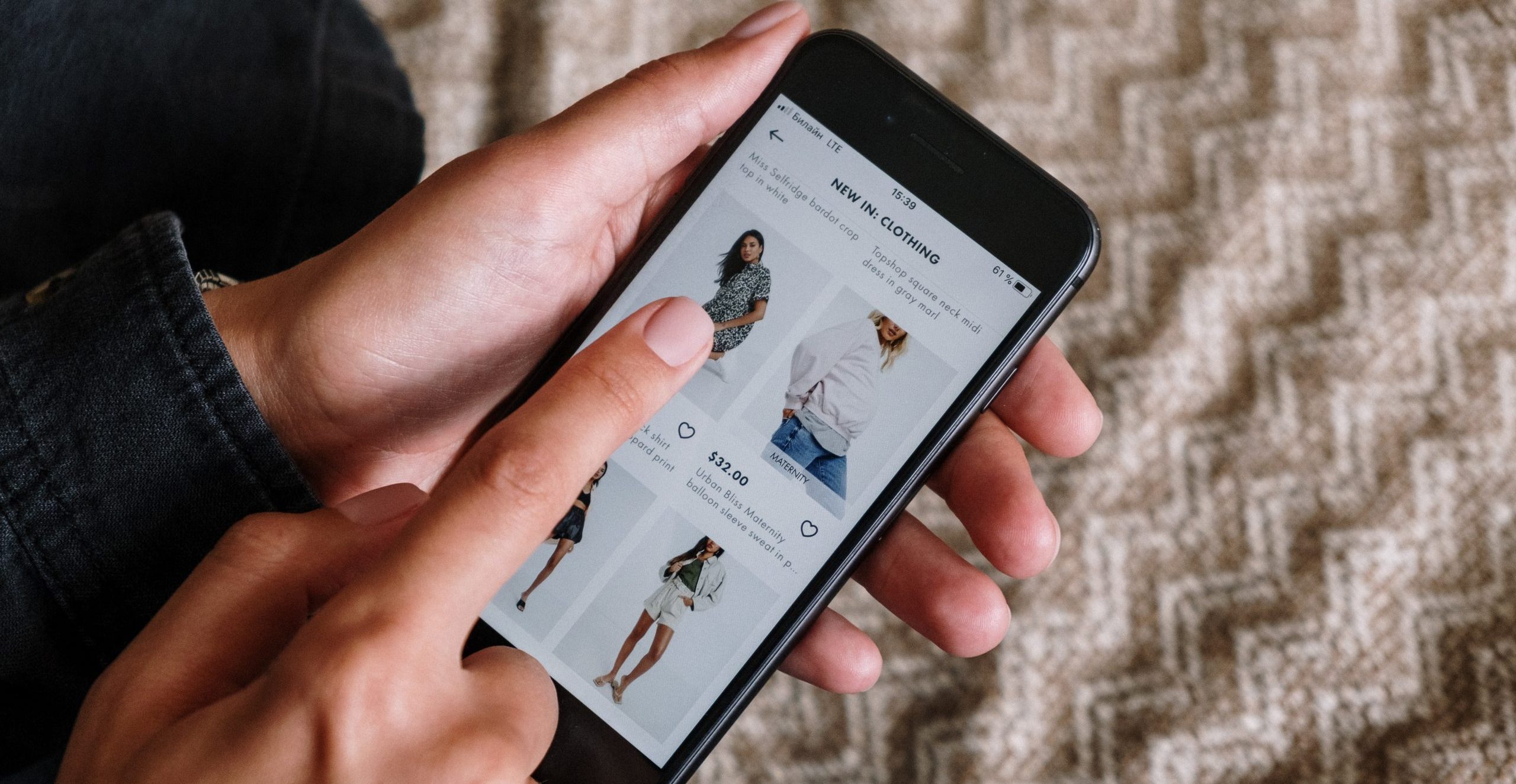
The good old times, when every website was primarily made for desktop, are long past. According to researchers, more than 50% of worldwide internet users are using it via mobile phones, so the calculation is clear – you should pick a theme that accommodates both mobile phones and desktop.
It’s easy to get carried away while you make a decision and try to pick one of the million themes, even if you are aware of the importance of responsive design. The best way to pick a good template is to test it on various devices and see how it looks. Today most of the WordPress themes are fully responsive, but do an experiment and test it, just in case.
Choosing a default WordPress theme
Sometimes you’re just tired, or it’s hard to decide which theme is the right one for your business, so you just want to stop spending time picking the default theme. It’s not a bad option, and the default theme often will work perfectly for your needs because it’s clean, simple, customizable, and fitting on all screen sizes, but do not hurry with the decision.
Even if it would satisfy all your needs, the default theme is, as it said – default: adoptable for all kinds of websites.
Maybe you should search for something more aligned to your business niche, which would surely be more effective and unique. Once you pick the right theme, it would become your business trademark, and it is worth searching for.
Keeping all theme plugins
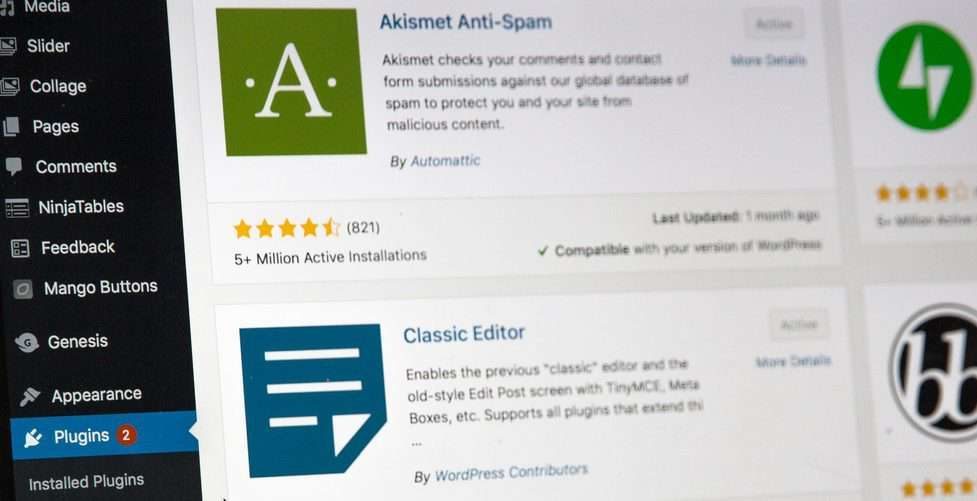
All WordPress themes come with some default plugins. Plugins are great, actually, and it’s one of the reasons why WordPress is simply awesome, but sometimes plugins can cause more damage than benefit. Unused plugins often can slow down your website, and you know that a slow website means fewer customers.
The best option is to uninstall unused plugins and make sure you don’t install anything that you won’t use.
Of course, be aware that sometimes themes or plugins aren’t those who slow down your website – picking the right hosting provider is as much important as a stunning online presence. According to WebSite Planet, Hostinger has the best reviews from satisfied users, and it also has a custom WordPress solution approved by WordPress, especially for WordPress websites.
Besides plugins, large-scale images could also affect speed, so compress them before uploading.
Avoiding developers
WordPress popularity indeed lies in its ease of use which means that anybody, even without any technical experience, could establish a WordPress website. Its interface is easy to use, and you can customize whatever you want on your own. But, when we talk about e-commerce websites, we are recommending the assistance of a developer.
Before buying a theme, you should ask developers for advice, and their advice, in the beginning, could be precious because it can save you both time and money. They’re professionals, so they can tell you if your favorite theme has potential, or you could expand your website in the future with it.
Searching just for free themes

WordPress offers thousands of free themes for all kinds of websites – you can find a stunning theme for your funeral home company and also for an e-commerce website with hand-made pottery. But sometimes, free themes just aren’t enough for your business. Sometimes you need something better which can help you to bring your business to the next level.
Premium themes often offer more possibilities and tools for expanding your business, so you can look at buying one as a long-time investment for the future. You just need to consider all business aspects, consult a developer (as we said earlier), and pick the right theme. Sometimes free is just not enough, and it’s a fact.
Final words
Picking a WordPress theme is usually one of the most interesting parts of creating a website. You are scrolling and looking at all those stunning designs, and you are fascinated by what you can find. But besides fun, this process is a great responsibility – you need to find a remarkable theme that will represent your business in the right way, but that will also satisfy all customer needs.
Try to think like a customer: what they like, how they feel, is it hard to come to the cart, does the website is easy to navigate? In the end, it’s always about user experience. You can have the best products in the world, but without a good, functional website, your business won’t work.
