How to Fix discord_game_sdk.dll Was Not Found
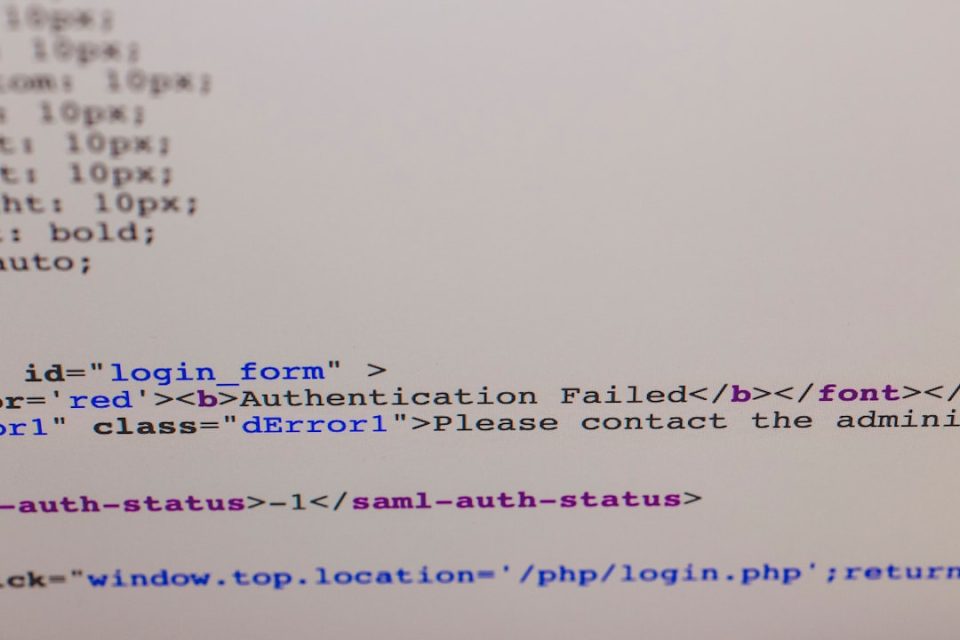
So you launched your favorite game… and boom. A scary little message pops up: “discord_game_sdk.dll was not found.” Annoying? Yes. The end of the world? Definitely not. This guide will walk you through fixing the error step by step. No tech degree required. Just a bit of patience and maybe a snack. TLDR: The “discord_game_sdk.dll […]
What Is YouTube Broadcast Yourself?

YouTube’s original slogan, “Broadcast Yourself,” was more than a catchy tagline—it was a radical invitation. When the platform launched in 2005, it offered everyday people something that had previously been reserved for television networks and major studios: the power to share their voice with the world. What began as a simple video-sharing website quickly evolved […]
How to Fix OpenHardwareMonitorLib.dll Not Found
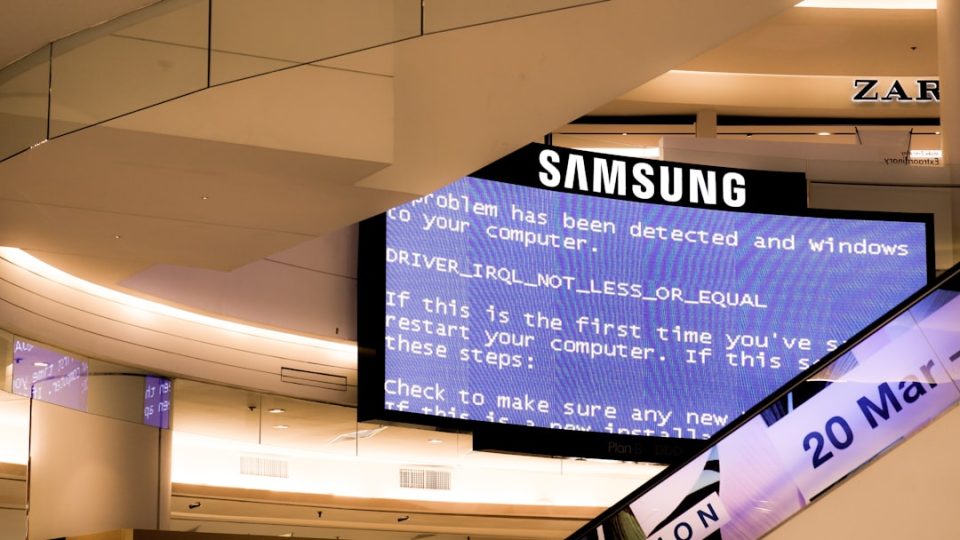
When Windows displays the message “OpenHardwareMonitorLib.dll Not Found”, it can prevent certain programs—especially hardware monitoring, gaming, or system utility applications—from launching properly. This issue typically appears when the required DLL file is missing, corrupted, or blocked by the system. Fortunately, the problem can usually be resolved with a few targeted troubleshooting steps. Understanding what causes […]
How to Fix r2rtrust.dll Was Not Found
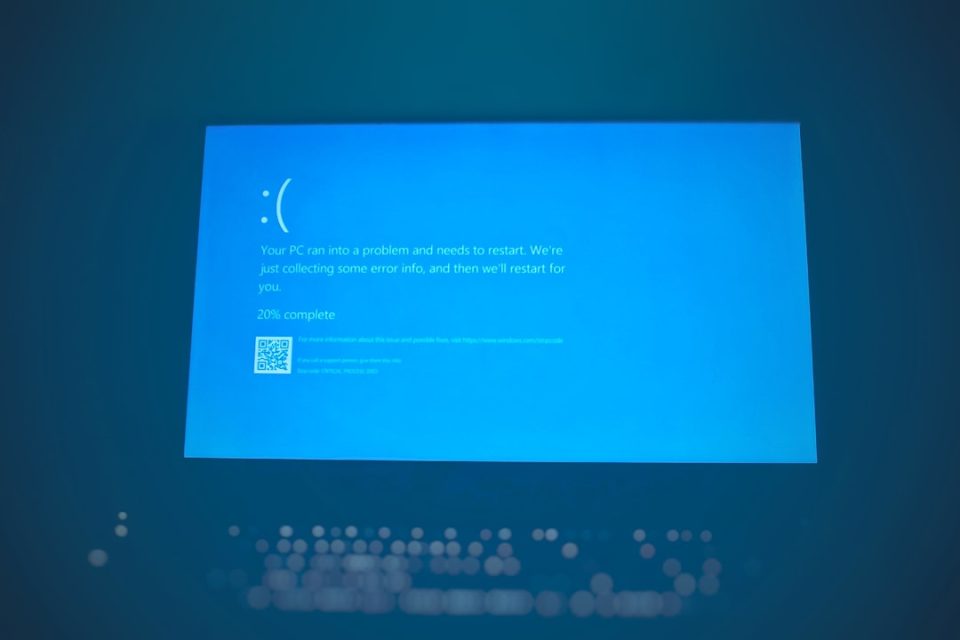
Few things are more frustrating than launching your favorite application or game, only to be greeted with the ominous message: “r2rtrust.dll was not found.” DLL (Dynamic Link Library) errors can feel intimidating, especially if you are unsure what the file does or why it suddenly disappeared. Fortunately, most r2rtrust.dll errors can be resolved with a […]
How to Fix MSVCP140.dll Was Not Found

You double-click your favorite app. You expect it to open. Instead, Windows throws a strange message at you: “MSVCP140.dll was not found.” Annoying, right? Don’t worry. This error looks scary, but it’s usually easy to fix. Let’s break it down step by step in plain English. TLDR: The MSVCP140.dll error usually means you’re missing the […]
How to Fix iostore.signature Error in Fortnite?
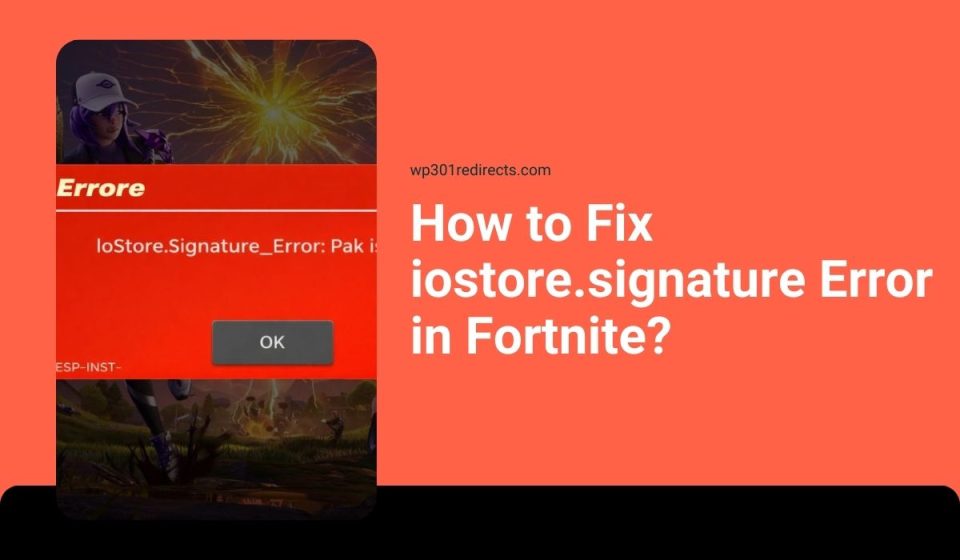
You open Fortnite, click launch, and instead of the lobby, you see an iostore.signature error. The game refuses to start. It feels confusing, especially after a fresh update. Don’t panic. This guide explains what the iostore.signature error means in Fortnite and shows you 8 working fixes to get the game running again. What is iostore?signature […]
How to Fix “Connection to the Game Server Lost” in ARC Raiders?
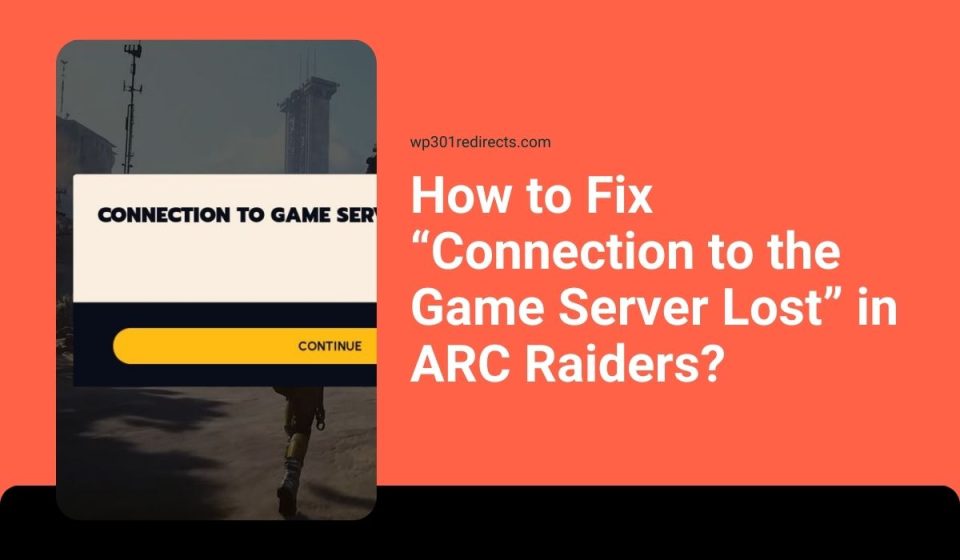
You’re playing ARC Raiders, everything feels smooth, and then suddenly you get the message: “Connection to the game server lost.” The match stops. You’re kicked out. It’s frustrating. Don’t worry. This guide explains what this error means, why it happens, and 7 practical fixes to restore your connection. What Does “Connection to the Game Server […]
How to Fix VCRUNTIME140.dll Not Found Error
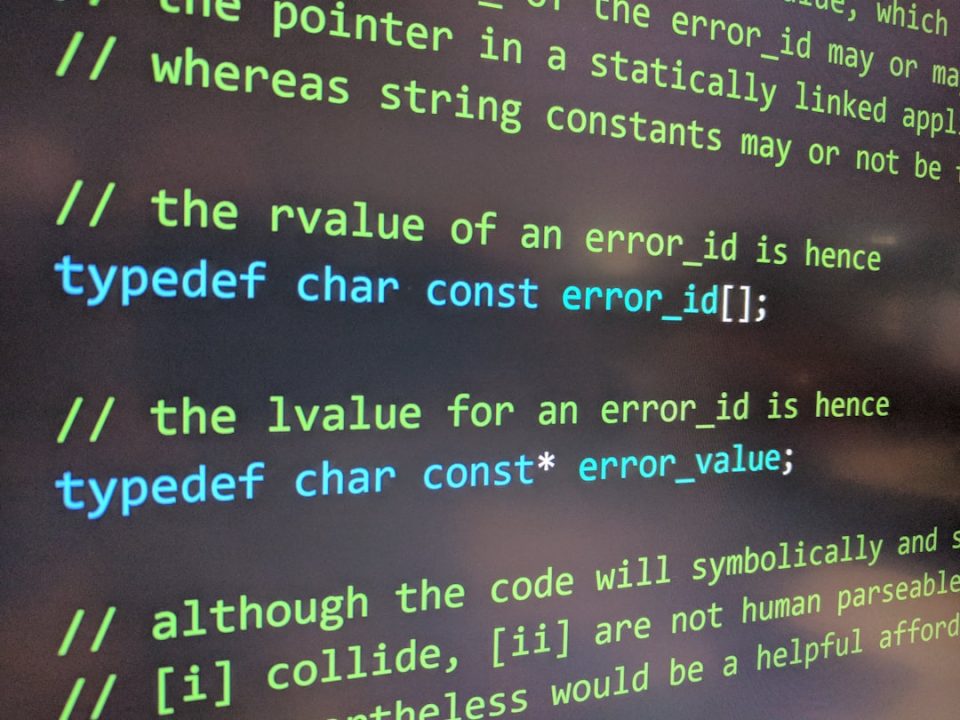
Few things are more annoying than clicking on your favorite app or game and getting hit with a scary message that says “VCRUNTIME140.dll Not Found.” It feels technical. It looks serious. But don’t panic. This error is common. And the good news? It is usually very easy to fix. TLDR: The VCRUNTIME140.dll error happens when […]
Ped Damage Overhaul INI File Not Found? Fix Guide

When players install gameplay mods, they expect a smoother and more immersive experience. However, errors like “Ped Damage Overhaul INI File Not Found” can quickly disrupt gameplay and cause frustration. This issue is especially common among players using mod managers or manually installing files without verifying folder paths. Fortunately, the problem is usually straightforward to […]
How to Create Action Figure Prompts with ChatGPT: Detailed Prompt Templates and Style Tips

Creating compelling action figure prompts with ChatGPT requires more than listing a character and a costume. It involves precise language, structured descriptions, and a clear understanding of visual storytelling. When done correctly, a well-crafted prompt can generate product-ready concepts, detailed collectible designs, or vivid visual mockups suitable for marketing and production planning. TLDR: Creating effective […]
