Have you ever wondered how some businesses or blogs have such amazing websites? Have you ever seen a website so aesthetically pleasing that you wished your website looked like that as well? Well, we can offer a solution to this problem. You might want to hire expert WordPress developers to achieve such results.
WordPress Theme Detectors are tools for detecting websites using WordPress as their page builders, and with it, you can find out just about anything about the website. Discover easily which WordPress theme a certain website uses by copying and pasting the link in the tool. In this article, we’ll be naming a couple of theme detectors and explaining how they work. So that you can use them and find out which themes are used to make such amazing websites.
1. WP Theme Detector

WP Theme Detector is a tool that can be used for finding out which theme a website is using. It is so easy, just copy the link from the website, paste it in the detector and that is it. Simple as it gets. After the detector has loaded your website, it will tell you exactly which theme it is, which version of the theme, what its parent theme is.
It will even tell you how popular the theme is and how many websites are using the same theme. You can even find out who the parent theme provider is. Want to the plugins they use, so you can make sure to use the same. No problem, just select the scan option and have all the knowledge in the palm of your hands.
When the list for the plugins comes out, WP Theme Detector will tell you if the plugins are free or premium, what their names are, and what they actually do. The best thing about this tool is that it is completely free and does not require any subscription to use.
2. Scan WP
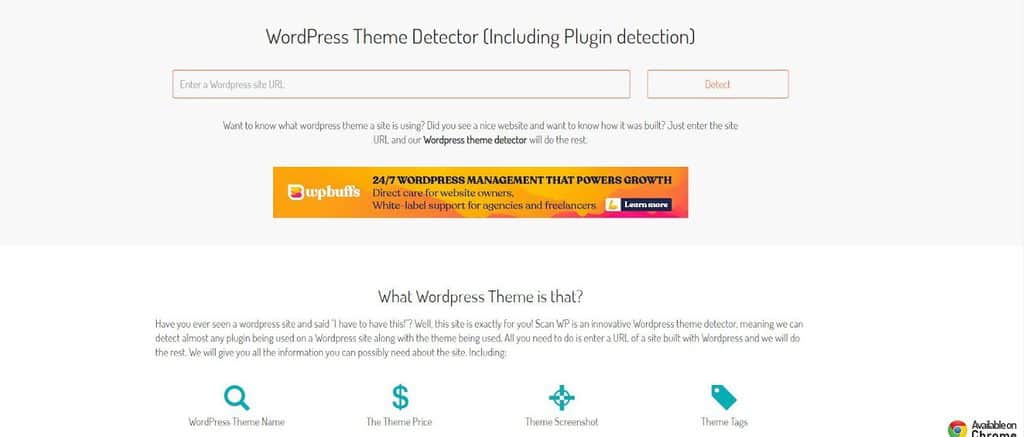
The second tool we are presenting in this article is the Scan WP tool. This is a tool that works the same way as the previous one, copying and pasting the link on their website. It shows you a bit less information about the theme itself and more information about the website.
Such as the keywords that a certain website ranks for, backlinks information, and competitor information. It also scans the plugins, and you can see exactly which plugins they are using on their website. This theme detector is free to as well. Just copy and paste the link, and all of the information will be presented in no time.
This tool is probably best for someone who wants to learn more about the site itself because it provides more relevant information regarding the website itself and not the theme and plugins.
3. Gochyu
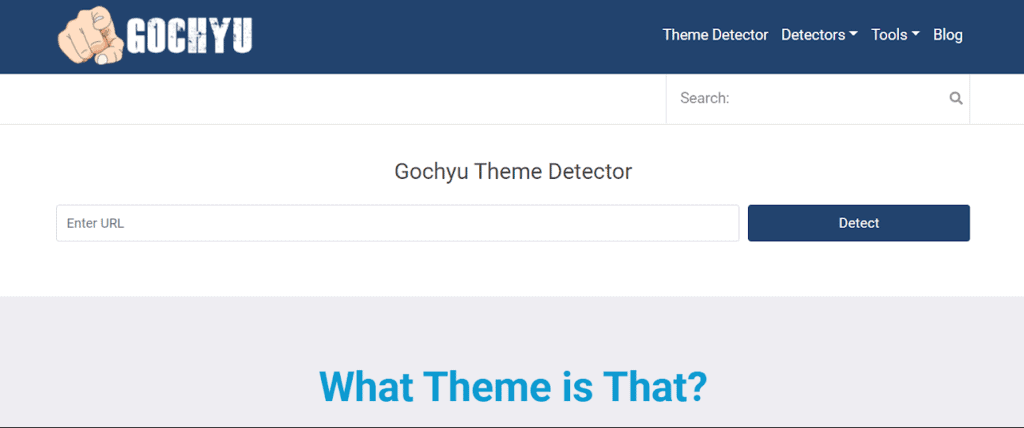
Gochyu is a theme detector that can detect more than WordPress websites. It can detect websites that use WordPress.com, WordPress.org, Shopify, Drupal, Joomla!, Prestashop and Squarespace. Plugins and apps used on websites that are not from the list above such as Wix are no exception to its detective prowess either.
Even if the website you are looking to „detect“ is not made with a page builder from the list above, it can still detect different CMS’, website builders, and frameworks to show you how the site was built. It is also completely free, meaning no subscription or payments, ever.
However, putting the link in this theme detector doesn’t always work. It is the only one that failed the test and did not find anything on the theme or the website. The previous examples were tested with the same website link, and they found information on it, so it might not be as reliable as others.
4. WP Detector
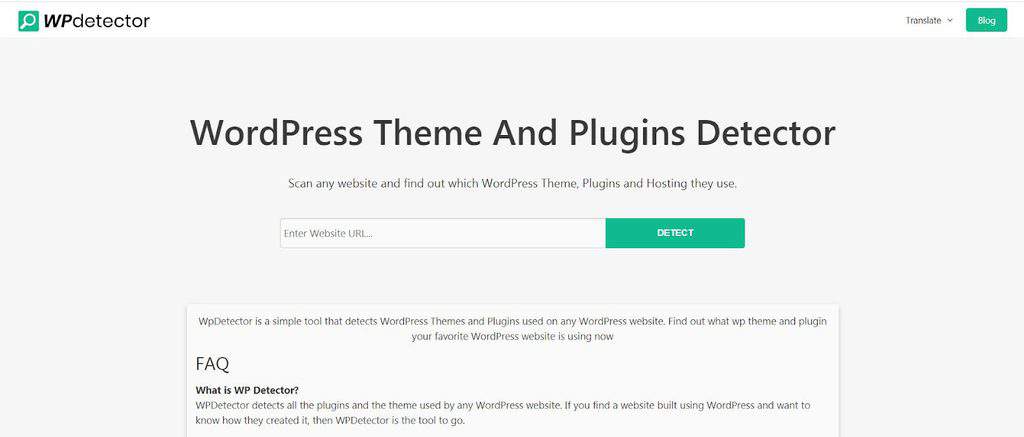
WP Detector works on the same principle as all other ones, but below the box where you paste the link, a frequently asked questions column explains exactly what a theme detector is, how it works, and what it shows you.
It can detect themes, plugins, and hosting that any website is using. When testing it out, it showed the information about the website, hosting, and the plugins that the website is using. It also shows you SEO information, which the other ones do not, and if the website has been searched before using WP Detector.
This one passed the test and, may we say, with flying colors. It is easy to use, explains how it works and what it is exactly. In short, it shows all the information you need.
5. WTS
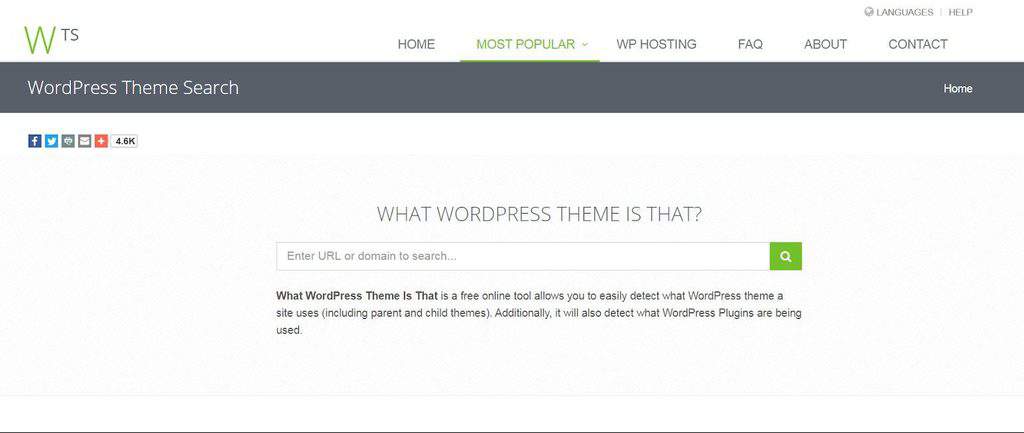
WTS is a tool that detects the parent and the child theme that a certain WordPress website is using. On top of that, it also detects plugins that have been used in the website as well. This theme detector passed the test, finding out which theme the website uses, which version it is, as well as its author.
It also presents you with the link to the theme and a screenshot to see for yourself if it really is the theme you are looking for. Below the theme information, you can find the plugins that have been used for the website, all of them have a short description and a link to find out more about the plugins.
This theme detector is once again free. You just use it online straight from the site. It works, it shows you the information you need, and it detects plugins perfectly.
Conclusion
These five tools are all more or less the same; they just depend on what information you are trying to find out and how detailed the information actually is. When it comes to descriptions, some of them have longer ones. Some show you even if it is a premium or a free plugin. The only theme detector that did not pass the test is Gochyu, because it did not find the website that the other theme detectors found.
The best one from this list is probably WP Theme Detector because it showed all the information needed, the plugin list with descriptions and links, and showed you which ones are free which ones are premium. What more could you need?
