Packaging design plays a crucial role in attracting consumers and distinguishing products from competitors on store shelves. To create visually appealing and impactful packaging, designers rely on specialized software that offers a range of tools and features. In this article, we will explore the best packaging design software for every use case, whether you’re a professional designer, a small business owner, or a DIY enthusiast looking to create your packaging.

1. Adobe Illustrator
Adobe Illustrator is a leading industry-standard software widely used for packaging design. With its versatile vector-based tools and powerful features, it allows designers to create precise, scalable, and visually stunning packaging designs. Illustrator provides a wide range of tools for creating shapes, text, illustrations, and complex artwork. Its advanced features include gradient mesh, 3D effects, and perspective drawing, which help bring packaging designs to life. With seamless integration with other Adobe Creative Cloud applications, such as Photoshop and InDesign, designers can easily incorporate their packaging designs into larger marketing collateral.
2. Esko ArtiosCAD
Esko ArtiosCAD is a professional packaging design software specifically designed for structural design and prototyping. It offers a comprehensive set of tools and features for designing packaging structures, creating 3D models, and generating prototypes. ArtiosCAD enables designers to create die lines, perform folding simulations, and test packaging designs for structural integrity. It also provides tools for designers that allow them to add graphics, barcodes, and text to the packaging. With its advanced features and compatibility with other Esko software solutions, ArtiosCAD is a popular choice among packaging professionals in industries such as consumer goods, pharmaceuticals, and food and beverages.
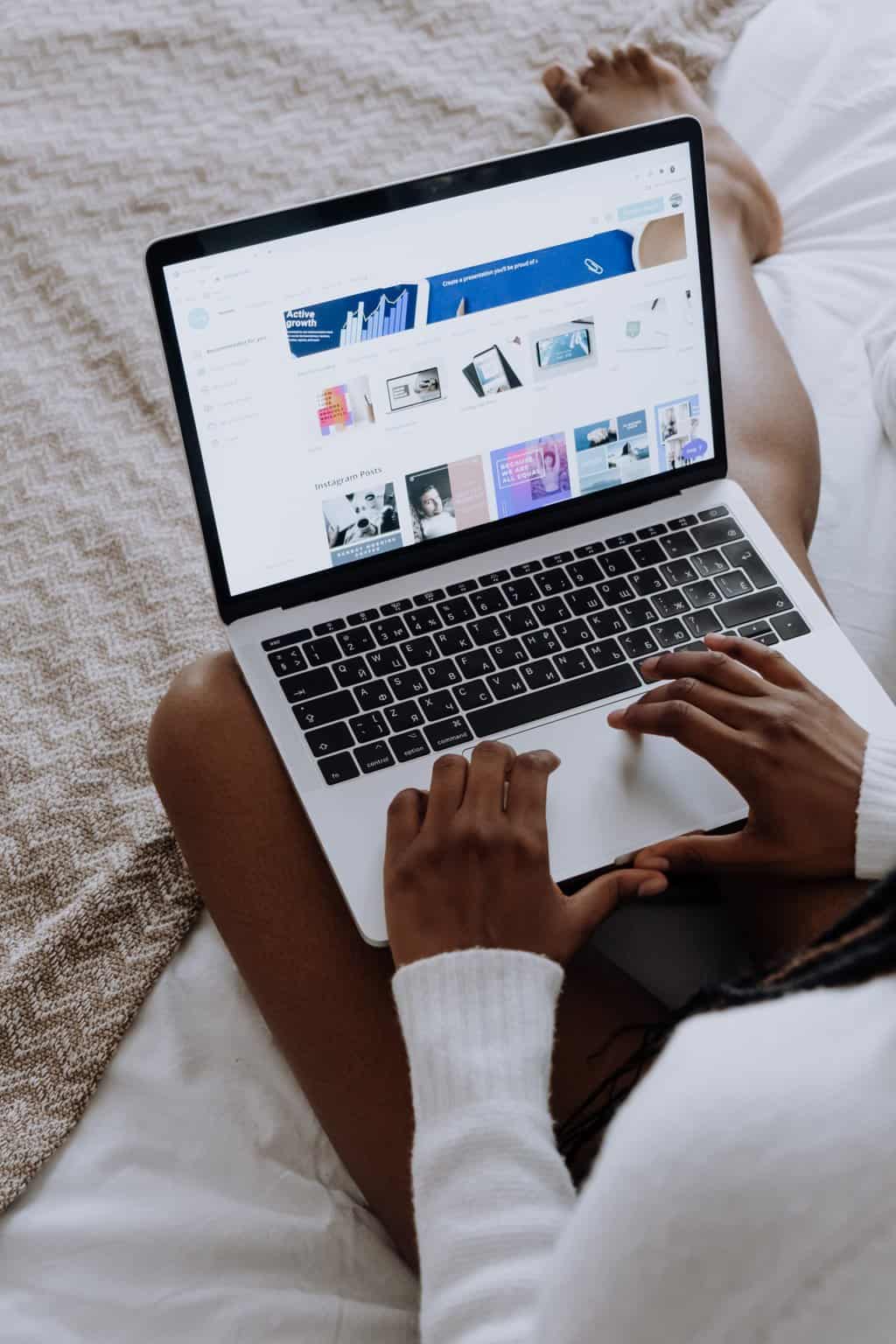
3. DesignNBuy
DesignNBuy is an advanced and highly customizable packaging design software built for packaging print service providers. It features a user-friendly online design tool allows end customers to personalize boxes, labels, and pouches with ease. With features like 3D previews, custom die lines, Fefco & ECMA stadardised box models, and dynamic pricing, it simplifies order processing and reduces costly design errors. The solution also includes a powerful backend for managing jobs, artwork approvals, pre-flighting and production workflows. It simplifies the entire order process from design to delivery. Whether you’re working with B2B clients or selling custom packaging online, it’s a reliable 3D packaging design software that makes selling and printing packaging easier for everyone involved. See in action: https://www.youtube.com/watch?v=2S_8ezuggXo
4. Canva
Canva is a user-friendly and versatile online design platform suitable for small businesses and individuals looking to create their packaging designs. With a drag-and-drop interface and a vast library of pre-designed templates, Canva makes it easy for non-designers to create professional-looking packaging. It offers a wide range of customization options, including text, images, shapes, and color schemes. Canva also provides access to a vast collection of stock photos, illustrations, and icons that can be used to enhance packaging designs. While Canva may not have the advanced features of professional software, it is an excellent choice for beginners or those with limited design experience.
5. Inkscape
Inkscape is a free, open-source vector graphics editor that offers powerful tools for packaging design. With a focus on scalability and precision, Inkscape allows designers to create detailed and intricate packaging designs. It offers a range of vector drawing tools, including bezier curves, shapes, and text, as well as advanced features like path editing and node manipulation. Inkscape supports a variety of file formats and provides options for exporting designs for print production. While Inkscape may require a learning curve for beginners, its affordability and powerful features make it an attractive choice for packaging design enthusiasts on a budget.
6. 3D Packaging Design Software (e.g., Packly, Boxshot, Studio Designer)
For packaging designs that require realistic 3D rendering and visualization, dedicated 3D packaging design software can be a valuable tool. These software options, such as Packly, Boxshot, and Studio Designer, enable designers to create virtual 3D mockups of packaging designs. They provide a range of templates, materials, lighting effects, and rendering options to create lifelike representations of packaging. 3D packaging design software is particularly useful for presentations, marketing materials, and pre-production validation. While they may not offer the full range of design capabilities of other software, these tools excel in visualizing packaging designs in a realistic and immersive way.
Choosing the best packaging design software depends on your specific needs, budget, and level of expertise. Adobe Illustrator is the industry standard, offering powerful tools for professional packaging designers. Esko ArtiosCAD is a specialized software for structural design and prototyping. Canva provides an easy-to-use platform for small businesses and beginners. Inkscape offers a free and open-source solution with advanced vector editing capabilities. Additionally, 3D packaging design software like Packly, Boxshot, and Studio Designer excels in creating realistic visualizations.
Consider your design requirements, design skill level, budget, and preference for online or offline software when selecting the best packaging design software for your use case. Experiment with different tools, explore their features and choose the software that best aligns with your creative vision and technical needs. With the right packaging design software, you can bring your product packaging to life and make a lasting impression on your target audience.
