Are you in need of an annotation software? Well, you have come to the right place as we are going to help scratch that annotation itch. When it comes to the types of annotation that these tools can provide, we can separate them into three categories. These are manual annotation, collaborative annotation, and screen annotations. If you are interested in developing custom software of this kind and need the assistance of developers, we strongly recommend considering the option of hiring dedicated development team. We are going to cover these as we list our tools so make sure to keep reading.
Filestage
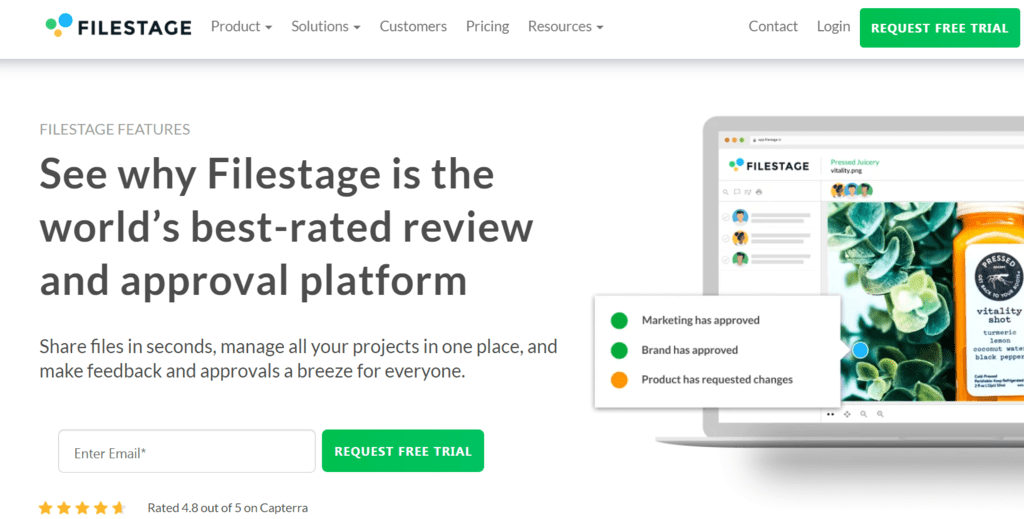
Filestage is up first because it focuses mainly on the first type of manual annotation, but we are getting a bit ahead of ourselves. This tool is primarily a document approval platform. In it, you can manually review and comment on documents that have been sent in by either colleagues or customers. With the ability to add annotations with markup tools, add attachments to comments, and manage your whole workflow through a simple but effective dashboard, using Filestage is a truly pleasant experience.
Annotate
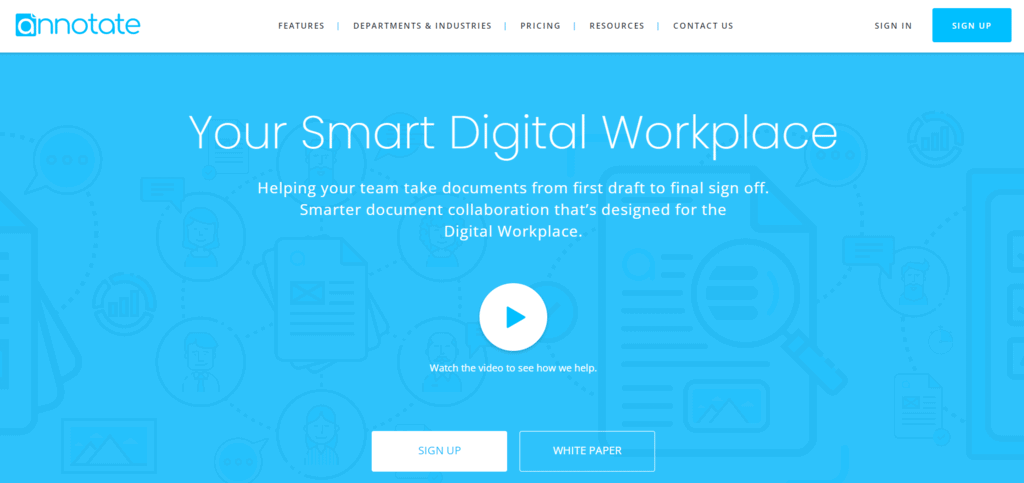
This is a truly great alternative to Filestage. Annotate is primarily used for sharing and checking if documents are up to spiff. With a big focus on collaborative annotating this tool does everything in its power to make sharing documents between people as easy as possible. Having said that, Annotate doesn’t sacrifice security for convenience’s sake, by choosing Annotate you will be treated to a secure and reliable platform that is trusted by big firms like IBM, FedEx, and Hyundai.
Prodigy
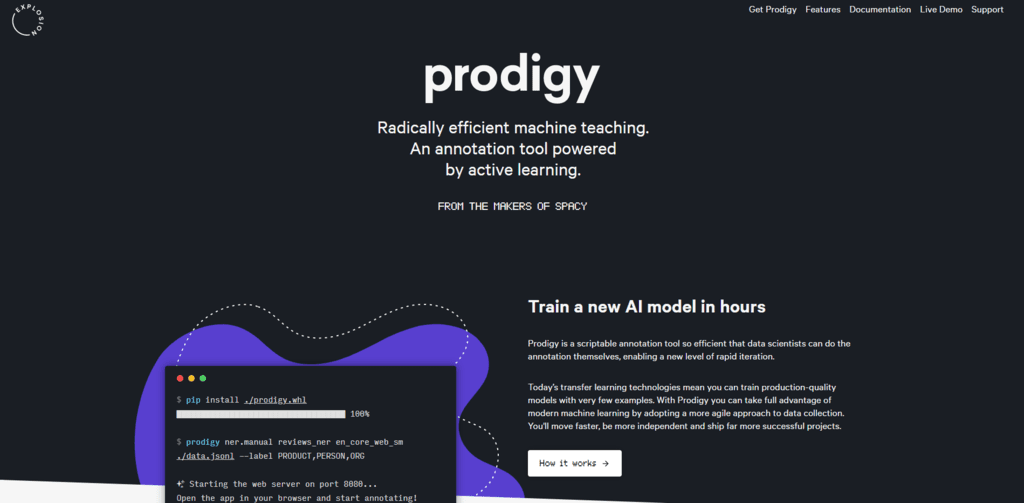
This tool is designed to help you make the already hard task of mastering machine learning just a bit easier. While this might seem a bit too specific, many people have been trying to integrate AI-powered technology into their business and if you are one of them make sure to use Prodigy as it will help you and your team immensely. By spending less time on trying to communicate with your team and spending more time on code you can ensure that your team gets the most work done in the least time possible.
Ink2Go
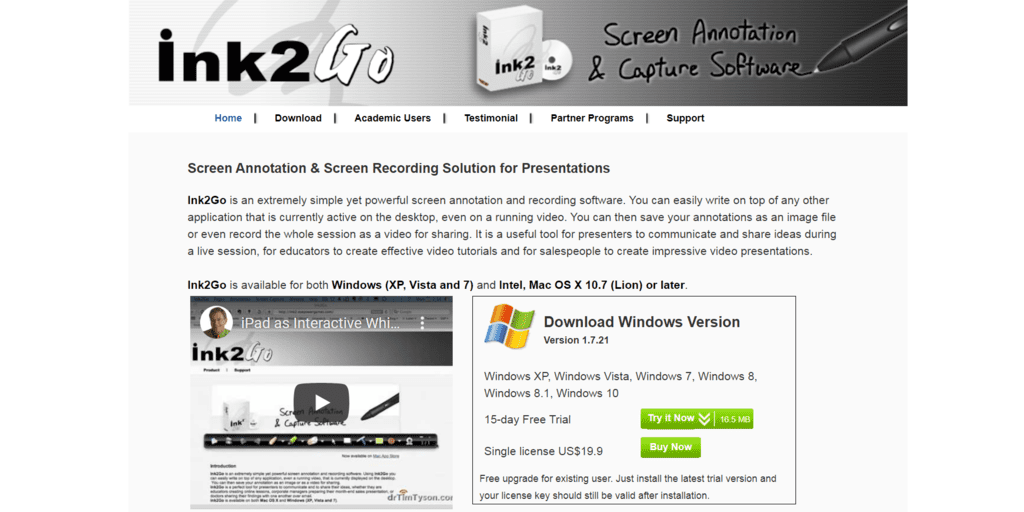
And last but definitely not least we have Ink2Go, a powerful screen annotation tool. You can use it to write annotations right on your screen during presentations or meetings, making it perfect for use while on conference calls or during meetings. With the ability to record your screen, export notes as images and a full-on toggleable whiteboard mode Ink2Go has everything you need.
In conclusion
This small list should hopefully have something for everyone. Whether you are annotating documents or having to write quick notes we have got you covered. Still, if you find our little old list a bit limiting makes so to do a bit of research on your own. There are a lot of programs out there and with such a simple purpose you can’t really go wrong with whichever one you choose.
