Sharing YouTube videos should be simple and efficient. Have you ever encountered a short link starting with youtu.be instead of the familiar youtube.com address and wondered about its legitimacy? Rest assured, youtu.be isn’t a scam; it’s the official URL shortening service from YouTube (owned by Google). It’s designed to simplify sharing videos across various platforms—from messaging apps and social media to websites and even physical materials like QR codes—by replacing long, cumbersome URLs with concise alternatives.
This article explores what youtu.be is, its underlying mechanics, how it differs from standard youtube.com links, and the benefits of using these shortened URLs for safer and easier sharing. Understanding youtu.be can enhance how casual viewers, businesses, and content creators alike share and connect through video content.
What Exactly Is youtu.be?
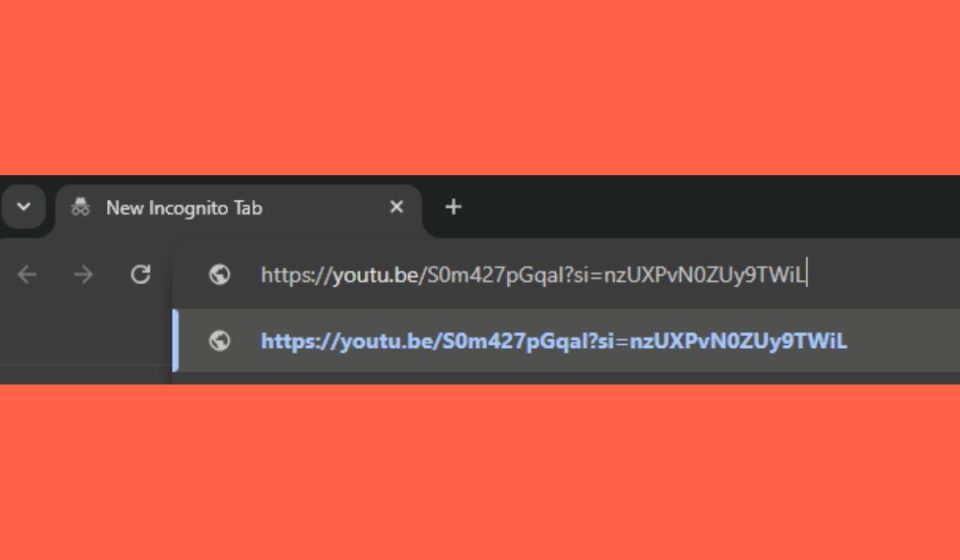
youtu.be is YouTube’s official URL shortening service, designed to streamline video sharing by transforming long youtube.com addresses into compact, clean links.
Seeing a youtu.be link simply means you’re looking at a direct pathway to a YouTube video; the content itself remains unchanged.
As a Google-owned service (like YouTube), it benefits from robust security and trustworthiness.
Standard YouTube URLs can appear cluttered, particularly on mobile devices or character-limited platforms. youtu.be links offer a tidy, straightforward alternative that reliably directs users to the intended video.
How Does youtu.be Work?
Clicking a youtu.be link prompts your web browser to send a request to the youtu.be domain. The server instantly processes this request and redirects you to the full youtube.com URL where the video resides. This seamless transition occurs via an HTTP redirection, a standard web process that’s typically imperceptible to the user.
Every YouTube video has a unique identifier (Video ID). youtu.be links cleverly combine the youtu.be domain with this specific Video ID, creating a concise yet fully functional URL. Despite its brevity, the shortened link contains all the information needed to access the correct video promptly.
Youtu.be vs. Youtube.com: What’s the Difference?
| Feature | Youtu.be Link | Youtube.com Link |
|---|---|---|
| Appearance | Short and clean | Long with many parameters |
| Sharing | Easier to post and remember | Can look messy |
| Redirect Behavior | Redirects to full YouTube URL | Direct access |
| Trust and Ownership | Owned by Google | Owned by Google |
The main difference lies in the format. A youtu.be link offers a shorter way to reach the same content. Both options are safe because they are handled by the same company.
Is Youtu.be Safe to Use?
Youtu.be is completely safe when links are shared from trusted sources. Because it runs over HTTPS, the information between your device and YouTube’s servers stays encrypted. Google’s ownership adds another layer of trust.
However, it is smart to stay cautious when clicking any shortened link. If a youtu.be link comes from an unknown source, always hover your mouse over it or use a link expander tool to check where it leads before clicking. This small habit helps protect against phishing or malicious websites.
How to Create a Youtu.be Link
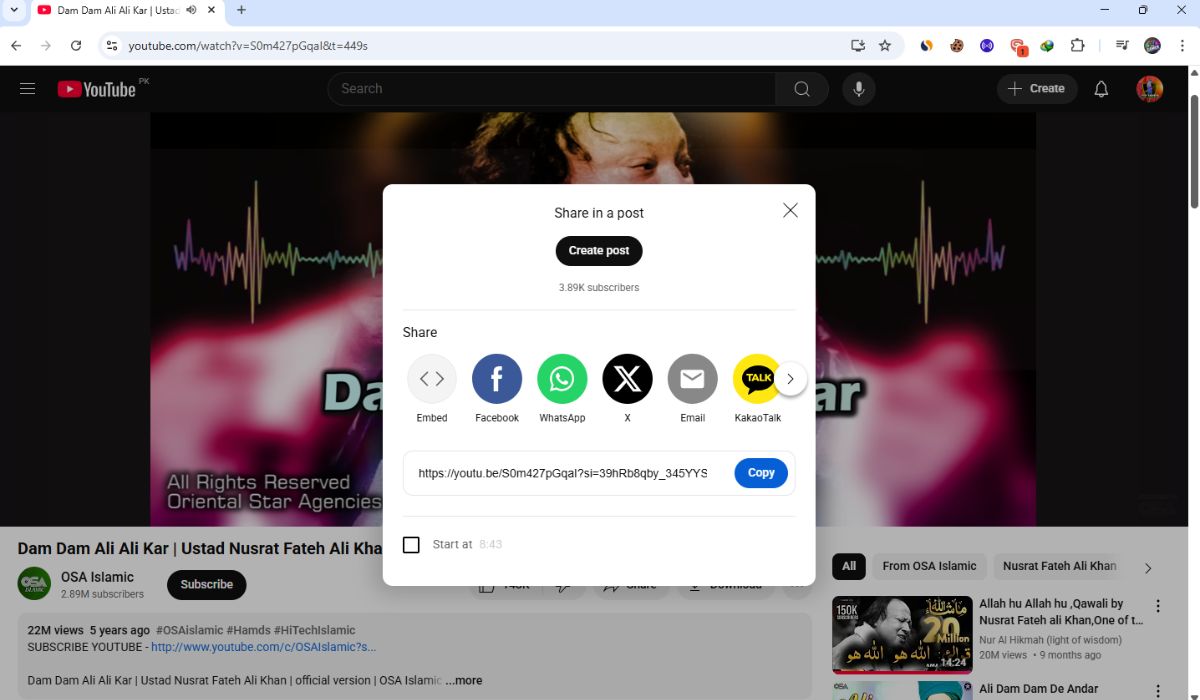
Creating a youtu.be link is simple and takes only a few steps:
- Open the YouTube video you want to share.
- Click the “Share” button located below the video.
- Copy the link shown. It will already be shortened using the youtu.be format.
Another way is to take the regular YouTube link, copy the Video ID, and manually attach it to “https://youtu.be/”. This method works well for custom needs or bulk sharing. Developers can also use YouTube’s API to automate short link creation for apps or large projects.
Why Use Youtu.be Links?
Shortened links bring several advantages:
- Save space when posting to Twitter, Instagram, or SMS messages.
- Create cleaner links for marketing materials like posters or business cards.
- Make it easier for users to remember or recognize a shared link.
- Improve the chance that a link will not break when sent across apps or browsers.
- Support easier QR code generation for quick mobile access.
Using short links often makes sharing smoother and more effective, especially when presentation matters.
Real-Life Examples: Youtu.be in Action
Businesses, schools, and content creators use youtu.be links every day:
- Companies share video ads through short links in email newsletters.
- Event organizers post video invitations using youtu.be to keep social posts neat.
- Teachers embed short video links in online class resources.
- Influencers drop clean video links into bio sections across social media platforms.
By using shorter links, these groups make sure their audiences can click easily without confusion or distraction.
Youtu.be vs Bit.ly vs TinyURL: Which Is Better?
| Aspect | Youtu.be | Bit.ly | TinyURL |
|---|---|---|---|
| Ownership | Bitly, Inc. | TinyURL, LLC | |
| Customization | Not available | Strong customization | Basic customization |
| Tracking and Analytics | Available through YouTube | Full advanced analytics | Limited tracking |
| Security | Very high | High | Moderate |
Youtu.be keeps things simple, safe, and tied closely to the YouTube platform. If you need deep analytics or want to brand your short links, Bit.ly might offer more. But for pure YouTube sharing, youtu.be stays the best option.
Security Tips for Handling Shortened Links
Always practice safe habits when dealing with shortened links. Here are smart ways to stay protected:
- Hover over any link before clicking to preview where it goes.
- Only trust links coming from people or brands you know.
- Use browser tools that can expand shortened URLs to see the destination.
- Be extra cautious with links received through email or SMS from unknown senders.
- Report suspicious links on social platforms to help keep others safe.
These simple actions help reduce the risk of falling into scams or phishing traps.
Conclusion
Youtu.be provides an easy, clean, and secure way to share YouTube videos. It simplifies communication and helps users spread content quickly across different platforms. Knowing how and when to use a youtu.be link can make online sharing smoother and safer.
If you found this guide useful, share it with your friends and leave a comment with your experience using youtu.be links. Your feedback helps keep the conversation going.
