When managing modern computer networks, understanding various IP address management techniques is essential. Two critical concepts in this realm are Dynamic Network Address Translation (Dynamic NAT) and Dynamic Host Configuration Protocol (DHCP). Although the two may seem similar at a glance—both dealing with IP addresses—they serve very different purposes in a network environment. Confusing them can lead to serious configuration errors and communication issues.
To clarify their differences and help network administrators make more informed decisions, this article explains each technology, explores their use cases, and examines how they interact in a real-world network setup.
What Is Dynamic NAT?
Dynamic NAT is a technique used by routers to translate a private (internal) IP address to a public (external) IP address dynamically from a pool of addresses. This enables internal devices to access external networks such as the internet while hiding internal IP addresses for security and conservation of address space.
Unlike Static NAT, where a one-to-one mapping between internal and external addresses is configured manually, Dynamic NAT assigns a public address from a predefined pool as needed. When the session ends, the address is returned to the pool for reuse.
Key features of Dynamic NAT include:
- Uses a pre-configured pool of public IP addresses.
- Translation occurs only while communication is active.
- No consistent mapping — IPs change between sessions.
- Improves security and address conservation.

What Is DHCP?
DHCP (Dynamic Host Configuration Protocol) is a network management protocol that dynamically assigns IP addresses and other network configuration parameters (like DNS servers and default gateways) to devices on a network. Instead of assigning static IPs manually, DHCP automates this process to reduce configuration errors and maintenance overhead.
A DHCP server maintains a pool of available IP addresses and leases them to devices (clients) when they join the network. Leases are temporary, and IPs may change over time unless configured as DHCP reservations.
Key features of DHCP include:
- Automates assignment of IP addresses and network settings.
- Uses leases to manage address lifespan.
- Reduces administrative overhead.
- Supports IP address reservations for consistent device identification.
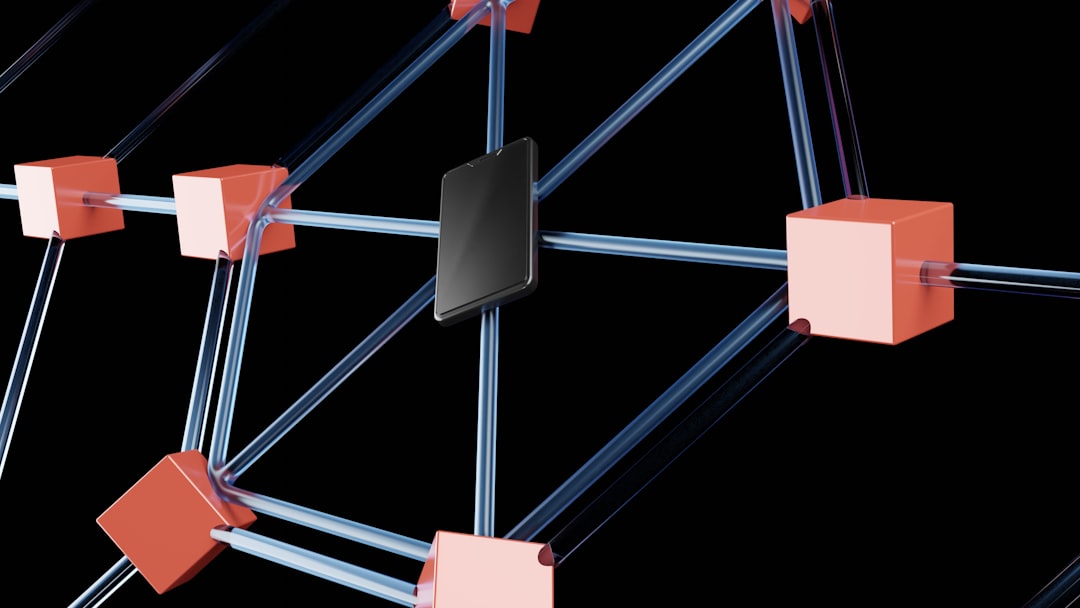
Primary Differences Between Dynamic NAT and DHCP
Though both involve IP address allocation, Dynamic NAT and DHCP operate in very different layers of networking.
| Aspect | Dynamic NAT | DHCP |
|---|---|---|
| Function | Translates internal IPs to external IPs for internet access | Provides IP settings to internal hosts |
| Scope | Occurs at the network border (usually router level) | Operates within a local area network (LAN) |
| Protocol | No specific protocol; uses NAT capabilities of routers | Defined by RFC 2131, using UDP (ports 67 and 68) |
| IP Assignment | Public IP assigned temporarily to outgoing requests | Private IP assigned temporarily to host devices |
| Typical Use Case | Allow private network clients to access internet | Automate IP management inside the network |
How They Work Together
In a typical small-office or home network setup, DHCP and Dynamic NAT often work in tandem. DHCP assigns internal devices their IP configurations automatically. When one of these devices initiates a connection to the internet, the router applies Dynamic NAT to translate the private IP into a public one, allowing successful external communication.
This collaboration ensures seamless internal and external connectivity while simplifying administration and conserving IP address space.
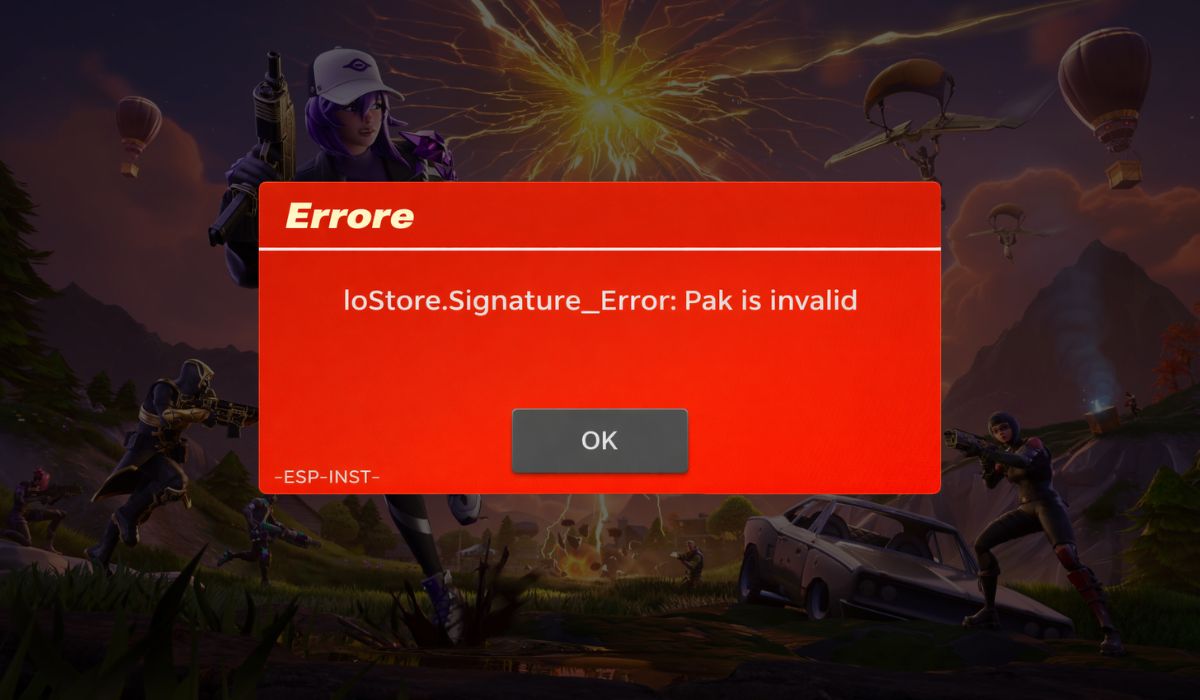
Conclusion
While both Dynamic NAT and DHCP involve the management of IP addresses, their goals and functions are fundamentally different. Dynamic NAT is concerned with translating internal IPs for outbound traffic across network boundaries, usually to the internet. In contrast, DHCP automates the assignment of IPs and other network parameters within a local network. Understanding this distinction is vital for designing efficient, secure, and scalable networks.
By appropriately implementing these technologies, network administrators can ensure smooth internal operations and secure, efficient access to external systems and services.
