Writing and grammar can be tough for many students, and teachers often need tools that make learning easier without overwhelming them. NoRedInk is an online platform built to help students improve grammar, sentence structure, and writing skills in a simple way. It works inside any browser and uses short tasks, interest-based sentences, and adaptive learning to keep students engaged. In this article, we will look at what NoRedInk is, how it works, and how teachers and students use it every day.
What Is NoRedInk?
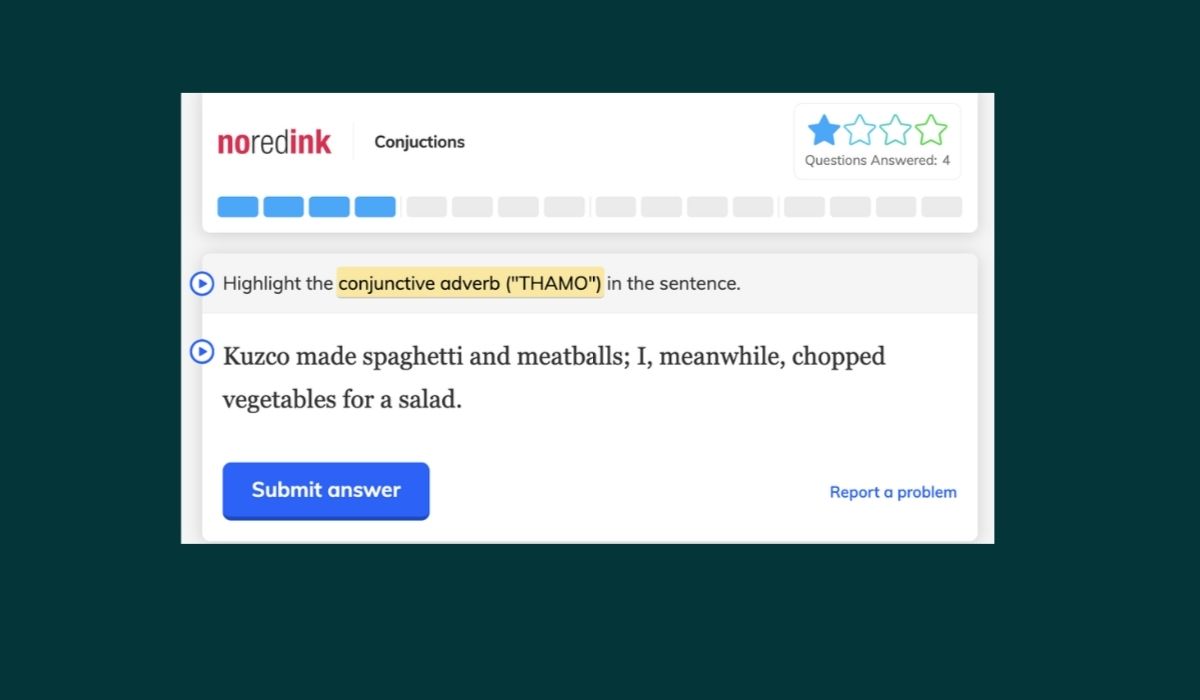
NoRedInk is an online English Language Arts program used in classrooms to teach grammar, punctuation, writing organization, and sentence skills. The platform adjusts to each student’s learning level. When a student answers correctly, the system gives slightly harder tasks. When a student is stuck, NoRedInk provides hints and easier questions to help them understand the concept. This gentle approach lets students build skills without feeling stressed or confused.
The platform also uses interest-based content. Students choose topics they like such as games, sports, music, movies, or characters. NoRedInk uses these topics to create practice questions that feel more personal and enjoyable. This helps keep students focused since the sentences feel familiar and less boring than standard grammar worksheets.
Features of NoRedInk
Below are the main features that make NoRedInk useful in schools. These points are simple, but they cover the important tools students and teachers use:
- Adaptive grammar practice that changes with student skill
- Skill pathways that guide students from simple tasks to harder ones
- Diagnostic quizzes used to find the student’s starting level
- Writing prompts and guided writing activities
- Sentence rewriting tools and editing practice
- Immediate feedback with hints and short explanations
- Mastery tracking for each grammar or writing skill
- Teacher dashboard with class progress and assignment data
- Google Classroom and LMS integration for easy classroom use
How Does NoRedInk Work?

NoRedInk works fully online, so teachers and students only need a browser to use it. Students log in and see their assignments listed on the dashboard. When they begin working, the system uses adaptive learning to give practice that fits their performance level. Students who need more help get more support, while students who understand the skill can move ahead at a faster pace. This makes the platform useful for classrooms with mixed skill levels.
The practice activities are short and clear. Students click through tasks that ask them to fix sentences, choose the correct punctuation, rewrite sentences in a better way, and answer multiple-choice questions. When they make a mistake, NoRedInk explains the rule in a simple way. Over time, the system tracks skill mastery and shows teachers which students are improving and which skills still need more practice.
Teachers benefit from automatic grading and strong progress tracking. The dashboard shows which students completed assignments, how well they did, and which grammar rules need extra attention. This reduces the teacher’s workload and keeps the class focused on learning, not paperwork.
How Teachers Use NoRedInk
Teachers use NoRedInk in many different parts of their lessons. Some use it at the start of class as a warm-up to get students thinking. Others use it for homework because students can work at their own pace. Many teachers use NoRedInk for skill checks and independent practice. The data helps teachers plan lessons and decide which grammar skills to review again.
Assignments can target a single skill, like commas, or a full writing unit with prompts and paragraphs. Teachers also use the diagnostic quizzes to group students by skill level, which helps with small-group teaching. Because NoRedInk works smoothly on Chromebooks, it fits well in classrooms with limited tech resources.
How Students Use NoRedInk
Students sign in, select an assignment, and move through the tasks at a steady pace. They can work in class or at home. The platform doesn’t rush them, and the feedback is simple to understand.
Students who like interactive tools enjoy that the sentences include topics they selected. This makes practice feel less like a test and more like a personalized learning activity.
The adaptive system helps students build confidence. Instead of facing hard questions right away, they start with questions designed for their level.
As they succeed, the tasks become more challenging. This gradual growth helps students improve writing skills over time.
Benefits of NoRedInk
Here are the main benefits that teachers and students notice:
- Personalized learning for each student
- Clear explanations and supportive hints
- Strong progress tracking for teachers
- Good balance of grammar and writing skills
- Works smoothly on Chromebooks and slow computers
- Useful for remote learning and in-class practice
- Helps students stay engaged with interest-based sentences
NoRedInk vs Other Tools
NoRedInk is different from many other ELA tools because it focuses mainly on grammar and writing structure. Grammarly checks writing but does not teach skills deeply. Quill gives grammar practice but relies more on short writing tasks. IXL covers many subjects but is not centered on writing. CommonLit supports reading, not grammar. NoRedInk fits into the writing and grammar space, offering adaptive practice and structured pathways that help students build long-term mastery.
Tips for Using NoRedInk in the Classroom
Here are simple tips that help teachers get better results:
- Start with a diagnostic quiz to find skill gaps
- Assign small skill groups instead of large sets
- Use writing prompts weekly to build writing fluency
- Check mastery reports often to spot trouble areas
- Mix grammar practice with writing activities
- Encourage students to read the hints instead of guessing
- Use interest-based choices to keep practice engaging
Conclusion
NoRedInk is a classroom tool that helps students build grammar and writing skills through short, clear, and adaptive tasks. It supports teachers with strong progress data and gives students a way to learn at their own pace. With regular use, students can grow into stronger writers and gain confidence in grammar, sentence structure, and writing clarity. NoRedInk works well in everyday lessons, homework, and long-term writing practice, making it a valuable tool for teachers and students.
