In today’s digital world, emojis have become a universal language, helping us express emotions and ideas in a fun and creative way. Google’s Emoji Kitchen takes this one step further by allowing users to combine emojis into new, playful mash-ups. Originally exclusive to Android users on Gboard, Google has now expanded Emoji Kitchen, making it accessible on multiple devices, including iPhones, Mac, and other platforms.
In this article, we will explain what Google Emoji Kitchen is, how it works, and how you can use it on both Android and iOS devices.
What is Google Emoji Kitchen?
Google Emoji Kitchen is a unique feature that enables users to combine two existing emojis into a single, new emoji. For example, you could combine a crying face emoji and a cowboy hat emoji to create a completely new, fun design. Originally, this feature was exclusive to Android users using Gboard, Google’s keyboard app, but now it’s available across a wider range of devices, including iPhones and desktop computers.
Through Google’s Emoji Kitchen, you can create custom emoji combinations and share them as PNG files in messaging apps or on social media. It’s a playful way to enhance your digital conversations with personalized emojis.
How to Use Google Emoji Kitchen on Any Device
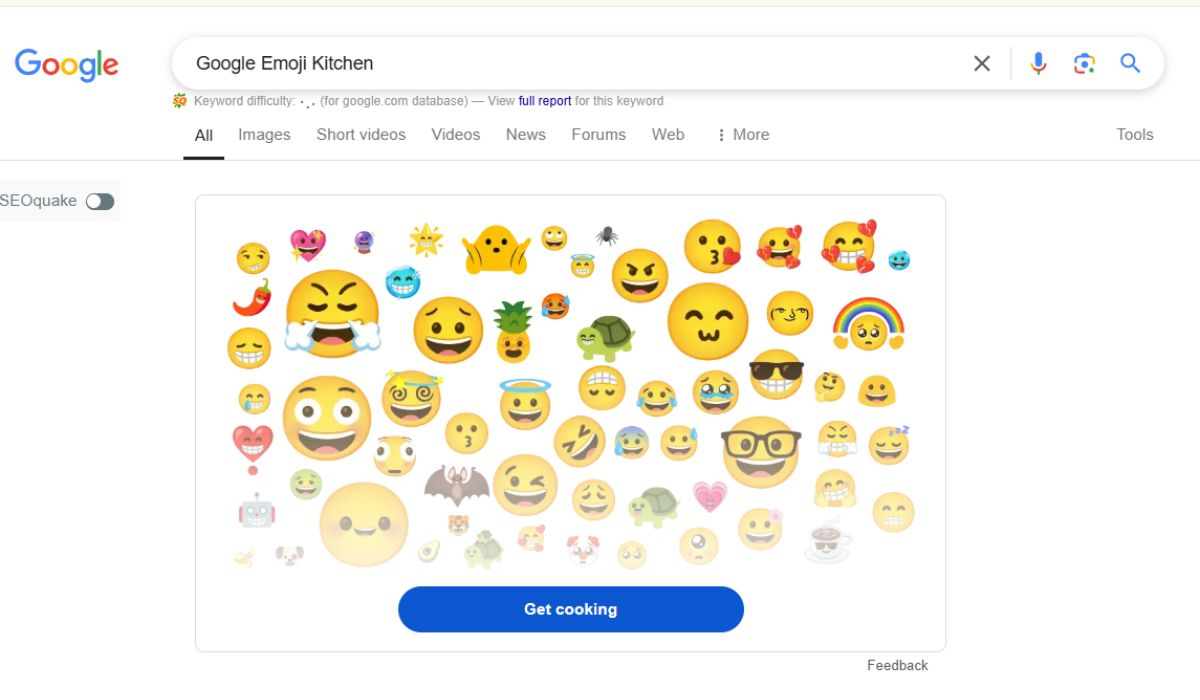
Google has made it easy for everyone to access Google Emoji Kitchen, whether you’re on Android, iPhone, or a desktop computer. Here’s how you can use it on any device:
For iPhone and Other Devices (using Google Search):
- Open a Browser: Access Google Search on your preferred browser (e.g., Chrome, Safari, or Firefox).
- Search for “Emoji Kitchen”: Type “emoji kitchen” into the search bar.
- Click “Get Cooking”: Once the search results appear, click the option that says “Get cooking”.
- Select Two Emojis: Choose two emojis from the options provided. The search widget will show you available combinations.
- Copy the New Emoji: A new emoji will appear next to an equals sign. Click the copy icon to copy the new emoji to your clipboard.
Once you have your custom emoji, you can paste it wherever you want, such as in messaging apps like WhatsApp, Facebook Messenger, Snapchat, or Telegram. Keep in mind, the emoji will be pasted as a .png file (an image), not as an actual emoji, so it may not display in every app or platform.
How to Use Google Emoji Kitchen on Android
For Android users, using Google Emoji Kitchen is even easier since it’s integrated into Gboard. Here’s how to use it:
- Install or Update Gboard: Ensure you have the latest version of Gboard installed on your Android phone.
- Open a Messaging App: Launch any messaging app like WhatsApp, Facebook Messenger, or Google Messages.
- Tap on the Emoji Icon: Open the emoji keyboard by tapping the emoji icon in the text input field.
- Select Your Emoji: Tap on the emoji you want to use as the base for your combination.
- Access Emoji Kitchen: After selecting an emoji, you’ll see the Emoji Kitchen options pop up in the space above the keyboard. Swipe through to find possible combinations.
- Send the New Emoji: Once you select a new, combined emoji, it will be sent as a sticker in your message.
On Android, Gboard offers a much larger library of possible combinations than the web-based version, so you’ll have more fun options to explore!
Does Google Emoji Kitchen Use AI?
While Google Emoji Kitchen is incredibly creative, it doesn’t rely on artificial intelligence (AI) to generate new emoji combinations. Instead, it uses predefined combinations of emojis that were manually created by emoji designers at Google. These designers pair emojis in creative ways to ensure that the new combinations make sense and are fun for users.
Unlike AI systems like Google Gemini, which uses machine learning and deep learning algorithms, Emoji Kitchen offers a more playful, hands-on approach to emoji creation. It’s a simple yet engaging way to combine emojis that doesn’t involve complex algorithms but rather relies on human creativity.
Is Google Emoji Kitchen Available Outside of Google Apps?

Yes, Google Emoji Kitchen is now available outside of Google apps. Originally exclusive to Gboard on Android, it can now be accessed through Google Search on any device, including iPhones, Android phones, Macs, and PCs.
Here’s how you can use it on any device:
- Open a Browser: Use your preferred browser (e.g., Chrome, Safari, or Firefox) and go to Google.com.
- Search for “Emoji Kitchen”: Type “emoji kitchen” in the search bar.
- Click “Get Cooking”: Click the “Get cooking” button in the search results.
- Select Two Emojis: Choose two emojis from the options provided.
- Copy the New Emoji: The new emoji will appear as a .png file, which you can copy and paste into any compatible app like WhatsApp, Facebook Messenger, Snapchat, or Telegram.
Although it’s now available through browsers, Google Emoji Kitchen works best when combined with apps like Gboard that have native integration. This allows for easier access and more emoji combinations on Android.
Limitations of Google Emoji Kitchen
While Google Emoji Kitchen is a fun feature, there are a few limitations:
- Compatibility: Google Emoji Kitchen is available mainly in Google’s apps and on Gboard. Third-party apps might not support the custom .png files you create.
- Not All Emojis Available: While the list of emoji combinations is extensive, it’s still limited compared to all emojis. Google continues to add new combinations, but there are still some combinations that haven’t been added yet.
- Only Works as .png Files: The custom emojis are not actual emojis but are image files. This means they won’t work in every app or platform as an emoji.
Conclusion
Google Emoji Kitchen is a fun and creative way to make your messages more expressive and personalized. Whether you’re on Android, iPhone, Mac, or PC, you can now create custom emoji mash-ups in just a few steps. While it may have some limitations—like the need for Gboard or the fact that it produces .png files—the ability to combine emojis offers a new and playful way to communicate.
Now that it’s available on various devices, you can easily access Google Emoji Kitchen via Google Search and create your favorite emoji combinations whenever you want. So go ahead, get cooking with your emojis and make your messages stand out!
If you’ve tried Google Emoji Kitchen, share your favorite combinations in the comments below!
