People today are searching for fun and simple ways to learn music without needing to buy an instrument or attend a class. That’s why many parents, teachers, and students want tools that explain sound, rhythm, and pitch visually. This article helps answer one common question: What is Chrome Music Lab, and how does it work?
What Is Chrome Music Lab?
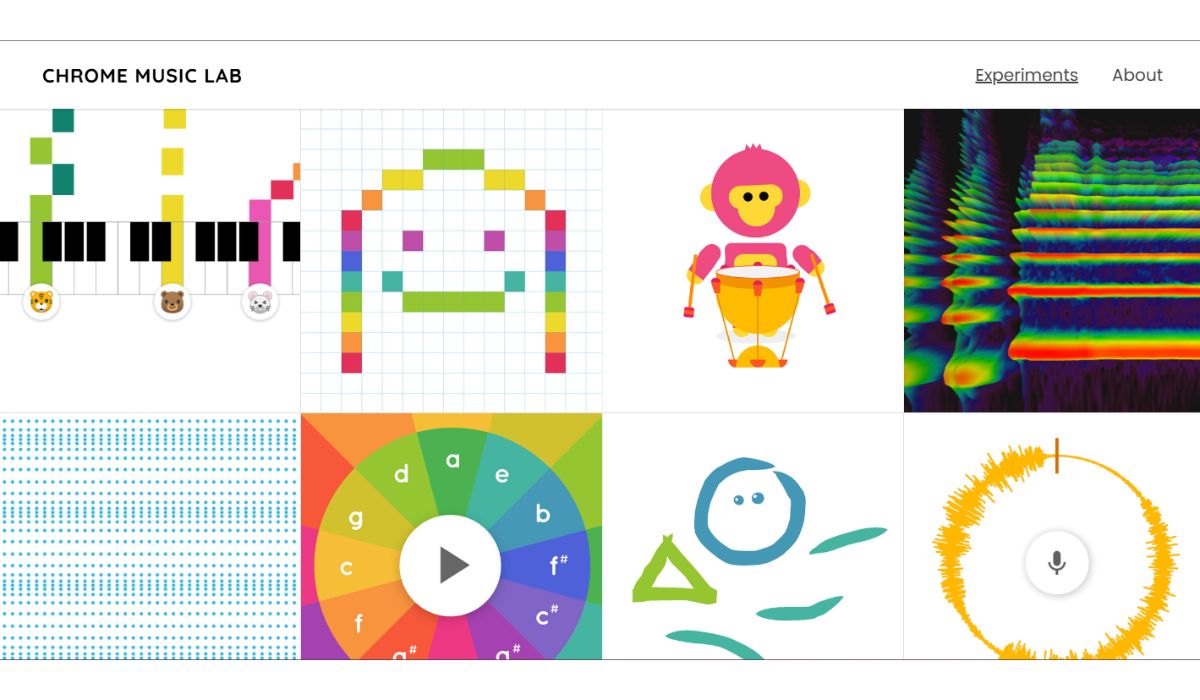
Chrome Music Lab is a website with a group of simple tools called music experiments. These experiments let you interact with rhythm, sound waves, pitch, chords, and more—all using clicks and taps. The platform uses visuals and animations so you can see what you’re hearing.
The project was built by Google to support learning, especially in schools. Teachers use it in classrooms, but anyone can open it at home. It’s designed for beginners, kids, and anyone who wants to play with sound.
Each experiment opens instantly and works without needing a login. There are no downloads, and you don’t need to know music theory. That makes it perfect for curious learners who want to try music without pressure.
Chrome Music Lab helps break down big music ideas into simple actions. The tools are fun, short, and easy to understand—great for early learners or creative projects.
What Can You Do With It?
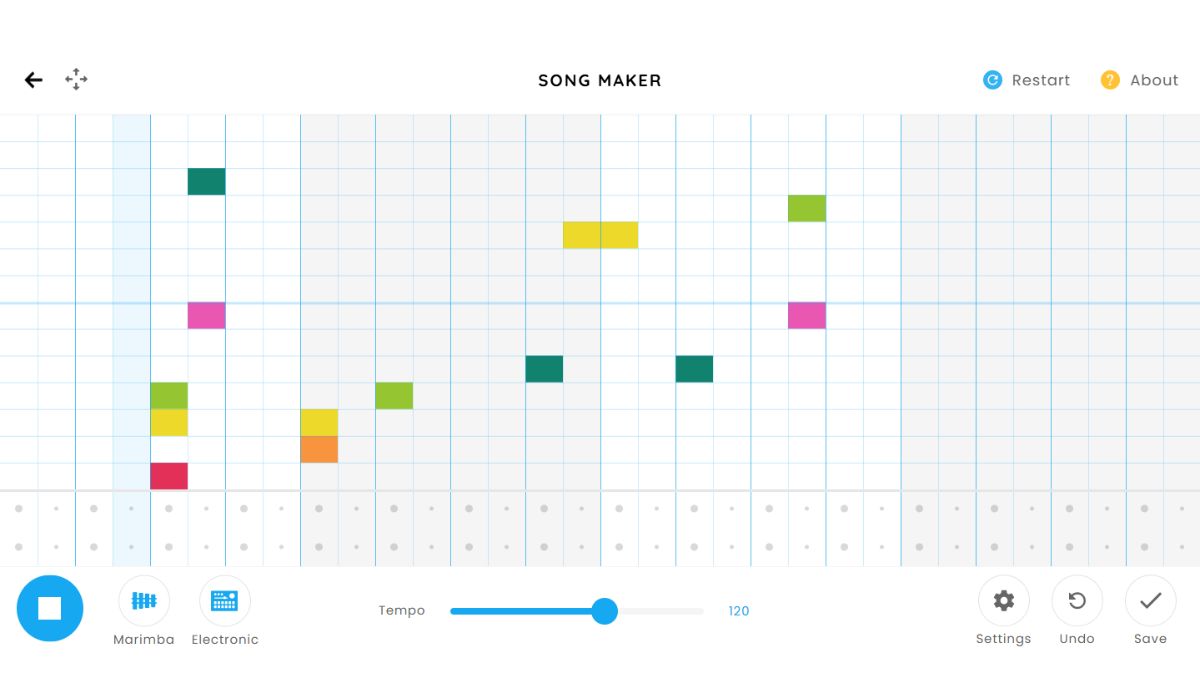
With the help of Chrome Music Lab, you can tap a beat, draw a melody, or twist your voice into new sounds. The tools react in real-time, so you hear changes as you make them. You can use your computer mouse, keyboard, or even a phone screen to make music.
Examples include:
- Building a drum rhythm
- Drawing notes to make a song
- Watching sound waves move as you sing
- Spinning your voice to hear it in reverse
Features and “Experiments”
Chrome Music Lab includes many music tools, each called an “experiment.” Each one teaches something different.
- Rhythm – Tap drum beats using animated animals. Helps you hear timing and repetition.
- Song Maker – Place notes on a grid to create full songs with melody and percussion.
- Spectrogram – See the shape and frequency of sounds in color.
- Arpeggios – Play a chord one note at a time to hear how music flows.
- Oscillators – Pick wave shapes to change the pitch and tone of a sound.
- Chords – Play and compare different note groups to hear harmony.
- Voice Spinner – Record your voice and spin it fast, slow, or backward.
- Melody Maker – Draw and play a short tune with simple tools.
These tools all run inside your browser and load quickly.
How Does Chrome Music Lab Work?
Chrome Music Lab works by using Web Audio API, a set of tools in your browser that lets websites control sound. This technology allows sounds to react instantly to your actions—whether you click, tap, or drag.
The website uses code to draw shapes and play music at the same time. As you interact, the sound changes without delay. Everything works inside your web browser (like Chrome, Firefox, Safari, or Edge), with no special software needed.
Because of this setup, Chrome Music Lab runs on desktops, tablets, laptops, and phones. You don’t need any powerful hardware. The tools are light and load fast on most devices.
Why People Use It
Many kids use Chrome Music Lab at home or in school to learn how music works. It helps them understand sound without needing to read notes or play instruments. The colorful visuals keep it fun, while the feedback helps them improve.
Teachers like it because it works well for different ages. It helps explain music theory in a way students can see and hear. It also supports cross-subject learning like STEAM—mixing science, technology, engineering, art, and music.
It’s also a good tool for projects, games, and hands-on lessons. Some people use it to test music ideas quickly before moving to full music software. It’s perfect for classroom use, but it also works well for remote learning and play.
Families can use it at home too. It’s safe for kids, runs on most devices, and offers a new way to create without needing lessons. It supports fun learning while keeping things light and simple.
Do You Need to Install Anything?
No. There’s nothing to install. You don’t need an app or a login.
Just go to the Chrome Music Lab website on your browser and click any experiment. It works right away. The site is free, and you can share it with others by sending the link.
You can even save your songs from some tools and share them online. It’s fast and simple to start.
Final Thoughts
Chrome Music Lab makes music learning simple, fun, and creative. It mixes sound, visuals, and movement so anyone can start exploring music. Whether you’re five or fifty, it’s easy to use.
If you want a friendly way to learn music, try Chrome Music Lab. It’s free, safe, and works with one click. Just open your browser and play.
