An XVID file is a type of digital video that’s compressed using the XVID codec. It helps shrink large video files so they take up less space on your device while keeping the video quality fairly high. If you’ve ever come across a .xvid file and wondered why it won’t play or what it even is, this article is for you.
In this article, we’ll explain what an XVID file is, how to open it, how to convert it, and where you can use it.
What Is an XVID File?
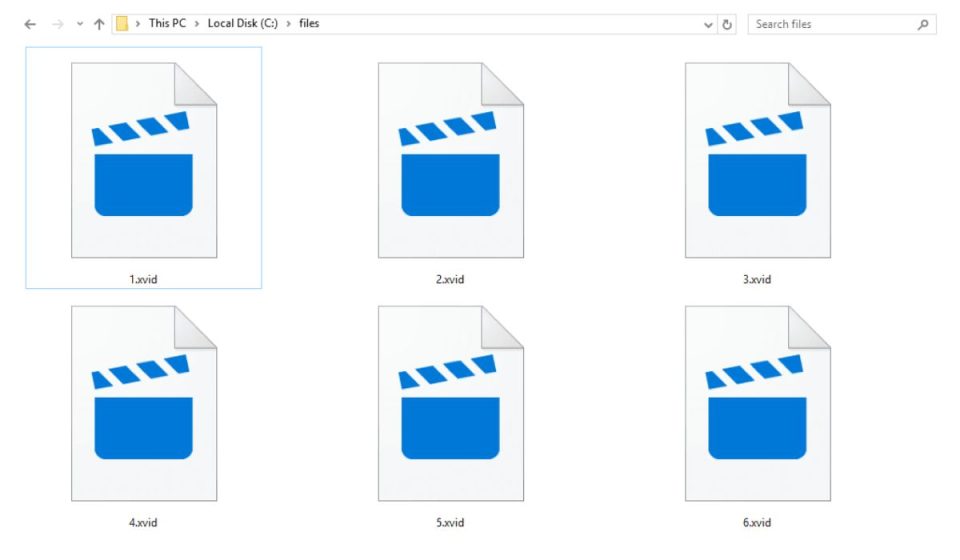
An XVID file isn’t a format like .mp4 or .avi—it’s a video that has been compressed using the XVID codec (short for coder-decoder). This codec follows the MPEG-4 Part 2 video standard, which is a way of encoding video for smaller file sizes.
Most of the time, you’ll find an XVID video stored inside a .avi container. But remember, AVI is just the container; XVID is what makes the video file smaller.
Here’s what makes XVID special:
- It compresses video so it’s easier to store or share
- It keeps quality decent even after compression
- It’s free and open-source
- It works with many media players and devices
Is It a Video Format or Codec?
People often confuse formats and codecs. Think of it like this:
- A format is the box (like
.avi,.mp4) - A codec is the tool that puts stuff in the box
XVID is not a format. It’s a codec. It’s often used inside AVI files, but you may also see it in .mp4 or .mkv depending on how it was saved.
How Is XVID Different from MP4, AVI, or DivX?
Let’s compare them in a simple way:
| Name | What It Is | Common Use | Notes |
|---|---|---|---|
| XVID | Codec | Compressing video | Works inside .avi or .mp4 files |
| AVI | Container format | Storing video | Can hold XVID or other codecs |
| MP4 | Container format | Sharing online | More modern than AVI |
| DivX | Codec | Similar to XVID | Used in commercial DVDs |
XVID and DivX are close relatives. Both were made for MPEG-4 video compression. But XVID is open-source, while DivX is owned by a company.
How to Open an XVID File

XVID files don’t open like pictures or documents. You need a media player that supports the XVID codec.
Top players that work with XVID:
- VLC Media Player (Windows, Mac, Linux, Android)
- KMPlayer
- GOM Player
- MPC-HC (Windows)
- MPlayerX (Mac)
On mobile devices:
- Try MX Player (Android)
- VLC (iOS)
On Smart TVs:
- Some support it, others need the file converted first
If the file doesn’t play, it may be because your player doesn’t support the codec or the file is damaged.
How to Convert an XVID File to MP4
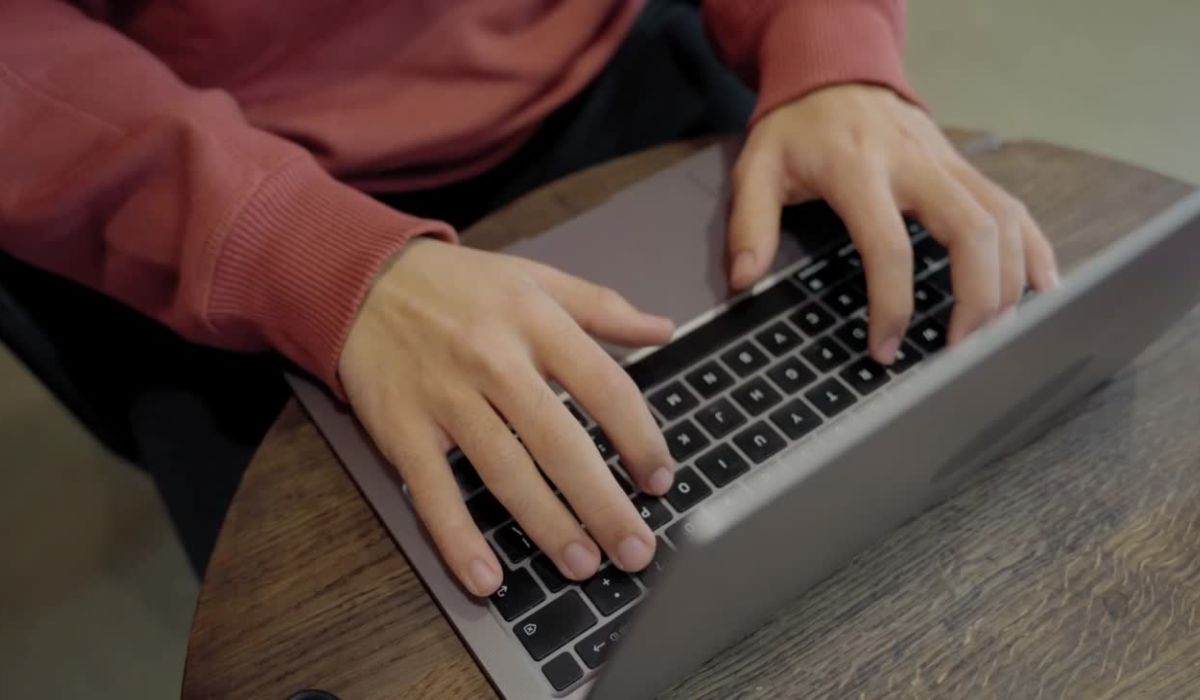
Sometimes, it’s easier to change the video file into a more common format like MP4.
Tools you can use:
- HandBrake
- FFmpeg (for advanced users)
- CloudConvert (online)
- Any Video Converter
Steps to convert using HandBrake:
- Download and install HandBrake
- Open the XVID file
- Choose MP4 as the output format
- Click “Start”
That’s it. Now your video will work on almost any device.
Is It Safe to Use XVID Files?
The XVID codec itself is completely safe and is distributed through open-source channels. It does not carry any hidden risks.
However, danger arises when people download fake XVID files from untrusted websites that pose as video content but contain harmful software.
To avoid security issues, always download XVID-compatible players from official websites. Avoid any file that prompts you to install extra or unknown codecs.
It’s also wise to scan video files with antivirus software, especially if they came from unfamiliar sources.
Where Can You Use XVID Files?
XVID is supported on a lot of platforms. But some modern devices may skip support due to age or format shifts.
Supported platforms include:
- Windows (Media Player with codec)
- Mac (with VLC or MPlayerX)
- Linux (with FFmpeg or VLC)
- Android (MX Player or VLC)
- Smart TVs (older models more likely to support XVID)
- DVD players (some models support XVID directly)
Not supported:
- Apple TV (unless converted)
- Some newer phones and tablets without third-party players
How Does XVID Compression Work?
XVID uses MPEG-4 video compression, which helps reduce the size of a video without affecting visual quality too much.
It does this by removing repeated frames and cutting out unnecessary data. This makes the file smaller and easier to share or store.
The codec can handle high-resolution content, including HD and Full HD, while offering adjustable bitrate settings.
These features make it a good option for compressing large videos while keeping them clear and watchable.
Common Issues and Fixes
XVID files can run into problems, but most are easy to fix.
Issues you might face:
- Video plays with no sound: Missing audio codec
- Player says unsupported format: Use VLC or update player
- File doesn’t open at all: Might be corrupted or mislabeled
- Out-of-sync audio: Try re-encoding using HandBrake or FFmpeg
Final Thoughts
XVID files are still used today, mostly for older devices or when file size is a concern. They may not be as popular as MP4, but they work well if you know how to open and convert them.
Before downloading any unknown file, double-check that it’s really an XVID video—not a fake installer. Stick to safe tools and you’ll be fine.
Found this helpful? Share it with someone who might be stuck with an .xvid file! Have questions? Drop a comment—we’re here to help.
