Every Mac user dreads the moment they realize they’ve lost important files due to accidental deletion, formatting, or system crashes. Fortunately, there are powerful and completely free data recovery software solutions for Mac that can help retrieve those lost files. Whether it’s family photos, work documents, or critical system files, the right tool can make all the difference. In 2025, the landscape of data recovery tools for Mac continues to evolve, making it easier and quicker than ever to recover lost data.
Here’s a look at the top 5 free data recovery software for Mac in 2025 that offer extensive recovery capabilities without costing a dime.
1. Disk Drill for Mac – Best All Around
Disk Drill remains one of the most trusted and powerful data recovery tools for Mac users in 2025. It’s known for its user-friendly interface, robust scanning algorithms, and broad file type support.
- Free recovery up to 500MB
- Recovers from internal drives, USBs, and memory cards
- Supports Time Machine backup recovery
- Preview files before recovery

Its comprehensive suite of features and intuitive design make it a go-to software for both beginners and advanced users alike.
2. PhotoRec – Best for Advanced Users
PhotoRec is open-source and highly effective in recovering lost files by focusing on signature-based recovery. While the user interface is text-only and may deter casual users, its recovery capabilities are outstanding.
- Supports over 480 file extensions
- Excellent recovery rate for photos and videos
- Works on almost any storage media
- Open-source and frequently updated
Tech-savvy users who aren’t afraid of a command-line environment will appreciate the power and flexibility PhotoRec offers for free.
3. Ontrack EasyRecovery for Mac – Professional-Level Features
Ontrack EasyRecovery offers a streamlined recovery experience and is known for delivering consistent results across various file types and lost scenarios.
- Recover files from Apple APFS, HFS+, and exFAT formats
- Step-by-step recovery process
- Quick and deep scan features
- Free version supports basic file recovery
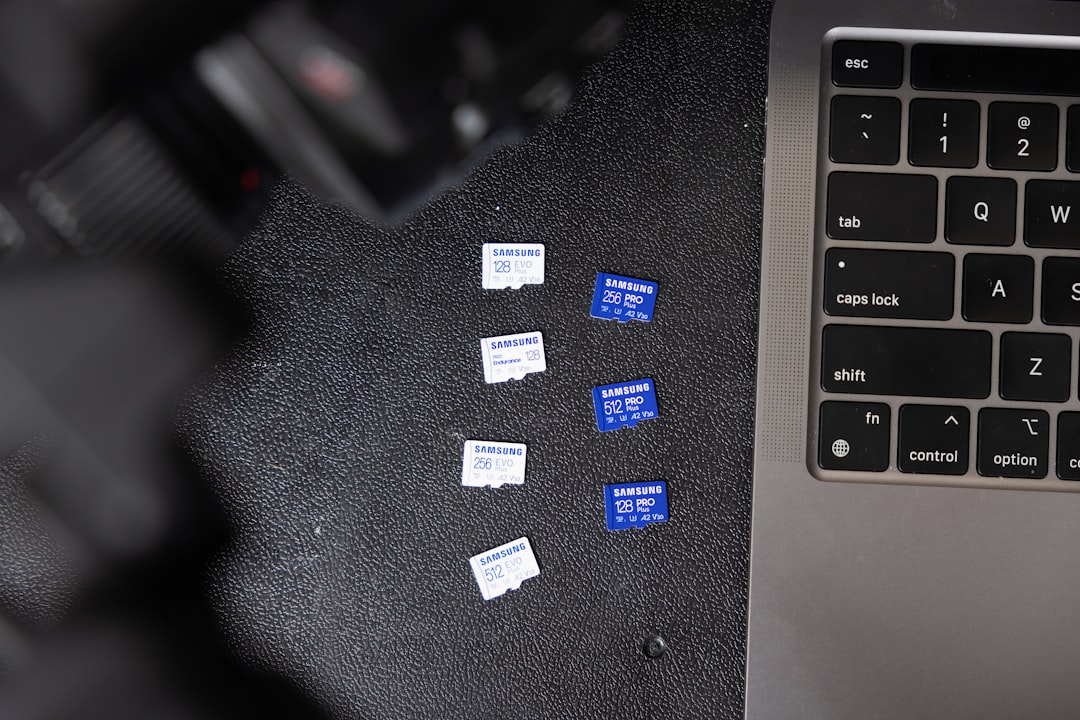
Although the free version has its limitations, it’s still a worthy addition to any Mac user’s toolkit for recovering recently deleted files.
4. TestDisk – Ideal for Partition Recovery
Another tool from the makers of PhotoRec, TestDisk excels at recovering lost partitions and making non-booting disks bootable again. It’s a true technician’s friend.
- Recovers deleted partitions
- Fixes partition table and boot sectors
- Open-source with multi-platform support
- Requires command-line interaction
If you’ve lost an entire drive partition, TestDisk is one of the best free utilities available, although it may have a steep learning curve for non-technical users.
5. Lazesoft Mac Data Recovery – Beginner-Friendly Option
Lazesoft Mac Data Recovery rounds out this list with a clean interface and a completely free model—no MB limits or recovery restrictions.
- No data recovery limit
- Recovers files from HFS/HFS+, FAT, FAT32, and NTFS volumes
- Intuitive wizard for file recovery
- Best suited for simple recovery tasks
It’s particularly well-suited to users who need straightforward recovery without delving into too many technical details.
Final Thoughts
Recovering lost files on macOS doesn’t have to be a costly process. With the tools listed above, users can regain access to precious data without breaking their wallets. From full drive recovery to salvaging a deleted photo, there’s a free option for every need and experience level.
FAQs
-
Is free data recovery software safe to use on a Mac?
Yes, all the software listed here are from reputable developers and safe when downloaded from official sources. Always avoid pirated or modified versions. -
Can I recover files from a formatted drive?
Absolutely. Several of these tools, such as Disk Drill and PhotoRec, can recover data even from formatted drives using deep scan methods. -
What file types can be recovered using these tools?
These tools support recovery of common file types like documents, images, videos, audio files, and more. PhotoRec, for instance, supports over 480 file extensions. -
Do I need to disable System Integrity Protection (SIP) on newer macOS versions?
In some cases, yes. Certain recovery applications require full disk access, which may involve temporarily disabling SIP. Always follow official guidance from the software provider. -
What recovery tool is best for non-tech-savvy users?
Lazesoft Mac Data Recovery is a great choice for beginners due to its easy-to-follow interface and truly free usage policy.
