Subtitles have become an integral part of media consumption in today’s globalized world. Whether you’re watching the latest streaming series, attending a virtual conference, or broadcasting educational content, accurate and well-formatted subtitles can greatly enhance accessibility and user engagement. But when it comes to creating or working with subtitles, there’s more than one file format to consider. Among the most commonly used formats are SRT, VTT, and ASS. Each has unique capabilities, limitations, and use cases, making it important for content creators and developers to understand their differences.
Understanding Subtitle Formats
Choosing the right subtitle format depends on your needs. Are you aiming for simple dialogue translations, or do you need advanced styling and positioning? Let’s delve into the details of how these formats stack up against each other.
1. SRT (SubRip Subtitle)
SRT is one of the oldest and simplest subtitle formats. It’s widely supported and works with almost every media player available today, including VLC, Windows Media Player, and even many online platforms.
Key Features:
- Plain-text format
- Consists of sequential subtitle blocks
- Each block includes the subtitle number, timecodes (start and end), and the subtitle text
Example:
1 00:00:01,000 --> 00:00:04,000 Welcome to the tutorial. 2 00:00:05,000 --> 00:00:08,000 Today, we’ll learn about subtitle formats.
Pros:
- Very simple to create and edit
- Highly compatible across platforms
- Lightweight and fast to load
Cons:
- No support for styling or advanced formatting
- Lacks positional control
- Doesn’t support metadata
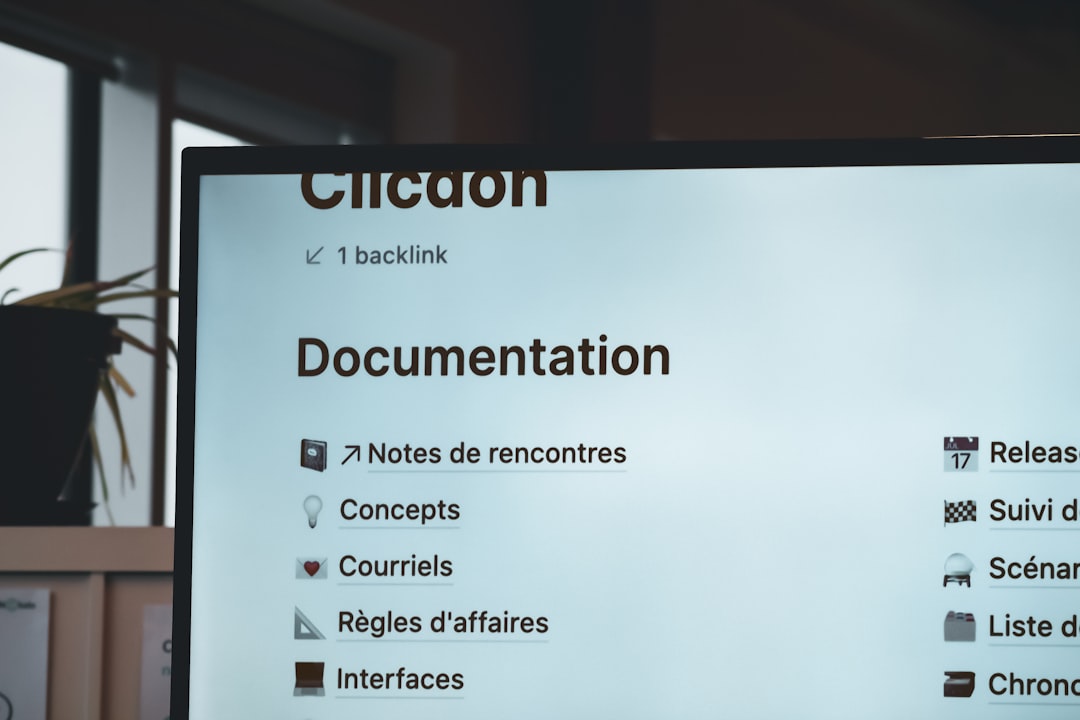
2. VTT (WebVTT)
VTT, short for Web Video Text Tracks, was developed for use with HTML5 video. While similar in structure to SRT, VTT brings more features to the table, especially for web-based applications.
Key Features:
- Timestamps similar to SRT but uses a period (.) instead of a comma (,)
- Supports metadata, styling, and positioning
- Allows speaker identification and comments
Example:
WEBVTT 1 00:00:01.000 --> 00:00:04.000 Welcome to the tutorial. 2 00:00:05.000 --> 00:00:08.000 Today, we’ll explore subtitle formats.
Pros:
- Supports basic styling like colors and fonts
- Can include metadata and speaker tags
- Ideal for embedding in web videos
Cons:
- Not as universally supported on traditional media players
- More complex than SRT
3. ASS (Advanced SubStation Alpha)
ASS is a powerful subtitle format that goes far beyond SRT and VTT in terms of styling and customization. Often used in anime and fan-sub communities, it supports detailed control over positioning, animation, and typography.
Key Features:
- Includes a header and styles section
- Allows layered subtitles with position and transformation data
- Supports advanced text stylization
Example:
[Script Info] Title: Subtitle Example ScriptType: v4.00+ [V4+ Styles] Style: Default,Arial,20,&H00FFFFFF,&H000000FF,&H00000000,&H64000000,0,0,0,0,-1,0,2,2,10,10,10,1 [Events] Dialogue: 0,0:00:01.00,0:00:04.00,Default,,0,0,0,,Welcome to the tutorial. Dialogue: 0,0:00:05.00,0:00:08.00,Default,,0,0,0,,Today, we’ll explore subtitle formats.Image not found in postmeta
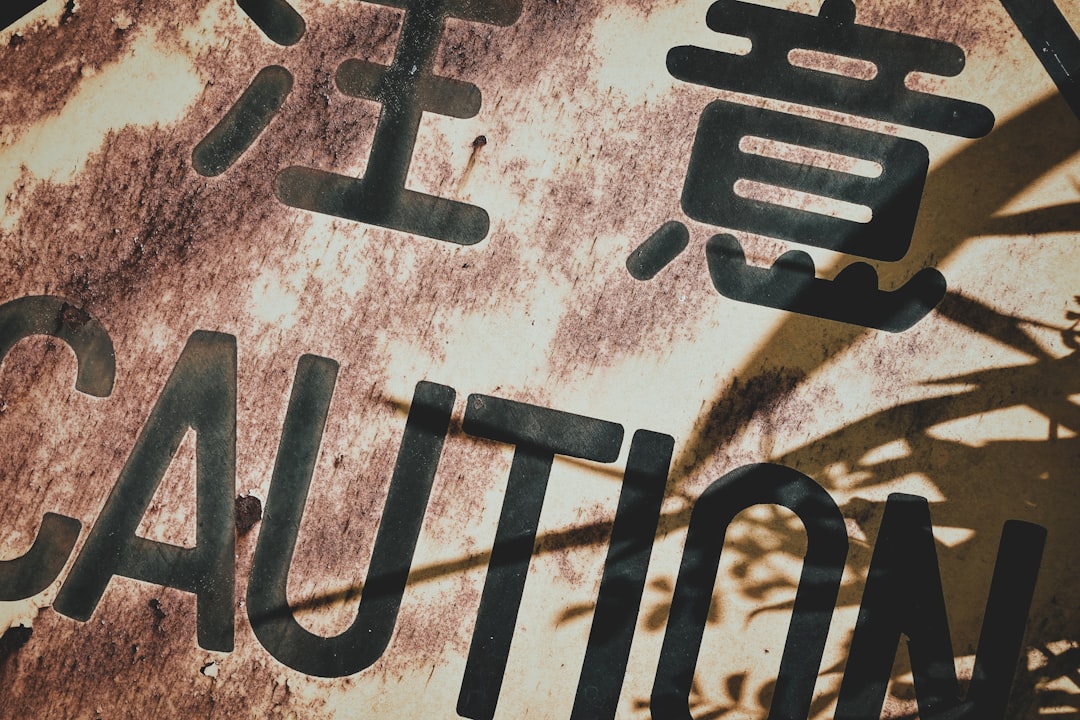
Pros:
- Highly customizable visuals and animations
- Precise timing and positioning
- Ideal for rich visual experiences
Cons:
- Not widely compatible with all players (e.g., not supported in HTML5 video)
- Requires more skill to create and edit
- Can be heavier and slower to render
Comparative Overview
Here’s a quick rundown comparing the three formats across key features:
| Feature | SRT | VTT | ASS |
|---|---|---|---|
| Compatibility | High | Medium | Low |
| Styling Support | None | Basic | Advanced |
| Complexity | Low | Moderate | High |
| Web Integration | Limited | Excellent | Poor |
| Use Case | General video playback | Online streaming, e-learning | Animated content, fansubs |
When to Use Which Format?
So, which subtitle format should you choose? It depends entirely on the context and goals of your content delivery. Here are some guideline scenarios:
- Use SRT if your goal is maximum compatibility and simplicity.
- Use VTT if you’re working with HTML5 video and require basic styling.
- Use ASS for highly stylized content like anime or artistic film works.
For example, educators uploading lecture videos to online learning platforms might lean towards VTT for its web integration, while a film subtitler looking to add nuanced emotion might prefer the control that ASS provides. On the other hand, a content creator uploading videos to YouTube or Facebook may find SRT more than adequate.
Conclusion
Subtitles aren’t just about translating or transcribing dialogue – they’re about enhancing the viewer’s experience by making content accessible, engaging, and interactive. While SRT, VTT, and ASS all serve that purpose, each does so in its own unique way. By understanding the strengths and weaknesses of these formats, creators can make informed choices that align with their media goals.
As the world continues to embrace digital storytelling, knowing what subtitle format to choose becomes a small but powerful factor in making content globally understandable and inclusive. Whether you’re going for simplicity, web accessibility, or stylistic flair, there’s a subtitle format out there that’s just right for your needs.
