Sticky elements are pretty self-explanatory. They stick to a part of the page while you are scrolling and browsing. They’re a good idea to implement in your WordPress theme because they won’t distract the viewer from the main content. When they are designed well and used properly, they can be a great way to elicit the desired action.
Sticky elements can increase the number of newsletter signups and social media shares, as well as other calls to action. Different elements can be made sticky such as menus, sidebars, headers, social media buttons, and subscription forms. Be careful when planning out the positions of those elements not to overpower the website. Less is more, and it’s important to make it look elegant and classy.
You want your page to be easy on the eyes and appealing; nothing is worse than a page that has something on every corner. Creating an exceptional user experience does involve quite a few elements, so hiring UX companies is becoming more and more popular, but there are ways to achieve if you have the bravery to do it yourself. Using sticky elements in WordPress can help deliver important information and ease visitors’ browsing through your site. When it comes to plugins that allow you to create and position various sticky elements, there is a lot to choose from, and the sheer number of available tools can make that confusing. That’s exactly the reason why we’ve pre-selected the best ones for you.
1. WP Sticky
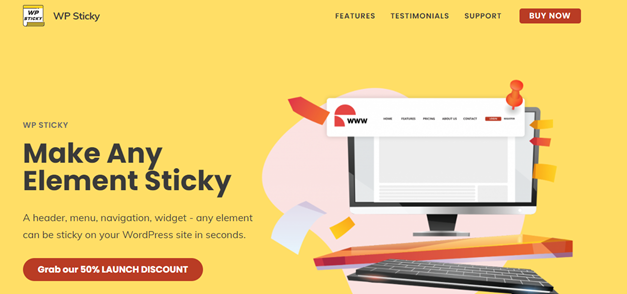
With WP Sticky, you can choose how many of the elements you want to make sticky, and the best part is you can do it to however many elements you want. You can pick only one element, such as the menu, to be sticky, but if you wish, you could make the headers, sidebars, navigation, and more sticky as well. When setting it up, you will choose the element’s name and what parts of the page you want to make sticky. It might be a good idea to make sticky those elements that users will access first when they enter a website.
Next, you should think about how you want your elements to look. Keep in mind the style and design of all elements have to match. All the extra components on your page should be as elegant and as clear as possible. When users visit your page, they should be focused on the main part, which is your content, instead of being distracted by your sticky elements. In order to make this happen, WP Sticky’s visual settings allow you to edit the position of the elements, such as top or bottom, opacity, effects, and scroll range.
Other configurations include choosing where you don’t want your element to be. You can omit them from certain pages, posts, or categories. Of course, you can delete the element if you don’t wish to have it anymore. Just keep in mind that the deletion is permanent, and you can’t undo it.
A common problem with adding anything onto your site is code, but don’t worry; WP Sticky doesn’t require you to write a single line. You just have to pick the element on the screen and watch the magic happen. The interface is simple and clear, the plugin itself is efficient and easy to use. It only takes you a couple of minutes to set up. WP Sticky is also compatible with any theme, page builder, or plugin.
2. myStickymenu
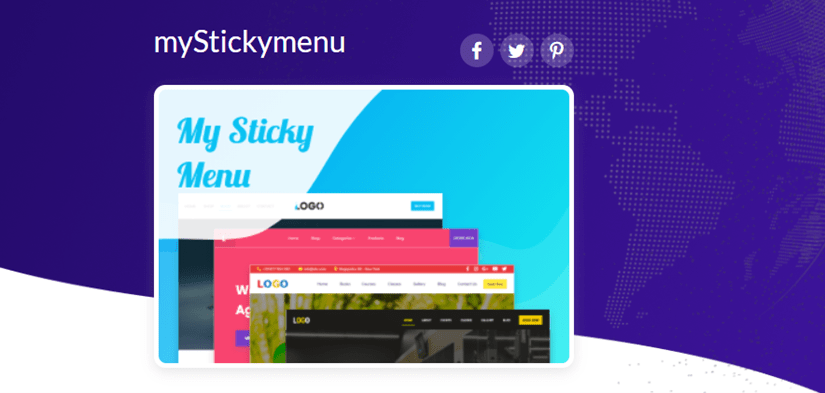
myStickymenu is a plugin that allows you to stick your menu or header to the top of your page after a desired number of pixels. You can also use it for announcements, navigation bars, and updates. myStickymenu will make your page look sleek and modern. Its main purpose is easy navigation through your site; if your visitors can find what they want easily – or what you want them to find – they are less likely to leave. The plugin will work with any theme and several website builders. And there’s no reason to worry about international users; the notification bar is fully functional in any language.
User experience is one of the most important things, and this plugin improves it, as it’s very user-friendly but no less efficient. When customizing your header, you can adjust the fade or slide effect, disable a small screen, change color and opacity, choose the font, and more. The new version includes the welcome bar that you can display at the top position and change the background and button color. You can also add your own text and call to action, as well as add any custom HTML. If you want to try it out, there is a free plan available.
3. Simple Sticky Header on Scroll
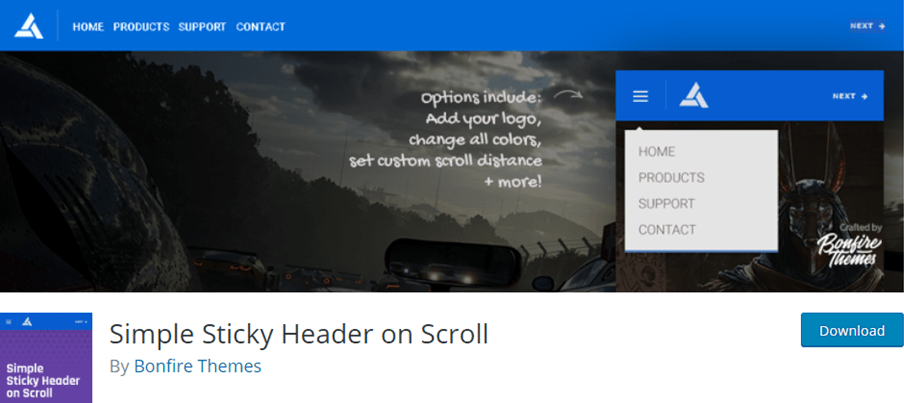
With Simple Sticky Header on Scroll, you can add a slide-down sticky header to any WordPress theme of your liking. You place these on your page in an effort to improve user experience and make it easier for them to navigate it when they scroll down. Once they start browsing and move away from the very front of the page, a header will appear and present navigation opportunities. You can customize the header to fit your brand as well as add your own logo and adjust its colors and enable or disable different elements.
The header will adjust screens of smaller sizes making the plugin efficient when the user is accessing your website from a mobile device. The setup is quick and easy, you can choose the scroll distance for the header’s appearance, and the preview is live as you are making it.
4. Responsive Menu
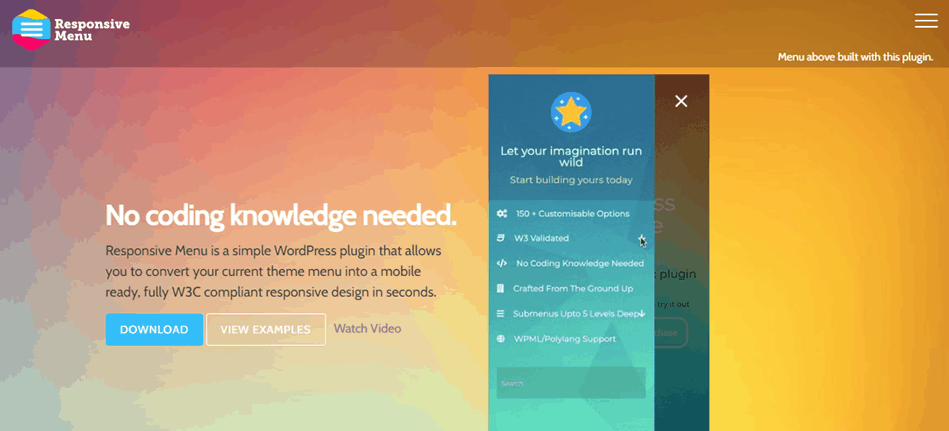
Responsive Menu is a good option for creating a mobile-friendly version of the main menu. You can customize it as much as you want and really use up your website’s space and make it appealing as well as easy to navigate. You can change the text, background colors, borders, fonts, and text alignment. The plugin comes with more than 20 button animations, over 600 font options, and supports multilingual websites.
For even more customization and authenticity, there’s an option to add custom HTML and your own logo for branding to really make it your own. If something is not quite how you imagined it, you can disable and reorganize different components and include scripts and custom menu triggers.
5. Sticky Header Effects for Elementor
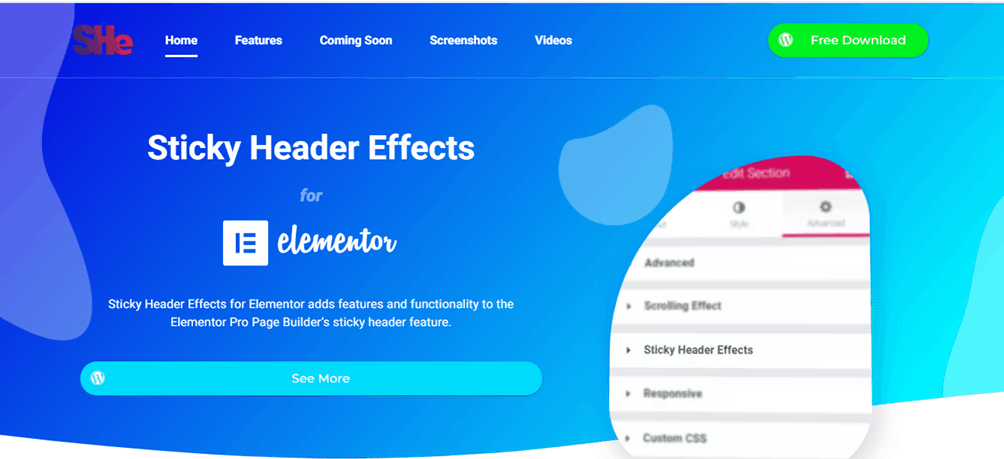
This plugin is for those using Elementor and in need of some sticky elements. With Sticky Header Effects for Elementor, you can change the header’s color and height and decide whether it is transparent, semi-transparent, or solid.
It is cross-browser compatible and fully responsive, meaning all of your visitors can use it, whether they are on a desktop or on a mobile device.
The plugin has a lot of useful features such as bottom border customization, shrink effect, blur the background, hide header on scroll down, and more. The options panel is built in your Elementor section options, making it easy to see, simple and clear.
6. Mega Main Menu

Mega Main Menu is a premium plugin for creating multifunctional responsive WP menus. It has a lot of useful features that will make your website stand out and look sleek and put together. The plugin has many different amazing capabilities that are fully responsive and offer many customization options.
You can put any sort of content such as links, texts, images, and shortcodes in the dropdowns. If you’re a bit of a creative type, you’ll be glad t hear that this plugin offers more than 600 fonts and unlimited colors. It also comes with different menu styles to choose from; it is WPML and WEGLOT compatible. Plus, if you ever need any extra help with the product, the support team is available 24/7.
7. WP Floating Menu
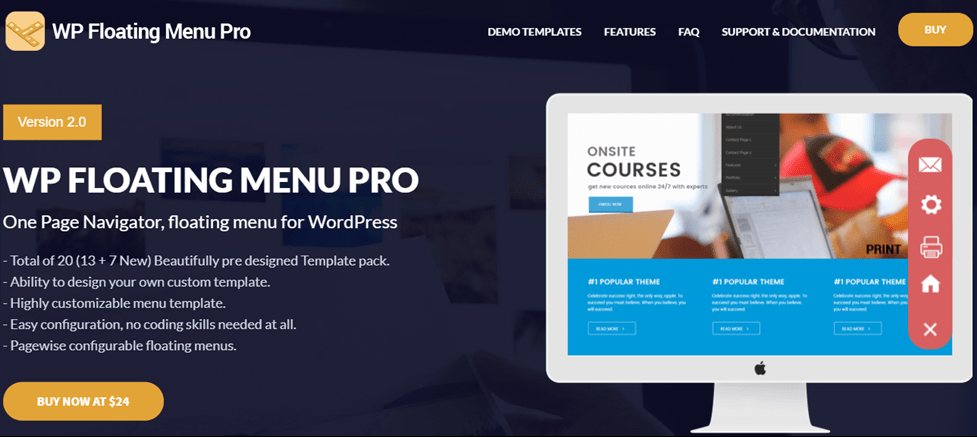
WP Floating Menu is a free WordPress plugin for increasing your website’s usability by implementing a sticky header and menu. You don’t have to try and squeeze in extra working hours to try and make one of these work well; you can just use the plugin to add one-page scrolling navigation. The plugin comes with 5 different templates to choose from. Once you’ve settled on the desired look, you can sort the menu’s order and decide on its position.
To make it seamless and fully fit-in with the rest of your page, there are also three different set icons and the ability to display the menu on all pages or home only. It is optimized for mobile devices and has an interactive interface that anybody can use. It’s also fully responsive and translation ready.
Final thoughts
Sticky elements can improve the user’s experience; however, they could overpower your page if you get a bit too loose with them. You have to keep your site’s theme and design in mind and choose which elements would be best to make sticky. So, before you actually put them up, plan out where they’ll be and how they’ll help the user. When done right, it is a great addition to any site both aesthetically and functionally. Here you got a glimpse of the top 7 sticky header and menu plugins that will make your website more unique and improve the user’s experience. Be sure to try them out and customize them to fit your business and brand.
