The speed of your site is crucial if you want your business to run successfully. There are a couple of main reasons for this. The first reason is that Google ranks pages with higher download speeds above those with lower speeds. This is very important because most internet users click the first couple of the options offered after the search.
Another reason is that many studies have shown that if the download time lasts longer than 2 seconds, 47 percent of visitors leave the site. The time that visitors are eager to wait for the page to download is very short. They expect you to understand their requirements and to adapt to them. That is why it is vital to invest time in making your site work and download as fast and efficiently as possible.
Tips on how to speed up your E-commerce website
Get a caching plugin
A cache is a collection of data that is temporarily kept and may be retrieved fast when needed. Caching is basically creating a replicated version of your website. For example, if you have a visitor that comes to your website and keeps refreshing the page, the server doesn’t have to keep loading everything all over again. It gives the visitor the cached version of the website. That way, it is putting less strain on the server and not using as many resources.
One of the best cache plugins is WP Rocket. The advantage of this plugin over others is that it comes with an option called lazy load. A lazy load is an option that you can use when you don’t need to download everything from the page. What lazy load does, is it loads things as needed. For example, if someone comes to your page and clicks GET STARTED, there is no reason to download the whole page when the visitors don’t need it. It only downloads what is necessary.
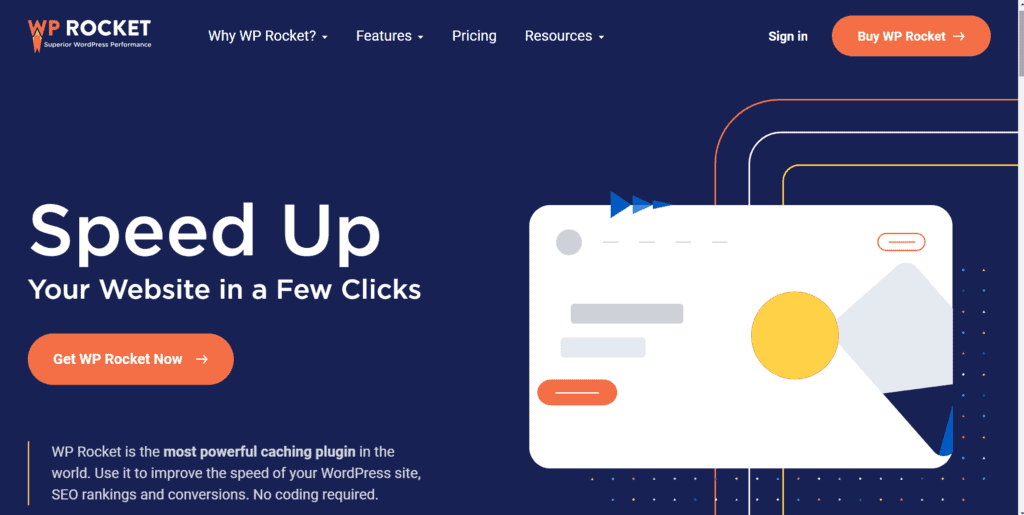
Other great caching plugins include WP Super Cache, W3 Total Cache, Sucuri Firewall, Autoptimize, NitroPack, etc.
Optimizing images
This is one of the most common mistakes made, most often by beginners, but also those more experienced in eCommerce. They find a picture on Google Images and upload it to the site without paying attention to whether that content will slow down their page. These images are mostly too big and take up a lot of space on your site. It would be best if your image is 50 KB in size, it can be larger, but it should not exceed 200 KB.
So it would be recommended to install a plugin that will help reduce the size of the image and the space it takes up. A great plugin that you can use for this is Smush.
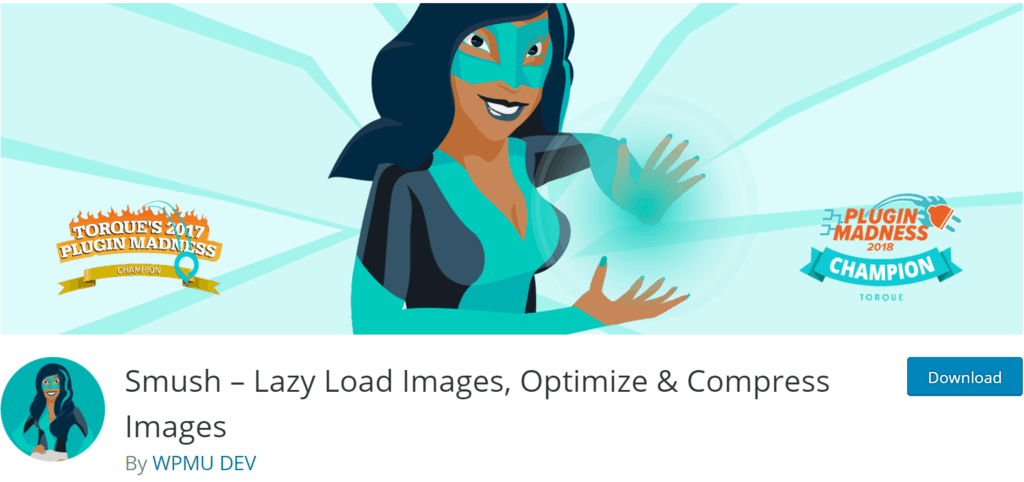
Smush is a very powerful and completely free image optimizer. You can optimize pictures, enable lazy load, resize or compress images, as well as increase your Google Page Speed.
Delete unnecessary plugins
Many sites have a large number of plugins. Adding too many plugins can slow down your site. You should delete the ones you don’t need or the ones you don’t use to make your site less busy. And only keep the ones you use the most. By removing unnecessary plugins, you can reduce the time it takes for your site to download.
Add a CDN
CDN stands for Content Delivery Network. It represents a network of servers located worldwide that deliver content to visitors as fast as possible. It is like you are caching content on multiple servers globally. When a visitor wants to visit your site, it connects him/her to a server closest to them, speeding up the whole process of accessing your site. This is very important if your website has an international audience, but if your website is more local, you may not see a significant difference.
If you want to apply this to your website, you can do it by using the plugin WP Rocket that we mentioned earlier. When you have installed this plugin, there is an option to enable a Content Delivery Network. You can click on that option and add the appropriate CNAME. Other caching plugins that offer this kind of option are Autoptimize and W3 Total Cache.
Switch to a fast DNS provider
DNS stands for Domain Name System. It is often referred to as the phonebook of the World Wide Web. Basically, what a DNS does is map domain names to IP addresses so that you can type in a domain name to visit a website. The problem that often recurs is that it takes a lot of time for the DNS to find the website when you enter the domain name. That can result in slower page load time. The best way to solve this is using Cloudflare‘s DNS. Simply set up an account and click add site. After that, enter your domain name, select your plan and change your nameservers.
Optimize CSS files
WordPress sites often have a lot of CSS files. Some of them are for themes, plugins, or some of them may be your own customs that you added. Whether you should optimize them or not depends on how your server loads the files. There are two options. You can download them using HTTP 1.1 or HTTP 2. HTTP 1.1. loads your files consecutively.
One file has to be completely downloaded in order for it to start downloading the next one. Using HTTP 2, the files can load concurrently so that multiple CSS files can begin to load simultaneously. Optimizing CSS files will produce the CSS required for content above the fold and load additional CSS files asynchronously, so they do not obstruct the rendering process.
Have the recommended PHP settings
Having the recommended PHP setting doesn’t mean having the highest one. This is especially important if you have multiple plugins. There is a greater chance that not all of your plugins will be compatible with the new PHP settings. That can cause your website to work even slower. That is why it is best to upgrade it according to the performance updates for every plugin. PHP upgrades can improve your website performance by 5 to 10 %.
Set up JavaScript files loading
This option will delay the loading of JavaScript so that the most important content like your HTML or CSS can be loaded first and that your visitors can see it first. And after that, the JS will get downloaded. This way, you can eliminate the most common issue that most people are having on their website that is Eliminating render-blocking resources. Doing this to your site may sometimes cause your site to break down, so it is important to test everything before applying it to your site.
Set up preloading priority
By setting up a preloading priority, you are telling your browser what files are a priority to you and that those files should be loaded first. This is an option that you can choose in WP Rocket.
Use a lightweight WordPress theme/framework
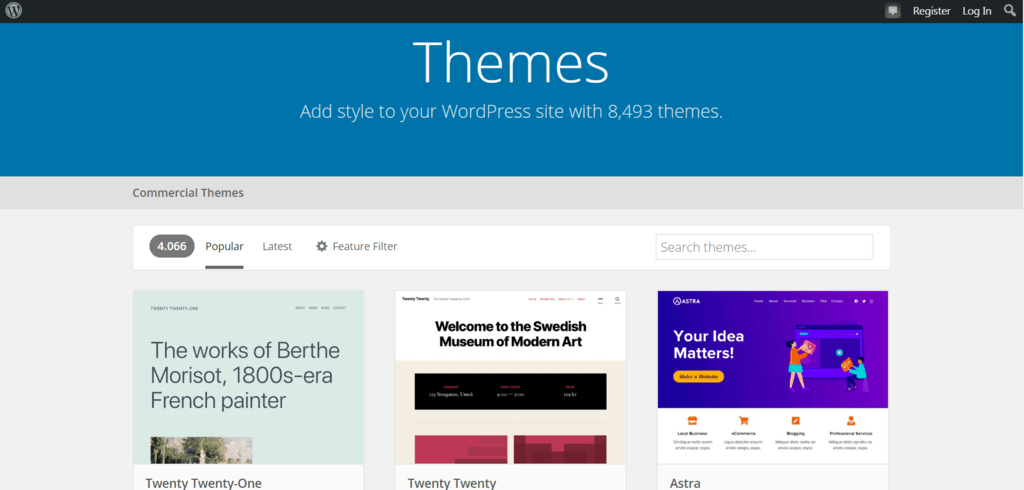
If you are using WordPress themes with many dynamic features, sliders, widgets, social icons, and other dazzling components that are really eye-catching, it can be a big burden on your site. You have to keep in mind that if you have too many components and larger page sizes, you will almost certainly cause your web server to crash. That is why you should use lightweight themes on your site. The easiest thing to do would be to use one of the default themes given by WordPress itself. If you want other options, you can use options like Neve, etc.
Conclusion
The most significant benefit of reducing your website’s loading time is that it will significantly improve the experience of your visitors. The situation is the same whether they are utilizing mobile devices or computers. In eCommerce, the most important thing is the visitor’s experience, and it is especially influenced by the time of downloading your site. So take all the steps to make it take as little as possible. Try all the tips mentioned above. Each of them can greatly facilitate you a lot in work on your site.



