Site speed is commonly defined as the length of time it takes to display all content on a specific page. Imagine you’re visiting a website for the first time, and it takes several seconds to load and show you the content. The question is: do you want to stay on that website or close the window? Well, the chances are that you’re probably going to close that page and never open it again. First impressions are very important, so the speed of a website is pretty important.
Not caring for your site is like not caring for your home and it reflects poorly on your brand, says Kevin Crockett, a car accident lawyer in Orange County.
It doesn’t matter if your website represents a small business, shop, or portfolio, never underestimate the importance of its speed. Fast websites are seen as reliable and trustworthy, while slow ones are usually seen as faulty. When it comes to more detailed reasons why the speed of a website is so important, few things come up: Conversions, Loyalty, and Search Rankings on Google.
Conversions
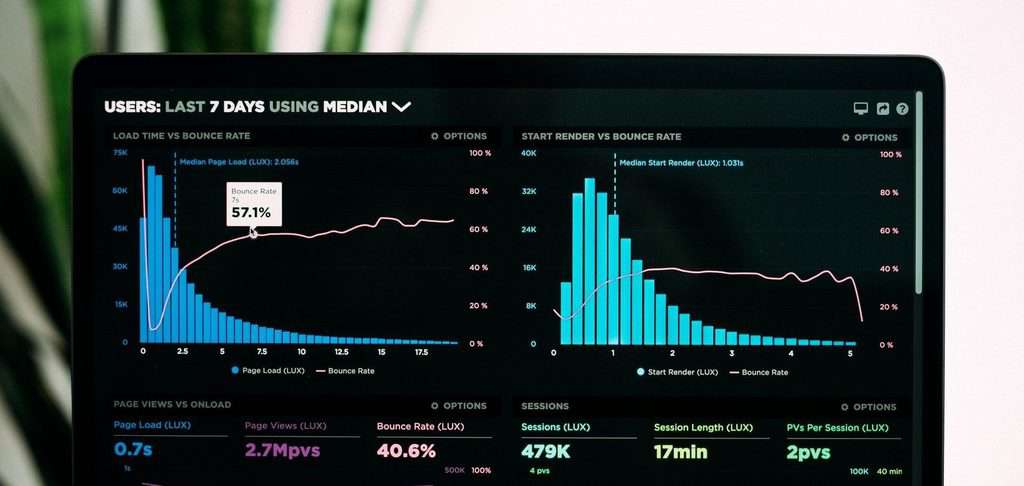
When we’re talking about user experience (UX), it should deliver great content. However, that content should be delivered fast. If the website takes forever to load, well, you’ll probably experience an emotion related to frustration or anger. The result of this is that the visitors of a website will not refer to your business or services, which leads to the “bouncing” off your website. The term “bounce” refers to someone who doesn’t view or open more than one page on your website before they leave.
To be even more precise, this is the rate of people coming to your website and almost immediately left.
Usually, slower websites have higher bounce rates, while on other hand, faster websites tend to have lower bounce rates. If a visitor or user bounces off your website because of its slow content, that means they’re not converting. The term “converting” is when a user completes an action successfully (such as signing up, making an order, sending a message, sharing to social media, subscribe to a newsletter, etc.). Recent statistics show that a two-second delay is all it takes to increase checkout abandons up to 87% (if your website has a longer conversion process).
To make this simpler, the longer your website is loading, the more time it gives users to change their mind about any potential actions and leave your website. The solution is even simpler – use a fast and user-friendly website that will attract your target group, give them all necessary information about products/services and keep them coming back for more.
Loyalty
It is actually cheaper to get current customers to repeatedly visit your website than to find completely new customers when it comes to loyalty. Website’s speed plays a big role in order to achieve this. Recent studies found that nearly 79% of customers are less likely to repurchase from some store if they’re not satisfied with the site’s speed. Simply put: if you have a fast website, you’re more likely to get repeat customers.
Search Rankings on Google

If you want an audience on your website, you should rank high on search engines. Having a fast-performing website is one of the ways to do achieve that. As previously stated, the site’s speed is important for customers, but it is also expected by Google (the most popular search engine which owns nearly 93% of the world’s market share). Starting in May this year, Google Search ranking will include new page experience signals (combining Core Web Vitals with existing search signals to measure how customers perceive a website).
So basically, Google knows if your website loads fast or not, and it will rank faster loading websites higher on Google Search. This fact affects your business a lot; if users cannot find something they want in the first few seconds in search results, there’s a really small chance that they will go on the next page. So, improving your site’s content, speed and SEO can have a huge effect on your site’s appearance, which will make it visible on the first search result page.
Best WordPress Plugins for Speeding up a Site
If you’re looking for the best WordPress plugins for speeding up your website, you should definitely check out caching plugins. WordPress itself is a dynamic CMS (Content Management System), which basically means that every visit to WordPress requires getting the data from some database and then performing a sequence of actions before it gets to your browser. That is where caching comes in. Caching itself helps you speed up your website and generally boosts performance.
It represents a collection of temporarily stored data that is used for quick access upon a request. Caching can process frequent request information and then store it in temporary memory. In the end, this allows a computer to access the file or information quickly. The same idea and concept are used in WordPress (cache) plugins for improving the site’s speed. Furthermore, these caching plugins allow your WordPress website to skip several steps by making a copy of the page after its first load and then serve that cached version to every user/customer separately.
This can significantly optimize your website, and that is why so many plugins for WordPress deal with this.
As you could read above, a website’s speed is really important, and caching plugins are also important because they reduce the load on WordPress hosting servers and generally improve your website’s speed. This could also be helpful when it comes to boosting engagements and measuring the time users spend on your website. That being said, let’s check out the top 3 WordPress caching plugins.
WP Rocket
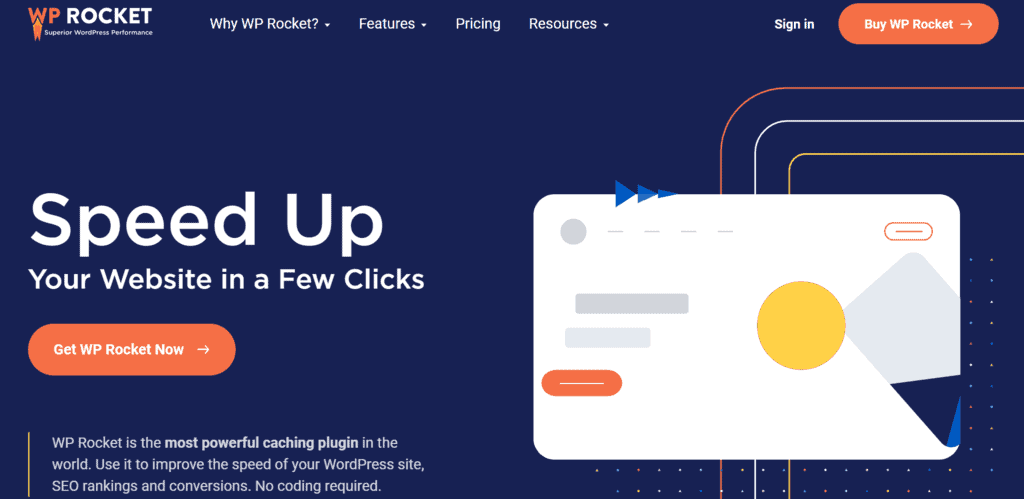
WP Rocket is currently the best WordPress caching plugin available on the market. A lot of caching functionalities and a bunch of features are delivered in a great user-friendly interface. It is also super friendly for beginners in this field, which is a big help if you’re not completely familiar with the technical terms. This plugin includes some of the features that you’d normally install besides the one you need for your site’s speed.
It also includes optional features that can further improve your impact, such as:
- CDN integration
- Lazy loading images
- DNS pre-fetching
- Database optimization
- Page caching
- Minification of HTML, CSS, and Javascript
- Version rollback
- Google Analytics integration to load code from the servers
- Direct CloudFare integration
This plugin offers three paid plans – Single priced at 49$, Plus, which is priced at 99$, and Infinite priced at 249$.
WP Super Cache
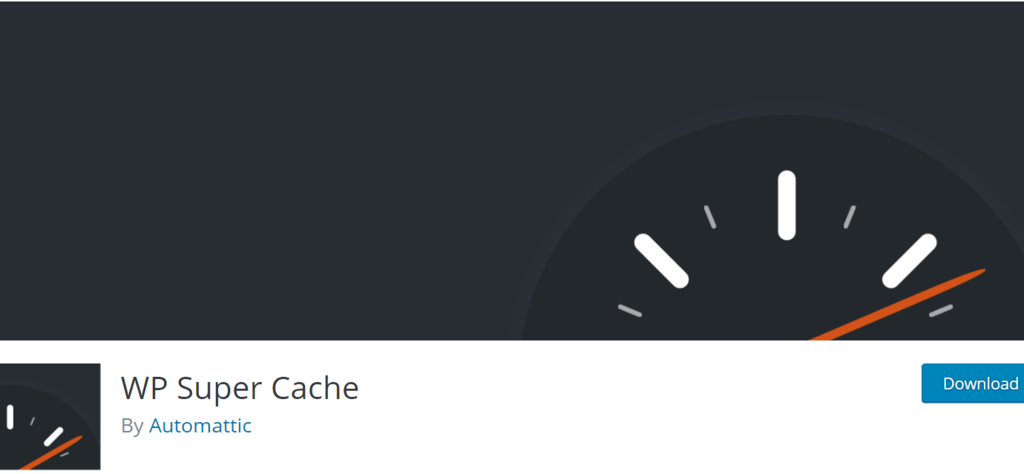
WP Super Cache is another powerful plugin for speeding up your WordPress site. The most important thing is that it is completely free of charge and is highly recommended by many WordPress hosting companies. It comes with a lot of additional functionalities for advanced users that can get more out of this plugin.
Some of the functionalities that are included are:
- Gzip compression
- Page caching
- Cache pre-loading
- CDN support
- Serve static HTML files
- Support for multiple caching types
- Advanced cache preload
This plugin is free of charge, and it provides a lot of details, documentation, as well as support and development sections that briefly describe the easiest usage of it.
W3 Total Cache

W3 Total Cache is another super popular WordPress plugin because it is – you’ve guessed it – free! According to this SEO Sydney company, this plugin improves the SEO and UX of your website by increasing performance and reducing loading times. It offers a bunch of options and various caching functions that are supported (which means you don’t have to download them separately). There is also advanced support for CloudFare and CDN services. Even though it offers a vast array of features, it’s not quite easiest to set up, and you should be very careful if you’re not sure what you’re doing. Because of that, this plugin is usually recommended to advanced users.
However, this plugin comes with a ton of useful options:
- Minifying
- Browser caching
- Database caching
- Object caching
- CDN support
- AMP support
- Various security features
- Reverse proxy intergration
- Compatibility with shared hosting and virtual/private/dedicated servers
- gzip compression
As previously stated, it is completely free, and you can find a lot of useful documentation on their official download webpage.
Conclusion
Choosing the right WordPress performance plugin for your website can sometimes be a struggle. However, installing one of these can make a huge improvement to your website. The important thing to point out is that you shouldn’t install all of these plugins, only the ones you need. There are definitely other ways to improve your site’s speed, but the usage of these plugins is a great way to start.
With so many plugins for speeding up a site, it can be very helpful if you first read user reviews and comments. In the end, the thing that matters the most is the fast load time of your website and happy users, and one of these plugins can definitely do the work.
