Have you ever noticed a strange 404 Not Found error for .well-known/traffic-advice? You’re not alone! This mysterious URL can appear in your server logs, leaving you confused.
Don’t worry! In this guide, we’ll explain why this happens and how to fix it in a fun and simple way.
What is .well-known/traffic-advice?
The .well-known directory is a special folder used by web standards. It helps web services find important files easily. The traffic-advice file is a recent addition, primarily used by Google.
Google’s systems, like Chrome and Search, may try to fetch this file to check for traffic management directives. Website owners can use this file to communicate network preferences to Google.

Why Am I Seeing a 404 Error?
If your website doesn’t have a .well-known/traffic-advice file, the request results in a 404 Not Found error. But don’t panic! A missing file doesn’t break anything on your website—it’s just an informational request.
However, some website owners want to handle this correctly to avoid unnecessary 404 logs.
How to Fix It
There are a few simple ways to resolve this issue:
1. Create the traffic-advice File
The easiest way to prevent the 404 error is to create the file. Follow these steps:
- Go to your website’s root directory.
- Create a folder named .well-known if it doesn’t already exist.
- Inside it, create a file named traffic-advice.
- Leave it empty or add this basic content:
{
"trafficAdvice": {}
}
Once the file exists, Google will find it instead of hitting a 404.
2. Redirect the Request
If you don’t want to create the file, you can redirect requests elsewhere. You can add this rule to your .htaccess file (for Apache servers):
Redirect 301 /.well-known/traffic-advice /index.html
This will send traffic advice requests to your homepage instead.
3. Ignore It
If you don’t see any issues caused by the 404 error, you can simply ignore it. Google won’t punish your website for missing the file!
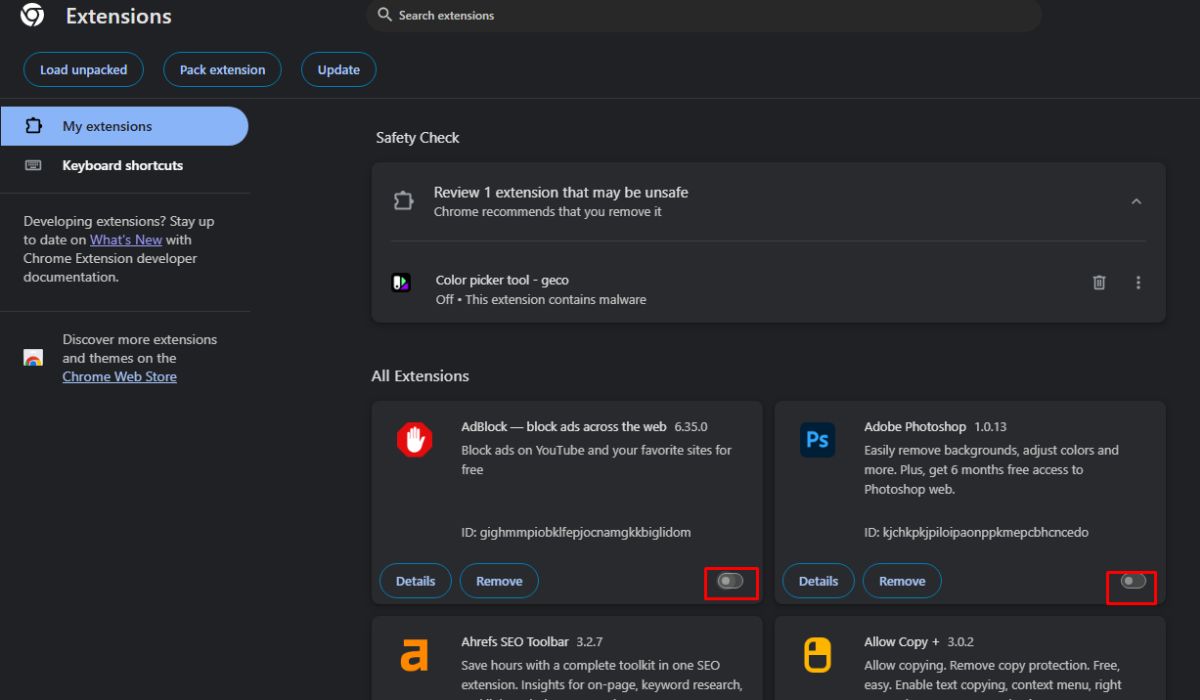
Final Thoughts
The .well-known/traffic-advice file is just another web standard introduced by Google. While getting a 404 error may seem concerning, it’s mostly harmless.
You can create the file, redirect requests, or simply ignore it. Whatever you choose, your website will be just fine!
Now you know what this error means and how to deal with it. No more scratching your head over mysterious logs!
