In this modern age of digital connectivity, our smartphones have become indispensable tools, allowing us to access the vast wealth of information available on the internet. However, there are times when we encounter frustrating situations where the internet on our phones suddenly stops working. Whether you are trying to browse the web, send an important email, or access social media, a non-functional internet connection can be incredibly inconvenient. This article will explore the common causes of internet issues on mobile devices and provide practical solutions to resolve them.

1. Poor Signal Strength
One of the primary reasons for internet problems on a phone is poor signal strength. Cellular signals can be affected by various factors, such as distance from the cell tower, interference from buildings, or even geographical obstacles like hills and valleys. Inadequate signal strength leads to slow internet speeds, frequent disconnections, and difficulty accessing websites or apps.
Solution: If you notice weak signal bars on your phone, try moving to an area with better signal reception. Alternatively, enable airplane mode for a few seconds and then disable it to refresh your connection to the nearest cell tower. You can also consider using Wi-Fi if available, as it often provides faster and more stable internet access.
2. Network Congestion
In densely populated areas or during peak usage hours, mobile networks can experience congestion. When too many users access the same cell tower simultaneously, the network’s capacity can get overwhelmed, resulting in slow internet speeds or intermittent connectivity.
Solution: If you suspect network congestion is the culprit, try using the internet during off-peak hours or in a less crowded location. Additionally, switching from 4G to 3G or vice versa might improve your connection, as the less-used network may have fewer users at that time.
3. Outdated Operating Systems or Apps
Keeping your phone’s operating system and apps updated is essential for optimal performance. An outdated OS or app may have compatibility issues that can affect your internet connectivity.
Solution: Check for software updates regularly and install them when available. Go to your phone’s settings, navigate to the system updates section, and follow the prompts to download and install the latest updates. Similarly, update all your apps through the respective app stores to ensure they are compatible with the latest OS version.
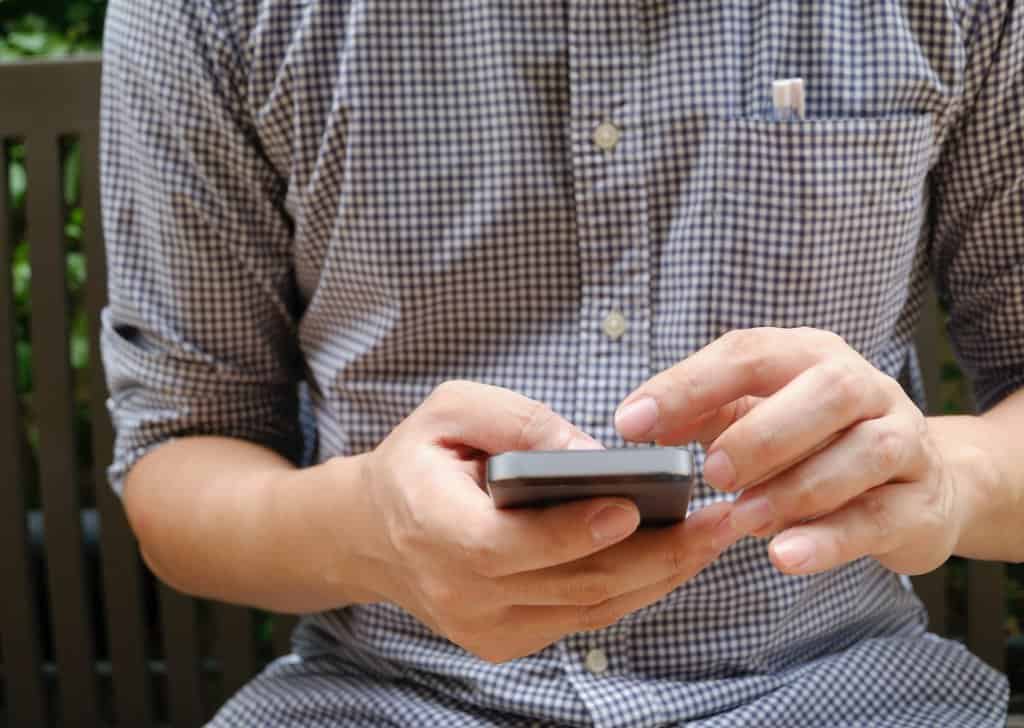
4. Mobile Data Limit or Cap
Many mobile carriers impose data limits on their plans. When you reach your data limit, the carrier may either reduce your internet speed significantly (throttle) or cut off data access until the next billing cycle.
Solution: Check your data usage through your phone’s settings or your carrier’s mobile app. If you have reached your data limit, consider upgrading your plan or purchasing a data add-on to restore full-speed internet access.
5. Misconfigured Network Settings
Sometimes, incorrect network settings on your phone can lead to internet connectivity problems. This can happen due to manual changes or software glitches.
Solution: Reset your network settings to default. On most phones, you can find this option under “Settings > System > Reset > Reset Network Settings.” Keep in mind that this will erase all saved Wi-Fi passwords and Bluetooth connections, so be prepared to re-enter them.
6. Malware and Viruses
Malicious software can also impact your phone’s internet connection. Some malware may redirect you to fake websites or consume data in the background, causing slow or unstable internet.
Solution: Install a reputable antivirus or security app and run a full system scan. If any malware is detected, follow the app’s instructions to remove it.
A non-working internet connection on your phone can be frustrating, but armed with the knowledge of common causes and solutions, you can troubleshoot and resolve these issues effectively. By ensuring good signal strength, keeping your software up to date, managing data limits, and maintaining proper network settings, you can enjoy a seamless internet experience on your mobile device. Remember, if you encounter persistent internet problems despite trying these solutions, contacting your mobile carrier’s customer support or visiting a professional technician may be necessary to address more complex issues.
