It’s a frustrating experience many Discord users have encountered — you’re actively chatting, your status is set to online, but for some mysterious reason, your Direct Messages (DMs) just won’t send. You might even see the dreaded gray “Message failed to send” notification, leaving you both puzzled and annoyed. As this issue gained traction across communities, users took it upon themselves to investigate and share solutions. In this article, we’ll explore the various ways users managed to resolve the “Discord DMs not sending despite being online” conundrum.
TL;DR
If you’re online on Discord but your DMs aren’t sending, you’re not alone. The issue has multiple potential causes, including client-side glitches, network problems, and privacy settings. Many users resolved it by clearing cache files, checking privacy settings, switching networks, or even reinstalling the app. The fixes vary depending on platform and user settings, but trial-and-error proved effective for most.
Understanding the Problem
What made this DM issue particularly confusing for users was that everything else appeared to be working fine. The app was open, messages in channels loaded normally, and the recipient even showed as online, but private messages sat unsent. Some users even reported being able to message other people, just not specific individuals. So, what gives?
To tackle the mystery, users turned to community forums, Reddit threads, and Discord support boards. Through a mix of trial, error, and technical experimentation, a set of likely causes and effective solutions began to emerge.
Common Causes Identified by the Community
Most users found the cause of this issue to fall under one or more of the following categories:
- Network Connectivity Problems: Weak or unstable connections sometimes prevented messages from being delivered despite appearing connected.
- Client Glitches: Outdated or corrupted app data occasionally caused syncing issues, especially on mobile devices.
- Privacy Settings: Either sender or receiver may have set restrictions that block DMs.
- Blocked Status: If you’re blocked by the other person, Discord won’t tell you directly — your messages just won’t send.
- Server or Infrastructure Lag: Rare but possible; server issues on Discord’s side sometimes caused these symptoms.
Step-by-Step Troubleshooting That Worked for Users
1. Restarting the App and Device
As cliché as it sounds, one of the first and simplest fixes shared was to completely close and restart the Discord app. In many cases, especially on Android and iOS, background processes would freeze or desync, preventing DMs from successfully sending. Restarting the device itself also helped reset network configurations.
2. Checking and Adjusting Privacy Settings
Discord lets users customize privacy settings for who can and cannot send them DMs. Several users discovered that either:
- They had accidentally disabled DMs from non-friends or server members.
- The person they were trying to message had these restrictions.
To check your privacy settings:
- Go to User Settings.
- Navigate to Privacy & Safety.
- Toggle Allow direct messages from server members based on your needs.
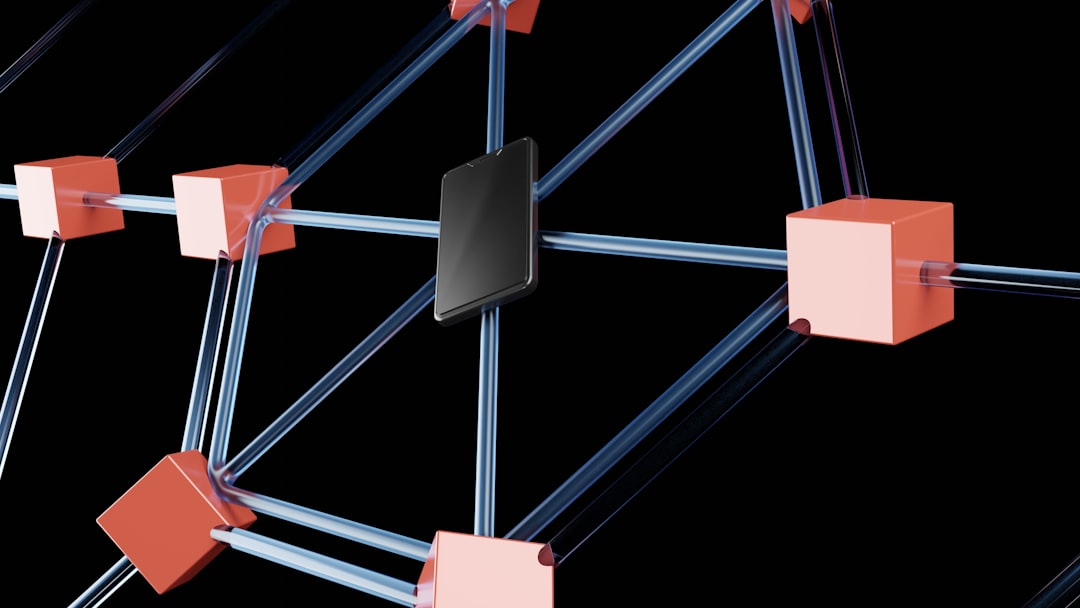
3. Clearing Cache and App Data
A popular and effective solution among experienced users was clearing the Discord app’s cache. Temporary data can become corrupted over time, and this often led to features like DMs malfunctioning.
On Android:
- Open Settings > Apps > Discord.
- Tap Storage.
- Choose Clear Cache and Clear Data (Note: This logs you out of the app).
On Desktop:
Users navigated to the Discord cache location and deleted files manually. For Windows users, the usual path was:
C:\Users\[YourName]\AppData\Roaming\discord\Cache
For many, simply clearing out these files and restarting Discord resolved the issue immediately.
4. Switching or Resetting Wi-Fi Networks
Some users noticed that their DMs would send when switching from Wi-Fi to mobile data, or vice versa. This led to the discovery that certain DNS settings or firewalls could be interfering with packet delivery to Discord servers.
Steps users took:
- Flushed DNS cache on PCs using cmd.exe > ipconfig /flushdns.
- Switched to a different Wi-Fi or powered off and on their router.
- Used VPNs to bypass regional network restrictions.
5. Reinstalling the Discord App
Though considered a last resort due to the hassle involved, reinstalling the app was a one-size-fits-all solution for many users. Corrupt installations or incomplete updates could leave parts of the message API non-functional.
Fresh installs ensured the latest version of Discord was running, with a clean configuration. This resolved DMs not sending in about 50% of the reported cases in tech forums.

6. Confirming If You Were Blocked
A less technical — but frequently encountered — cause was being blocked by the recipient. Discord doesn’t announce blocks explicitly. Instead, when you attempt to send a DM to someone who has blocked you, the message simply fails to send.
Some users confirmed this by trying to send messages from alternate accounts or checking mutual server interactions. If messages went through from one account but not another, the block was most likely the reason.
Community Advice and Tips
The Discord community was instrumental in solving this problem organically. Users didn’t wait for official statements; they documented their fixes, shared logs, and even wrote scripts to automate cache clearing. Here are some useful community-driven suggestions:
- Keep the app updated — Older versions often contain unresolved bugs that affect DMs.
- Use Discord Web — If desktop or mobile apps fail, the web version is often more reliable.
- Enable developer mode — This helps power users inspect logs and better diagnose issues.
- Check Discord Status Page before troubleshooting locally — Sometimes the cause is on Discord’s end.
When to Contact Support
If you’ve exhausted all options and your DMs still won’t send, Discord support might be your final option. Provide detailed logs (available under Developer Settings) and a description of everything you’ve tried. While support may take some time, they can offer platform-specific fixes or flag your account for deeper investigation.
Conclusion: Persistence and Community Saved the Day
The “DMs not sending despite being online” problem was more than just an occasional bug — it highlighted the complex interplay between app settings, user behavior, and digital communication platforms. Thanks to the persistence of countless users and their shared wisdom, most of these issues now come with community-tested fixes that work more often than not.
If you’re dealing with similar issues, odds are you’re not alone, and someone’s already found a fix that will work for you too. Just remember: Discord may be sleek, but like all social platforms, it gets a little tangled behind the scenes. Luckily, the community’s got your back.
