Fortnite Crew is a paid monthly membership tied to your Fortnite account. It offers exclusive items, V-Bucks, and access to the Battle Pass. Many players subscribe to enjoy these perks. But at some point, users might want to cancel it—either to save money or take a break from the game.
This guide explains how to cancel Fortnite Crew on different platforms. It also covers what happens after cancellation, how to avoid future charges, and how to fix common problems.
What Is Fortnite Crew?
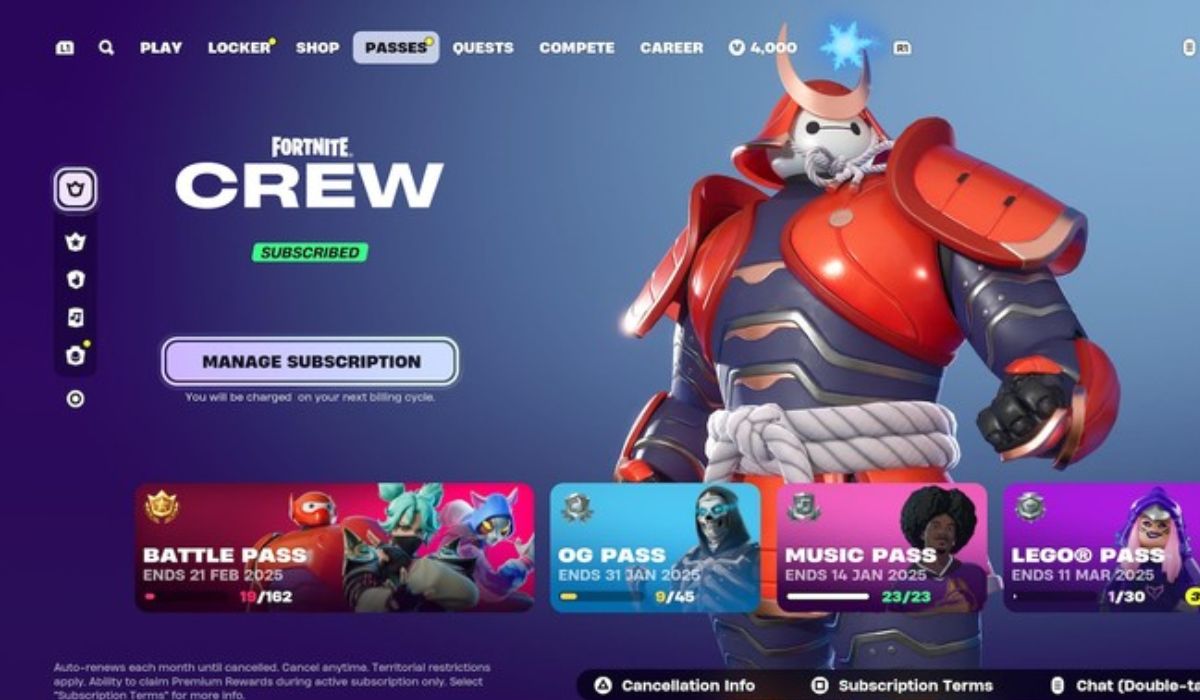
Fortnite Crew is a recurring monthly plan created by Epic Games. It includes:
- 1,000 V-Bucks each month
- Access to the current Battle Pass
- A new outfit bundle every month
The subscription renews automatically through your payment method on file. You must cancel it before the renewal date to avoid being charged for the next month.
People cancel for different reasons. Some stop playing Fortnite, and others don’t find the monthly skins or content worth the price.
How Fortnite Crew Billing Works
The billing system depends on the platform you used when you joined Fortnite Crew. If you subscribed via PlayStation, Xbox, or Switch, then cancellation must happen through that platform’s account settings—not Epic Games.
If you joined on PC or Android, you can cancel directly from your Epic Games account dashboard.
The renewal occurs every month on the date you first subscribed. Canceling late means you’ll be billed for the next month even if you don’t want it.
Cancel Fortnite Crew on PC (Epic Games Launcher)

If you play on PC or joined using Android:
- Go to epicgames.com.
- Log in to your Epic Games account.
- Open Account settings.
- Click on Subscriptions.
- Find Fortnite Crew and choose Cancel Subscription.
You’ll still keep the perks for that month, including V-Bucks and the current Battle Pass.
Cancel Fortnite Crew on Xbox
If you subscribed using your Xbox console:
- Go to account.microsoft.com.
- Sign in using your Xbox profile.
- Click Services & Subscriptions.
- Look for Fortnite Crew and choose Manage.
- Select Turn off recurring billing.
This stops the subscription from renewing but lets you keep your current perks until the end of the billing period.
Cancel Fortnite Crew on PlayStation
PlayStation users must cancel through Sony’s subscription tools:
- Go to Settings on your PS4 or PS5.
- Choose Users and Accounts > Account > Payment and Subscriptions.
- Click Subscriptions.
- Find Fortnite Crew and press Cancel Subscription.
You can also cancel from the PlayStation website under your account subscriptions.
Cancel Fortnite Crew on Nintendo Switch
If your subscription is tied to your Nintendo account:
- Visit accounts.nintendo.com.
- Log in to your Nintendo account.
- Go to Shop Menu > Your Subscriptions.
- Choose Fortnite Crew, then click Turn Off Automatic Renewal.
Make sure you use the same Nintendo account you used to subscribe.
Can You Cancel on Mobile?
Fortnite on mobile doesn’t support Crew subscriptions directly anymore, but if you joined using Android before it was removed:
- Open Google Play Store.
- Tap your profile > Payments & Subscriptions.
- Select Subscriptions.
- Choose Fortnite Crew and cancel.
iOS users can’t subscribe due to legal disputes between Epic Games and Apple. So cancellation is not an issue there.
What Happens After Canceling?
Once you cancel, the system stops any future charges. However, your current benefits remain active until the end of the billing cycle. You will keep everything you’ve already received, including the current season’s Battle Pass, any V-Bucks already added to your account, and all the cosmetic items you unlocked while subscribed. The only thing you lose is access to future rewards. You won’t get the next month’s Crew Pack or V-Bucks unless you decide to rejoin the subscription.
Can You Get a Refund?
After the billing is complete, Epic Games does not offer refunds for Fortnite Crew. Platform-specific refund rules might apply:
- Microsoft offers refunds in some cases
- Sony usually doesn’t refund subscriptions
- Nintendo rarely allows refunds
If you believe there was an error or unauthorized charge, contact the platform’s support or Epic Games support.
Common Issues While Canceling Fortnite Crew
Here are some problems players often face:
-
Can’t find the subscription under the correct account
-
Subscribed on one platform but trying to cancel from another
-
Charges still show up after cancellation
-
No access to previously unlocked items
Solutions:
-
Always cancel using the platform where you subscribed
-
Log in using the correct account linked to your Fortnite profile
-
Contact support if billing continues after cancellation
Can You Pause or Change Your Plan?
You can’t officially pause the Fortnite Crew subscription. Epic Games does not provide a pause or hold option. However, you can cancel anytime and resubscribe whenever you want. This gives you flexibility without being locked into monthly payments.
Some players choose to buy the Battle Pass separately using their saved V-Bucks. Others skip certain months and only subscribe when the monthly bundle includes items they like.
You can also continue playing the free version of Fortnite without any active subscription, which allows access to core gameplay without the Crew perks.
Contact Epic Games or Platform Support
If you can’t cancel or run into problems:
- Epic Games Help Center: help.epicgames.com
- Xbox Support: support.xbox.com
- PlayStation Support: support.playstation.com
- Nintendo Help: support.nintendo.com
They will ask for your account ID or payment reference, so keep those ready.
Final Thoughts
Canceling Fortnite Crew is simple if you know where you subscribed. Whether taking a break or switching to another plan, your items stay with your account. You can rejoin anytime if the perks match your interests.
Was this article helpful? If so, share it with others who might be looking to cancel, too. Leave a comment if you had trouble or want to share your experience.
