Have you ever watched a video and felt happy, sad, or excited just because of the background music or sounds? Music and sound effects can change how we feel about a video. They make scenes more dramatic, funny, or emotional. This is why filmmakers and content creators pay close attention to sound.
If you want to make better videos, you need a good video editor with strong audio features. A tool like CapCut Desktop Video Editor can help you add music, voiceovers, and sound effects easily. Let’s get in and see how sound works in videos and how you can use CapCut to improve your videos.

The Science Behind Sound and Emotion
Our brain reacts to different sounds in special ways. Music and sound have a direct connection to our emotions because they affect how our brain processes information. For example:
- Happy music (fast and high-pitched) makes us feel energetic and joyful, often triggering the release of dopamine, a chemical linked to pleasure.
- Sad music (slow and deep) makes us feel emotional and can evoke memories or feelings of nostalgia.
- Scary sounds (low and mysterious) create suspense by stimulating fear and alertness, which is why horror films use eerie noises to build tension.
Different cultures also associate specific sounds with emotions. For example, in Western music, major chords often convey happiness, while minor chords express sadness. Additionally, instruments like violins and pianos are often used in emotional scenes because of their ability to produce expressive, dynamic tones.
That’s why horror movies use eerie sounds, and action scenes have strong, upbeat music. Understanding this can help you choose the right sounds for your videos and create the right emotional impact on your audience.
How Video Editors Use Sound to Shape Viewer Experience
When editing videos, sound is just as important as visuals. Here’s how sound affects a video:
- Background music sets the mood.
- Voiceovers help explain the story or message.
- Sound effects (like footsteps, wind, or laughter) make videos feel real.
A good video editing software makes it easy to add and adjust these sounds. CapCut Desktop Video Editor is great because it has built-in audio tools to help you make professional-quality videos.
Adding Music and Voiceovers with AI Tools
AI technology has made video editing easier. With an AI video generator and many other AI-powered tools, you don’t need to record your voice or spend hours finding the perfect soundtrack. CapCut Desktop Video Editor has a text-to-voice feature that lets you convert written text into a natural-sounding voiceover.
How to Use CapCut’s Text-to-Voice Feature
Follow these simple steps to add a voiceover using CapCut’s text-to-voice feature:
Step 1: Import Your Video
Open the CapCut desktop video editor. Then, go to the New Project and click Import to select your video file. Drag and drop your video onto the timeline.
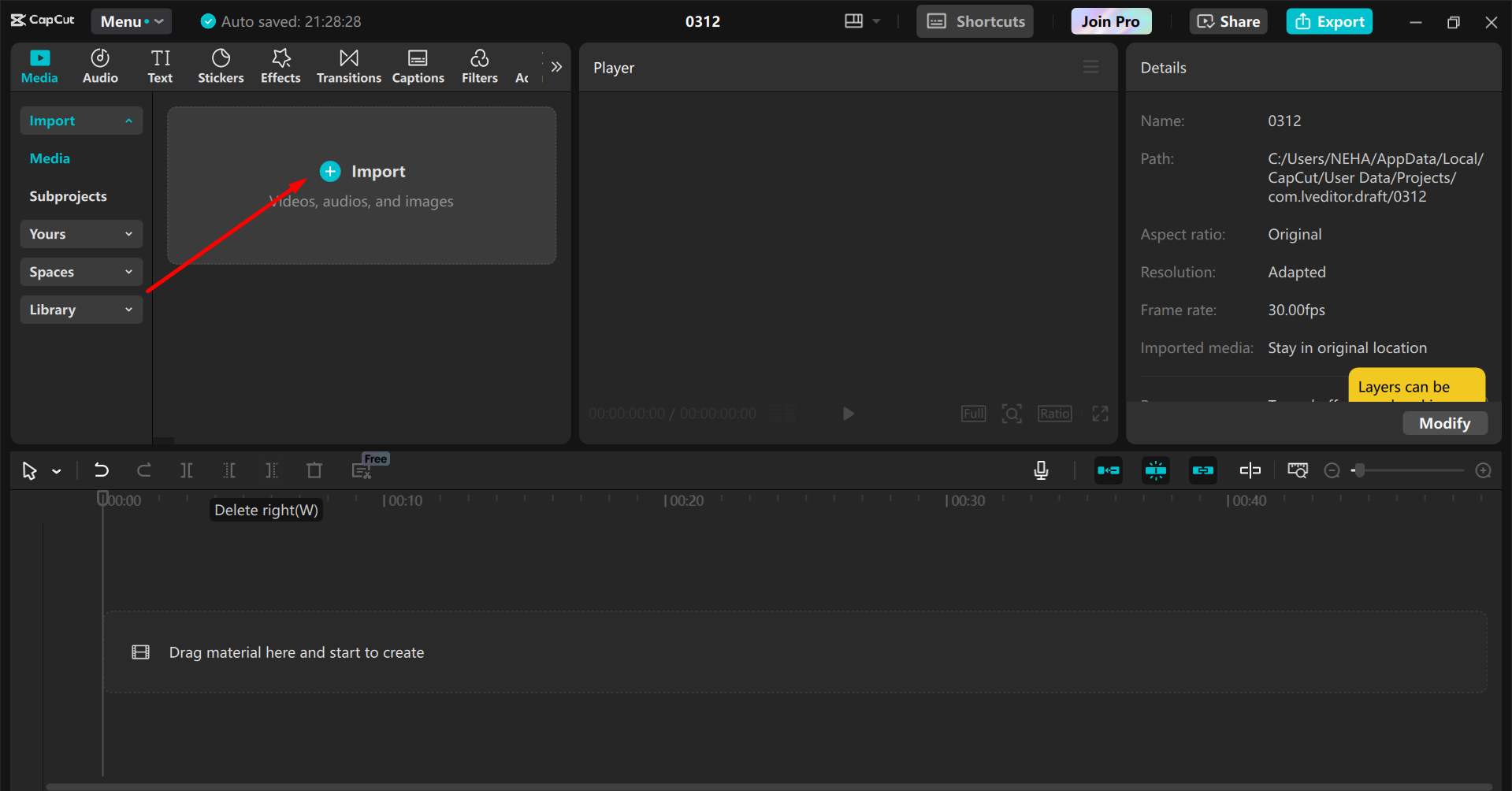
Step 2: Convert Text to Voice
Click on the Text tool in the top menu. Type the text you want to convert into a voiceover. Select the Text to Voice option from the right-side editing panel.
Choose a voice from different AI-generated voices (male, female, and various tones). Adjust the speed and pitch if needed. Finally, click Generate to create the voiceover.
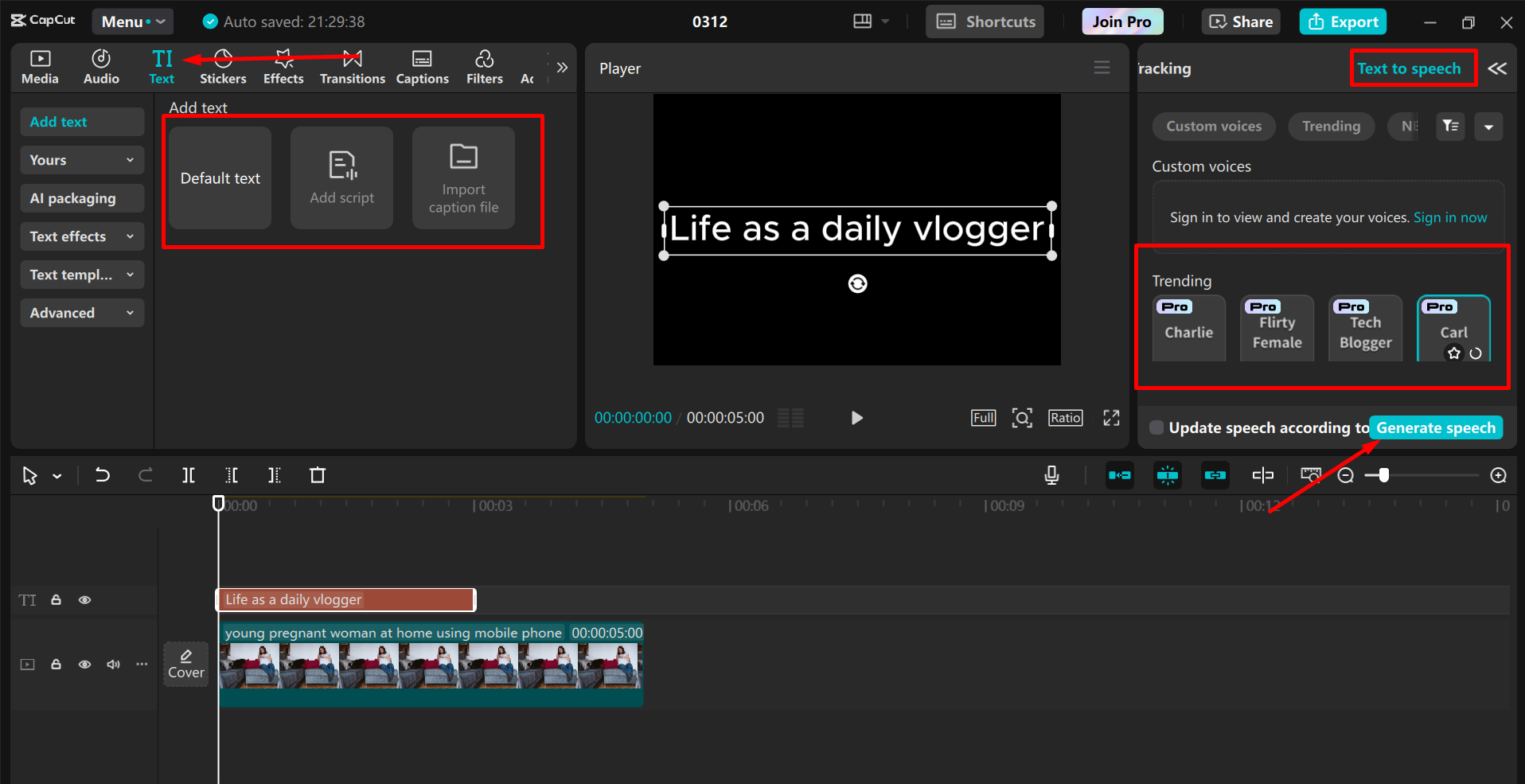
Step 3: Export Your Video
After everything is done, preview the video to check the voiceover. If everything sounds good, click Export. Choose the quality and format for your video. Click Export to finish.
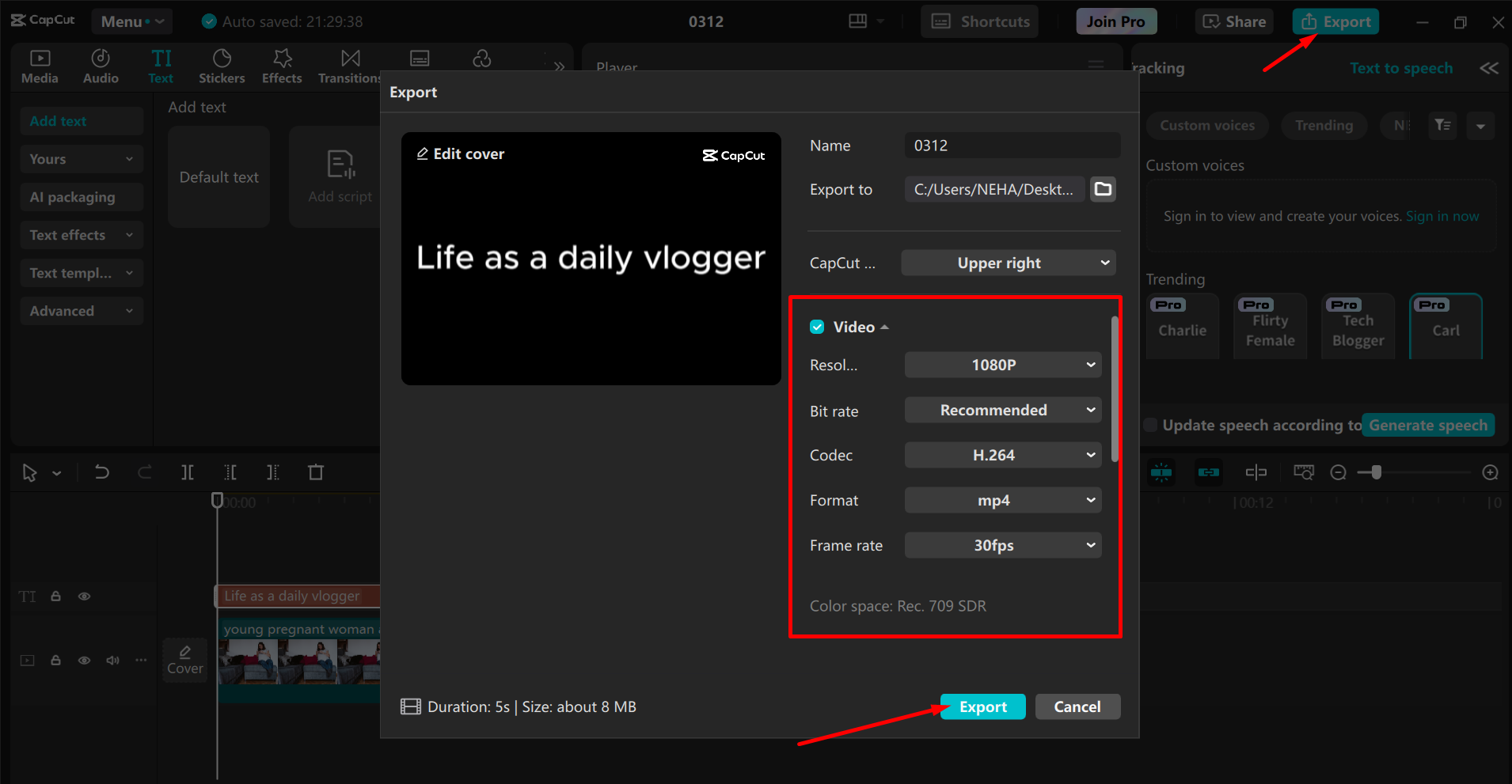
With these simple steps, you can add a professional voiceover to your videos without recording your own voice!
The Role of Sound Effects and AI Music
Sound effects make videos more engaging. For example:
- A door creaking sound makes a scene spooky and adds tension.
- Cheering and applause sounds make a video exciting, adding enthusiasm and energy.
- Soft background music makes videos feel smooth and professional, setting the right tone for the content.
Using the right sound effects can help create an immersive experience for viewers. For example, subtle sounds like birds chirping in an outdoor scene or the distant hum of a city can make the video feel more real. Additionally, dramatic sound effects like thunder, crashes, or sudden silences can heighten emotions and make storytelling more effective.
AI tools can even create custom music based on the mood of your video. Whether you need a happy, relaxing, or suspenseful soundtrack, AI can generate the perfect background music. CapCut provides an extensive audio library with free music and sound effects that you can add instantly, making it easier to find the right sound for any scene.
Tips for Enhancing Sound in Your Videos
Here are some tips to improve your video’s audio:
- Choose music that matches the mood of your video.
- Adjust the volume so the background music does not overpower the voiceover.
- Use CapCut’s noise reduction tool to remove background noise.
- Try different voiceover styles using the text-to-voice feature.
- Layer multiple sound effects to make scenes more immersive.
Conclusion
Sound is a powerful tool in video creation. The right music, voiceovers, and sound effects can make a video more emotional, engaging, and professional. Whether you want to build suspense, create excitement, or add warmth to your content, sound helps shape how viewers feel and respond to your message.
With the rise of AI tools, adding high-quality audio to videos is easier than ever. Features like text-to-voice and AI-generated music allow creators to enhance their videos without needing expensive recording equipment or advanced editing skills.
By paying attention to sound design and experimenting with different audio elements, you can take your videos to the next level and create a more immersive experience for your audience.
