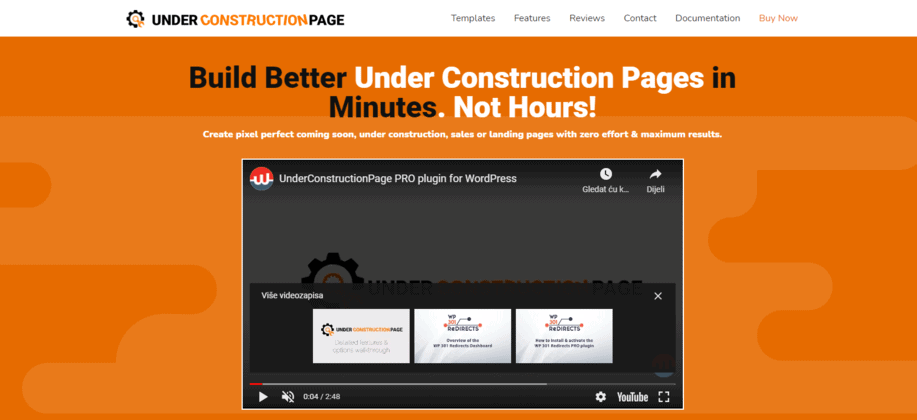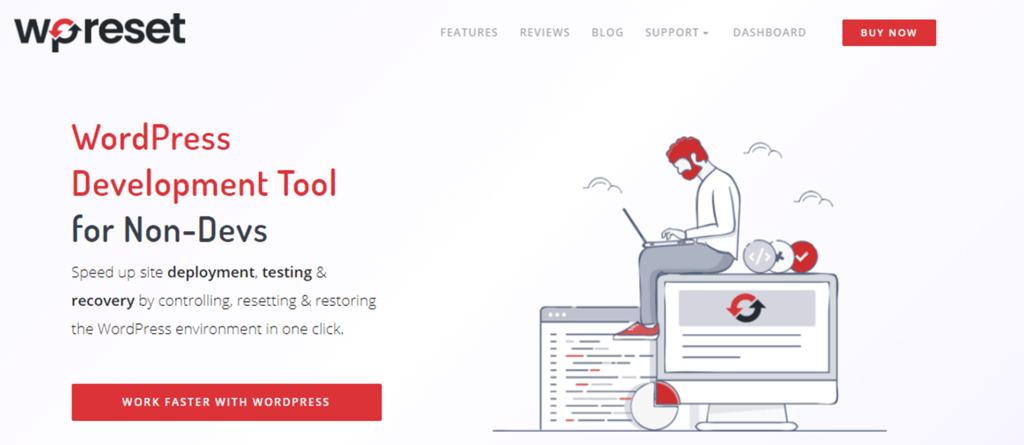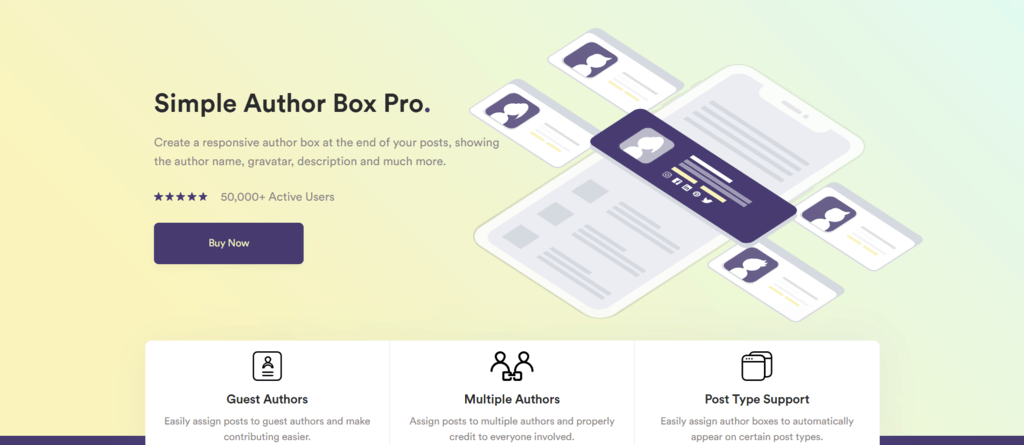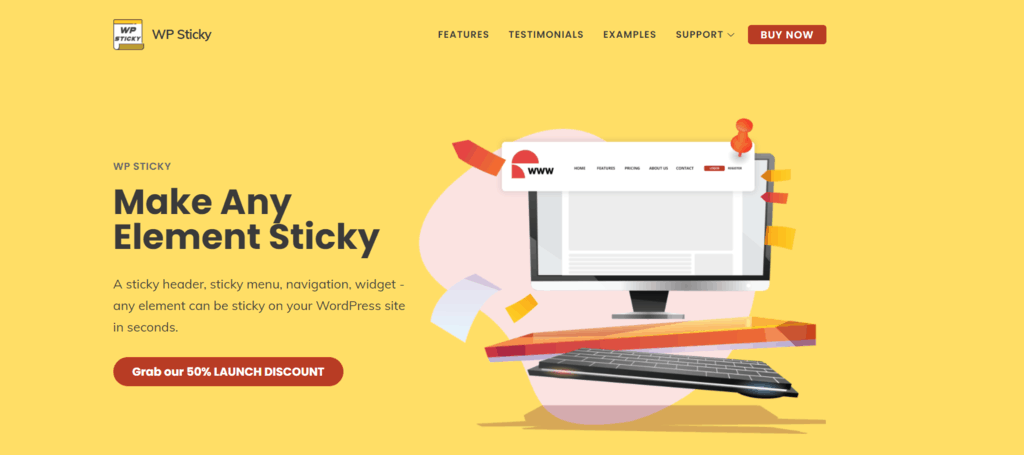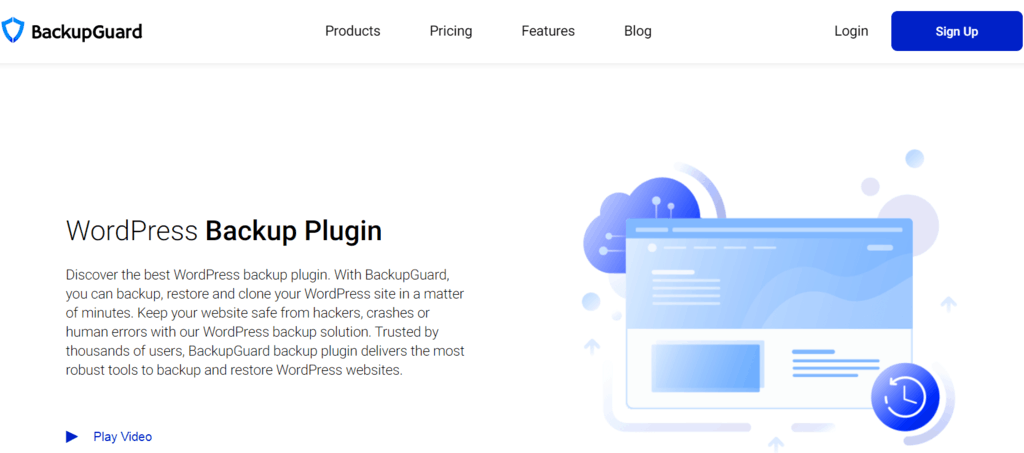Over time, ordinary cookbooks were slowly replaced by food blogs. Due to their abundance, it is easy to find such blogs. With blogs becoming even more accessible, people can find blogs run by chefs who cook professionally or regular people that just enjoy food.
Therefore, food bloggers are becoming increasingly famous. Many college kids are looking for a simple but inexpensive meal, many parents are looking for new ideas for meals, or beginners are looking for tips and tricks. These kinds of blogs open the doors to many possibilities and options for exploration, but the whole scene has become quite competitive.
If you want to stand out as a food blogger, you need to present your recipes in their best light. If that sounds daunting, don’t worry because this article will introduce you to 15 plugins and tools that will improve your blogs’ quality, layout, and accessibility.
1. UnderConstructionPage
If you are looking for an under-construction page builder that has great-looking food templates and a collection of stunning royalty-free pictures, then this plugin is right for you. UnderConstructionPage will help you build your under-construction page in minutes, especially for your food blog. With a large number of templates, your blog will start to look more professional.
With its drag and drop builder, you don’t have to worry about the creative process being complicated. This plugin will help you stand out from the rest as you’ll be able to start even before you’re completely ready.
2. WP Reset
When you start building your food blog, you will probably want to try many different things. Let’s say you tried using a template you liked, but after building half of your site, you changed your mind. Since building and making sure everything worked took a long time, you’ll probably feel reluctant about starting from scratch.
Thankfully a tool named WP Reset will help you delete things you don’t like safely.WP Reset eliminates all custom functions and data and adds a bunch of other developer features that will make your life a lot easier. And in case you just want to delete a certain part, don’t worry because you can choose which sections you want to delete and which ones you want to keep.
This plugin provides you with a fast way of resetting, checking, and testing your website.
3. Simple Author Box
Simple Author Box provides you with many options, like creating author profiles and automatically filling in author information, but the most important feature is the ability to add other authors to a project. If you want to credit someone you work with on a recipe or simply thank them for taking a photo, this plugin is ideal for you. By adding the Simple Author Box plugin, you can credit everyone involved without breaking a sweat.
4. WP Sticky
WP Sticky is an awesome plugin if you want to add a sticky element to your page. Sticky elements are parts of your page that follow users when they scroll. Instead of adding just a menu or a header, you can add specific elements which contain recipes, and that will be there constantly while viewers scroll up or down your website.
Also, you can add an ingredients list that looks like some kind of sticky note which will make it easier for everyone to reference them while reading the recipe. In case you are not a big fan of that idea. You can just put a picture of that meal so that it will entice viewers to try your recipes.
5. BackupGuard
While working on your blog, you will surely want to have some type of backup. BackupGuard is a WordPress Plugin that will help you migrate risk, restore, and backup anything you want, and it’s also really easy to install. But that’s not all. This plugin can serve as both a backup plugin and a security plugin, so you don’t have to worry about any of your information being leaked.
6. Food Store

Food Store will interest you if you have a restaurant or if you plan on selling food. With this plugin, you can easily put your menu online, add vegan tags, put food prices, and much more. This plugin will make it easier for all visitors to find some delicious food. This way, you will encourage your visitors to explore the world of your food, and your blog won’t be like chalk and cheese.
This plugin expands on the features of WooComerce, so if you want to use it, you should first check out WooComerce.
7. RestroPress
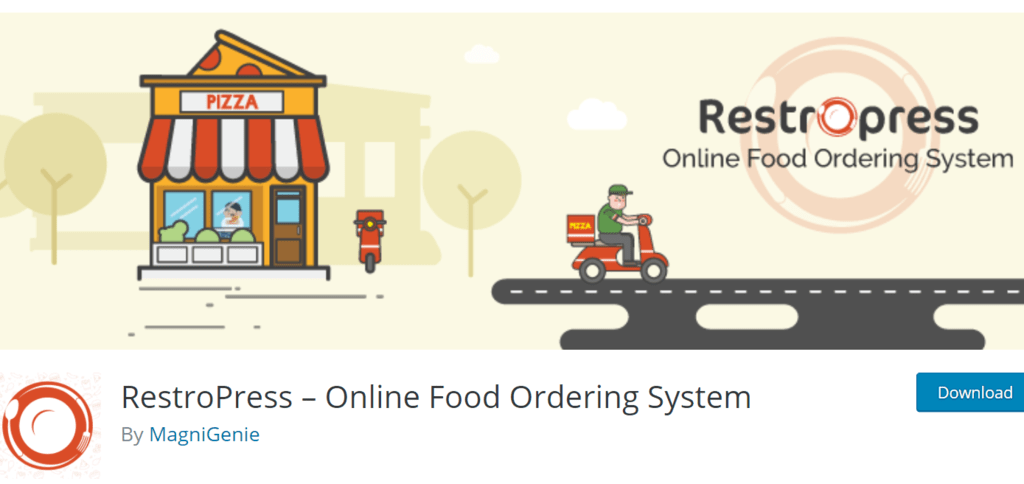
RestroPress is another plugin great for restaurant owners. At its core, it’s a standalone food ordering system. If you opt for RestroPress, you won’t have to use WooComerce. With it, you can easily organize your entire order history so that it’s clear and easy to read. Also, you can follow order status, payments, the amount of money paid, and even the date. The proof is in the pudding. Try it.
8. WP Recipe Maker

No need to be afraid you’ll forget something when writing a recipe because this plugin will not allow for that to happen. With WP Recipe Maker, You will have a great-looking template for creating recipes. But that is not all. Without much thought, you can find everything you need in one place and add it without worrying. Things like in-unit conversion, recipe ratings, instruction media or images, and nutrition facts are just a few of the things you can add.
9. Pixelied
By buying Pixelied, you get a lifelong plan that will surely pay off. I’m sure that you have heard of the phrase a picture is worth a thousand words. By using Pixelied, you can create and edit stunning-looking graphics, images, banners, and everything image-related. This will surely come in handy when touching up the food you plan to use on your blog.
Also, Pixelied will provide you with royalty-free photos, a background remover tool, various ready-made illustrations, and many more features that will lift your blog to new heights. So why not spice things up?
10. Cooked

With Cooked, you get free SEO optimization, a full-screen mode for your pages, a handy cooking timer, printing-friendly recipes, and many more features. With a great design and accessible UI, everyone will enjoy your blog even more. Without using your noodle too much, you can make everything so much more accessible.
11. Delicious Recipes
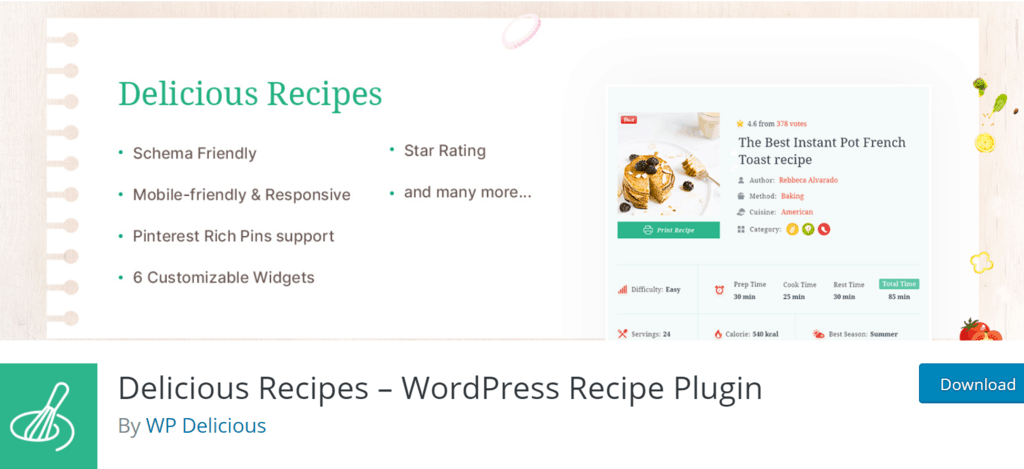
By using this SEO and a mobile-friendly plugin named Delicious Recipes, every blog will shine. This plugin is great because it gives you the ability to add videos and pictures, nutrition charts, printable recipes, and star ratings easily. Not only that, but people will be able to add their feedback and evaluations to your recipes. Which will surely make them sell like hotcakes.
12. Tasty Recipes
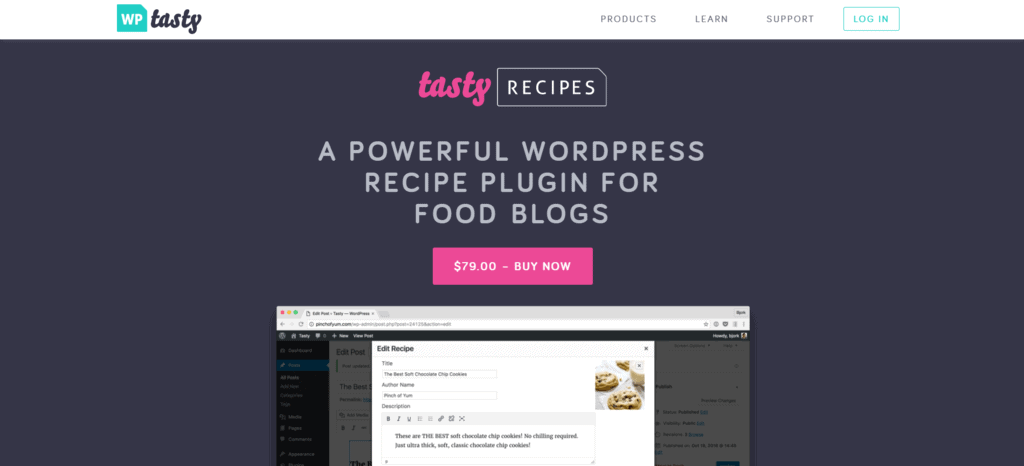
In case you already have a food blog and are not happy with the plugin that you are using, you should try this plugin. Tasty Recipes will quickly and easily convert all of your recipes from other WordPress plugins. By doing this, you can cut down on the arduous process of having to manually edit all of your previous recipes. And after you do so, Tasty Recipes will provide you with a plethora of features you will surely enjoy.
13. Grammarly
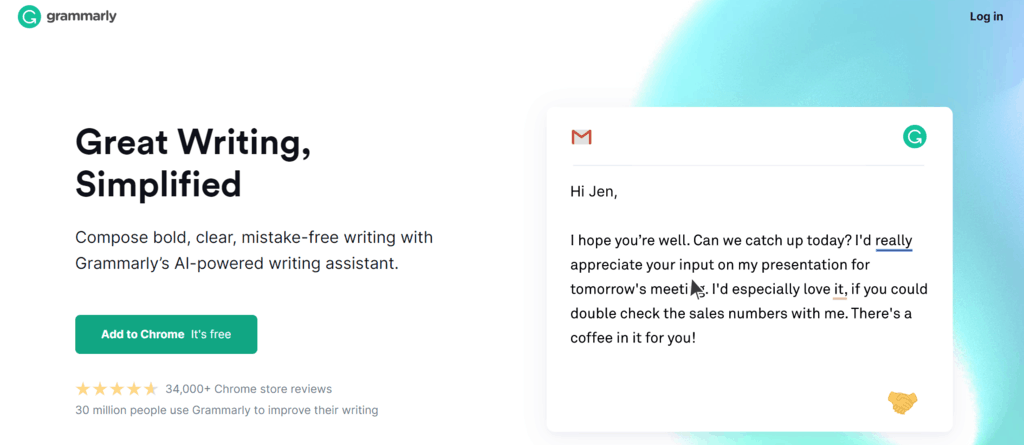
At first, you’ll probably think you don’t need it, but later, you will realize how helpful it can be. You certainly don’t want to have any grammatical errors in your recipes, and Grammarly will give you that extra helping hand when you need it. It’s nice knowing that someone has your back, so why not cut yourself some slack and use Grammarly.
14. Simmer PRO
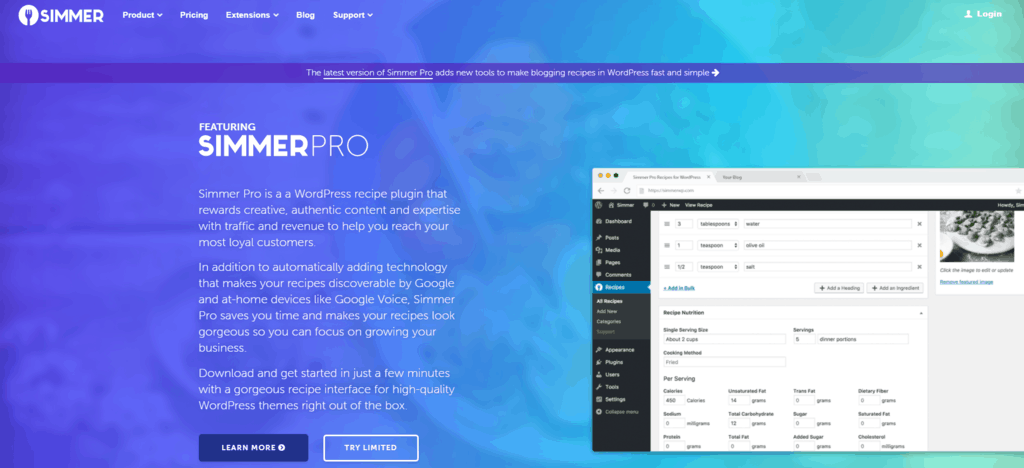
Simmer is another plugin that every cook who wants to have a blog should consider. It provides you with an easy and straightforward option of adding things like cooking time, headings, ingredients, and much more. This is a great plugin because you can provide complicated directions one step at a time without making it too confusing for the reader.
And if you forget something, don’t worry because you can just drag and drop it where it needs to go.
15. Tag Groups
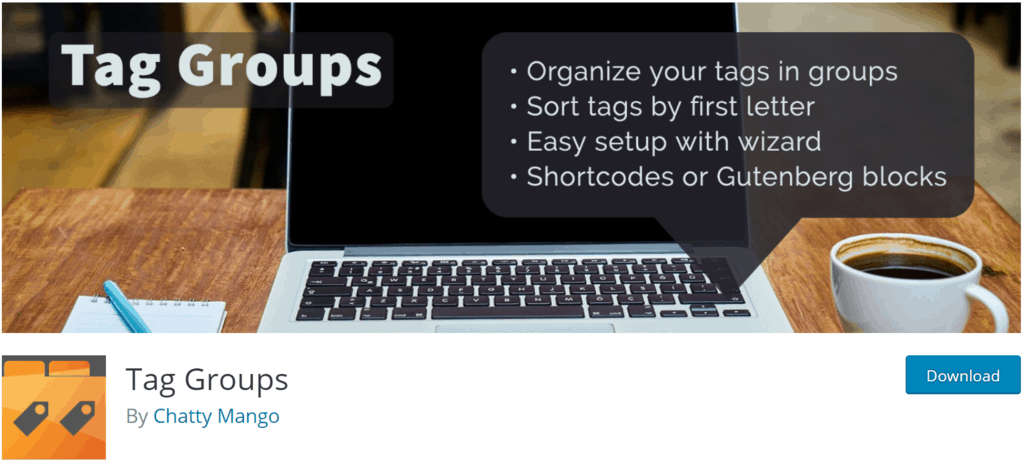
A plugin named Tag Groups will provide you with a great way of grouping your tags. You can categorize your recipes by alphabetical order, nutrient types, specific cuisines, or meal of the day. You can also easily change the fonts to highlight certain special tags. With organized tag groups that you can customize without worrying, your entire blog will look nicer and more accessible for every cook.
Summary
Cooking over time has ceased to be a kind of routine. It has become more and more akin to art, with many people dedicating their life to it. This is why many want to share their love and passion for cooking with others who feel the same way. One way to do this is through food blogs.
After reading this article, a new cookbook of possibilities has opened up for you, and it’s time to start sharing what you love with the world.