Generac generators are a popular choice for residential and commercial backup power systems, relied upon for their efficiency and durability. However, like any piece of complex machinery, occasional errors are inevitable. One error that often stumps users is Error Code 1902, which typically signals a low battery or a controller issue. If you’re encountering this problem, don’t worry. With the right knowledge and a few basic tools, you can troubleshoot and resolve this error effectively.
TL;DR
Error Code 1902 on your Generac generator usually indicates a low battery or a problem with the controller board. Start by checking the battery voltage and condition; replacing the battery often resolves the issue. If the battery is fine, examine the wiring and the controller itself. Persistent problems may require professional diagnostics or a controller replacement.
What Does Generac Error Code 1902 Mean?
Error Code 1902 is an alert generated by your Generac generator’s control panel. It often pops up during startup checks or after a power outage. The most common causes behind this specific error code include:
- A battery that is undercharged or failing
- Poor battery connections (loose or corroded terminals)
- A malfunctioning or failing controller (the onboard computer of the generator)
- Electrical interference or wiring damage that interrupts communication between the controller and the battery
This alert is not just a warning; it’s a signal that your generator may not start when it’s most needed. Therefore, it’s essential to address it promptly.
Step-by-Step Guide to Fixing Error Code 1902
1. Inspect the Battery
The battery is the most common source of the problem. A little troubleshooting here can save you a call to customer support or a technician visit.
- Check battery voltage: Use a multimeter to verify that the battery is delivering at least 12.4 volts. Anything below that indicates a low charge.
- Look for corrosion: Corroded terminals impede performance. Clean them with a solution of baking soda and water.
- Examine battery age: Generator batteries typically last 3 to 5 years. If yours is older, replacement is a valid option.
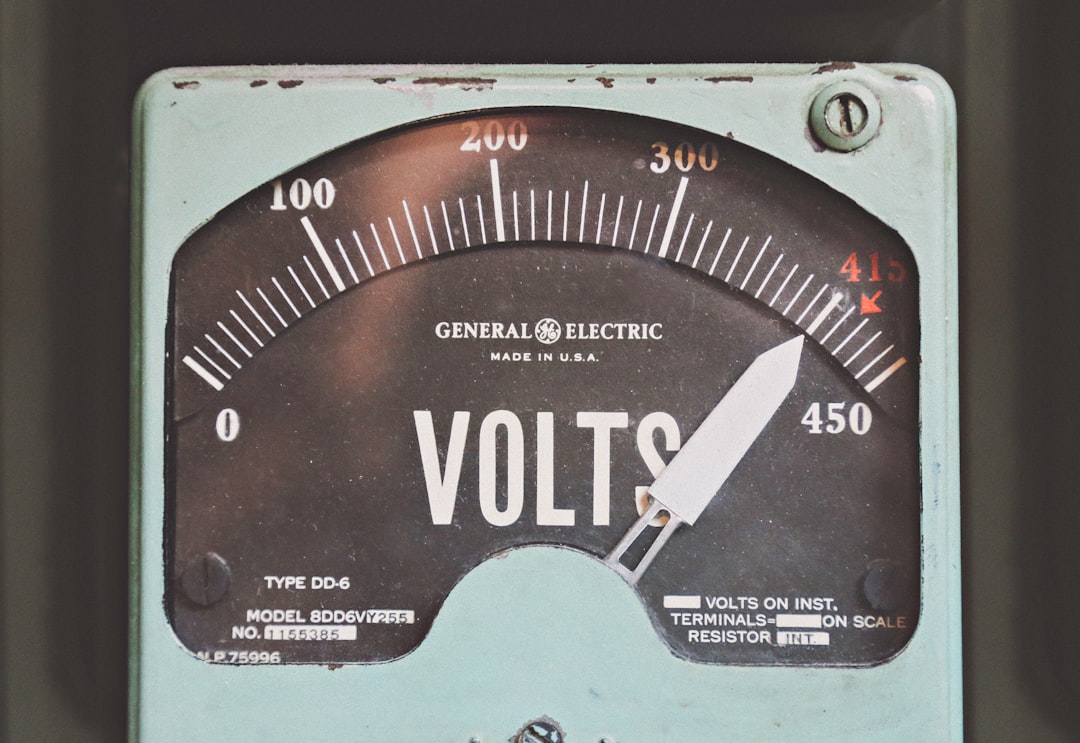
If the battery is dead or failing, replacing it should be your next step. Be sure to get a battery that matches your model’s specifications. Often, a fresh, fully charged battery resolves Error Code 1902 immediately.
2. Test the Battery Charger
Generac generators are typically equipped with a battery charger that keeps the battery ready for operation. If this component is malfunctioning, the battery won’t hold a charge for long—even if it’s brand new.
Use a multimeter to check the voltage output of the charger. It should be around 13.6 to 14.2 volts. If it’s considerably lower or fluctuating, your charger may need to be replaced.
3. Evaluate Wiring and Connections
Even with a good battery and charger, faulty wiring can cause communication issues between the controller and the battery.
- Inspect all wiring for fraying, burning, or loose connectors.
- Ensure that your ground connections are secure and corrosion-free.
- Check for moisture damage around the wiring harness.
Use electrical contact cleaner to safely remove grime and ensure strong contact at all points. If the wiring appears damaged, it may need to be repaired or replaced by a technician.
4. Reset the Controller
Sometimes the Error 1902 persists even after fixing the underlying issue. Resetting the controller allows the system to recognize the correction.
Here’s how to perform a basic reset:
- Turn OFF the generator using the rocker switch.
- Disconnect the negative terminal of the battery.
- Wait for 5-10 minutes.
- Reconnect the battery and turn the generator back ON.
This will clear minor glitches in the software and sometimes resolve error codes without further interventions.
5. Check Controller Health
If you’ve ruled out battery and wiring issues, the controller itself may be at fault. The controller is the brain of your Generac unit, coordinating operations and safety checks. Unfortunately, electronic components can degrade over time. Signs of a faulty controller include:
- Random error codes
- Unresponsive control panel
- Lack of display or weird characters on screen
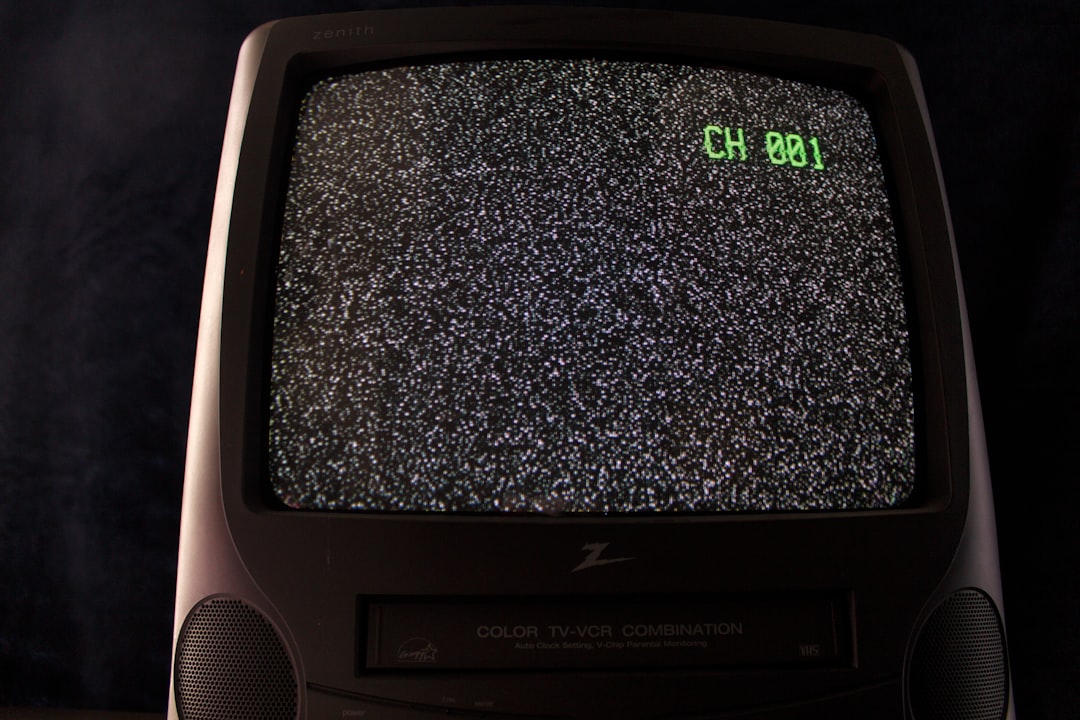
Controller issues may require an official diagnosis from a certified Generac technician. In some cases, a simple software update solves the issue; in others, you may need a full controller replacement.
Proactive Steps to Prevent Error 1902
Once you’ve resolved the problem, it’s smart to put preventive measures in place to avoid recurrence. Here are steps to help keep Error Code 1902 far away from your control panel:
- Regular Maintenance: Test the battery voltage every 3-6 months.
- Keep it clean: Wipe down and inspect terminals and wires regularly.
- Monthly Self-Test: Generac generators usually run self-tests. Monitor these for any odd behaviors or alerts.
- Replace batteries proactively: Don’t wait for complete failure; track battery age and replace before expiration.
When to Call a Professional
While many instances of Error Code 1902 can be cleared by basic troubleshooting, there are cases where calling a professional makes more sense:
- Persistent errors even after battery replacement and reset
- Lack of diagnostic tools or multimeter for precise measurements
- Suspected controller failure or firmware issues
- Multiple simultaneous error codes
Most certified technicians have access to advanced diagnostic tools and manufacturer support resources that can simplify what might otherwise be a complex repair.
Conclusion
Generac Error Code 1902 isn’t the end of the world—but it is your generator’s way of telling you it needs attention. Whether it’s a simple battery swap or a more involved controller fix, addressing this error helps ensure your generator is ready when you need it the most. With the steps outlined above, you can arm yourself with the knowledge to get your unit back in top shape—or at least know when it’s time to bring in an expert.
Stay powered. Stay prepared.
