With the new instant messaging services available today, e-mails are still the best way to reach out to a specific person or partner formally. That way, your messages are strictly professional, and the conversation will be more effective than communicating any other way.
If you have a hard time finding contacts of the company you want to reach for potential collaboration or investments, and you simply can’t find any digital trace that will lead you to their representative or CEO, we are here to solve this difficulty and show you a way to almost instantly get in touch and forge new relationships that may lead to something big.
These struggles will change using a software called Tomba!
What is Tomba?
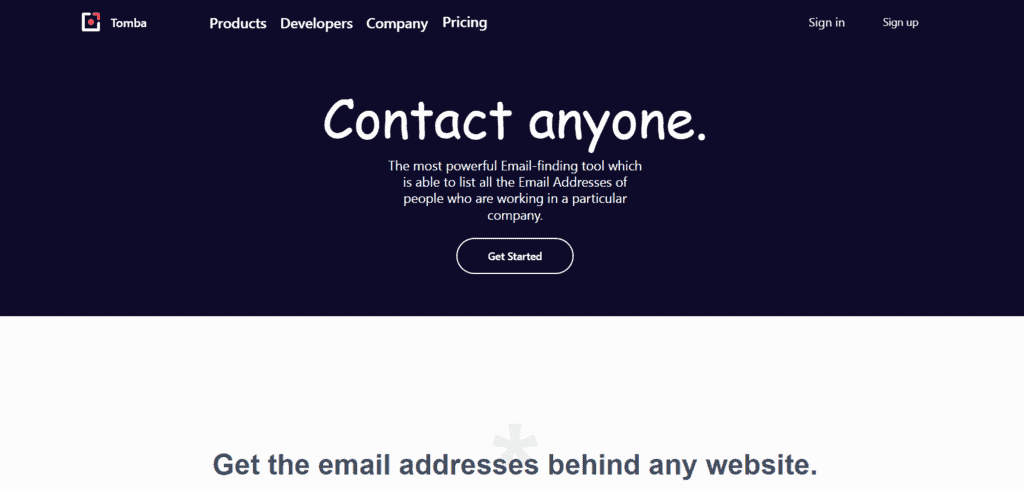
Tomba is a powerful software that helps you easily find emails without having to do thorough and exhausting research. Its great integration with leading web browsers allows you to do the job effectively. The first step is to install Tomba’s extension for the browser you use. You can integrate it with Chrome, Firefox, Edge, Opera, Thunderbird, Safari, and as well with Google Sheets, Excel, and Naver.
When you install the extension, go to the website you want to obtain email addresses from, and simply click on Tomba’s icon. Tomba will now list all the available email addresses related to the specific website, which later you can filter by department and directly by employee’s name. Also, this one allows you to learn more about the specific company.
At the top of the extension box, hover over the company’s name, and from the dropdown screen, you will have various information, such as:
- Social profiles
- Website domain
- Company size
- Foundation date
- Country
- State
- City
- Postal Code
- The niche of the company
How to find contacts?
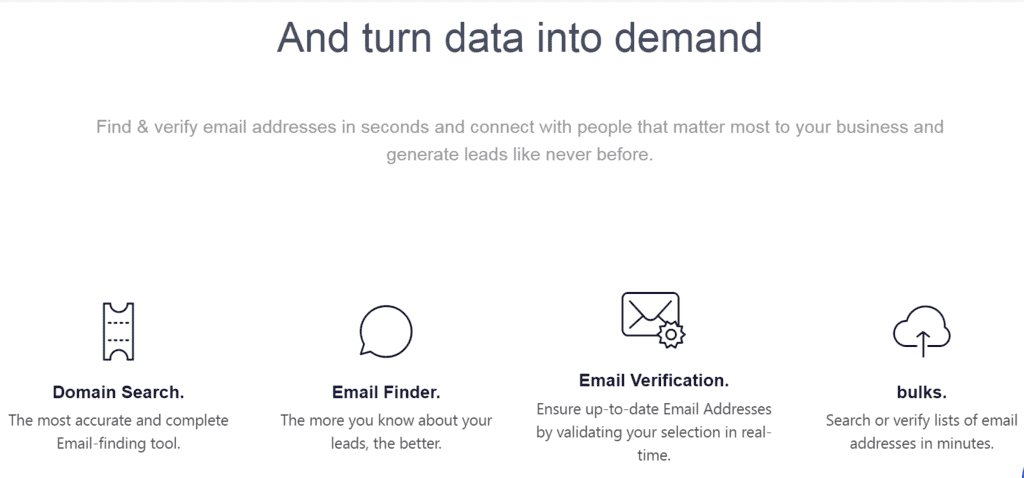
Option 1
Now, what interests us the most is the email addresses list. Emails from the list can be copied for instant messaging, saved as leads so you can reach them later, or exported elsewhere. By selecting “Sources” in the top right corner, a list of the sources used to create that particular email will appear. The more sources, the more likely it is that this email is authentic.
There will be a phone symbol next to some of the listed emails. This indicates that you can call the person since their phone number will be displayed. Green and orange dots indicate the legitimacy of the information next to emails. The first indicates a contact’s entire legitimacy, while the latter indicates a contact’s partial legitimacy and a reduced likelihood that the email is genuine.
Option 2
The second way you can search email addresses is by doing it manually. Previously, we had to open a website and click on the extension icon. In this one, we just type the domain name. For illustration, all the email addresses associated with a company will appear if we type its domain into the text box.
Search results are the same as the first way – there are listed emails, their social profiles, a telephone icon, an icon for adding the email to the leads, and the ‘Sources’ button. They can be exported in CSV format with all the details (department, position, social profiles, etc.) listed in a spreadsheet for later use.
Option 3
The third way to find emails is by name. This option is handy if you are familiar with the employee but do not have their email address. You simply type the full name in the text box and the domain of the company they work at. Tomba’s algorithm will find the exact person if correct information is provided!
The ‘Leads’ feature allows you to create lists for specific purposes and projects. You can add emails you intend to contact later in the lists with the appropriate names. For easier organization, lists from the Leads can be renamed and modified as desired.
Analyzing Your Outreach Effectiveness with Trace Analytics
As you leverage Tomba to find and reach out to potential collaborators, it’s equally important to track and analyze the effectiveness of your email campaigns and collaborations. Understanding the flow of communication and the response rate can provide valuable insights into your outreach strategies. Utilizing trace analytics allows you to monitor the entire lifecycle of your emails, tracking user interactions, and helping you refine your strategies to ensure that your messaging is reaching the right audience effectively.
Final words
You can see how easy and quick it is to find any business contact you want! When you get into this position, Tomba will never disappoint – simply go to the domain, click Tomba’s extension icon, and have all emails waiting for you to use them.
