For fans of Genshin Impact, few things are more frustrating than settling down to dive into Teyvat, only to be met with the infamous Error Code 4201. This issue, which prevents users from connecting to the game, has become one of the most complained-about connectivity errors among the community. The good news is, despite how annoying it may be, Error 4201 is usually caused by relatively simple network or VPN issues that can be fixed without advanced troubleshooting skills.
TL;DR
Error Code 4201 in Genshin Impact is a common connectivity issue caused by disrupted internet access, firewall interference, or third-party VPN applications. You can resolve it by restarting your network devices, disabling VPNs, or checking your firewall settings. In some cases, refreshing game files or reinstalling the launcher is required. This guide walks you through every possible fix step-by-step so you can get back to exploring the world of Genshin quickly and safely.
What Is Error Code 4201 in Genshin Impact?
Error 4201 typically points to one overarching problem—the game client is unable to reach the game servers. Whether you’re on PC, PlayStation, or mobile, this error can appear if there’s no internet connection or if software on your device is interfering with how Genshin connects online. It’s often accompanied by the following message: “Failed to connect to the server – Error Code: 4201.”
This isn’t an issue specific to one platform. Players on Windows, Android, iOS, and PS4/PS5 have all reported running into this wall during login or loading screens. That said, the fixes are similar across the board.
How to Fix Genshin Impact Error Code 4201
Below are the most effective and trusted methods for resolving Error 4201. Start with the simpler fixes and move toward the more involved ones.
1. Restart Your Device and Internet Connection
Sometimes, the simplest solutions are the most effective. Restarting both your device and your router/modem will refresh any temporary connection drops or conflicts.
- Power off your computer, phone, or console completely.
- Unplug your modem and router for at least 30 seconds, then power them back on.
- Reboot your device and try launching Genshin Impact again.
2. Disable Your VPN or Proxy
This error often appears if your IP address is being spoofed or masked via a VPN or proxy.
- If you’re using a VPN service, try disabling it and connect directly to your regular network.
- Ensure no system-level or browser-based proxy services are active.
- Launch the game after re-establishing a direct connection.
MiHoYo’s servers are known to have trouble with VPN-modified IP ranges, so removing the VPN can solve Error 4201 immediately.
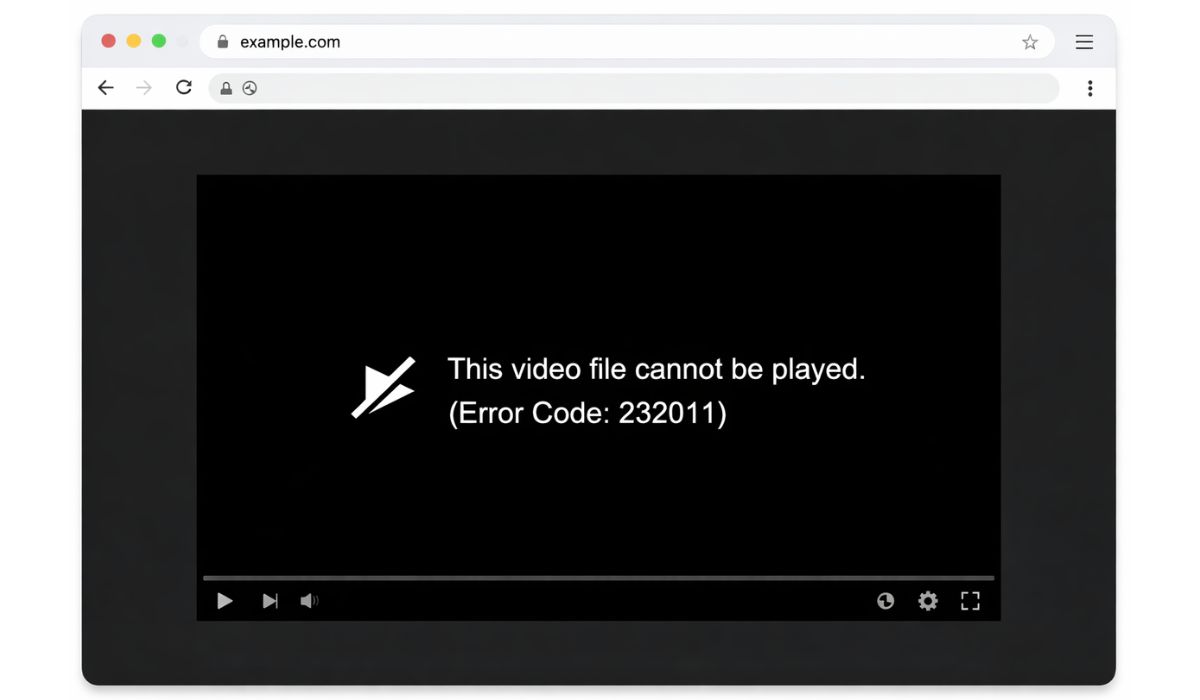
3. Update or Reset Your Network Settings
Corrupt or outdated network configurations can block outbound connections to Genshin servers. The solution here is to reset them.
Windows:
1. Go to Settings > Network & Internet 2. Click on Status, then "Network Reset" 3. Restart your computer
Mobile:
1. Open Settings > General Management > Reset 2. Tap “Reset Network Settings” 3. Reboot your phone
4. Check Your Firewall or Antivirus Software
If your firewall or antivirus wrongly classifies Genshin’s launcher or executable files as threats, it may block communication with the servers.
- Go to your firewall and antivirus settings.
- Make sure Genshin Impact and its launcher (such as “launcher.exe”) are added to the list of exceptions.
- If unsafe, temporarily disable the firewall just to test if the game connects.
If the game works with your firewall off, it needs fine-tuning to recognize Genshin as a safe application.
5. Use a Wired Connection (PC/Desktop Players)
Wi-Fi instability is a frequent hidden cause of Error 4201. Switching to an Ethernet cable provides a more consistent connection and may resolve this error instantly.
If using a laptop in an area with spotty Wi-Fi or shared networks (like a dorm or office), a wired connection may be necessary for uninterrupted game data flow.
6. Reinstall or Repair Genshin Impact
Damaged or incomplete installation files have been linked to Error Code 4201, especially after game updates or launcher crashes.
- First, try using the repair feature in the Genshin launcher (found under “Settings” > “Repair Game Files”).
- If that doesn’t work, uninstall and reinstall Genshin Impact entirely.

Be sure to back up your login credentials, and if using PC, your game folder to avoid long downloads.
7. Check Server Status or Scheduled Maintenance
Error 4201 can also occur if Genshin’s servers are under maintenance or having unexpected outages. In these cases, the error is not on your end.
Visit official Genshin Impact resources:
- Official Website News Page
- Genshin Twitter Account
- Community alerts on Reddit (/r/Genshin_Impact)
If other users are reporting the same issue at the same time, it’s probably a server-side problem. Sit tight and wait for the servers to come back online.
Other Platform-Specific Fixes
On PlayStation 4 / 5
- Log out of your current PSN account and sign in again.
- Update system firmware and game version.
- Clear system cache by turning off and unplugging your console for 30 seconds.
On Android
- Force stop the Genshin app and clear the cache: Settings > Apps > Genshin Impact > Storage > Clear Cache
- Ensure your device’s firmware is current
- Try switching from mobile data to Wi-Fi or vice versa
On iOS
- Ensure Low Data Mode is turned off in Wi-Fi settings
- Restart your device and try a different network
- Reinstall the app from the App Store if all else fails
Preventing Error 4201 in the Future
To reduce the chance of this error recurring, consider taking the following preventative steps:
- Avoid public Wi-Fi – These networks are unreliable and may block ports required by Genshin.
- Keep system software up to date – Whether PC or mobile, outdated firmware can interfere with game connectivity.
- Limit background apps – Keep bandwidth-hungry apps or downloads paused while playing.
- Disable auto-start VPNs and Proxies unless absolutely necessary.
Final Thoughts
Error Code 4201 can be jarring, especially if you’re preparing to enjoy a new event, chapter, or update in Genshin Impact. The bright side? It’s rarely a permanent issue and often comes down to a few tweaks in your connection or system settings.
By systematically going through the above fixes — from restarting your router to checking VPNs and reinstalling the game — you should be able to get back into the action in no time. And if nothing else works, keeping an eye on server status announcements ensures you’re not troubleshooting a problem that’s actually on miHoYo’s end.
Now that you’re armed with the right knowledge, you won’t have to let Error 4201 stop your destiny in Teyvat ever again.
