Ever wished you could go back in time and see that juicy Facebook post your friend deleted? Maybe it was a cringy status update or a meme that vanished before you could grab a screenshot. You’re not alone! People often wonder if there’s a way to dig up deleted Facebook posts. Enter: the Wayback Machine.
The Wayback Machine is a digital time capsule. It’s a tool from the nonprofit Internet Archive that saves snapshots of web pages over time. You can visit it at archive.org/web. But does it really capture deleted Facebook posts? Let’s find out!
What Exactly Is the Wayback Machine?
The Wayback Machine is like a magical library of past versions of websites. It stores billions of pages. It lets you type in a URL and *poof*, you can see how that webpage looked in the past.
Here’s what it’s great at:
- Saving news articles before they get edited or pulled down.
- Capturing homepages of popular websites.
- Preserving internet history for researchers and curious minds.
But, can it catch something as fleeting as a Facebook post?
Facebook and the Wayback Machine: A Complicated Relationship
Here’s the thing: Facebook isn’t that easy to archive. Most of its stuff lives behind a login. Plus, posts are personalized. That means what you see depends on your friendships, privacy settings, and algorithms.
So, can the Wayback Machine archive your feed? Not really.
Here’s why:
- Login Wall: The Wayback Machine can’t log in to Facebook accounts.
- Privacy Settings: Many posts are visible only to friends or private groups.
- Dynamic Content: Facebook uses a lot of scripts and dynamic loading, which is hard to save properly.
In short, if a post was private or shared only with a friend circle, chances are slim that it was archived.
So, Can It Show Deleted Posts?
It depends. 😬
If the post was:
- Publicly posted on a page, group, or timeline with public settings
- Archived by someone or caught during automated crawling
Then yes. You might see a version of it on the Wayback Machine.
But if the post was shared privately, deleted quickly, or never crawled by the archive, then no, it’s likely gone forever.
How to Try Your Luck
Want to give it a shot? Here’s how:
- Go to archive.org/web
- Type in the URL of the Facebook page or post.
- Click on a date in the calendar to view the snapshot.
If you don’t have the exact link, it gets tricky. The Wayback Machine doesn’t let you search keywords inside Facebook pages. So you’ll need to be a bit of a digital detective!
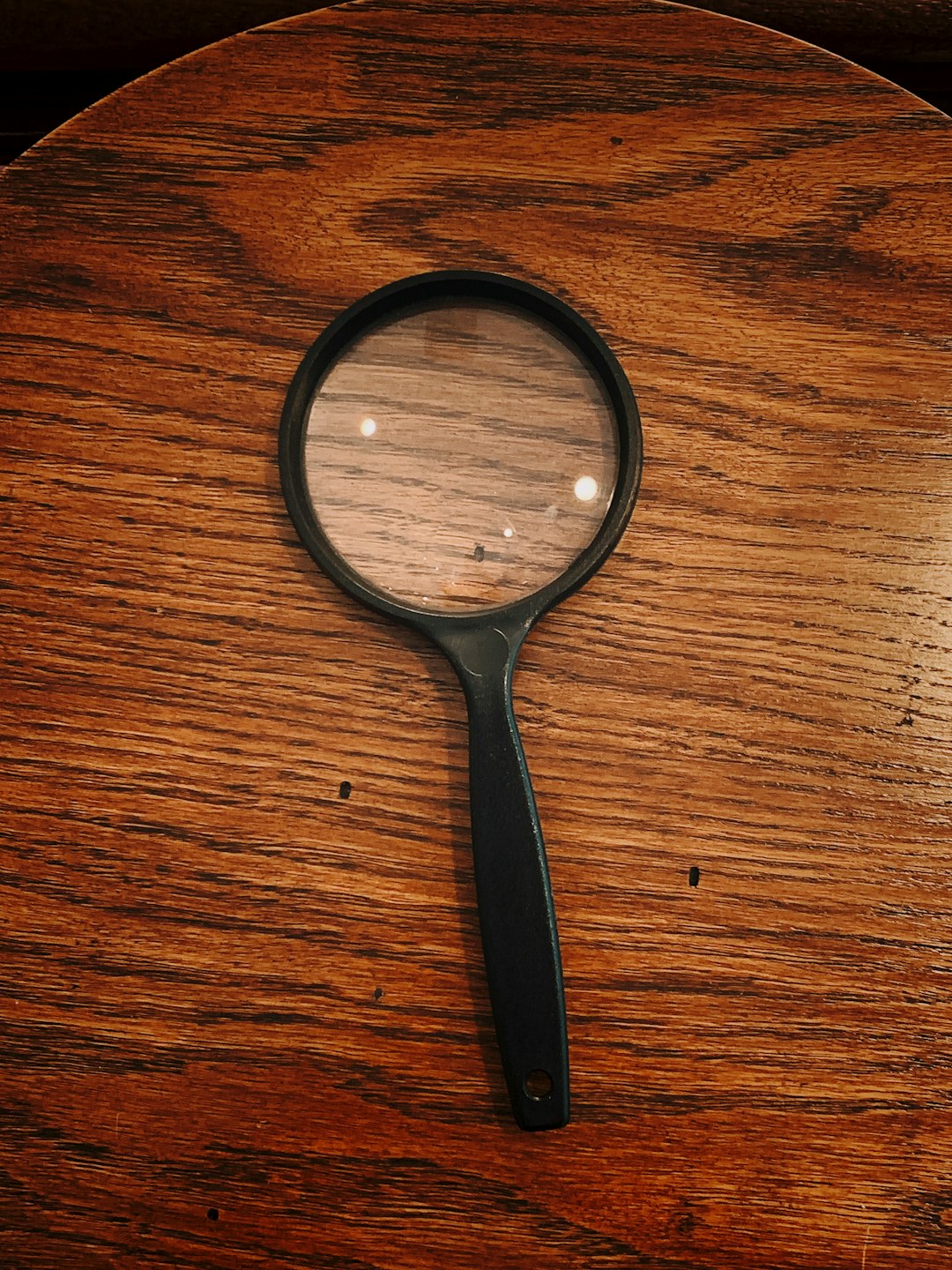
Other Tools to Try
If the Wayback Machine doesn’t help, don’t lose hope. There are other options:
- Google Cache: Sometimes Google keeps older versions of indexed pages. Try searching “cache:” followed by the page URL.
- Screenshots: People on Reddit or forums might have saved and shared copies.
- Archive.today: Another archiving tool that might have the snapshot you need.
The Bottom Line
The Wayback Machine is awesome. But it’s not perfect for Facebook. Due to privacy, login requirements, and how the platform works, many posts fly under its radar.
Still, if you’ve got the link to a public post, it’s worth checking. You might just get lucky and uncover that deleted gem.
Remember: The internet never forgets… unless it’s behind a Facebook privacy wall 😉
