Before you start web development, or even when you’re just learning how to do it, you have to get yourself a code editor. This is not an easy choice to make, especially if you’re not very experienced in the field. Code editors are your main tools for effective web development. There are many code editors nowadays, ranging from elementary ones to more sophisticated tools.
These tools’ importance is unimaginable, they don’t represent only a simple text editing tool, but far more, they are essential in your work. Keeping their importance in mind, an issue often arises when picking a good one in the very beginning. There are many things you have to take into consideration when picking an editor. Most of your editorial decision will be based on criteria like simplicity, velocity, and a good balance of additional features.
Since the code editor of your choice is where the magic happens, you have to find the best solution possible. That’s exactly why we did some research instead of you and tried to help you narrow down your search by giving you a list of the best code editors for WordPress.
1. Atom
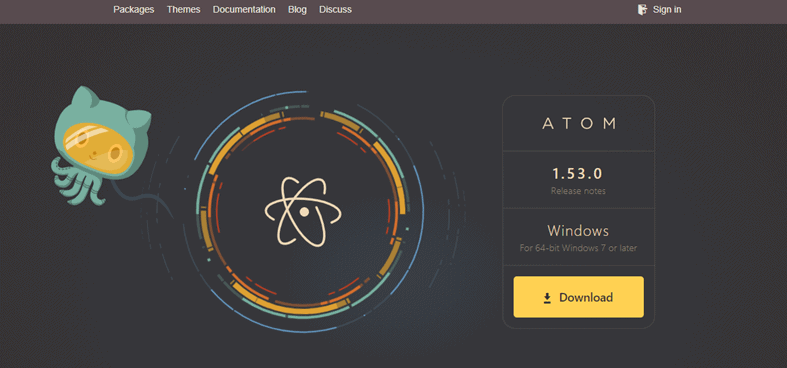
Atom is a free and open-text editor, simple to use, flexible, and customizable. Thanks to its features, Atom is used by both experienced developers and newcomers on the job. This editor is simple, and it can be used easily with minimum knowledge in coding, making it a good platform for learning.
You can download this tool for free on your desktop and start working immediately. It works perfectly on macOS, Windows, and Linux, meaning that you are well covered no matter what your preference is. In case you’re worried about the versatility of a free tool, Atom comes with 8 000 packages for different types of work, and it is constantly updated with new ones.
Among other important features there are:
- Built-in package manager
- Customizable themes
- Integration with GitHub and many more
2. Brackets
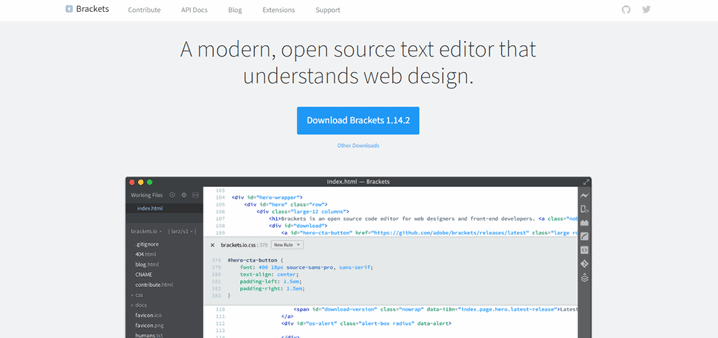
Just like Atom, Brackets is also an open-source editor, and Adobe developed it. Brackets is especially popular and mostly used by front-end developers and web designers, but easily be used by other developers and for other purposes. This tool is optimized for HTML, CSS, and JS. It can be downloaded for free from the website to your desktop, and it is available for macOS, Windows, and Linux. There’s also the option to add extensions and different packages to make this tool even better and more useful.
Other features include:
- Multiple cursors feature
- Color picker
- Live Preview
3. CoffeeCup
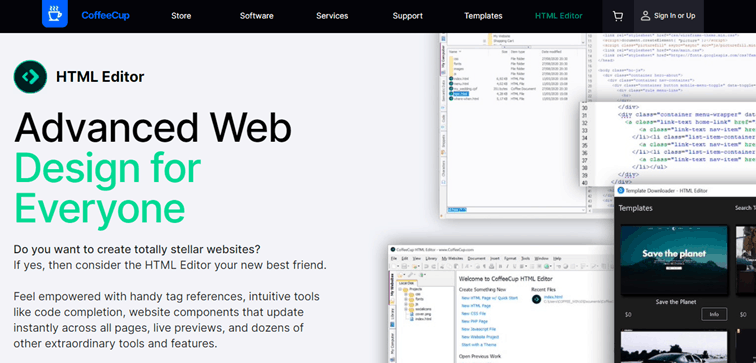
This editor supports HTML and CSS and is widely used among many editors today. This app saves you time; it is updated constantly and is easy to use. This tool gives you features like tag preferences, code completion, live previews, updated website components, and many more, making this editor famous among many experienced developers. Thanks to this tool, you will stay organized, learn quite a few new things, and save yourself a lot of time and energy.
With CoffeeCup, you can count on:
- Simple and swift startup
- Syntax and code highlighting
- A guide for HTML conception and development
- Code Validation devices
4. Bluefish
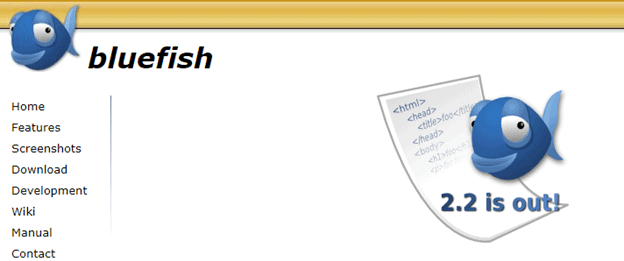
This is yet another powerful editor suitable for many programmers and web developers, giving them more abilities like writing scripts and programming code. This editor loads a full site within just a few moments. It maintains various markup languages and works on all major operating systems like Windows, Linux, and Mac.
The most notable features that Bluefish offers to developers include:
- Multiple document execution and implementation
- Ability to search for multiple edits in a moment
- Full-screen view for improved editing
- Full auto recovery in case of misuse or mistakes
5. VIM

VIM has become a trendy editor in the last couple of years. Not only among WordPress developers but among Linux developers as well. It is a screen-oriented text editor, an improved version of the previous one called VI (VIM stands for “VI Improved”).
Other key features of VIM:
- Excellent cross-platform compatibility
- Syntax highlighting
- Graphical versions
- Improved editing commands
- Ability to integrate a large number of extensions and plugins
- Support for multiple windows, etc.
6. Notepad++
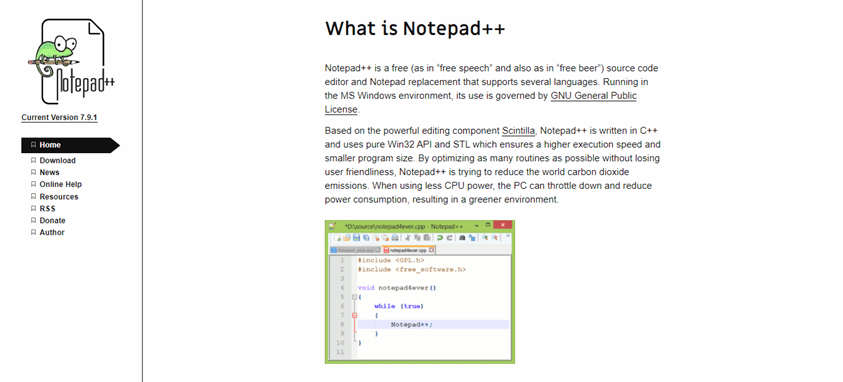
Notepad++ is a free source code editor for Microsoft Windows with additional features that you cannot find in the standard Windows text editor called Notepad. This editor is designed specifically for source code editing. The “++” in the tool’s name refers to the operator in other programming languages like C, C++, Java, and JavaScript.
Some essential features:
- Ability to edit text files up to 2GB in size
- Editing of multiple files
- Line numbering
- Split-screen for editing and viewing multiple files at once
- Good plugin system for adding features to the software
7. Sublime text
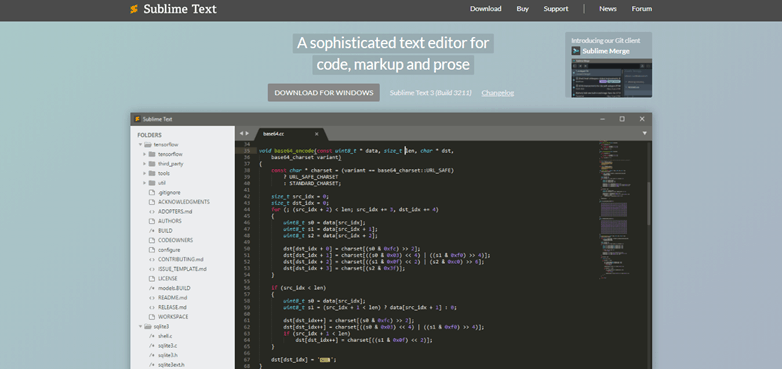
This amazing cross-platform text editor represents an excellent alternative for the popular VIM editor. It’s good for beginners and experienced developers. Sublime Text offers many features, and you can find different versions of it as well. It is constantly updated and compatible with different platforms. Another neat thing about the tool is that it looks great on your screen; the sleek design will help keep you laser-focused on your task.
Other features include:
- Customizable interface
- File switching
- Syntax and error detection
- Select multiple lines and columns
- Built-in auto-completion
8. BBEdit
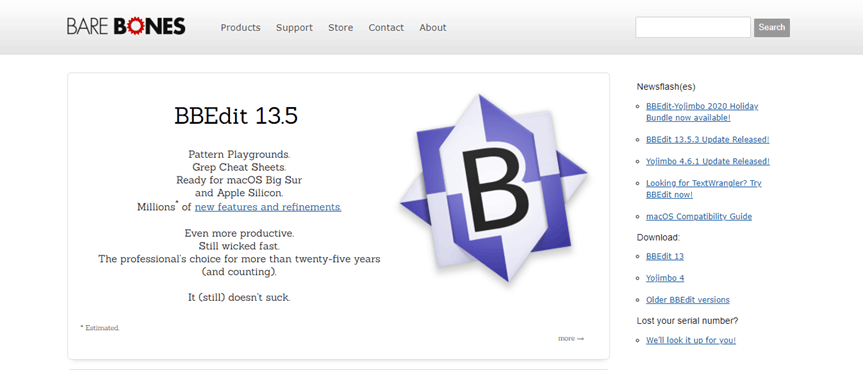
BBEdit is made by Bare Bones Software and supports macOS. This is an award-winning tool that can satisfy all your coding needs for good. Even though the appearance of it simple, the performance is always high-end.
BBEdit offers various features, and the most notable ones are the following:
- Total control over the text
- Textual omnipotence
- Various integrations
- Excellent commands for files, folders, disks, and servers
9. Light Table
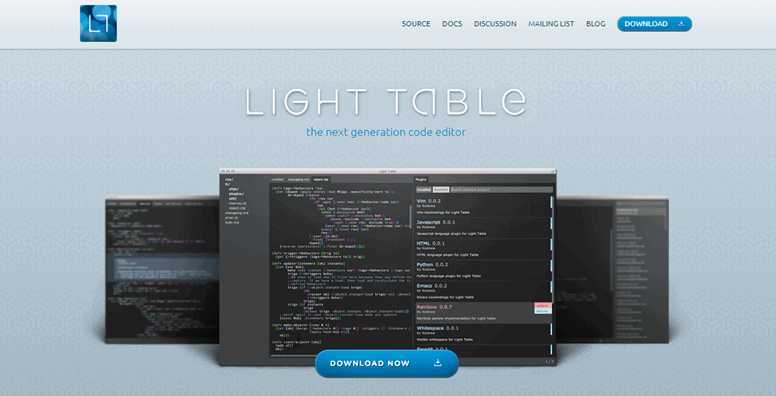
This tool is a relatively new one and is excellent to work with. Light Table lets you modify running programs and embed anything from websites to games. This tool does a lot for you; it gives you real-time feedback for all and any potential problems as well as shows data values through your code. This is one amazing work surface to code on.
Notable features include:
- Full set of editor commands from codemirror
- Inline docs and doc search
- Organization around behaviors, objects, and tags
- Cross-platform integration
- Plugin integration
- Behaviors system
10. TextWrangler
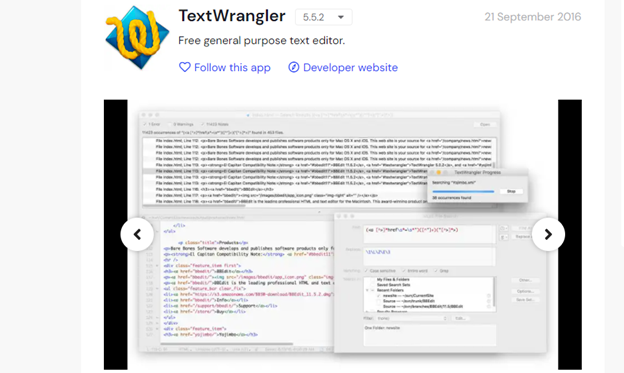
This is a no-fuss, simple yet effective text editor, most likely the best code editor you can find for macOS. TextWrangler supports 44 programming languages, most notably JavaScript, Python, HTML, SQL.
Features of TextWrangler are:
- SSH support
- Syntax highlighting
- Plugin support
- Spell checker
- Auto completion
11. Komodo Edit
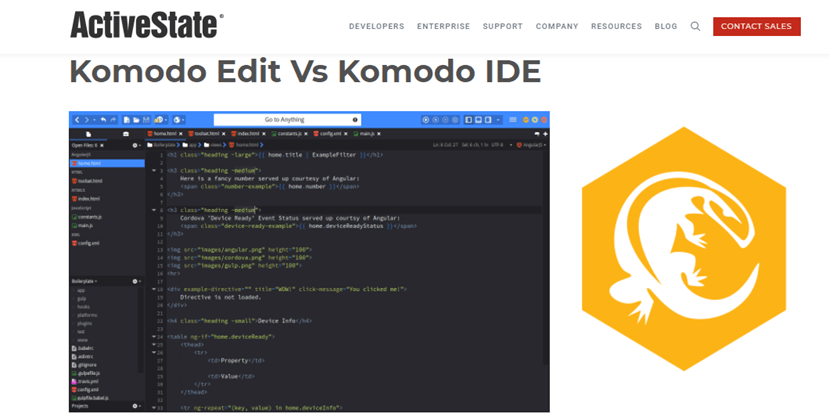
This free and advanced editor sometimes makes web development look like the easiest thing in the world. Komodo Edit offers multi-language support with autocomplete, debugging, and unit testing.
Other features worth mentioning:
- Multiple Selections
- Markdown viewer
- Customizable skins and icons
12. Codeanywhere
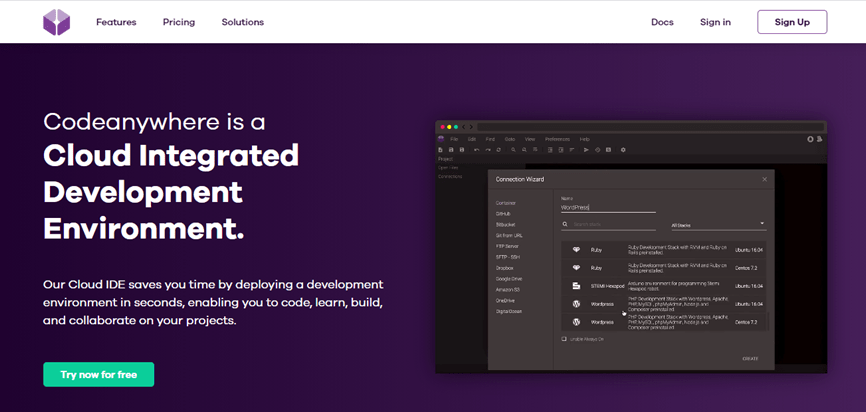
And last but not least, Codeanywhere truly is an amazing and professional web-based code editor, excellent for beginners and professionals. With Codeanywhere, you can use your servers as a development environment to collaborate with others on any potential issues. This tool is also an expandable one, offering many different extra features. If you chose to use this editor, you’d be able to open files on any FTP server, Dropbox, and Google Drive, to get your code on, which only goes to show its amazing versatility.
Other features of notice are:
- Code completion
- More than 70 languages
- Linting
- Connect with Git, Bitbucket, GitHub, etc.
In conclusion
Picking a good code editor can be almost as tricky as programming itself. There are many things to consider when choosing a good tool, which means there’s s an exhausting process in front of many developers and programmers. Many people make the mistake of not trying out a few different code editors before committing to their favorite, so don’t repeat the mistakes of others.
Hopefully, you will find some good advice and potential options in this article, which will help you to start coding and programming as soon as possible.
