Launching a startup or side project as an academic entrepreneur can be both exhilarating and overwhelming—especially if you don’t have a background in web development or digital tools. Whether you’re a researcher monetizing your expertise, a professor creating an online course, or a grad student launching an innovative platform, you’ll need useful software to help you get started. But which tools are easiest to use, affordably priced (or free), and designed for non-techies?
TL;DR (Too Long; Didn’t Read)
Even if you have zero web development experience, you can still launch a polished, professional-looking online presence using a suite of beginner-friendly tools. Platforms like Wix and Squarespace make web design simple, while services like ConvertKit and Gumroad allow for email marketing and product sales without technical complexity. Combine these with scheduling tools and data analytic services, and you’re well on your way to launching your academic startup with confidence.
What is an Academic Entrepreneur?
An academic entrepreneur is someone who leverages their research, teaching, or domain expertise to create services, products, or platforms that can generate revenue or impact at scale. These could include:
- Online courses or webinars
- Educational blogs or subscription-based newsletters
- Software tools built around a research method or dataset
- Consulting, coaching, or speaking engagements
The good news? You don’t need to code or hire a developer to get started. A wealth of no-code and low-code tools can simplify your workflow and boost your reach.
1. Website Builders: Your Digital Home Base
First and foremost, you’ll need a home for your ideas—an online space for people to learn about your work, get in touch, or buy what you’re offering. Creating a website no longer requires knowing HTML or CSS.
Recommended tools:
- Wix: A powerful drag-and-drop builder perfect for those who want full creative control and easy integrations.
- Squarespace: Sleek templates, great for portfolio-style sites, personal brands, and simple ecommerce.
- Webflow: A bit more advanced, but phenomenal for precise layout control once you’re comfortable.
Both Wix and Squarespace offer customizable templates tailored specifically to education, coaching, or personal branding. You can add features like contact forms, blog posts, and embedded videos with zero coding required.
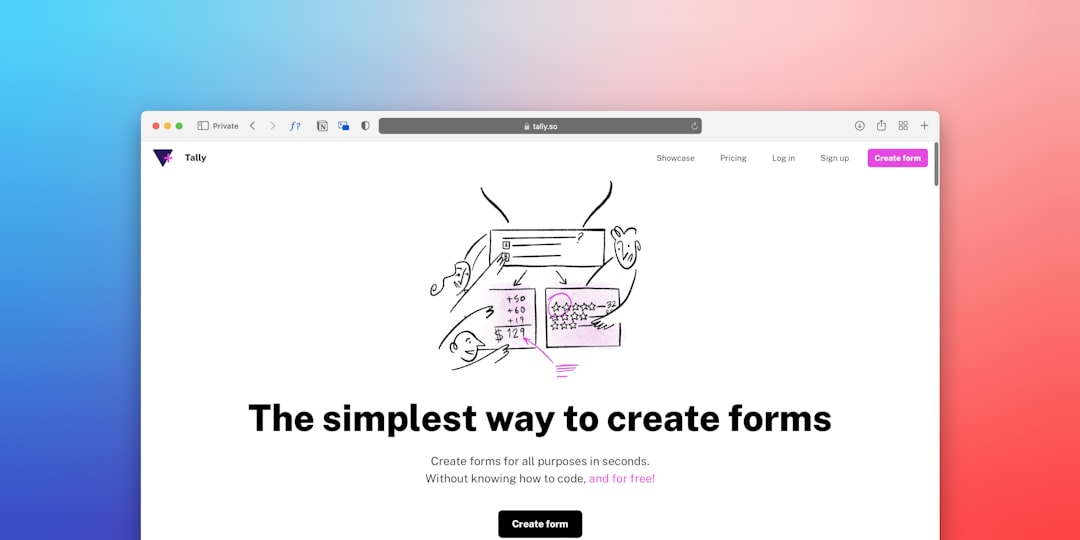
2. Email Marketing: Build and Nurture Your Audience
As an academic entrepreneur, your mailing list is the engine behind your business. Whether you’re selling resources, promoting new research, or launching a course, email helps you communicate directly and meaningfully.
Recommended tools:
- ConvertKit: Designed with creators in mind, offering simple automations and beautifully formatted templates.
- MailerLite: Extremely user-friendly with a generous free tier—great for getting started.
- Substack: Ideal for academic newsletters and content-led businesses; monetization built right in.
Unlike social media, email lists give you direct access to your audience without worrying about algorithms. Start growing your list on day one—even just a simple signup form on your site can make a difference over time.
3. Course & Product Platforms: Share What You Know
If you’re offering a course, workbook, guide, or even consulting time, you’ll need a way to deliver that content professionally. These platforms remove the tech headaches so you can focus on creating value.
For digital products:
- Gumroad: Incredibly simple to use for selling PDFs, eBooks, videos, or workshops. Embed purchase buttons in your site or use their hosted links.
- Payhip: Great for writers and tutorial creators—supports subscriptions, discounts, and EU/VAT compliance.
For course creation:
- Teachable: Widely used by academics and educators; supports quizzes, multimedia uploads, and payment processing.
- Thinkific: Excellent interface for creating structured courses with great student reporting tools.

4. Scheduling and Bookings: Make It Easy to Connect
Whether you’re offering coaching sessions, office hours, or discovery calls, a simple scheduling tool can save both you and your clients time (no more back-and-forth email chains!)
Top Pick: Calendly.
Calendly integrates beautifully with Google Calendar and allows you to offer different meeting types at different availability times. You can add a widget to your site or include links in your emails.
5. Design Tools: Present Professionally
You don’t need a graphic design degree to make your brand look polished. Simple tools exist to help you create visuals for social media, presentations, and your website.
Recommended tools:
- Canva: Drag-and-drop simplicity for making presentations, social posts, posters, and even eBooks. Templates specifically designed for educators and marketing.
- Visme: A great tool for building engaging infographics and educational visuals.
With Canva Pro (or even the free version), you can maintain a consistent brand appearance across everything you produce—even if design isn’t your thing.
6. Analytics: Know What’s Working
Once your site and offerings are live, it’s helpful to monitor performance. These tools help track what’s catching attention and where improvements are needed.
Recommended tools:
- Google Analytics: Industry-standard, comprehensive, and free. Track visits, bounce rates, most popular pages, and more.
- Hotjar: Understand user behavior through heat maps and screen recordings—see where people click and scroll.
Knowing what users engage with can inform your next course, newsletter topic, or social post—smarter decisions driven by real data.
7. Social Media Simplified: Amplify Your Reach
Although email is king for conversions, social media remains important for reach and visibility. You don’t need to post daily, but you do want consistent, valuable engagement.
Recommended tools:
- Buffer: Schedule posts across multiple platforms, view basic analytics, and maintain a posting calendar.
- Later: Especially strong for Instagram and visual scheduling; drag-and-drop your weekly or monthly content.
- LinkedIn: Not a tool, but a platform many academic entrepreneurs overlook—yet it’s ideal for professional audience growth.
Start by repurposing content from your blog, email newsletter, or course materials. Engagement builds over time—consistency matters more than perfection.
Bonus Tools for Academic Entrepreneurs
Here are a few additional tools that can be valuable depending on your niche:
- Notion: Great for organizing research, content calendars, or even creating public knowledge bases or resource hubs.
- Tally: A refreshingly simple form builder that works well for surveys, applications, or collecting feedback.
- Zotero + Zotpress: For researchers sharing citations or bibliographies—connects beautifully with WordPress.
Final Thoughts
Becoming a successful academic entrepreneur doesn’t require you to master WordPress, CSS, or even high-level digital marketing. What it requires is a willingness to experiment, a hunger to share your knowledge, and a toolset that doesn’t get in the way.
Start simple. Choose a tool or two from this list that aligns with where you are now—whether that’s building a website, launching a product, or growing your audience. With time and repetition, each step will become easier, and your confidence as a web-savvy educator and entrepreneur will grow.
