Online courses are the easiest and most affordable way for you to advance in your career without having to leave the comfort of your home. So, in this article, we’ve hand-picked a list of 10 fantastic web design courses you can sing-up for to learn some new skills.
1. Build Your First Web Pages With HTML and CSS
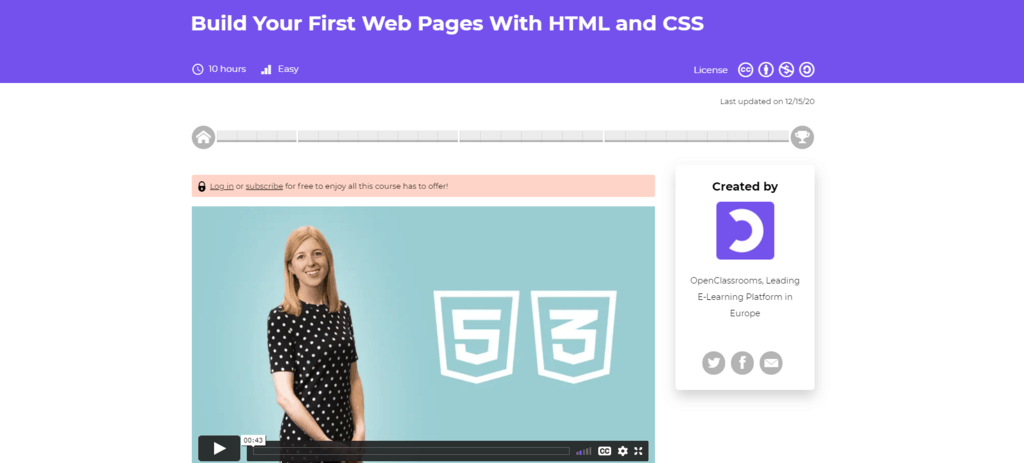
With this course, you can learn how to build your first web page with HTML and CSS. Build Your First Web Pages With HTML and CSS consists of four parts. During the first part, you write lines and create content with HTML and decorate it with CSS. Part two focuses more on HTML text elements where you can create headings, add text in a paragraph, add links, organize elements, etc.
Part three will help you with structuring the entire page, like adding classes, adding breaks and lines, understanding block-level elements, and so on. Part four is all about how to make your web page more appealing with CSS, understand color theory, set fonts, adjust line spacing and word spacing.
To sum up, this course will help you learn how to identify HTML and CSS separate uses, how to use CSS syntax correctly, how to apply CSS to HTML elements, and at the end, how to build a web page using HTML and CSS.
If you chose the paid version at the end of the course, you would receive a certificate of achievement.
2. CSS Grids and Flexbox for Responsive Web Design
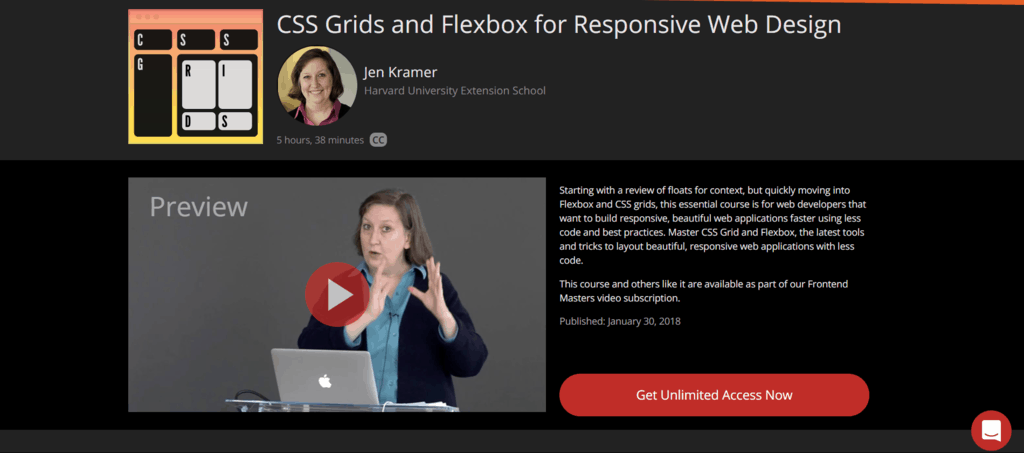
CSS Grids and Flexbox for Responsive Web Design helps you develop CSS Grids/Flexbox skills. The whole course lasts about 5 and a half hours.
Table of contents:
- Introduction and Setup – Contains an introduction of a tutor, needed resources, and defining responsive design.
- Floats – Overview of floats, their history, characteristics, border declaration box, and a walkthrough of the solution.
- Flexbox – Overview and its history, code demo (of flexbox setup, properties explored, justification, alignment, individual flex items, and Q&A), and flexbox games and exercise.
- Flexbox Grid – Learn how to use flexbox in a grid system and code demo exercise solution for responsive and for desktop.
- Flexbox Exercises – Consists of three steps, content manipulation, full webpage layout, and image gallery.
- Responsive Images – Learn how to use HTML elements <picture> and <source>.
- CSS Grid – introduction to CSS grid, exploration of CSS grid examples, practical application, nesting CSS grid, grid fallbacks, etc.
- Wrapping up – Putting it all together and some final word from your tutor.
3. Learn Web Designing & HTML5/CSS3 Essentials in 4-Hours
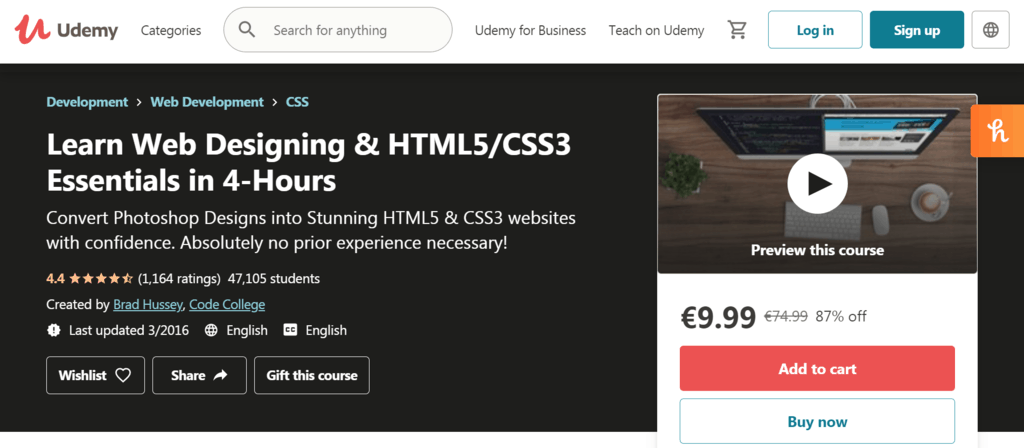
If you are a beginner and want to start from scratch, Learn Web Designing & HTML5/CSS3 Essentials in 4-Hours is perfect for you. The beauty of online courses is that you can learn, for example, Web Designing and HTML5/CSS3 Essentials, in 4 hours. With Udemy, you can access the course from mobile and TV. Plus, once you finish the course, you’ll receive a certificate of completion.
This course consists of 8 sections:
- Introduction to the course
- An overview of what will be coding and everything needed to start building an HTML5 & CSS3 website,
- How to set up Photoshop Mockup and Saving for the Web
- Introduction to the HTML5 skeleton and coding header, content section, and footer
- Introduction to the CSS3 and how to apply a CSS file to an HTML file
- Validation and fixing errors
- Conclusion
- Bonus new lectures
4. Front End Development
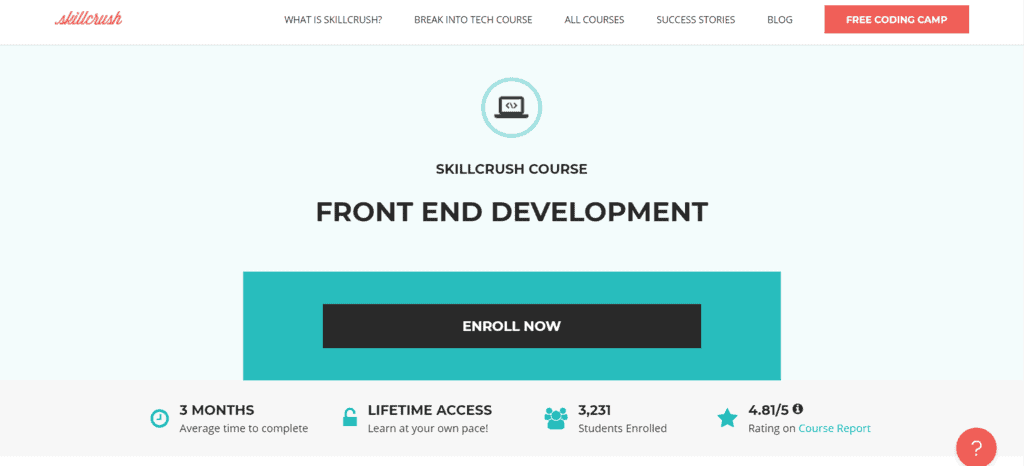
Learn to build beautiful web pages with Front End Development. This course will help you with HTML & CSS, working with Git and GitHub, coding responsive websites, and JavaScript fundamentals. Tools you will learn are writing plain text without formatting, how to build developer tools into the Google Chrome browser, how to use Adobe Photoshop, and access to Slack.
At the end of this course, you’ll be able to use the following skills: HTML and CSS, domains and hosting, media queries, JavaScript, version control, and command line.
5. Web Design for Everybody: Basics of Web Development & Coding Specialization

This course consists of the basics for Web Development & Coding Specialization and is so aptly named Web Design for Everybody: Basics of Web Development & Coding Specialization. There are five parts to this course. You can start with an introduction to HTML, where you’ll learn how the web page works. The next course is an introduction to CSS, how it works and how to write rules, and how to test code.
The third course is Interactivity with JavaScript, where you will learn the basics of JavaScript. Forth is learning about Styling and Responsive Design. The last one where the capstone will develop a professional-quality web portfolio for you.
6. Master Foundational Programming Languages
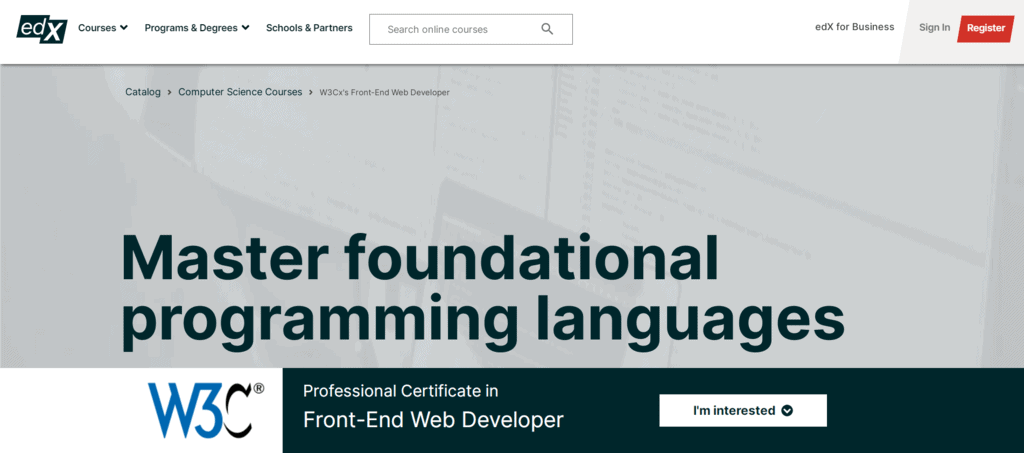
By signing up for the Master Foundational Programming Languages course, you will learn how to develop a website, how to code with HTML5 tags, CSS implementation, and the basics of JavaScript. To get a professional certificate, you’ll learn about CSS Basics, HTML5 and CSS fundamentals, HTML5 coding essentials and best practices, HTML5 apps and games, JavaScript introduction, and job outlook.
7. Front End Web Developer
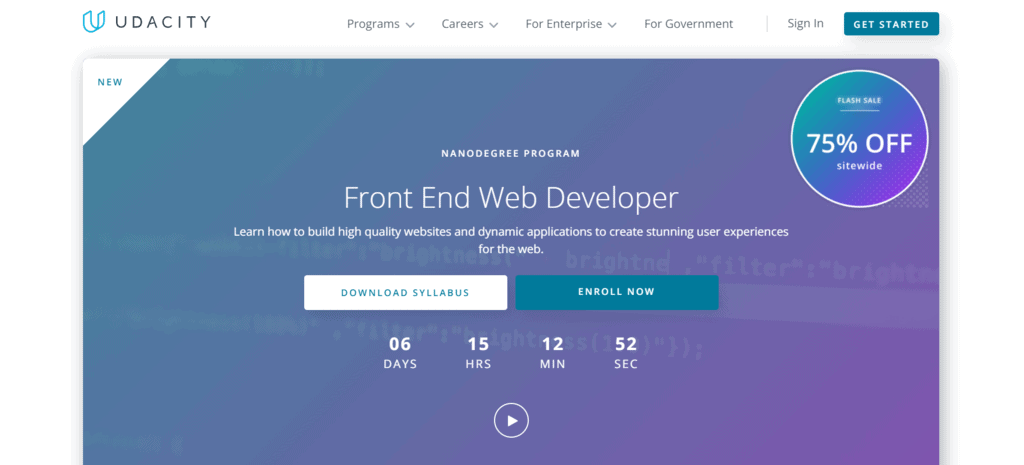
Front End Web Developer will help you develop the skills needed to build and develop a variety of websites and applications. This Front End Web Developer Nanodegree program takes 4 months to complete. First, you’ll learn about CSS & Website Layout, then JavaScript, and the DOM next is Web APIs and Asynchronous Applications, and the last part of the course revolves around Build Tools, Webpack, and Service Worker.
8. OpenHPI – From Synthesis to Creative Ideas
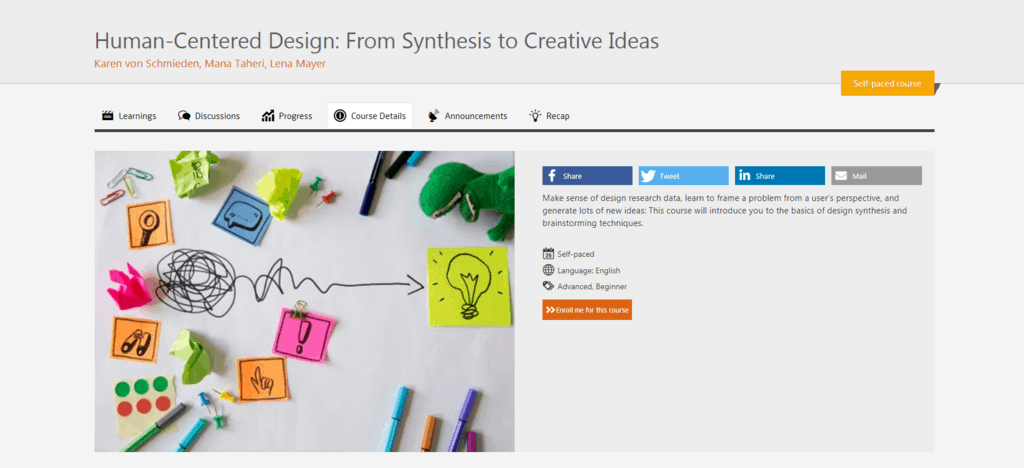
OpenHPI offers Human-Centered Design Course, where you will learn how to interact with users by framing their problems and generate new ideas. From Synthesis to Creative Ideas lasts 4 weeks. The first week is about the introduction and warm-up exercises. In the second week, you’ll learn how to frame the problem from a user’s perspective. The third week is about brainstorming sessions. And in the fourth week, you’ll wrap up, and OpenHPI will provide a summary of everything you have learned.
9. Digital Skills User Experience
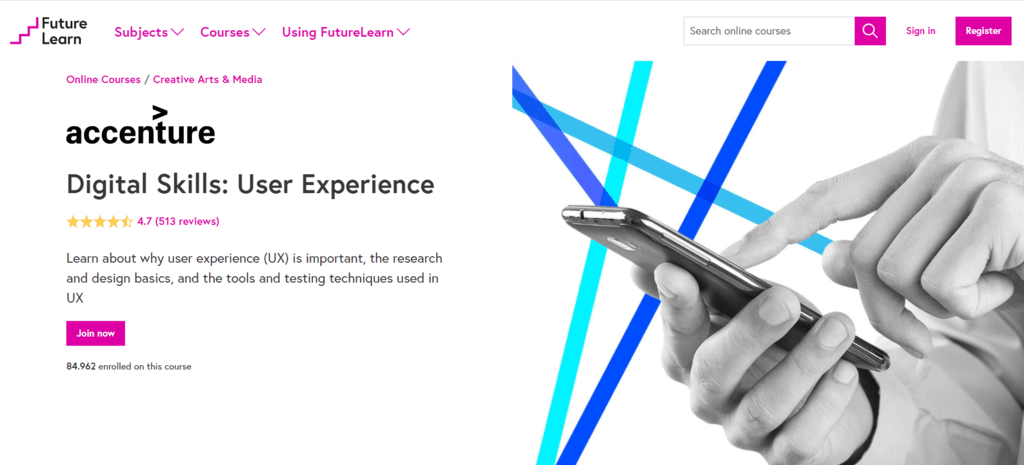
This course called Digital Skills: User Experience takes 3 weeks to complete. In the first week, you’ll learn the basics of UX Design. The second week displays the importance of user experience and visual design. And the third week is all about tools and testing, like types of user testing and the importance of analyzing data.
10. freeCodeCamp

And finally, our last recommendation is not a single course but a whole collection of them that will help you learn to code for free. You can also earn free verified certifications on freeCodeCamp.
You can choose any of the following courses:
- Responsive Web Design
- JavaScript Algorithms and Data Structures
- Front End Development Libraries
- Data Visualization
- APIs and Microservices
- Quality Assurance
- Scientific Computing with Python
- Data Analysis with Python
- Information Security
- Machine Learning with Python
Conclusion
Depending on how you want to study, whether you are self-taught or would like to interact with mentors, there are great free and paid courses on this list. It is up to you to choose which course you want to attend.
