Note-taking applications are a great complement to any productivity suite and can help you save a lot of information. There’s no need to rely on your poor memory to recall everything. Put critical information you want to remember in a note-taking software. These applications are an important element of the digital revolution. Thanks to contemporary note-taking applications, capturing meeting notes, ideas, research, daily to-dos, and so on has never been easier.
1. Evernote
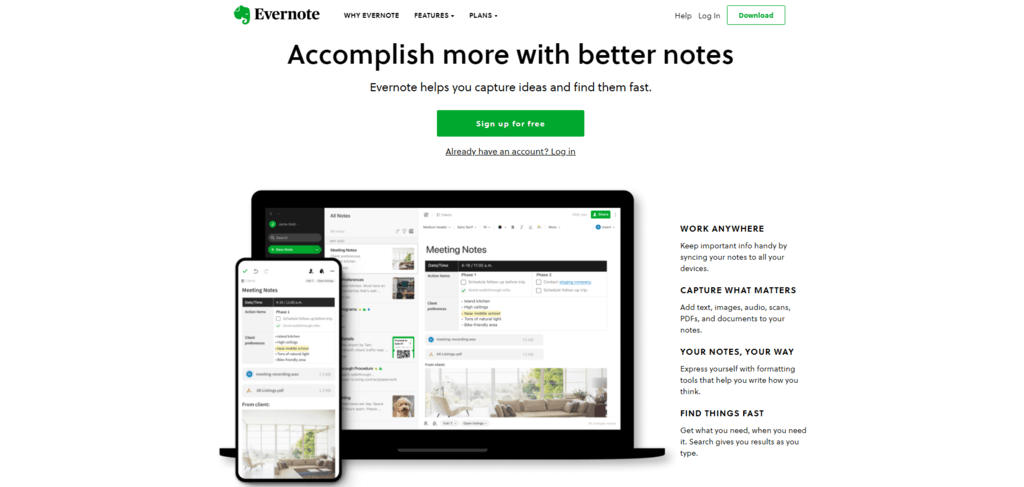
Evernote is one of the best apps for taking notes. This app is one of the most powerful choices available, and it can handle notes in virtually any format. Text, audio recordings, pictures, documents like PDF, scanned pages with text, Slack chats, emails, webpages, and anything else you can think of may be added.
Evernote is fantastic since it provides you with a single, secure location to save everything. It does not compel you to arrange in a specific manner. Make a notebook system or don’t arrange it at all. Any note may be found with a fast search. The app is available everywhere, including Windows, iPhone, Linux, Mac, and Android.
2. Google Keep
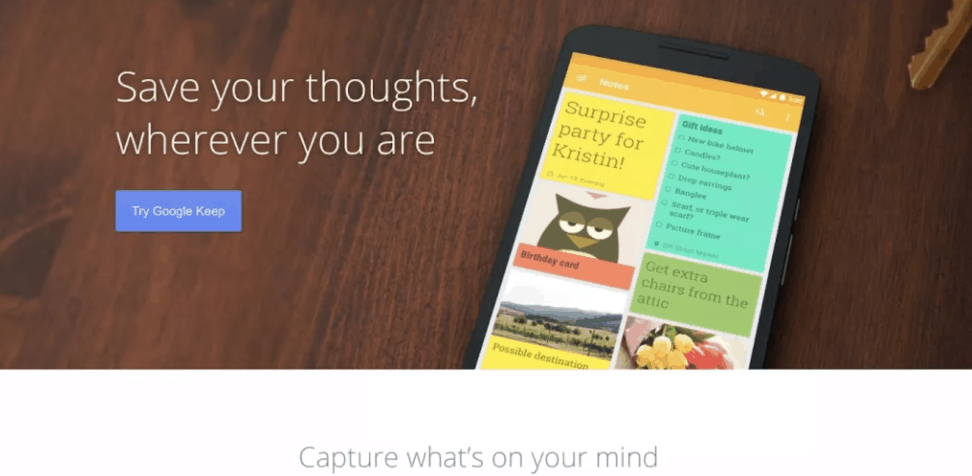
Google Keep was created by Google and is used for taking notes. The app helps you keep track of chores and reminders. You can set up reminders by entering a specific location or specific time, making sure you won’t forget your tasks. You can search true notes by color, photos, voice recordings, or shared notes. The app has an audio button option that can translate audio into text automatically. And the best part of this app is that it is free, so you can get all these features without spending any money.
3. Microsoft OneNote
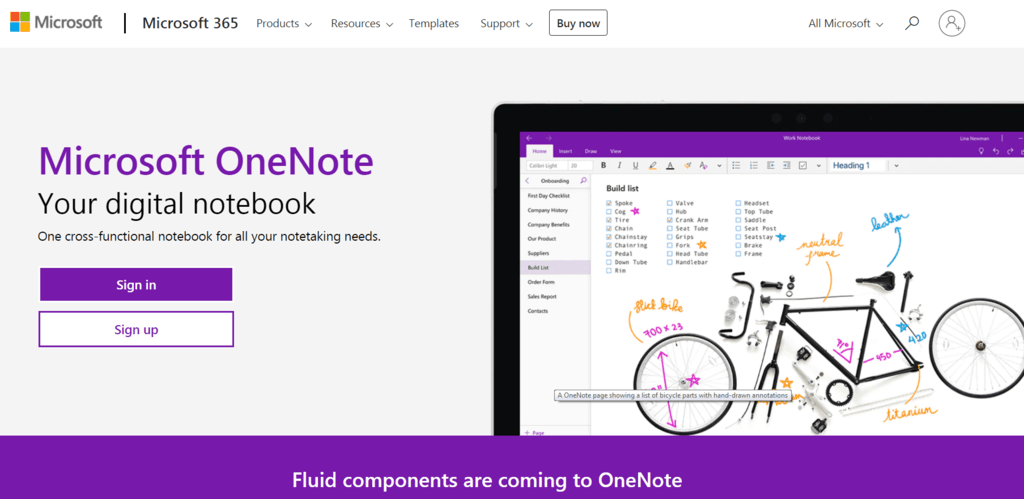
Microsoft OneNote is a free, feature-rich note-taking software. It is Microsoft’s response to Evernote. But unlike Evernote, you don’t need a subscription to use it. The way this app works is that each notebook is patterned after a ring binder; it is separated by sections, which have subsections called pages. Each page is essentially a freeform canvas where you may add any type of note you want. On each page, you can drag and drop a picture, write a comment underneath or draw something.
4. Simplenote
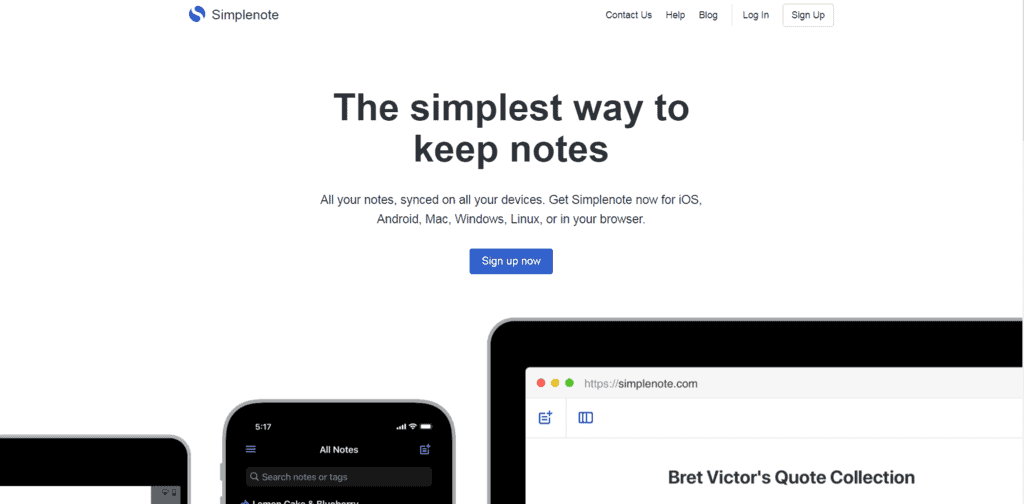
The user interface is basic, making it simple to keep track of notes. It is compatible with Android, iOS, Windows, Mac, and Linux, and the data is automatically synchronized. If a client cannot be downloaded, a web app is available. You can easily search for your notes by using tags and search tools. You can even share notes with your team if you are working on a project together.
Simplenote saves prior versions of documents so that you can always go back to an earlier version. Simplenote does not have many complex capabilities, yet it is an excellent choice for taking simple notes and is completely free.
5. Notion
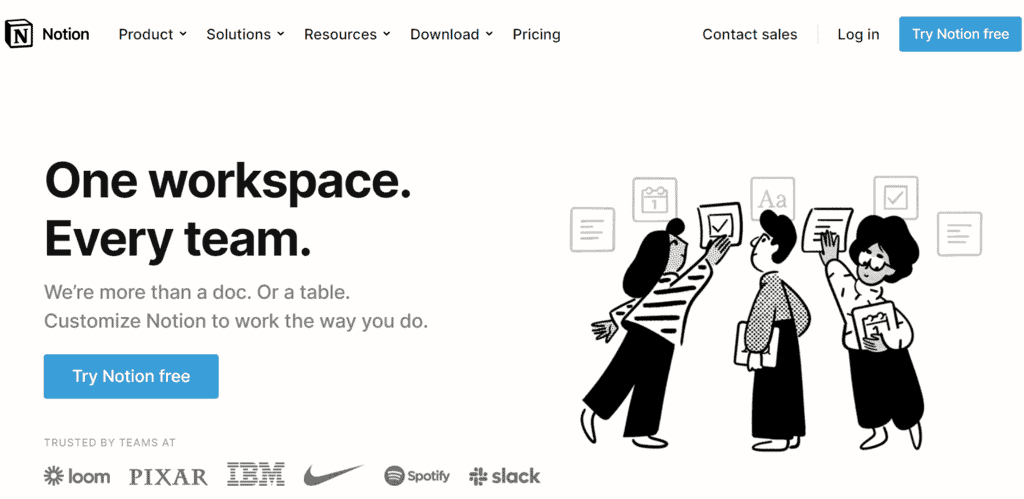
Unlike other applications, this one offers its customers a sophisticated, database-driven experience. The app allows you to make notes in a clean, uncluttered workplace, plan in different perspectives, and construct spreadsheets and databases to keep track of everything you do.
The team functionality and real-time collaborative capabilities of Notion stand out. It enables your teams to collaborate, communicate, leave comments, give tasks, and even create reminders. In addition to the collaboration feature, you can have your own private section where you may write personal notes and work on your projects without interfering with other team members.
6. Bear
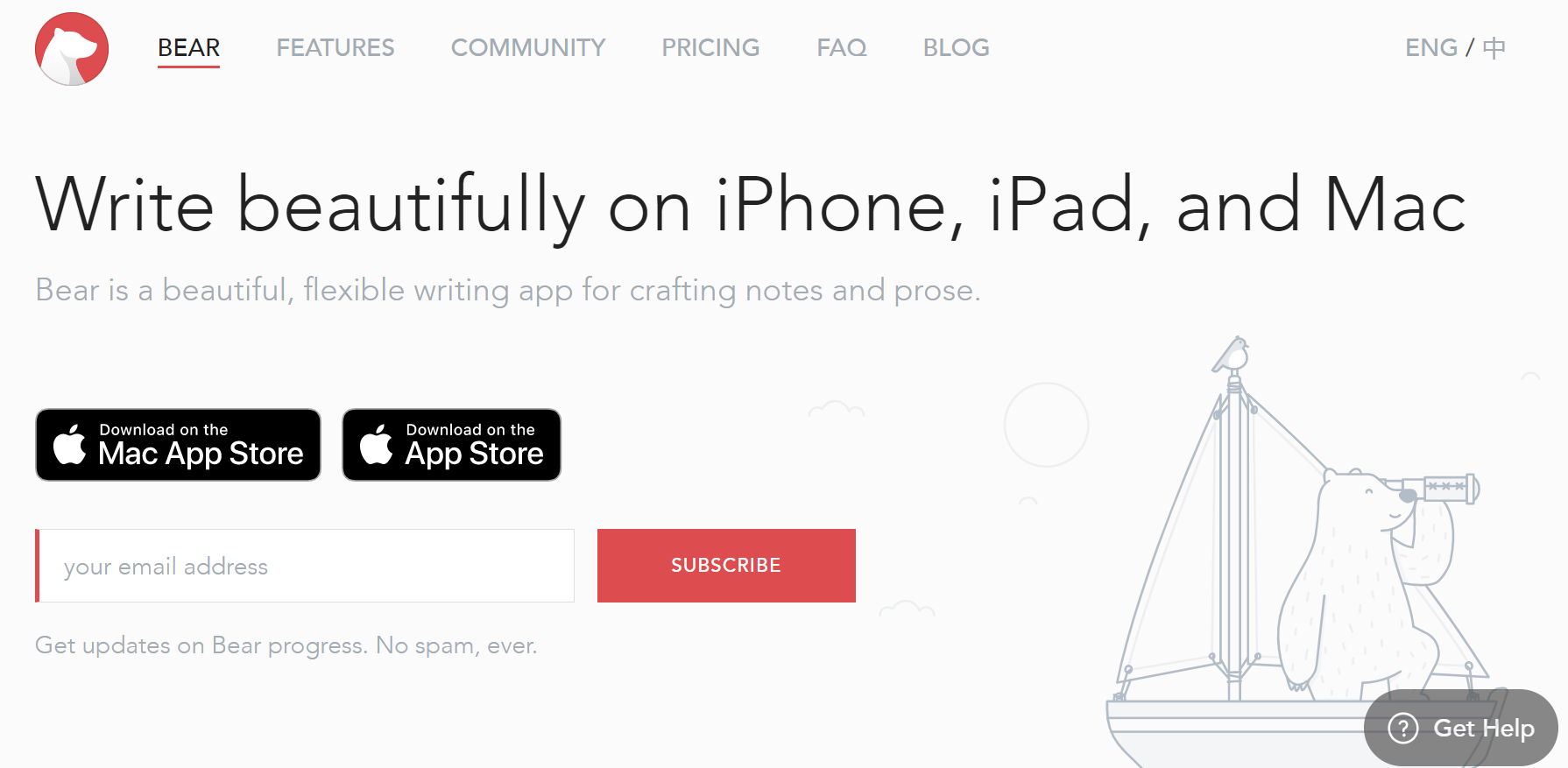
Bear is a fantastic and versatile note-taking software for taking notes and composing prose. It features a basic, clean, and readable interface that’s still eye-catching. It is the greatest note-taking tool for Macs and iPads, allowing you to make notes and sync them across all of your Apple devices using iCloud. There’s no need to fiddle with folders and notebooks; simply take notes and save them. Tags, photos, and other files, as well as drawings produced on your iPad or iPhone, may be attached.
Conclusion
When selecting which note-taking software to use, think about what you’ll be using it for first – this will help you chose the features that are essential to you. Is it for school, work, art projects, etc. choose the one that will serve you the best according to your needs.
