The work of a developer is complex, strenuous, and characterized by a packed daily schedule. There is so much to do, and often, very little time to do it in. Developers tend to spend countless hours polishing everything to perfection. So, having mistakes pop up can become beyond frustrating. We have compiled a list of six code review tools that should make the job a bit easier for the developer who will work with you whenever you look for web developers for hire. But, before we dive into that, let us see what a code review actually is.
In addition to code reviews, developers might also benefit from platforms that allow them to streamline the process of site-building, and we have just the platform for it. A web developer’s dream. WPMU DEV’s all-in-one WordPress platform gives you everything you need to manage, update, optimize, secure, and host client sites – all under one roof. Get 20% off any of their plans here. Free trial included.
Code review – what is it?
The code review process helps developers assess bugs, errors, and quality standards set by the organization in any new code. In simple terms, it is testing the source code. Through the code review process, developers improve the quality of the software. How do you perform one?
Well, there are four ways to do a code review:
- Over–the–shoulder review – The informal type of review. The author reviews the code while the developer stands behind their shoulder.
- The email pass-around review – A type of review preferred for open-source projects. The reviewers get the code delivered via email by the author for code review.
- The Pair Programming review – A fairly time-consuming type of review. It requires two developers to use a single machine to develop the code.
- The tool-assisted review- Authors and reviewers use specialized tools to perform the code review.
Since the primary goal of a code review is to increase efficiency, not using tools means automatically being less efficient. You are already a step behind your goal. But, worry not! We are about to kick off our list of tools that will get you back on track.
SmartBear Collaborator
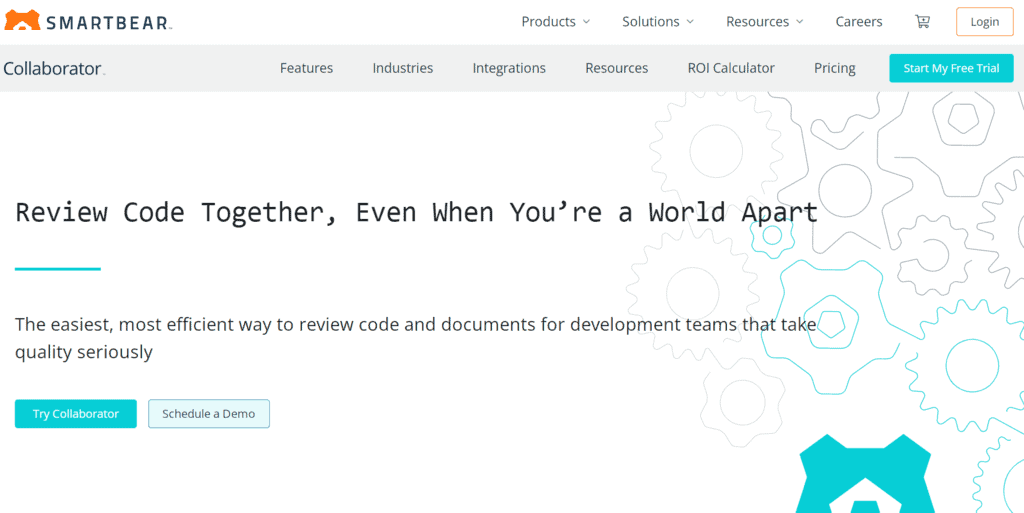
Picture this – you have a code to review, but your colleagues are all miles away. That needs to be quality work, and you must work together to achieve that. What do you do? Get the SmartBear Collaborator tool, of course. Built with code quality in mind, it is perfect for development teams.
Features:
- Document Review: Allows commenting and collaboration on software requirements, test cases, design docs, and user stories. Review any PDF, Excel calendar or plain sheet, PowerPoint, PNG, Visio, or Word file.
- Custom Checklists & Workflows: Use review templates in Collaborator, with custom fields, participant rules, and checklists to develop the perfect code review process for your team.
- Seamless Integrations: Supports every big SCM, IDE, and version control tool.
- Reports and Metrics: Defect metrics, custom fields, and out-of-the-box reports to analyze and review your team’s peer review process.
Crucible
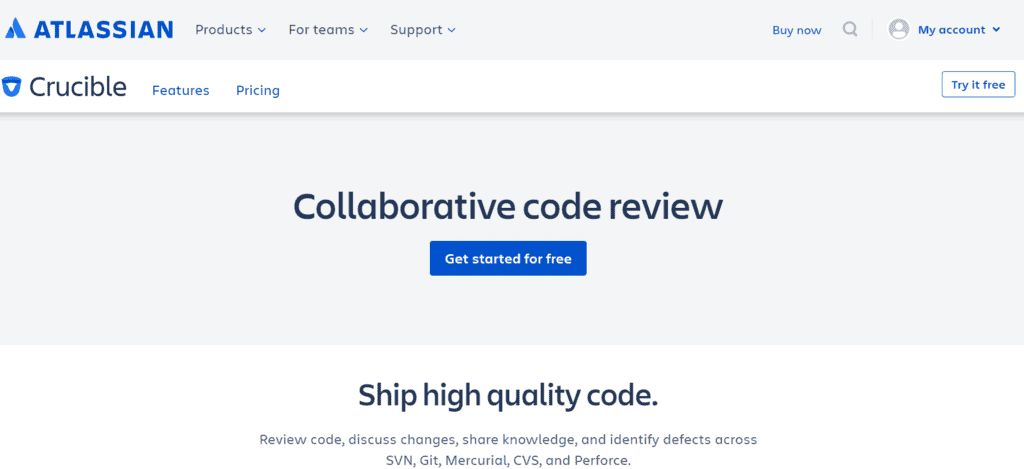
Atlassian brings us Crucible – a collaborative code review tool. The thing that stands out with Crucible is the inline discussion. Inline comments, mentions, and threaded conversations allow you to collaborate right in your code.
Features:
- Jira Software integration: Auto-update Jira Software issues based on review activity
- Audit and compliance: This lets you access all code review details down to a specific code review’s history. If you are using Jira Software and Fisheye, it allows traceability with issues and source code.
- Iterative reviews: Verify that all files you are reviewing are current as code is changed and re-factored throughout the entire review process.
CodeScene
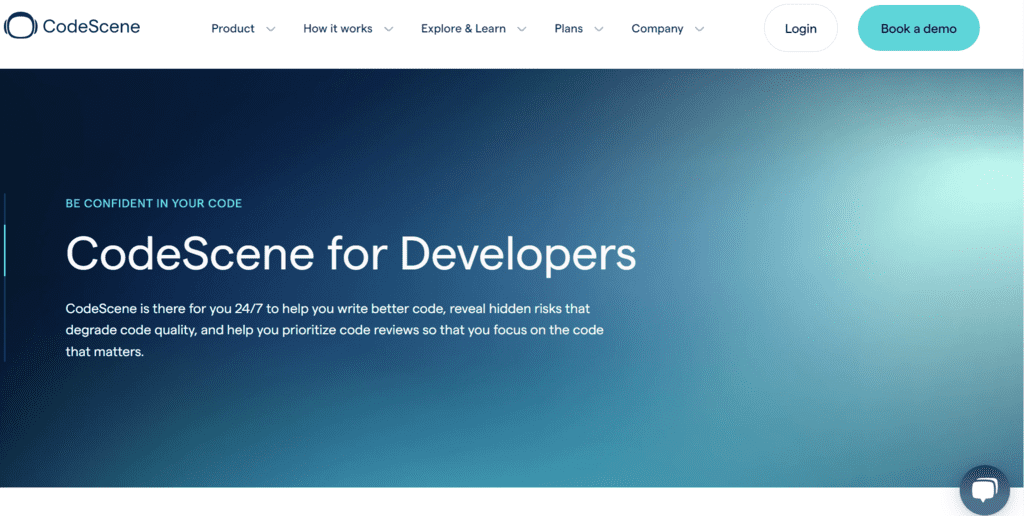
Had enough of the norm? Fancy a tool that goes deeper than the traditional code analyses? Then CodeScene is your perfect match. Learn from the evolution of your code as CodeScene reveals it to you. It will find hidden risks, make early warnings of delivery risks, and suggest improvements within seconds.
Features:
- Quality Gates: Improve your code health with notifications of violation of your planned goals and if code health has declined for any hotspot.
- Hidden risks and hotspots: Prioritize work based on hotspots. Get identification for areas with low code health. Shows hidden risks and the evolution of your code.
RhodeCode

Let’s take a look at a web-based tool. RhodeCode acts as an integrated tool for Git, Subversion, and Mercurial.
Features:
- Online Editor: This allows you to edit, browse, delete, and create files easily within the RhodeCode web interface.
- Easy Access Management: Set repositories as “world-open” for open source projects, “organization-open” for company-wide documents, or “invite-only” to maximize restricted access to files.
- Graphlog and Visual Changelog: No more need for interruptions – now you get to see the progress of a project at a glance. Track updates and progress effortlessly with the changelog. Visualize heads and merges intuitively with the additional graph log.
Veracode
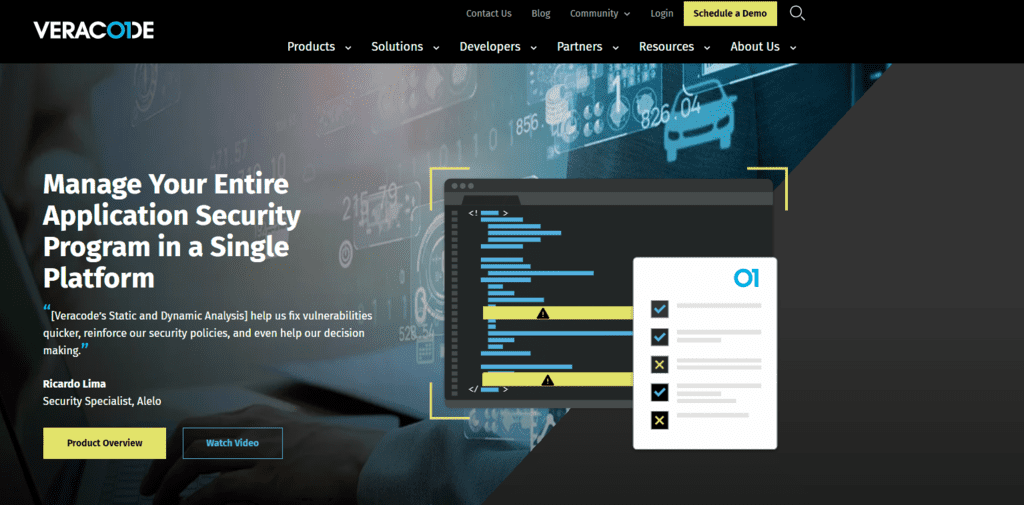
Automate testing, accelerated development, and improved project efficiency? Veracode has got you covered. It offers a collection of code review tools that lets you do all that and even more. So this is not just a tool. It is a platform.
You can also look at it as a digital toolbox if you want. Code review is a part of their SCA (Software Composition Analysis). Beyond that, this platform offers a developers section that is committed to helping you bring your skills to the next level. That makes it truly stand out from the crowd.
Review Board
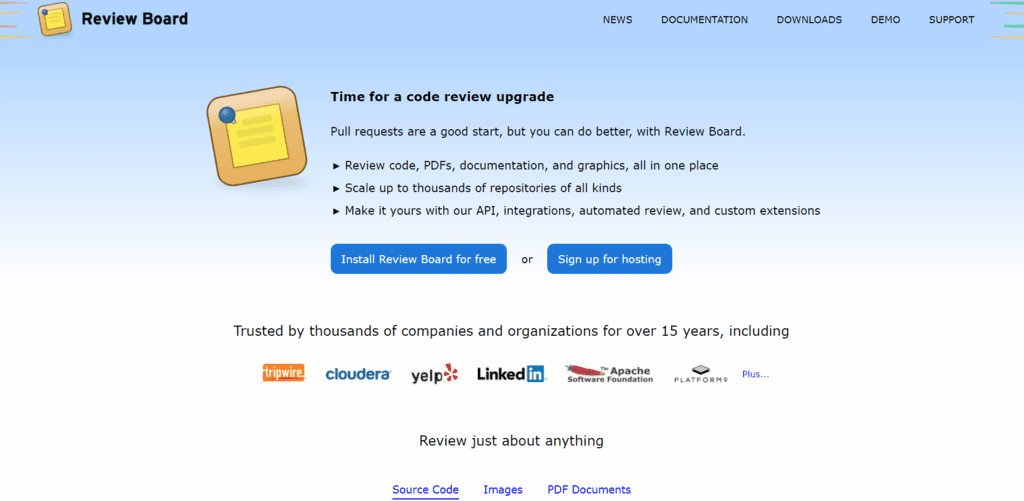
Free. Open-source. Collaborative. Web-based. What are we talking about? Review Board. This code review tool does not only save you time, but it is light on your wallet as well. If you feel like giving it a go, you can always try out their demo.
Features:
- Review Bot: Automatically review your code
- Command Line tools: Post Changes, Land Changes, Craft Aliases, Check Review Status
- Easy integration
- Review Anything: PDFs, graphics, and documentation
Final Thoughts
As a developer, it is a given that your work is demanding. However, it does not have to be time-consuming. You can work hard, smart, and time-savvy if you integrate code review tools into your routine. Distance does not mean a decrease in code quality with SmartBear Collaborator. Kick the norm to the curb with CodeScene. Have conversations right in your code with Crucible. And always remember, the goal is to make the code work, not overwork yourself.
