Starting a blog sounds exciting, right? Until you hit your WordPress dashboard and go, “Whoa, what is all of this?” Don’t worry. You’re not alone. That’s exactly why we’re going behind the scenes of one buzzing blog, ‘Blogged But Unspoken’, to understand how to set up WordPress in a way that makes blogging simple—and fun!
Why WordPress?
First things first. Why choose WordPress?
- It’s free and open-source.
- Tons of themes and plugins available.
- You don’t need to know how to code.
- Great for both beginners and pros.
Whether you’re sharing poetry, recipes, reviews, or your deepest unfiltered thoughts, WordPress gives your blog a home that looks good and works smoothly.
The Story Behind ‘Blogged But Unspoken’
‘Blogged But Unspoken’ began as a small personal project. Just one writer, a laptop, and a lot of untold stories. The goal? To vent, share, inspire, and maybe connect with a few kindred spirits online.
The founder had no web development skills. All they had was a dream and Google. In a weekend, the entire blog was up and running. How? WordPress magic. Let’s break down that process, step by step.
Step 1: Get a Domain and Hosting
This step is your foundation. You’ll need:
- A domain name – The name of your blog. For example, bloggedbutunspoken.com.
- Web hosting – This is where all your site’s files live. Think of it like your blog’s apartment on the internet.
Some popular hosting platforms include:
- Bluehost
- SiteGround
- HostGator
Tip: Many of these give you a free domain for the first year when you sign up for hosting. Win-win!
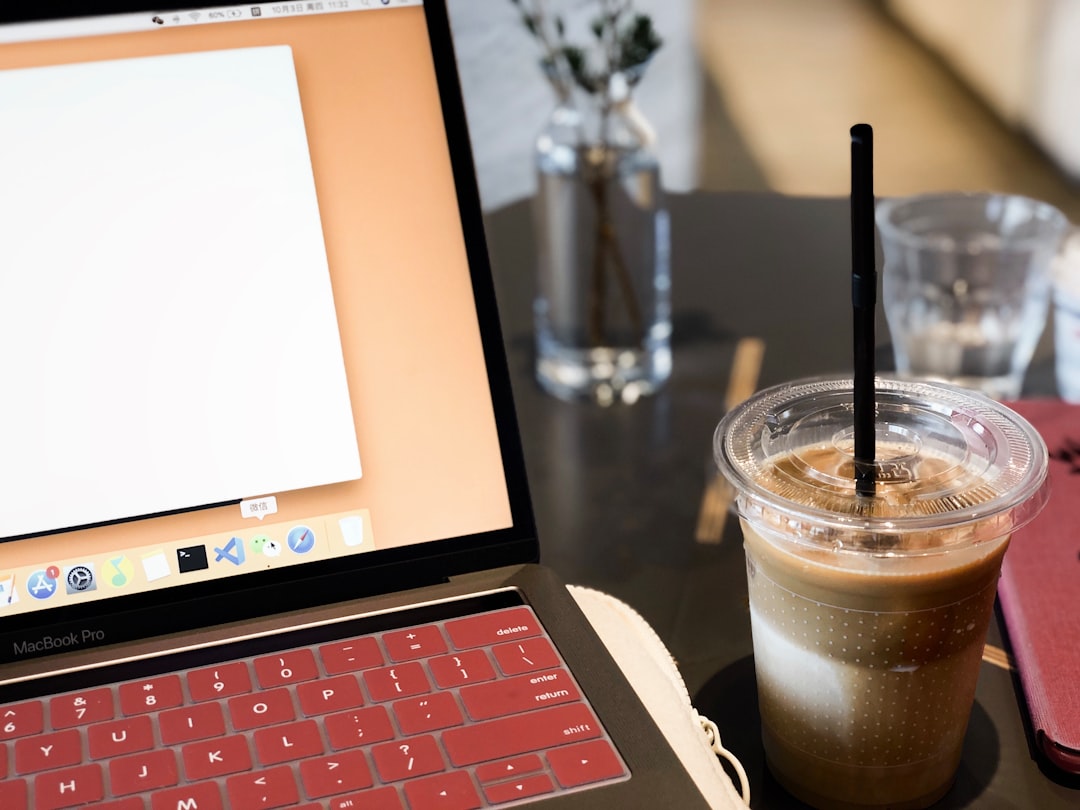
Step 2: Install WordPress (It’s Easier Than You Think)
Most hosting providers let you install WordPress with just one click. Literally. One click.
Once installed, you’ll get a URL like this:
yourblogname.com/wp-admin
This is the golden gate to your WordPress dashboard—the command center for your blog.
Step 3: Pick a Theme That Screams “You”
The theme sets the look and feel of your blog. WordPress has thousands to choose from—many are free!
The theme for ‘Blogged But Unspoken’? It’s clean, minimal, and lets the words do the talking. Think white space, simple fonts, and moody colors.
You can choose a theme by going to:
Appearance > Themes > Add New
Search, preview, and click “Activate” when one speaks to you. That’s it!
Step 4: Install Must-Have Plugins
Plugins are like apps for your blog. They add new features, boost performance, and improve security.
Here are a few that ‘Blogged But Unspoken’ swears by:
- Yoast SEO – Helps your blog get found on Google.
- Jetpack – Adds security, stats, and sharing tools.
- Akismet – Fights off annoying spam.
- UpdraftPlus – Backs up your blog just in case.
To add a plugin, go to:
Plugins > Add New and then just search and activate what you need.
Step 5: Create Some Killer Content
This is where you shine.
Start with these essential pages:
- About – Share your story. Let people know who you are.
- Contact – Give readers a way to reach out.
- Blog – The heart of it all. Your posts live here.
To create content, go to:
Pages > Add New or Posts > Add New
Don’t get overwhelmed. Your first post doesn’t have to be perfect. Done is better than perfect.

Step 6: Customize your Blog’s Vibes
Scroll through Appearance > Customize to tweak your blog’s style.
You can edit:
- Site title and tagline
- Fonts and colors
- Menu layout
- Widgets (little tools like a search bar or recent posts)
‘Blogged But Unspoken’ chose a dark background with light text to match its personal, introspective vibe. Choose something that mirrors your personality or niche.
Step 7: Launch and Share
Everything set? Take a breath. Hit that Publish button. Your blog is now live!
But don’t stop there.
Share it. Start with:
- Your personal social media
- Emailing a few friends
- Joining blogger communities
And most importantly—keep writing.
Extra Tips from the Blogged But Unspoken Playbook
After six months of blogging, here are a few lessons learned:
- Consistency matters more than perfection.
- Write for yourself first, then your audience second.
- Make time for design tweaks, but don’t overdo it.
- Use categories and tags smartly to organize posts.
- Read and comment on other blogs—it helps build a community.
Things You Might Ask…
“What if I mess something up?”
You probably will, and that’s okay. Google has answers. So does the WordPress support forum. And… you can always undo most things.
“Can I make money from my blog?”
Yup! Start with affiliate links, sponsored posts, or even creating a product. But remember: authentic content wins first. Money comes later.
Ready to Begin?
There’s no “perfect time” to start blogging. There’s only now.
So log in, pick a theme, write from the heart, and hit publish. Just like ‘Blogged But Unspoken’ did. Your voice matters—even the unspoken parts.
You Got This 🤍
Want your blog to feel cozy, moody, or bold? WordPress gives you the tools to shape your digital home exactly how you dream it.
The setup might feel overwhelming at first. But think of it like decorating a new apartment. Piece by piece, it becomes yours.
So go ahead. Open that dashboard. Your blog is waiting.
