How to Get a Password Expiration Date in Okta Workflow

Managing user credentials efficiently is a critical aspect of enterprise security. Organizations using Okta as their identity provider need to ensure that users follow best practices, including updating passwords regularly. One essential part of this process is tracking when a user’s password is set to expire. Okta Workflows provides a no-code automation tool that allows […]
Where Is the Steam Web Browser History?
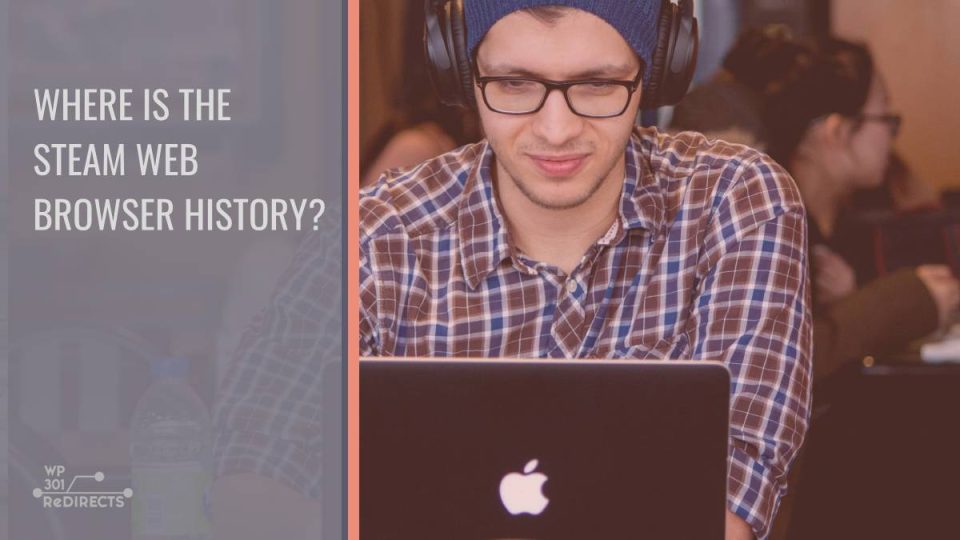
Steam, developed by Valve, is a popular platform for gamers, offering access to thousands of games, community features, and an in-built web browser. The Steam web browser is a convenient tool for accessing guides, forums, or game-related information without leaving the platform. However, users often wonder where to find their browser history in Steam and […]
How to Export 100% of the Data from Brave to Chrome

Switching browsers can seem challenging, especially when it comes to transferring all your essential data. If you’re moving from Brave to Google Chrome, you can export nearly all your data, including bookmarks, passwords, browsing history, and more. While it requires a few steps, the process is straightforward and ensures you don’t lose any vital information. […]
How to Change Ownership of an Amazon Seller Account?

If you are looking to transfer ownership of an Amazon Seller Account, the process can seem complicated. Whether you are selling your business, changing management, or restructuring, knowing how to handle the transition properly is key. Amazon has strict policies regarding account transfers, so it is essential to understand what can and cannot be done. […]
How to Make an Apple Genius Bar Appointment

If you’re experiencing issues with your Apple devices—whether it’s an iPhone, MacBook, iPad, or Apple Watch—the Genius Bar at an Apple Store is the go-to place for expert support. Apple’s Genius Bar provides hands-on help for repairs, troubleshooting, and technical assistance. To ensure you get prompt service, you’ll need to schedule an appointment in advance. […]
How to Pause or Disable Popups on WordPress
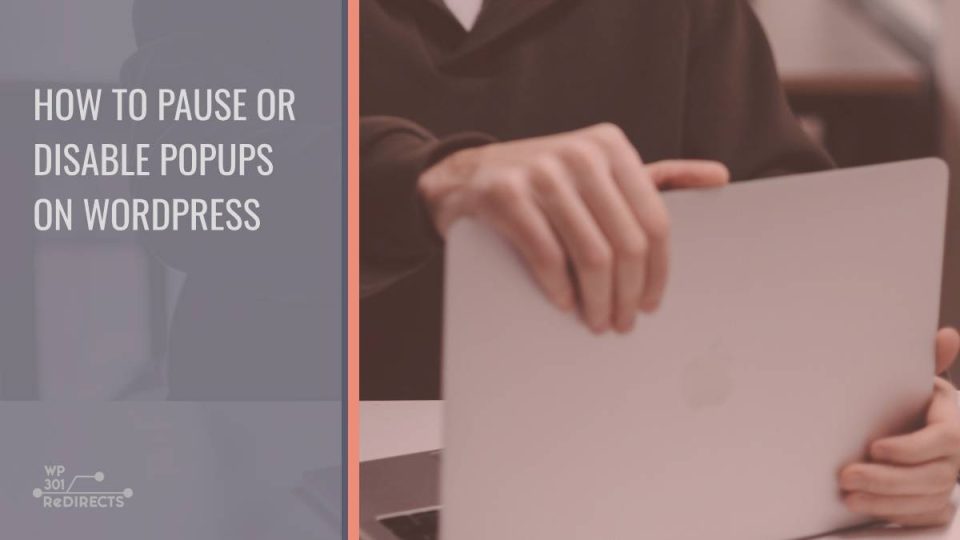
Popups are an effective tool for increasing conversions, growing email lists, or highlighting important content. However, poorly managed popups can annoy users and negatively impact the user experience. Whether you want to temporarily pause a campaign, disable a specific popup, or completely remove popups from your WordPress site, understanding the right approach is crucial. This […]
How to Enable or Disable ‘Performance issue alerts’ on Chrome

Google Chrome’s Performance Issue Alerts is an experimental feature designed to help users identify and manage tabs consuming excessive CPU or memory resources. These alerts improve browsing efficiency by allowing users to address performance issues directly. Here’s a comprehensive guide to enabling or disabling this feature, alongside related tools to optimize your Chrome experience. What […]
How to Turn Off Sticker Suggestions on Discord (Mobile & PC)

Discord’s sticker suggestions can be a fun way to enhance your conversations, but they’re not everyone’s cup of tea. The feature, which automatically suggests stickers as you type certain words or emojis, can feel intrusive or distracting for some users. Luckily, Discord gives you the option to disable sticker suggestions, both on mobile and desktop. […]
How to Send Gift Message in Instagram Chat

Sending a gift message in Instagram chat is a fun, interactive way to send messages that appear as a surprise to the recipient. When you send a gift message, your text will initially appear as a wrapped gift, which the recipient can tap to “unwrap” and reveal the message inside. Here’s a step-by-step guide on […]
How to Add Video and Photo Together on One Instagram Story

Instagram Stories offer a fantastic way to share moments with your followers in a visually engaging manner. The platform allows users to combine photos and videos, giving your Stories a dynamic touch that can capture attention. If you’re wondering how to create a cohesive Story by adding both videos and photos together, you’re in the […]
