Many players of FIFA 23 have encountered a frustrating issue when trying to launch the game following an update: the dreaded EA Anti-Cheat failure. This problem typically prevents the game from starting, showing errors like “EA Anti-Cheat has encountered an error” or “Failure during update process.” While it’s a common issue, it can be resolved with a few troubleshooting steps.

This article will guide users through the process of fixing the EA Anti-Cheat failure during an update, ensuring they can get back to enjoying their favorite football simulation game.
Understanding the EA Anti-Cheat System
EA Anti-Cheat is a software developed by Electronic Arts to detect cheats and protect online integrity in games like FIFA 23. It installs at the system level, meaning it requires proper permissions and configurations on your operating system to function correctly. Updates to the game or the software itself can sometimes cause conflicts, resulting in launch problems.
Common Causes of Anti-Cheat Failure
- Corrupted Anti-Cheat files
- Improper permissions
- Conflicts with background apps or antivirus
- Running the game from a non-administrator account
- Failure to install updated components properly
Steps to Fix EA Anti-Cheat Failure During Update
Follow these troubleshooting steps in order to resolve the issue. Be sure to restart your PC after trying each major change to see if it resolves the problem.
1. Run EA and Origin as Administrator
Sometimes the game or launcher lacks the necessary permissions. To resolve this:
- Right-click on the EA App or Origin launcher.
- Select “Run as administrator”.
- Do the same for FIFA 23 if launching directly via executable.
2. Repair EA Anti-Cheat Installation
Corrupt installation files are a leading cause of update issues. Fix it by:
- Navigate to the following folder:
C:\Program Files\EA\AC - Run EAAntiCheatInstaller.exe
- Select FIFA 23 from the dropdown menu
- Click Repair
- Once finished, restart your PC
3. Reinstall EA Anti-Cheat
If repairing fails, perform a complete reinstall:
- Uninstall the Anti-Cheat tool using the same installer.
- Delete any leftover EA Anti-Cheat folder in Program Files manually.
- Launch FIFA 23 again — the software will reinstall the anti-cheat tool automatically.
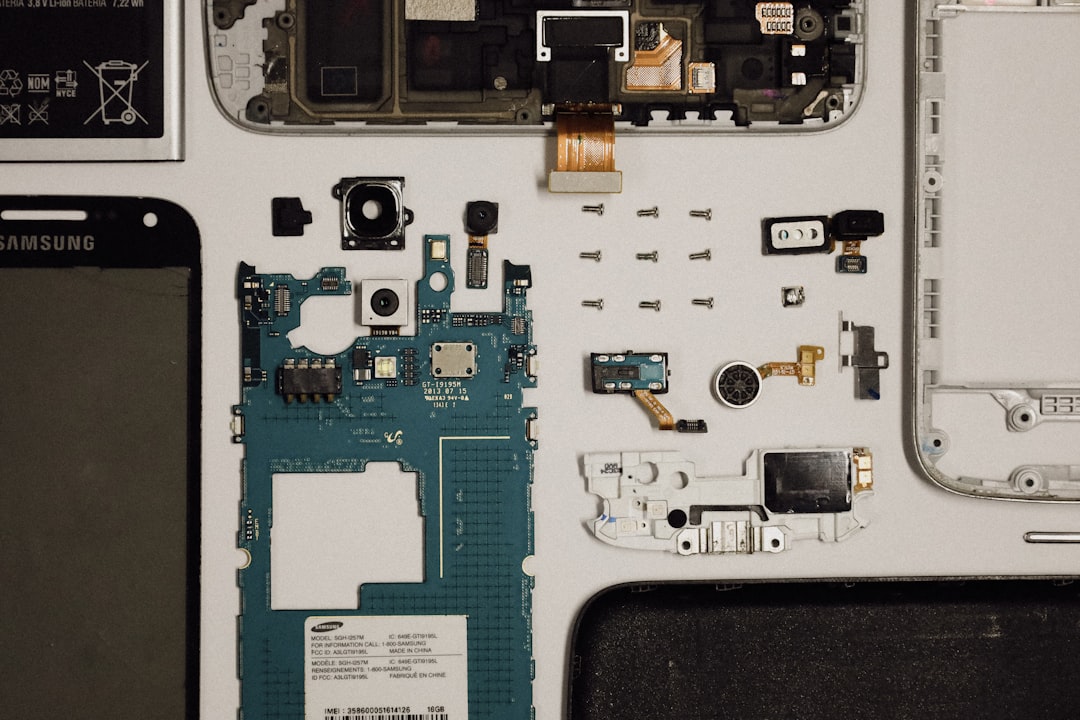
4. Add EA Anti-Cheat to Antivirus Exceptions
Some antivirus software falsely flags the anti-cheat as malicious. To avoid interference:
- Open your antivirus interface.
- Browse to exception or exclusion settings.
- Add the following folders to the exception list:
C:\Program Files\EA\AC- The FIFA 23 installation folder
5. Install Pending Windows Updates
Outdated system components can sometimes interfere with EA Anti-Cheat.
- Go to Settings > Windows Update
- Click Check for Updates
- Install all pending updates and restart your system
6. Disable Background Apps
Background applications, especially system modification tools or overlays, can cause the Anti-Cheat to crash. Temporarily disable apps such as:
- MSI Afterburner
- Razer Cortex
- Overwolf
- Any screen recording software

FAQ: Fixing EA Anti-Cheat Failure in FIFA 23
- Q: Why does EA Anti-Cheat fail during updates?
A: It can fail due to file corruption, permission issues, or conflicts with antivirus or background software. - Q: Will reinstalling the whole game fix this issue?
A: Not always necessary. Reinstalling EA Anti-Cheat usually resolves the problem without needing to reinstall FIFA 23. - Q: Is this issue happening only on PC?
A: Yes, EA Anti-Cheat is currently used only on PC versions of FIFA 23, as console versions do not utilize it. - Q: What if the installer won’t open?
A: Run it as administrator and ensure your antivirus is not blocking its launch. - Q: Can I disable EA Anti-Cheat altogether?
A: No, it is required for playing online. Disabling it would prevent FIFA 23 from starting.
By following the above steps carefully, most users will be able to fix the EA Anti-Cheat failure and return to the pitch in FIFA 23. When in doubt, always ensure software is run as an administrator and that system components are fully up to date.
