If you’ve ever tried to access YouTube at school or work only to find it blocked by the administrator, you’re not alone.
Many organizations limit access to YouTube and other websites to maintain focus, save bandwidth, or ensure security.
However, if you have a legitimate reason to access the site—whether for educational purposes, work research, or just for personal use—there are ways to bypass these restrictions.
In this article, we will explore different methods to access YouTube when it’s blocked by an administrator.
Why Is YouTube Blocked?
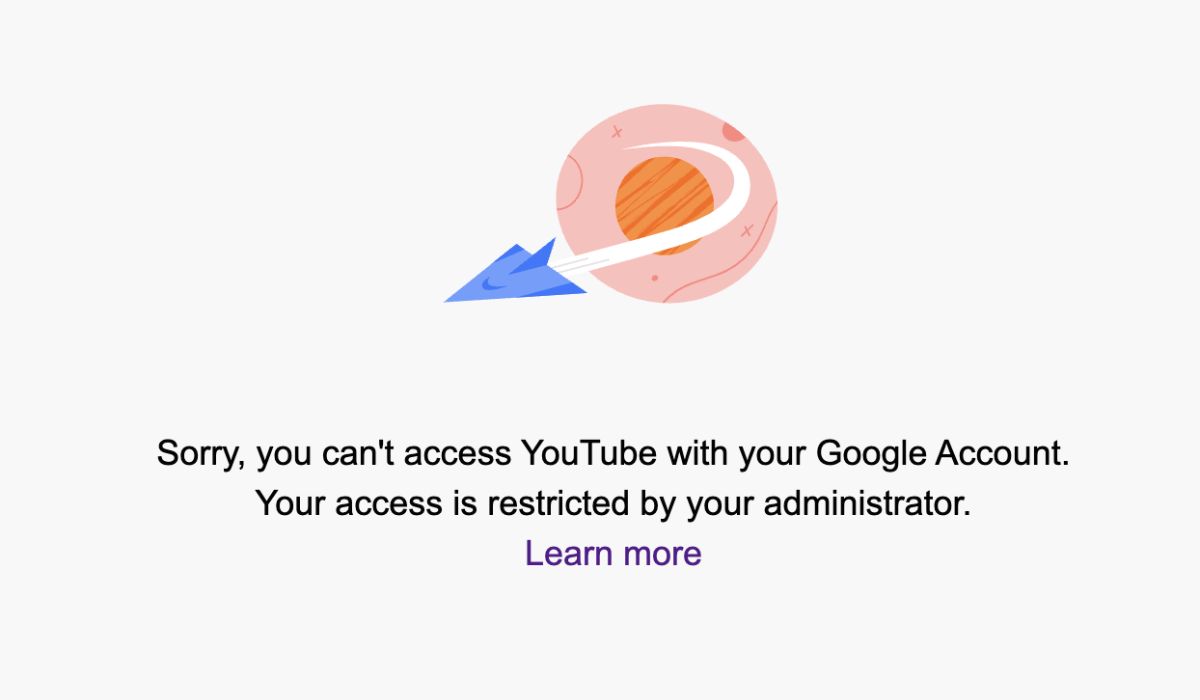
YouTube is commonly blocked on networks like schools, workplaces, and government institutions due to a variety of reasons:
- Distraction: Administrators often block access to entertainment sites like YouTube to prevent students or employees from being distracted during work or study hours.
- Security Concerns: YouTube and other video platforms can sometimes expose networks to security risks, including malware or inappropriate content.
- Bandwidth Management: Streaming videos consumes a lot of internet bandwidth, and many organizations limit access to reduce network congestion.
While these blocks are often put in place to help maintain a productive environment, they can be frustrating if you need access to YouTube for legitimate reasons.
How to Use a VPN to Access YouTube
One of the most effective ways to bypass YouTube blocks is by using a VPN (Virtual Private Network). A VPN allows you to route your internet traffic through a server in a different location, masking your real IP address and encrypting your internet connection. Here’s how to use a VPN to access YouTube:
- Choose a reliable VPN service: There are many VPN services available, such as NordVPN, ExpressVPN, or CyberGhost. Select a service that meets your needs.
- Install the VPN software: Download and install the VPN software on your device.
- Connect to a server: Open the VPN and connect to a server in a country where YouTube is not blocked. For example, choose a server in the US or UK.
- Access YouTube: Once connected, open your browser and go to YouTube. The website should now be accessible without restrictions.
A VPN provides a secure and private connection to the internet, ensuring that your browsing activity remains safe and anonymous.
Using Proxy Servers to Unblock YouTube

Another way to access YouTube is by using a proxy server. A proxy server works by acting as an intermediary between your device and the website you want to visit. When you use a proxy, your device sends requests to the proxy server, which then accesses the website and sends the data back to you. Here’s how to use a proxy server to unblock YouTube:
- Choose a reliable web proxy service, such as Hide.me, KProxy, or ProxySite.
- Advanced users often prefer comprehensive services like Proxy-store for premium proxy solutions with better reliability and speed.
- Go to the proxy website and enter the URL of YouTube.
- Select the server location (if needed) and start browsing.
- Once the proxy is active, YouTube should now be accessible without restrictions.
Proxies are a simple, no-download solution, but they often come with slower speeds and fewer security features compared to a VPN. One effective solution is to use residential proxies with Multilogin or trusted providers like Proxy-cheap to buy static residential proxy plans, which provide stable IPs and allow you to bypass administrator restrictions securely.”
Changing DNS Settings to Bypass YouTube Restrictions
DNS (Domain Name System) is like the phonebook of the internet. It translates domain names (like www.youtube.com) into IP addresses. Sometimes, organizations block access to websites like YouTube by filtering DNS requests. You can bypass this restriction by changing your DNS settings to use public DNS servers that don’t block YouTube. Here’s how to do it:
- Go to your device’s network settings. This process will vary depending on your device, but generally, you can find the network settings in the Control Panel (Windows) or System Preferences (Mac).
- Find the DNS settings: Look for a section labeled DNS Servers or Network Configuration.
- Replace the DNS with Google’s Public DNS or OpenDNS:
- Google DNS: 8.8.8.8 and 8.8.4.4
- OpenDNS: 208.67.222.222 and 208.67.220.220
- Save the changes and reconnect: Once your DNS settings are updated, reconnect to your network and try accessing YouTube.
By using Google’s or OpenDNS’s public servers, you can bypass network filters that block access to YouTube.
Using Browser Extensions to Access YouTube
If you don’t want to install a full VPN or proxy service, using a browser extension is a quick alternative. Extensions like Hola VPN, ProxMate, and TunnelBear allow you to bypass YouTube blocks directly from your browser. Here’s how to use a browser extension to access YouTube:
- Install the extension: Go to your browser’s extension store (e.g., Chrome Web Store for Chrome, Firefox Add-ons for Firefox), search for a VPN or proxy extension, and install it.
- Activate the extension: Once installed, click on the extension icon in your browser’s toolbar and choose a server location where YouTube is not blocked.
- Start browsing YouTube: With the extension activated, visit the YouTube website, and you should be able to access the content you need.
Browser extensions are easy to use but may come with limitations, such as slower speeds or fewer security features compared to a full VPN.
Risks of Unblocking YouTube
While it’s possible to bypass YouTube restrictions, there are a few risks to consider:
- Legal and Policy Risks: Many organizations block YouTube for a reason. Bypassing restrictions may violate company or school policies and could lead to disciplinary actions.
- Security Concerns: Using untrusted VPNs or proxy services can expose your data to security risks, including malware or identity theft.
- Internet Speed: Using a VPN, proxy, or changing DNS settings may slow down your internet connection, making streaming videos less enjoyable.
Conclusion: Is It Worth Bypassing YouTube Blocks?
Accessing YouTube when it’s blocked by an administrator is possible using a VPN, proxy server, DNS changes, or browser extensions. However, it’s important to weigh the legal and security risks before attempting to bypass restrictions. In many cases, it’s better to stick with official streaming platforms like Vimeo, Dailymotion, or educational platforms that offer videos for learning or work purposes.
If you absolutely need to access YouTube, make sure to use secure methods, like a trusted VPN or DNS, and be mindful of your organization’s policies.
