Mac users enjoy some of the best built-in security features in the tech world, but let’s be honest—your Mac isn’t invincible. From privacy concerns to data breaches, relying solely on macOS for online safety isn’t enough in 2025. That’s where a trusted VPN comes in.
A VPN (Virtual Private Network) encrypts your internet connection, hides your IP address, and ensures your online activity remains private. Whether you want to stream geo-blocked content or secure your data on public Wi-Fi, we’ve got you covered with the top 8 VPNs for Mac users this year.

Quick Review of the Best VPNs for Mac in 2025
If you’re short on time, here’s a quick overview of the top VPNs for Mac users in 2025:
- NordVPN: Best for privacy and speed, with advanced features like Double VPN and a no-logs policy.
- ExpressVPN: Ideal for streaming, with exceptional unblocking capabilities and ultra-fast connections.
- X-VPN: A strong VPN Mac choice for privacy advocates, featuring advanced obfuscation and a reliable free version.
- ProtonVPN: Perfect for open-source enthusiasts, with unlimited free data and strong encryption.
- Surfshark: Great for families, offering unlimited device connections and affordable plans.
- CyberGhost: Beginner-friendly with streaming-optimized servers and a 45-day money-back guarantee.
- Windscribe: Best free option, with a generous 10GB data plan and built-in ad-blocking.
- Private Internet Access (PIA): Highly customizable for advanced users, with open-source apps and strong privacy controls.
Why Mac Users Need a VPN
Think your Mac is secure enough? Here’s why even Apple enthusiasts need a VPN:
- Protect Your Privacy:
Your ISP, advertisers, and even hackers can monitor your browsing activity. A VPN encrypts your connection, ensuring your data is invisible to prying eyes. - Bypass Geo-Restrictions:
Ever tried accessing a Netflix library in another country or streaming a blocked sports event? A VPN allows you to switch virtual locations and enjoy unrestricted access. - Secure Public Wi-Fi:
Using free Wi-Fi at a café or airport? Hackers love these networks. A VPN encrypts your data, keeping it safe from theft. - Prevent Online Tracking:
Websites track your activity to create profiles and target you with ads. A VPN masks your IP address, helping you browse more anonymously.
Key Features of a Great VPN for Mac
Not all VPNs are created equal. Here’s what you should look for in a best VPN for Mac:
- Native macOS Compatibility: Choose VPNs with dedicated Mac apps for seamless integration.
- Strong Encryption: Look for military-grade AES-256 encryption for top-notch security.
- No-Logs Policy: Make sure the VPN provider doesn’t store your data.
- Fast Speeds: Essential for streaming, gaming, or downloading without interruptions.
- Streaming Support: Access services like Netflix, Hulu, and BBC iPlayer.
- Ease of Use: User-friendly interfaces, whether through apps or manual configuration.
Top 8 VPN Recommendations for Mac Users in 2025
Here are the best VPNs for Mac users, carefully selected for their reliability, features, and overall value.
1. NordVPN
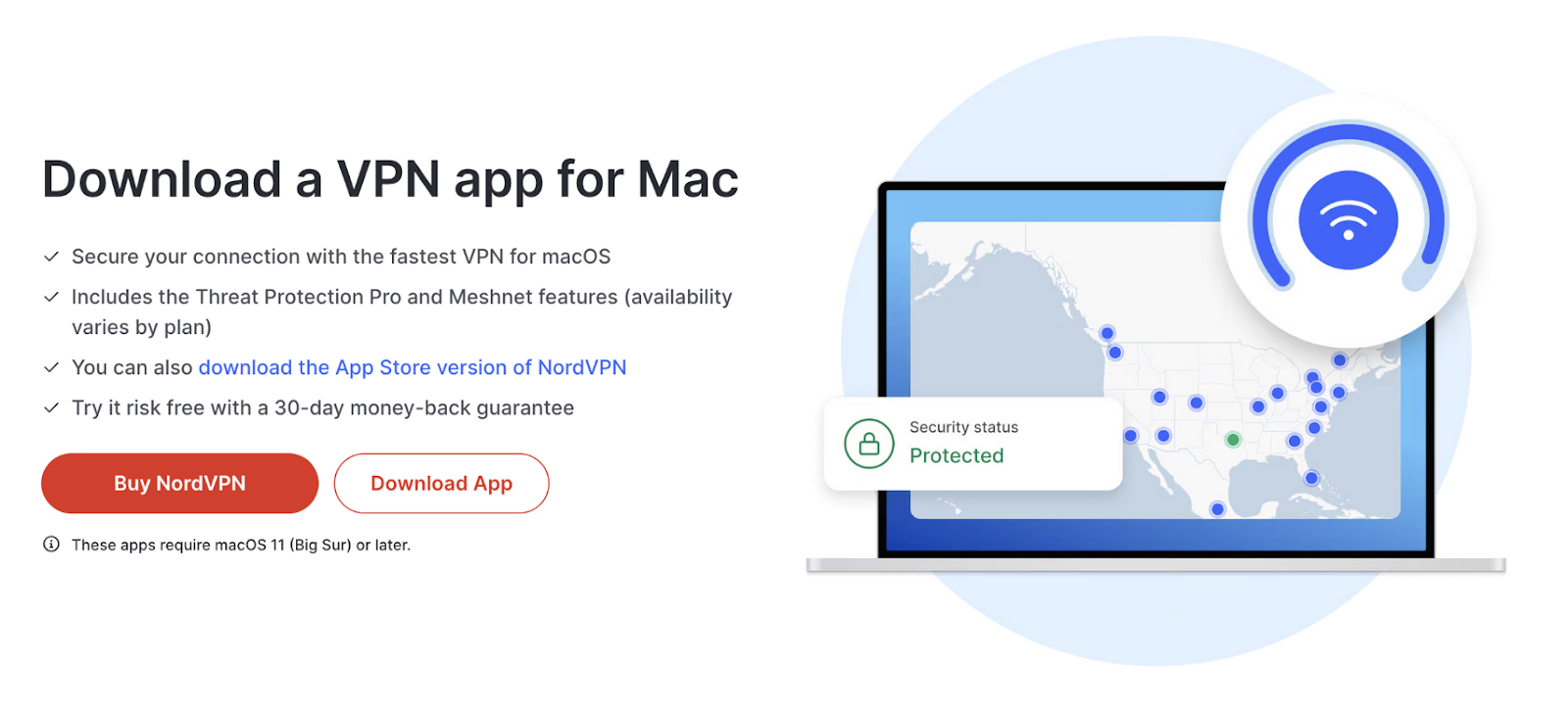
- Overview: NordVPN is a powerhouse in the VPN world, offering exceptional privacy, speed, and security. It has a native Mac app that’s easy to use for all experience levels.
- Key Features:
- Double VPN for added encryption.
- 5,500+ servers in 60 countries.
- Threat Protection blocks ads and malicious websites.
- Pros:
- High-speed connections for streaming and gaming.
- No-logs policy verified by independent audits.
- Supports up to 6 devices simultaneously.
- Cons:
- Premium pricing compared to competitors.
- Slight learning curve for advanced features.
- Best For: Privacy-conscious users who value speed and reliability.
2. ExpressVPN

- Overview: Known for its blazing speeds and ability to bypass geo-restrictions, ExpressVPN is a favorite among streaming enthusiasts. Its macOS app is simple and reliable.
- Key Features:
- Lightway protocol for ultra-fast and secure connections.
- Unblocks Netflix, Hulu, and more with ease.
- 3,000+ servers in 94 countries.
- Pros:
- Exceptional streaming performance.
- TrustedServer technology ensures no data is ever stored.
- Great customer support with 24/7 live chat.
- Cons:
- No free version or trial.
- Slightly higher cost than competitors.
- Best For: Streaming fans who need speed and access to global content.
3. X-VPN

- Overview: X-VPN is a privacy-focused VPN with advanced obfuscation features, making it ideal for bypassing restrictions and maintaining anonymity. It’s compatible with macOS via its user-friendly app.
- Key Features:
- Strong encryption and no-logs policy.
- Obfuscation technology to bypass VPN detection.
- Free version available for casual users.
- Pros:
- Excellent privacy protections.
- Effective for bypassing restrictive firewalls.
- Simple setup with macOS compatibility.
- Cons:
- Free version has limited features.
- Fewer server locations compared to larger providers.
- Best For: Privacy advocates and users in restricted regions.
4. ProtonVPN

- Overview: ProtonVPN is an open-source VPN designed with privacy in mind. Its macOS app is straightforward and backed by strong security credentials.
- Key Features:
- Unlimited data on the free plan.
- OpenVPN and WireGuard protocols.
- Based in Switzerland with strict privacy laws.
- Pros:
- No data caps on the free plan.
- Strong focus on transparency and security.
- Regularly audited for privacy compliance.
- Cons:
- Free version can be slow due to limited servers.
- Premium plans are pricier.
- Best For: Privacy-conscious users who value open-source solutions.
5. Surfshark

- Overview: Surfshark is perfect for families and users on a budget, offering unlimited device connections under one subscription.
- Key Features:
- Camouflage Mode hides VPN usage from ISPs.
- MultiHop feature routes your connection through multiple servers.
- Native app for macOS.
- Pros:
- Affordable pricing with generous features.
- Unlimited device connections.
- Intuitive interface for Mac users.
- Cons:
- Speeds can vary on certain servers.
- Lacks advanced features like split tunneling on macOS.
- Best For: Budget-conscious users and families.
6. CyberGhost

- Overview: CyberGhost offers dedicated streaming servers, making it an excellent choice for binge-watchers. Its Mac app is beginner-friendly and loaded with features.
- Key Features:
- Optimized servers for streaming.
- 9,000+ servers in 90 countries.
- Automatic kill switch for added security.
- Pros:
- Streaming-optimized servers work seamlessly.
- Intuitive app design.
- 45-day money-back guarantee.
- Cons:
- Limited advanced features for power users.
- Connection speeds can be inconsistent.
- Best For: Streaming enthusiasts and beginners.
7. Windscribe
- Overview: Windscribe offers a generous free plan with 10GB of data per month, making it an excellent choice for light users.
- Key Features:
- Built-in ad and tracker blocking.
- Supports macOS via a native app.
- Configurable connection options.
- Pros:
- Generous free plan with strong security features.
- User-friendly interface.
- Privacy-focused with no-logs policy.
- Cons:
- Free plan has limited server locations.
- Speeds vary on the free tier.
- Best For: Users looking for a solid free VPN.
8. Private Internet Access (PIA)
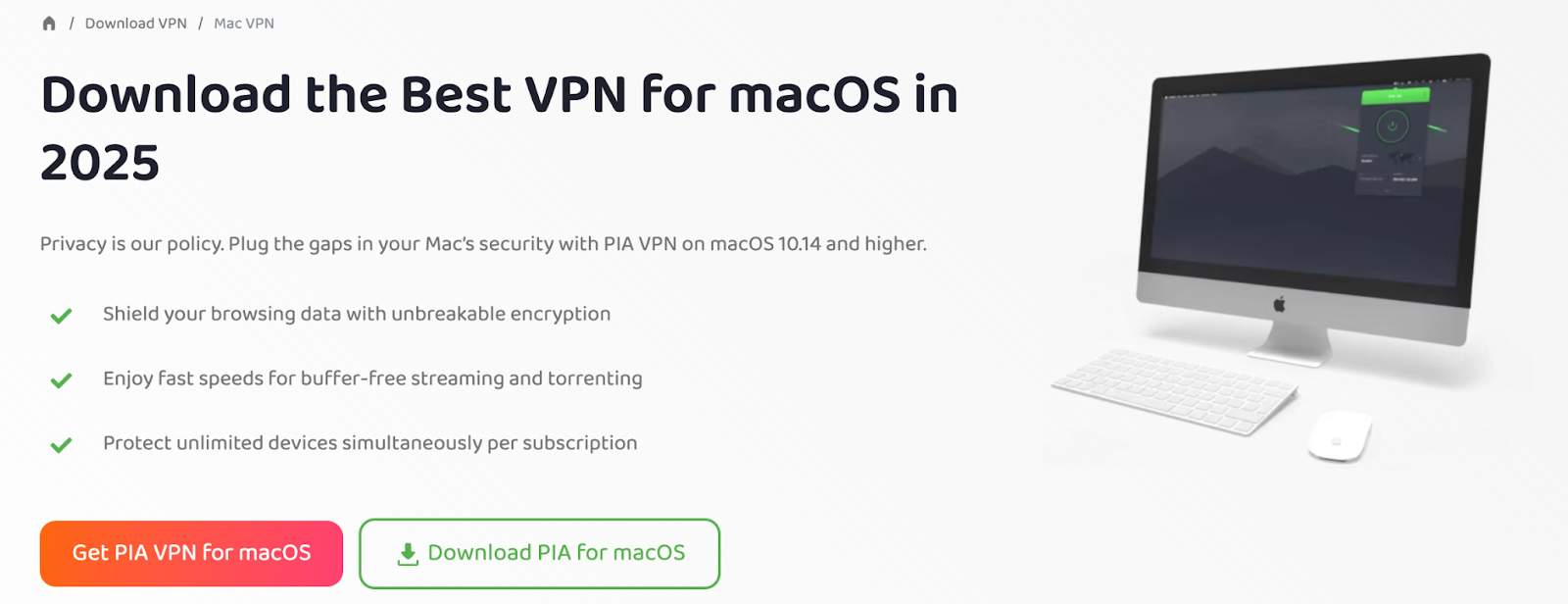
- Overview: PIA is a highly customizable VPN with strong privacy protections and a Mac app that’s easy to navigate.
- Key Features:
- Open-source apps for transparency.
- Customizable encryption levels.
- 35,000+ servers worldwide.
- Pros:
- Highly configurable for advanced users.
- Supports up to 10 devices simultaneously.
- Affordable pricing.
- Cons:
- Interface may feel overwhelming for beginners.
- Speeds can be inconsistent on distant servers.
- Best For: Advanced users who want customizability.
How to Choose the Best VPN for Your Mac
- Define Your Needs: Do you prioritize streaming, privacy, or budget?
- Test Features: Look for free trials or money-back guarantees.
- Focus on macOS Support: Choose a VPN with a dedicated Mac app for easy setup.
- Check Speed and Security: Ensure the VPN is fast and uses strong encryption.
FAQs About VPNs for Mac
1. Is a VPN necessary for Mac users?
Yes, macOS is secure, but a VPN adds privacy and online protection.
2. Can I use a free VPN on my Mac?
Yes, free options like Windscribe and ProtonVPN are available, but they have limitations.
3. Will a VPN slow down my internet speed?
Top providers like NordVPN and ExpressVPN minimize speed loss with optimized servers.
Conclusion
A VPN is a must-have tool for Mac users in 2025, providing privacy, security, and access to unrestricted content. From the speed and security of NordVPN to the privacy-focused X-VPN, there’s a VPN for every need.
Ready to protect your Mac? Choose a trusted VPN from our list and enjoy a safer online experience today!
