In today’s fast-paced development landscape, software projects often accumulate thousands of lines of code as they scale. This code complexity can make bug detection and resolution increasingly difficult. Fortunately, artificial intelligence (AI) has evolved to become a powerful ally in maintaining code quality—even within large, intricate codebases exceeding 10,000 lines. Whether you’re managing a legacy project or building new features at scale, AI tools can significantly reduce debugging time and even predict issues before they escalate.
This guide takes you through a step-by-step process to harness AI effectively for fixing bugs in large codebases. By the end, you’ll understand what tools are available, how to implement them, and how to get the most out of AI-assisted debugging for your complex projects.
Step 1: Understand the Scope and Structure of Your Codebase
Before deploying any AI tool, it’s crucial to know what you’re working with. For a codebase with over 10,000 lines, understanding the architecture, dependencies, and modular structure is essential.
- Map the components: Identify separate modules, APIs, and services.
- Understand version history: Use your version control system (like Git) to track when and where bugs tend to emerge.
- Identify hotspots: Determine code areas with frequent bug reports or heavy commit activity—these are prime candidates for AI analysis.
At this stage, a high-level architecture diagram can be helpful for feeding structured data into AI systems or visualizing problematic areas.
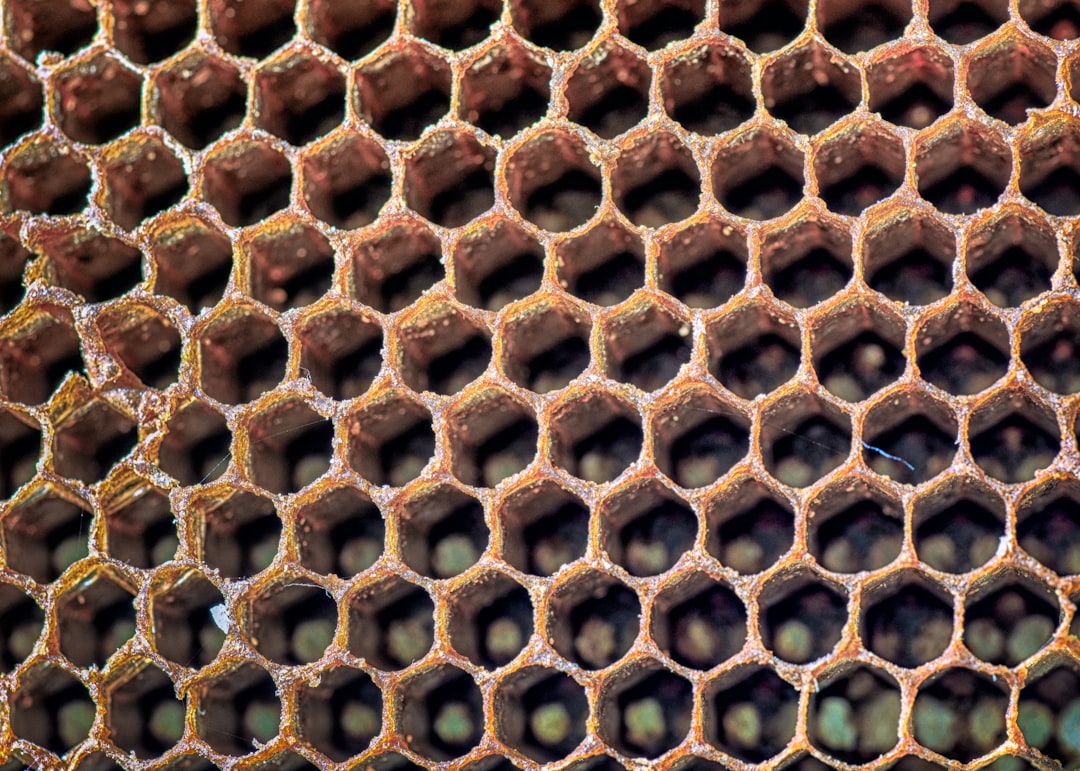
Step 2: Choose the Right AI Tools for Bug Detection
Different AI models and platforms specialize in unique aspects of code analysis and bug fixing. Here are some popular tools and platforms you might consider:
- GitHub Copilot: Uses OpenAI Codex to provide auto-suggestions and identify potential logic errors as you type.
- DeepCode (by Snyk): Scans repositories to find bugs, code smells, and vulnerabilities using machine learning algorithms.
- CodeGuru (by AWS): Offers automated code reviews and performance improvements, using machine learning models trained on millions of lines of Amazon code.
- Bugspots: A statistical tool that uses commit history to predict areas more likely to have bugs.
- SonarQube + AI plugins: Combines static analysis with AI-powered anomaly detection.
Tip: Make sure the tools you choose are compatible with your primary coding languages and development environments.
Step 3: Integrate AI into Your CI/CD Pipeline
Once you’ve selected your AI tools, the next critical step is to integrate them into your Continuous Integration/Continuous Deployment (CI/CD) pipeline. This step ensures that checks and analysis occur automatically as you commit and push code.
Key actions include:
- Adding a linting or static analysis step using an AI-enhanced tool.
- Setting up alerts in your repository for AI-detected anomalies.
- Establishing rules to block builds if high-priority bugs are detected.
This automation not only saves time but also ensures a consistent quality gate across your entire team.
Step 4: Analyze Historical Data for Pattern Recognition
AI systems thrive on data. Mining your commit history, issue tracker logs, and bug reports can equip AI models with the necessary context to detect patterns you might have missed.
For example, tools like Bugspots or DeepCode learn from your project’s git history to identify files that frequently cause issues. These tools help AI models understand:
- What types of bugs are most common.
- Which modules are frequently impacted.
- How long fixes typically take, and who usually makes them.
This contextual awareness allows the AI not only to detect bugs but also to suggest focused fixes that are historically relevant.
The majority of custom AI software development services leverage this historical analysis to build smarter, project-aware systems rather than generic models. By embedding institutional knowledge from past commits, tickets, and fixes, these AI solutions become more accurate over time, reduce recurring defects, and support faster, more consistent decision-making across development teams.
Step 5: Use AI to Auto-Generate or Suggest Fixes
The most enticing feature of AI in coding is its ability to provide real-time suggestions and auto-generated fixes for detected issues. Modern AI coding assistants can complete buggy code sections by learning from millions of examples. However, while AI-generated fixes can save time, they still require human review.
Use these tools to your advantage:
- GitHub Copilot: Suggests alternative implementations based on similar coding patterns.
- TabNine: Predicts and completes multiline code sequences, helping eliminate incomplete or error-prone logic.
- PolyCoder or CodeT5: Open-source large language models trained on code, suitable for generating fixes based on comments or inputs.
Always validate these suggestions through testing or pair programming to ensure they align with your project’s logic and standard.
Image not found in postmeta
Step 6: Perform Continuous Learning With Feedback Loops
AI tools improve dramatically when paired with ongoing feedback. Establishing a feedback loop ensures that your tools learn from your developers’ actions over time.
Here’s how to set this up:
- Integrate “Accept” and “Reject” options for AI-suggested fixes.
- Analyze which suggestions are most helpful and which are not.
- Use this data to customize AI models or retrain open-source LLMs to better suit your code style and logic.
This practice is especially useful when you’re working with partially customized AI models using frameworks like Hugging Face Transformers or OpenAI’s fine-tuning options.
Step 7: Combine AI with Unit and Integration Testing
Even the best AI suggestions should be validated through reliable testing frameworks. If your large codebase lacks sufficient testing, now is the time to integrate automated unit and integration testing frameworks.
AI can also assist here by:
- Auto-generating test cases based on code behavior.
- Identifying functions or classes with inadequate coverage.
- Predicting edge cases likely to cause failures in production.
Tools like Test.ai and Diffblue Cover are already capable of creating and executing AI-generated tests across various codebases.
Best Practices for Using AI in Large Codebases
Before closing out, here are some critical best practices to keep in mind when applying AI in bug fixing at scale:
- Human oversight is essential: Use AI to accelerate workflows, not to bypass reviews.
- Keep data privacy in mind: Avoid exposing sensitive code to third-party tools unless confidentiality is guaranteed.
- Regularly update AI models: AI tools benefit from improvements and training on fresh data, so keep them current.
- Start with isolated modules: Apply AI experimentation to specific services before rolling out team-wide.
Final Thoughts
Bug fixing in massive codebases can be daunting, but AI opens up new methods for simplifying and accelerating this challenge. From predictive bug detection to auto-generated fixes and intelligent testing, these tools are revolutionizing the way developers maintain large systems.
The key is to integrate AI strategically—think of it not as a replacement for human judgment, but as a powerful extension of your debugging toolkit. As AI models continue to evolve, the teams that embrace them will find themselves with cleaner code, stronger reliability, and more time spent on innovation rather than friction.
When harnessed thoughtfully, AI isn’t just a bandage for buggy code—it’s a diagnostic and treatment system that learns with you.
