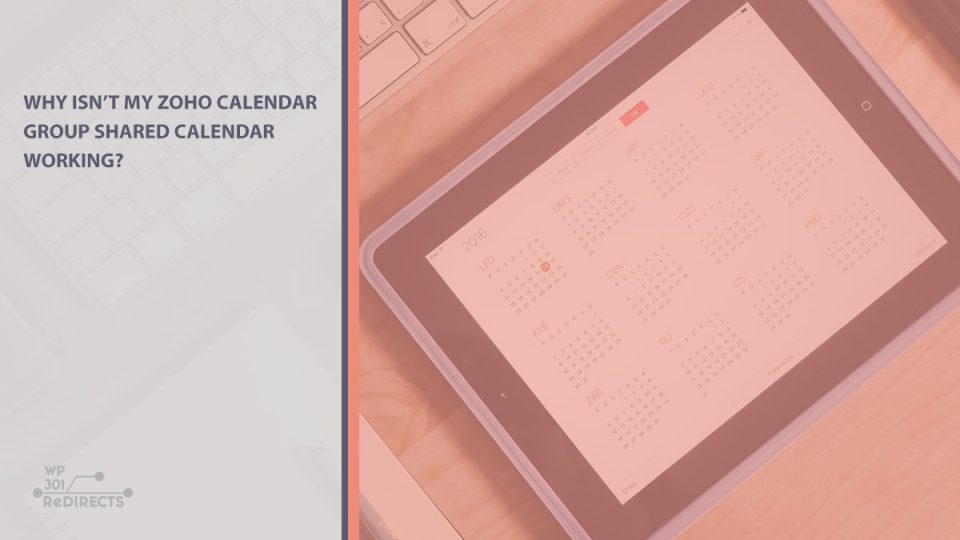Oh no! Your *Zoho Calendar* group shared calendar isn’t working? Don’t worry—you’re not alone. It happens to the best of us. Let’s troubleshoot this together in a fun and simple way. You’ll be back on track in no time!
Here are some common reasons why your shared calendar might not be working and how to fix them.
1. Everyone Needs the Right Access
Your shared calendar won’t work if the permissions aren’t set up correctly. Double-check that everyone in your group has the *right level of access*. Here’s how to do it:
- Go to the Zoho Calendar settings.
- Click on your shared calendar.
- Ensure you’ve granted “view” or “edit” access to the right people.
If someone doesn’t have access, they won’t see updates or events. Permissions are like the keys to a locked door—everyone needs a key!
2. Is Everyone Using the Right Email?
This might seem basic, but it’s super important. Make sure your team members are using the *correct email addresses* that you added to the shared calendar. A mistyped email can leave someone out!
If a user says, “I don’t see the shared calendar,” check if their email matches what’s in the Zoho Calendar invite list. Fixing a small typo can save a ton of headaches.
3. Sync Issues Happen
Syncing can be a troublemaker. If your Zoho Calendar is linked to other tools (like Google Calendar or Microsoft Outlook), you might face some hiccups. Calendars don’t always talk to each other perfectly!
Here’s how you can troubleshoot sync problems:
- Go to your calendar integrations in *Zoho Calendar settings*.
- Disconnect and reconnect the problematic calendar.
- Refresh or restart your browser or app.
This simple “reset” trick works wonders more often than you’d think.
4. Is Someone Messing with Time Zones?
Time zones are sneaky. Sometimes, shared calendars act weird because people are in different time zones. One event might show at 10 AM for you but at 9 AM for someone in a different time zone.
Make sure your Zoho Calendar is set to the correct time zone. Your team members should do the same. Consistency is key!
Image not found in postmeta5. Outdated Apps or Browsers
If you’re using an outdated browser or app, the shared calendar might not load properly. Technology is always evolving, and keeping your tools up-to-date makes a huge difference.
Here’s what you should do:
- Update your web browser to the latest version.
- If you’re using the Zoho Calendar app, update the app from the App Store or Google Play.
- Clear your browser cache—sometimes, old data causes hiccups.
This is like giving your calendar a fresh coat of paint. New updates fix lots of bugs!
6. Did Someone Accidentally Hide the Calendar?
Sometimes, the calendar is actually *right there*, but it’s hidden. Check if your shared calendar is accidentally toggled off. Look for the list of calendars on the side panel of Zoho Calendar and make sure the shared one is selected.
Sounds simple, but it happens a lot. We’ve all accidentally hit the wrong button before!
7. Ask for Help
If all else fails, don’t hesitate to reach out to Zoho support. They’re there to help, and they know their stuff. It might be an issue on their end, and they’ll guide you through fixing it.
Image not found in postmetaFinal Thoughts
Shared calendars are amazing when they work. When they don’t, it’s usually something simple. Double-check permissions, emails, and time zones. Make sure you’re syncing and updating correctly.
With a few tweaks, your Zoho Calendar will go from chaos to harmony in no time. Remember, even the best tools need a little TLC now and then!
Good luck, and happy scheduling!