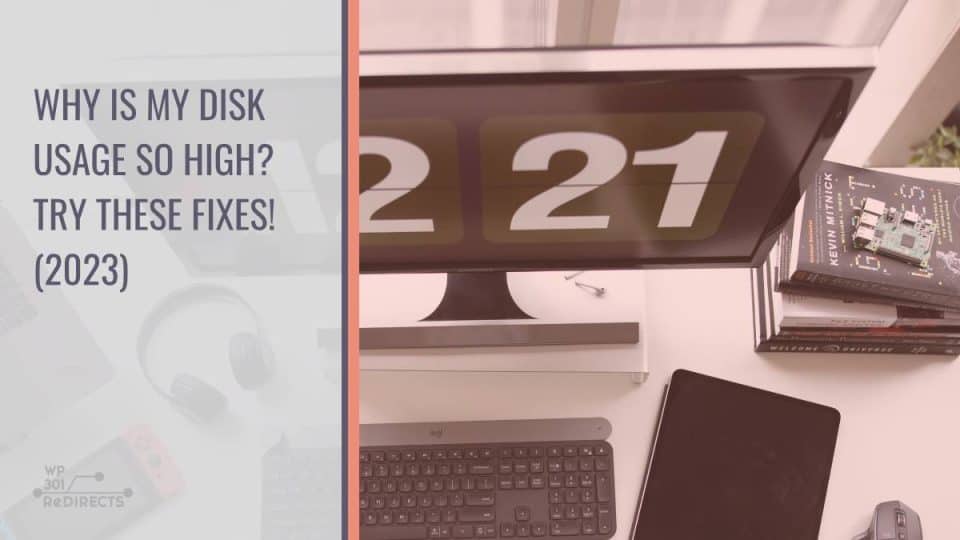Experiencing high disk usage on your computer can be a frustrating and perplexing issue. It can lead to sluggish performance, slow boot times, and an overall unresponsive system. Understanding the potential causes and implementing effective solutions is crucial to restoring your computer’s performance. In this article, we’ll explore the common reasons behind high disk usage and provide practical fixes to alleviate the issue.
Understanding High Disk Usage
High disk usage refers to a situation where a significant portion of your computer’s processing power is dedicated to reading and writing data from the disk drive. This can occur due to various factors, including resource-intensive tasks, software conflicts, or hardware issues.
Common Reasons for High Disk Usage
1. Antivirus Scans and Background Processes
Antivirus programs often perform scans in the background, which can consume a substantial amount of system resources and lead to high disk usage.
2. Windows Update Service
Windows updates can trigger high disk usage, especially during the installation and update process.
3. Superfetch and Prefetch
These Windows services are designed to enhance system performance by preloading frequently used applications. However, they can sometimes lead to high disk usage.
4. Faulty or Failing Hardware
A failing hard drive or SSD can result in high disk usage due to read/write errors and slower data retrieval.
5. Software or Driver Conflicts
Incompatible or outdated software and drivers can lead to conflicts that cause high disk usage.
6. Background Apps and Processes
Some applications and processes may run in the background, utilizing disk resources even when they’re not actively in use.
Practical Fixes for High Disk Usage
1. Check for Malware and Viruses
Conduct a thorough scan with a reputable antivirus program to ensure that your system is free from malware or viruses.
2. Disable Windows Update Service Temporarily
Temporarily disabling the Windows Update service can help alleviate high disk usage during updates. Remember to re-enable it later to ensure your system stays up-to-date.
3. Disable Superfetch and Prefetch
Access the Services menu, locate Superfetch and Prefetch, and set their startup type to “Disabled” to prevent them from running.
4. Check for Faulty Hardware
Use diagnostic tools to check the health of your hard drive or SSD. If any issues are detected, consider replacing the faulty hardware.
5. Update Drivers and Software
Ensure that all drivers and software are up-to-date to prevent conflicts that may lead to high disk usage.
6. Manage Startup Programs
Use the Task Manager to review and disable unnecessary startup programs that may contribute to high disk usage.
7. Upgrade to an SSD
Consider upgrading to a Solid-State Drive (SSD) if you’re still using a traditional Hard Disk Drive (HDD). SSDs offer faster read/write speeds and can significantly improve overall system performance.
8. Monitor Resource Usage
Utilize the Task Manager or a system monitoring tool to keep an eye on resource usage. This can help you identify any specific applications or processes that are consistently causing high disk usage. Once identified, you can take appropriate action, such as closing unnecessary programs or finding alternatives with lower resource demands.
Remember, addressing high disk usage may require a combination of these solutions, and it’s important to be patient and methodical in your approach. By taking proactive steps to diagnose and resolve the issue, you can enjoy a more efficient and responsive computing experience in 2023 and beyond.
Experiencing high disk usage on your computer can be a frustrating experience, but with the right understanding and troubleshooting steps, you can often resolve the issue and restore optimal performance. By identifying the potential causes and applying the practical fixes outlined in this article, you’ll be well on your way to enjoying a smoother and more responsive computing experience in 2023. Remember, regular maintenance and updates are key to keeping your system running smoothly in the long run.