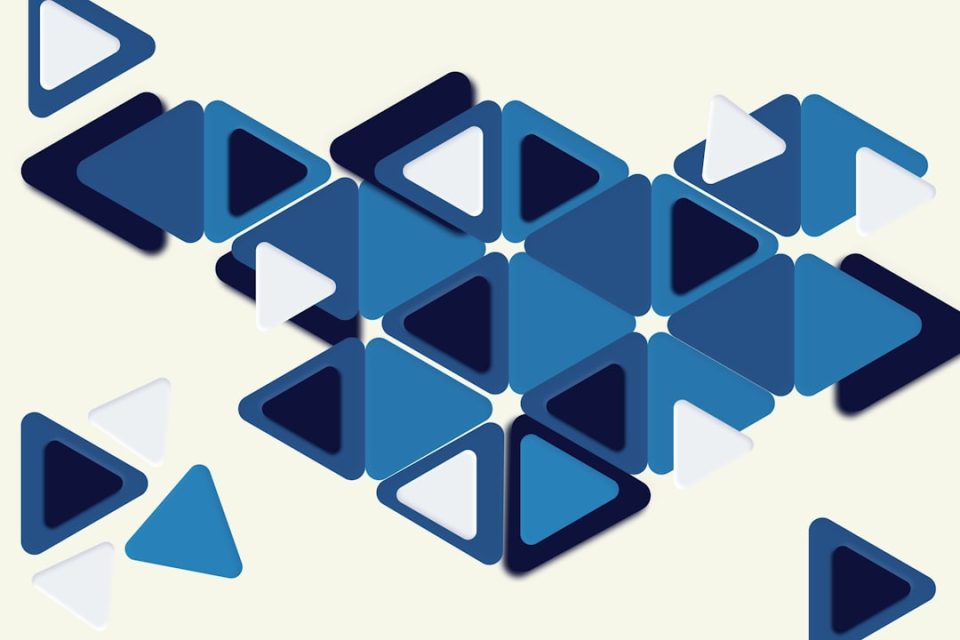You’ve probably heard of Cash App — that handy little app where you can send and receive money with a few taps. But what does “Pool” mean on Cash App? Is it a swimming pool? A pool of your money? A group of people? Let’s break it down in a fun, simple way that even your tech-shy grandma could understand.
TL;DR
“Pool” on Cash App is a way to collect money from a group of people. Think of it like passing the hat around — but digitally. Friends, family, or coworkers can contribute to a shared goal, like rent, a birthday gift, or pizza night. It’s super easy to set up, track, and share.
What Is a “Pool” on Cash App?
A “Pool” is basically a shared money collection. It’s a way to gather funds from multiple people for a common purpose.
Here’s how it works:
- You set a goal for an amount of money.
- You share the link with your friends or group.
- People send money directly into the pool.
It’s like crowdfunding — but for everyday stuff.
Why Would You Use a Pool?
Because collecting money from a group can be a pain in the wallet! Pool makes it quick and smooth. Here are some fun reasons you might start a Pool:
- Pizza Night: Everyone chips in, no one is stuck paying the whole bill
- Birthday Gifts: Combine your cash powers to get a great group gift
- Rent Split: Roommates can pool funds for monthly rent
- Vacation Fund: Keep the savings in one easy-to-track place
Setting Up a Cash App Pool
Creating a pool is easier than making toast. Just follow these steps:
- Open your Cash App.
- Tap on the “Money” tab on the home screen.
- Select “Create a Pool.”
- Enter a name (like “Summer Trip” or “Maddy’s B-Day”), a goal amount, and a short description.
- Tap “Create.”
- Share the link with your friends.
They’ll be able to donate instantly via their own Cash App.
How Does It Look?
Once you’ve created a pool, it’ll show:
- The name of the pool
- Who started it (that’s you!)
- The goal amount
- How much has been raised so far
People who contribute can also leave little messages, emojis, or notes.
It’s like a group chat, but with dollars!
Who Can Use Pools?
Right now, Pools are available to most Cash App users in the U.S. You’ll need:
- An active Cash App account
- A verified identity on the app
- To be 18 or older
If you don’t see the Pool option, make sure your app is updated. Otherwise, be patient — Cash App is rolling out Pools in waves.
Can You See Who Donates?
Yep! You can see the names and amounts from anyone who contributes. This isn’t like a mystery gift box — it’s transparent. That way, you can thank your friends or guilt the ones who haven’t chipped in yet (just kidding… sort of).
Spending From the Pool
Once the money is in your pool, you can spend it just like any other Cash App balance. You don’t need to reach the goal amount first.
Here’s what you can do with it:
- Send it to your bank
- Use it with your Cash Card
- Pay another person
- Buy things online
No strings, no fees — just pooled money ready to go!
Safety and Privacy
Cash App Pools are secure. The money goes straight to your Cash App balance. Other people can see who donated, but not where you spend it.
Want to keep it more private? You can change the visibility settings to make the pool invite-only or public.
What if There’s Extra Money?
Let’s say your goal was $80 for pizza, but your friends gave $100. What happens next?
Easy: You keep the extra. You can return it, reroute it to dessert, or save it for next time.
Cash App doesn’t hold or freeze extra funds. They’re all yours.
Fun Pooling Tips
- Use emojis in the title 🍕🎉💲
- Add funny or creative descriptions to grab attention
- Set a clear deadline for donations if time-sensitive
- Thank everyone who donates — a little kindness goes far
What Makes Pools Different from Requests?
Great question. Here’s a quick comparison:
| Cash App Request | Cash App Pool |
|---|---|
| One person to one person | One person to a group |
| Private and direct | Group-wide and visible |
| Single transaction | Many contributions |
| Can feel awkward | Feels like teamwork |
Can You Cancel a Pool?
Yep. If things go sideways or plans change, you can cancel a pool anytime. The money collected stays in your balance. It just closes the donation link so no more money can come in.
Real-Life Examples
Need some inspiration? Check out how people are using Pools:
- “We used a pool to raise $200 for surprise cupcakes on our friend’s graduation day.”
- “My roommates and I pool each month for our internet bill — no more late fees!”
- “We made a wedding wine fund pool. Got more than enough. Cheers!”
Final Thoughts
Cash App Pools are the digital version of saying, “Let’s all pitch in!”. Whether it’s for practical bills or party thrills, pooling makes group payments simple and fun.
No need to chase people down. Just create the pool, share it around, and watch the dollars roll in.
So next time someone says, “We should all put in for this,” you’ll know exactly what to do. Open Cash App and start that Pool like a pro!