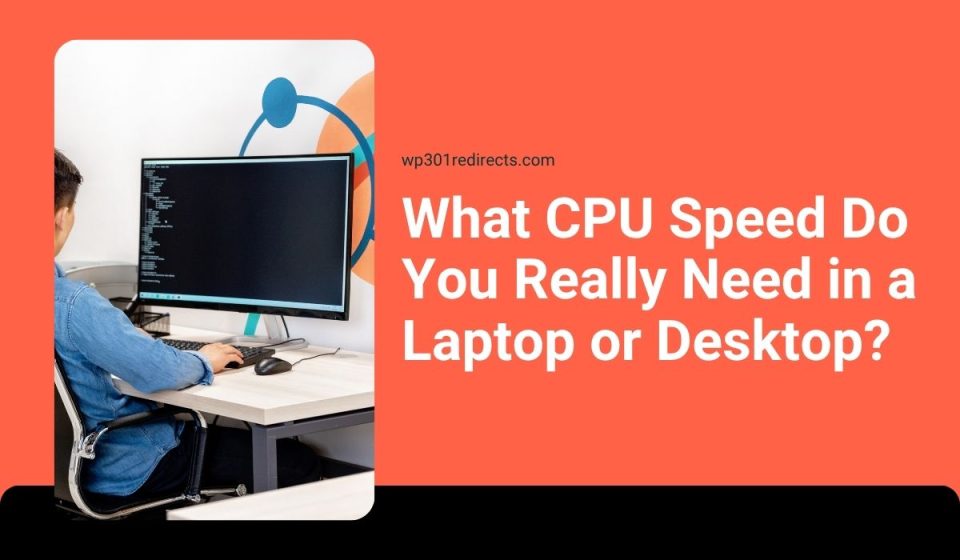When you shop for a computer, one of the first things you’ll notice is processor speed, often listed in “GHz.” But what does that number mean? And how do you know if it’s good enough for what you need?
This guide explains what makes a processor fast, what speed works best for different tasks, and how to choose wisely—whether you’re buying a laptop or a desktop.
What Does Processor Speed Mean?
Processor speed, shown in GHz (gigahertz), measures how many cycles your CPU can complete in one second. It tells you how quickly your computer processes tasks.
However, higher GHz doesn’t always mean better performance. Other factors like core count, threads, CPU generation, and power limits also matter.
Key terms:
- Clock Speed – The speed of the CPU (GHz)
- Cores – Separate units inside the CPU that handle tasks
- Threads – Paths the CPU uses to manage multiple tasks
- Base Clock – The standard speed the processor runs
- Boost Clock – The temporary high-speed mode when needed
Good Processor Speeds for Everyday Use
If you use your computer for simple things like browsing the web, watching videos, working on documents, or light schoolwork, you don’t need a high-end processor.
Recommended speeds:
- Laptop: 2.0 – 3.0 GHz with at least 2–4 cores
- Desktop: 3.0 – 3.5 GHz with 4 cores
Entry-level Intel Core i3 or AMD Ryzen 3 CPUs usually offer enough power for daily use. These processors are also more power-efficient, especially in laptops, giving you longer battery life.
Good Processor Speeds for Gaming and Editing
Gaming and creative software like video editors or 3D tools need higher speeds and more processing power. These tasks rely on both clock speed and multi-core performance.
For gaming:
- Look for processors with 3.5 – 5.0 GHz boost speeds
- Aim for 6 to 8 cores or more
- Desktop CPUs perform better due to better cooling and higher power limits
For content creation:
- Choose CPUs with high base speed and more threads
- Examples: Intel Core i7/i9 or AMD Ryzen 7/9
- More threads help with multitasking and rendering
Creative users benefit from CPUs that handle multiple operations at once. Boost speed is important, but so is how long the CPU can maintain it without overheating.
Laptop vs Desktop CPU Speeds
Laptops and desktops use different types of processors. Laptop CPUs are built for efficiency, while desktop CPUs are built for power.
Laptop CPUs:
- Often lower base GHz
- Less thermal headroom (can overheat faster)
- May slow down under heavy load (thermal throttling)
Desktop CPUs:
- Higher and more stable GHz
- Better cooling systems
- Stronger performance under sustained workloads
This is why the same Intel Core i7 might perform better in a desktop than in a laptop, even if the GHz rating looks similar.
Cores, Threads, and Boost Speed Matter
A processor with high GHz but only 2 cores won’t handle heavy multitasking well. That’s why core and thread count matters along with speed.
More cores = more tasks at once.
Most modern CPUs also have a boost feature:
- Intel calls it Turbo Boost
- AMD calls it Precision Boost
These systems automatically raise your CPU’s speed when extra power is needed, like during gaming or rendering video.
Apple’s M1 and M2 chips work differently. They split performance and efficiency cores to manage speed and battery use smartly.
How to Know If a CPU Is “Good” in 2025
Don’t just go by GHz. Here’s what to check when buying:
- Core Count: 4+ cores is ideal for most users, 6–8 for gamers and creators
- Base and Boost Clock: Look for 3.0 GHz+ base and 4.0+ GHz boost for demanding use
- CPU Generation: Newer is better (e.g., Intel 13th Gen, Ryzen 7000 series)
- Real Benchmarks: Check sites like PassMark, Geekbench, or Cinebench
- Power Draw (for laptops): Lower watts = better battery life but slower speeds
Compare real-world tests, not just product specs.
Final Recommendation
If you only browse, stream, or work in documents, a laptop with 2.5 – 3.0 GHz and 4 cores is more than enough. It saves battery and money.
If you’re into gaming, video editing, or 3D design, aim for 3.5 GHz+, 6 or more cores, and the latest generation chips. Desktops will always offer better speed for the price.
Don’t fall for marketing hype. Pick a processor based on what you do, not just numbers.
Got questions about your use case? Leave a comment or share this with someone shopping for a new PC—it might save them from buying the wrong one.