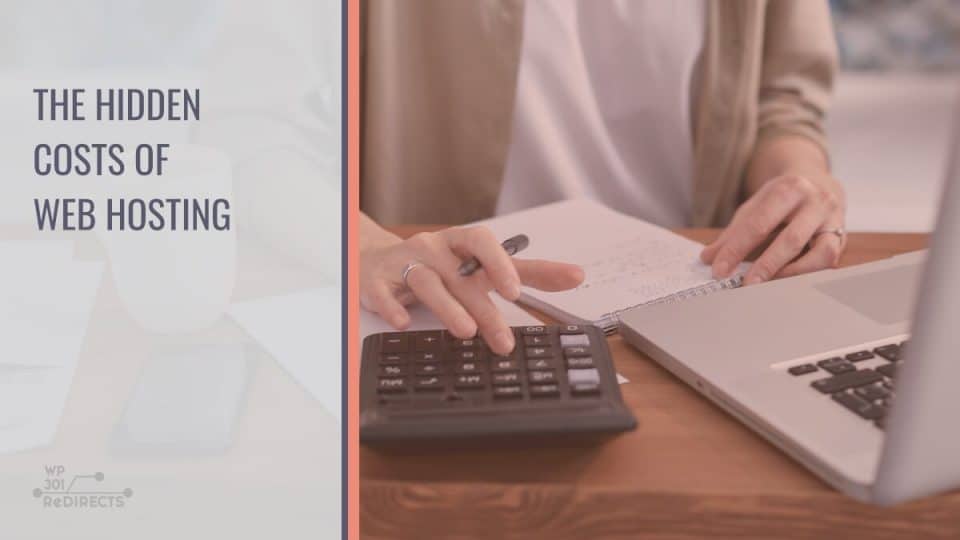The main goal of every hosting provider out there is getting a customer hooked on their hosting services long-term; it starts as a cheap one-year subscription with tons of bonuses and add-ons (automatic backups, privacy protection, etc.), then all of a sudden, you discover a considerable increase in the cost of hosting your website(s).
This is a common strategy employed by most hosting providers today; they let you enjoy a ton of benefits for a low price in the first year then increase cost in subsequent years.
In this article, we’re going to be educating you on the hidden costs of hosting a website; we’ll explore common strategies that hosting providers use to get you to pay more, even though it’s not explicitly stated on their pricing pages.
At the end of this article, you should also find ways of reducing web hosting costs from the alternatives we provide for each hosting element.
The Hidden Costs of Website Hosting
These days hosting companies will do almost anything to increase how much you spend on hosting; they get expert copywriters to craft tricky pricing pages that make you ignore a lot of key details about pricing and get you to focus on the cheap and free offers with a small Terms and condition link placed where it’s hard to spot.
Here are some of the most common hidden costs that you might ignore at first glance:
Domain / Hosting Packages Renewal Prices
The most known reason for hosting cost increase over time is renewal pricing; this is often overlooked when purchasing hosting packages and tends to be the main reason hosting cost increases after your initial purchase expires.
Traditionally, hosting companies will offer a one to three-year discount for first-time customers to get them to use their services; once the initial subscription expires, a renewal fee is often 50 – 90% higher than the first time fee is invoiced to the customer.
A good example of a hosting company that does this is Namecheap; as you can see from the image above, each hosting plan has a percentage discount for the first year (46 – 60% discounts). Most users will completely ignore that after a year, they will be required to pay 46 – 60% more to continue using their hosting package.
Namecheap is just one of many hosting companies that do this; if you look closely at the image, you’ll see the renewal price for each plan in light grey, which is hard to notice.
This is done to keep your attention on the discount text as that tends to make users convert better. It is beneficial to do all pricing calculations before purchasing any hosting package from any provider. Whether you’re evaluating renewal costs or comparing MSP pricing models, understanding the long-term expenses can help you make a cost-effective decision. You should consider the renewal price and see if it fits in your budget or opt-in for a cloud hosting solution that offers a Pay-as-you-use pricing model.
The same is true for domains; each domain extension listed has a higher renewal cost which at first is not made apparent until the initial purchase has expired. Some hosting companies will even go as far as offering free domains then charge an enormous renewal fee when it’s time to renew. It would be best to consider the increase in price before purchasing any hosting package or product.
Addons & Renewal Costs
Hosting providers these days will offer extra services (Add-ons) when you try to purchase a hosting package from them. From SEO Tools to Domain Whois Privacy Protection, even services with free and better alternatives are offered as add-ons these days. The problem with add-ons is not that they don’t work; it’s the recurring renewal fees that come with them.
Some common add-ons that you might come across include Site security, SEO add-on, customizable Email, and Backup restore.
Some hosting providers (just like iPage from the above screenshot) will automatically add all add-ons to your cart to increase customers’ chances of paying for them. They might even offer free add-on trials as well as cheap first-year subscriptions, anything to get you used to their add-on products and keep you paying more.
The thing is, almost every add-on they offer has a free and non-costly alternative; it’s important you do your research before paying for anything that has to do with add-ons; not every add-on is necessary to run and maintain a site.
In most cases, you’ll find that you don’t need the add-ons they try to sell you; without any add-on, your hosted websites should function properly, so select the add-ons you use carefully.
Another thing you could do to reduce the cost of website hosting when it comes to hosting is using cheaper third-party alternatives; for example, you could opt-in for a third-party backup service like CodeGuard if your hosting provider’s backup add-on costs a ton.
SSL Certificate
These days SSL has become a standard for professional websites; as long as your website accepts some form of data, an SSL certificate is necessary. Hosting providers know this and use it as an opportunity to upsell further and increase the cost of website hosting. Most hosting companies (like Namecheap) will try to upsell you a premium certificate for a low price which often lasts 1 year.
Once the SSL certificate expires, you can expect a 50 – 80% increase in cost compared to the initial purchase. Some hosting providers will even go as far as making it quite difficult to implement free SSL certificates like CloudFlareSSL and Let’s Encrypt to get you to opt-in for an SSL add-on.
For experienced users, it’s easy to find a workaround (buying SSL from third-party websites or using a free SSL provider like Cloudflare). Still, beginners in website hosting almost always fall for this SSL trap and end up paying hundreds of dollars every year.
Additional Domain Extensions
It’s all about the upsells; that’s how these hosting companies increase web hosting costs for their customers. All in Brand Security, some hosting providers will offer you a huge discount on 3 – 4 other domain extensions (.org, .net, .io, etc.) when purchasing a single domain name with your hosting plan.
They make it seem like a good deal by slashing the price down for each extension considerably and hope you fall for it. After the first year, they get you to pay the full amount for each domain extension you purchased, all in the name of Brand Security.
These hosting providers mostly care about sales and making money; Brand Security is important but shouldn’t be something a small business or website owner be concerned about. No matter how sweet they make the deal sound, focus on purchasing exactly what you have in mind and ignore the upsells.
Site Migration Cost
Believe it or not, many hosting companies still charge for site migrations. After purchasing a hosting package, they generate an invoice for site migration if requested, which can range from twenty to hundreds of dollars depending on the size of your website and the provider itself.
It is important to check if the hosting provider you’re trying to move to supports free migrations or at least have an idea of how much it would cost before deciding to go with them. Another alternative to this would be paying a freelancer from Upwork to migrate your site for way less with real-time support from them.
If you’re using a CMS like WordPress, various free migration plugins can handle the whole process irrespective of your technical skills.
Backup Service Fees
Hosting providers know that professional website owners take backing up website data very seriously, so they offer it as a paid Addon. Apart from a few hosting companies out there, the rest will charge you a monthly or annual fee for daily or weekly full website backups; this increases how much you have to pay to host a website in total, which means more money for the hosting company.
If you find that the backup add-on service your hosting provider is offering is quite expensive, you can always opt-in for a third-party backup service like CodeGuard or something that integrates with cloud services like google drive dropbox.
Conclusion
It might not seem like you’re paying much for hosting at first, but when you combine the cost of all the add-ons, extra domains, and services, you discover just how much you could be saving.
Truth be told, we hardly need or use most of the extra services we pay for when it comes to hosting; a good example is paying for site SEO tools when a Content management system like WordPress already has an inbuilt SEO feature with several free plugins to extend like Yoast to extend its functionality further.
Our point is, only pay for things you’re sure your website can’t do without while hosting. We hope you’ve found this article useful; if you have any questions, please do not hesitate to leave a comment below, and we’ll get back to you.